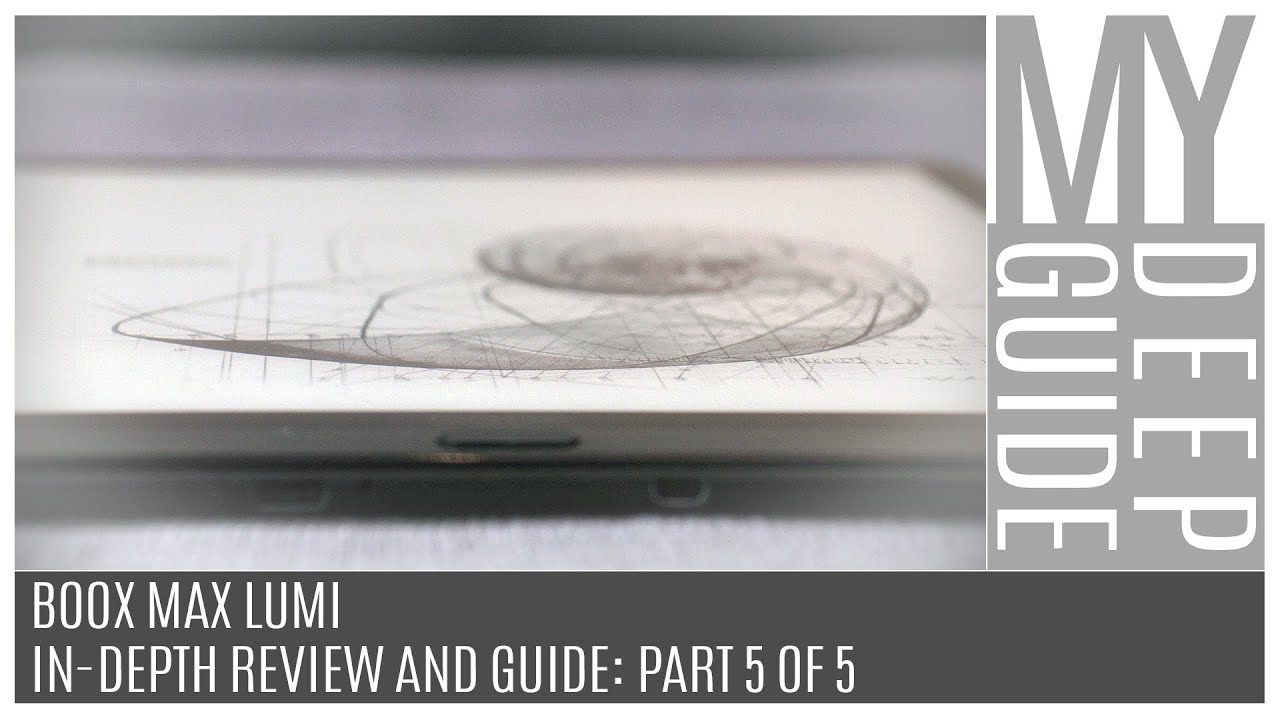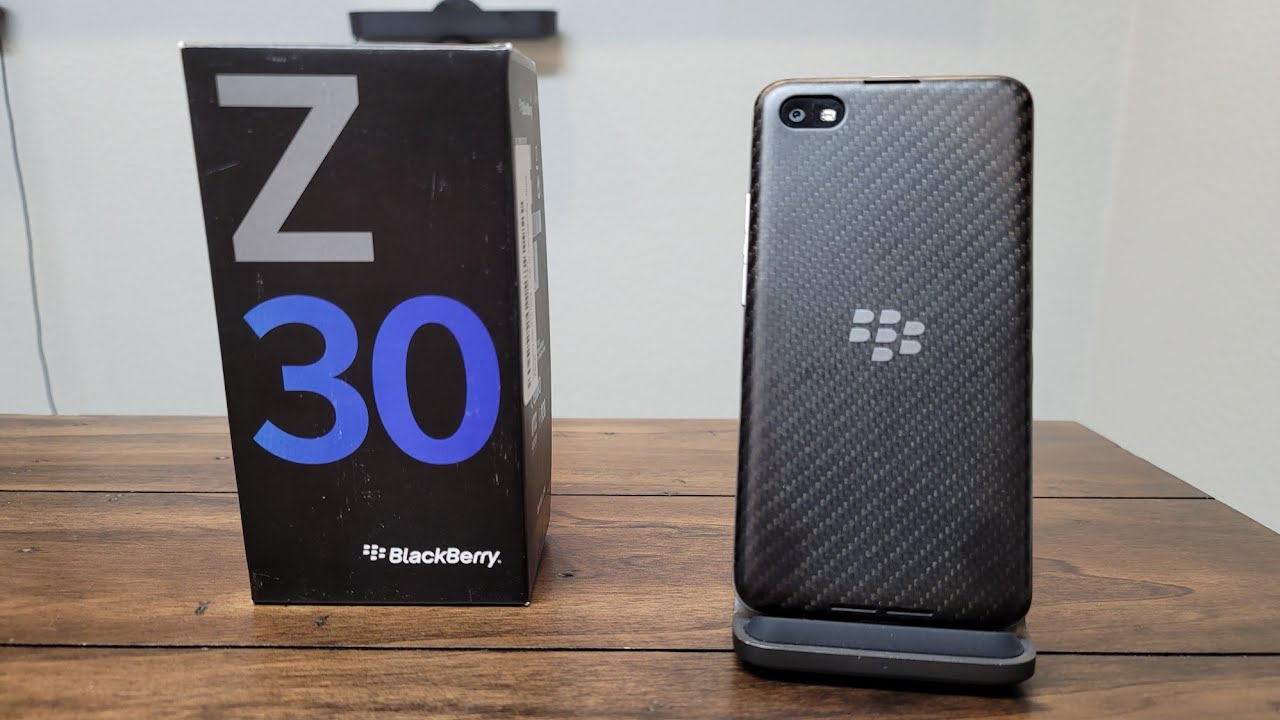Samsung Galaxy Note 9 UNBOXING (Ocean Blue) By SuperSaf
- What's up guys? Saf here on SuperSaf TV and look what we have here. It is of course the brand new Samsung Galaxy Note9. I've had to go all the way to London to pick this up. We're going to get it unboxed and we'll also compare it to the Samsung Galaxy Note8. Let's get straight to it. So first off, the box this time, actually has the S Pen here at the front.
It's the yellow S Pen which means that this is the Ocean Blue color. It is the one that I'm digging the most and that's because the device is a different color to the S Pen. I definitely do like that look. Now the box although it's the same size it is a different design. Traditionally, we actually have the logo here at the front like we've got in the Note8, so that's something different.
Lots of emphasis put on the S Pen there's some good reasons for that, we'll be discussing those in a bit. There's a Samsung Galaxy Note9 logo here on the left hand side, and on the back we've got some of these specifications. Once again we'll be looking into these in more detail a little bit later on. Right, let's get this out of the box. Little pack, this is going to have all the paperwork, and there is the device.
We're just going to put that to the side for a second while we see what else we get inside the box. No real surprises here, we've got the SIM card ejector tool, the paperwork, a USB Type-A to USB Type-A cable, and adaptive fast charger, so fast charging is supported. We also have fast wireless charging as before. There's some earphones tuned by AKG with some spare ear tips. A USB Type-A to USB Type-C adapter.
Now this is really cool because that means you can connect full-size USB sticks to the Note9 and you can also use it for transfer. There's also a Micro USB to USB Type-C connector and finally something unique to the Note series and that is this tool that you can use to replace the nibs on the S Pen and you also get some spare. That's all of the regular stuff out the way, now let's get to the phone itself, we'll get rid of the plastic. (rattling) And that looks so beautiful, I'm really digging this Ocean Blue color, I'm glad I've got this one, there are three other colors available. Then we've also got the front screen protector.
(rattling) All right that didn't really work, just landed back on the desk. There you go, that's better. We've switched it on and you can see this stunning, stunning 6.4 inch Super AMOLED display with Quad HD+ resolution. Now it is an Infinity Display so we've got very small bezels on the top and bottom and it feels really nice and premium. Of course we've got that traditional Samsung design where the glass panels curve both on to the front and back with this metal frame.
The edges are slightly chamfered this year which does look really nice. We've also got IP68 water and dust resistance like we had before. As you can probably already see, I've got fingerprints at the back of this and if you do want to avoid that and you want to protect the device because it is glass after all, then I would definitely recommend picking up a case from this video's sponsor, tech21. tech21 have just launched their new range of cases for the Samsung Galaxy Note9, some of which we have here. They guarantee the most effective protection drop after drop.
This is thanks to their impact-absorbing material, FlexShock and BulletShield which protect from drops of up to 3.6 meters and the fact that tech21 drop test their cases 20 times to ensure durable long-lasting protection. If you want to pick up some cases from tech21, I'll be leaving a link to them in the description below. Now looking around the device, up front, we've got an eight megapixel front-facing camera with an F1.7 aperture. The specifications of this are the same as the S9+ so I'd expect it to also perform similarly to the S9+. Then we've got an earpiece, now this also doubles up as a speaker so we've got one front-firing here and a one bottom-firing and these are tuned by AKG and support Dolby Atmos.
Now on the back, we've got a Samsung logo, we've got a horizontal camera placement like we had on the Note8 last year but the fingerprint scanner now is below the cameras, before it was on the side. Now just quickly bringing in the Samsung Galaxy Note8 for comparison, you can see that difference in the blue, it's a lot more flat on the Note8, on the Note9 it's a lot more reflective and I definitely do like the color better. The camera placement as well, although it's horizontal on both devices, the fingerprint scanner is in a pretty awkward position on the Note8. It's in a better position definitely on the Note9. However I still don't think it's ideal, it is still a bit of a stretch, I've got medium-sized hands and I still do have to kind of stretch to reach it.
It would have made more sense if it was more near this Samsung logo. Not the end of the world because you do have Intelligent Scan, so that's the iris scanner as well as facial recognition. Now the rear-facing cameras as with the front-facing camera, have the same specifications that we've got on the S9+. So it's dual 12 megapixel with optical image stabilization on both cameras. The primary is a wide-angle wit a dual aperture, so it does switch between apertures of F1.5 and F2.4 and that is based on the amount of light in your scene. The S9+ has been one of the best low-light shooters out there right now in my test, so I expect this to also perform great.
Then we've got this secondary telephoto camera which is going to give you two times optical zoom and that has an F2.4 aperture and this is what's going to help with the Live Focus mode and that is where it's going to blur the background. Now Samsung are calling these intelligent cameras and that is because this time we do have more AI built around them and this is going to try to enhance your scene and it's also going to have something called Flaw Detection, so if somebody's got their eyes closed or if it's a blurry picture, it's going to allow you to retake that picture which is quite interesting. Now I would expect the quality to be similar to the S9+ because of the similar specifications but we do have newer software on here so there might be certain improvements. Definitely let me know if you'd like me to do some SuperSaf-style camera comparisons and with which devices in the comments below. The video, you do have 4K up to 60 frames a second and Super Slow-Mo up to 960 frames a second, very similar to what we've had on the S9+.
On the right hand side we've got a power button, on the left hand side we've got the volume rocker as well as the Bixby button. Yes, the Bixby button is not going anywhere. On the top there's a secondary mic and then there is the SIM card tray. Now this will either have one or two SIM cards depending on your region but you do have space for a Micro SD card. What's impressive is that as a base you get 128 gigabytes but there is also a 512 gigabyte version available.
And you can expand that as well, so you can get up to one terabyte of storage on this which is absolutely insane. Moving on to the bottom, yeah, hey, we do have a 3.5 millimeter headphone jack, this is something I know a lot of you guys are going to be pleased to see. We've got a USB Type-C connector, the primary mic, the speaker which we talked about earlier, and then we have the S Pen. Now I've left the S Pen to the last because there's a lot to cover on this year's S Pen. Let's pop it out by pushing it in.
Now the first thing you'll notice is that it's yellow in color and that contrasts nicely with the blue of the Note9. The other color Note9s do have an S Pen that matches the color of the device, the blue is the only one that has the yellow S Pen. I'm definitely digging it, what about you guys? Now when we pop this out, we can do all of our usual stuff like off screen memo where you can just write and that's going to save that in your Notes. But there's something even cooler about the S Pen this year and that is that it now supports Bluetooth Low Energy. This basically means that you're going to be able to use it as a remote control and this makes things really really interesting.
So you can see that the S Pen is out, if I press and hold this button, the camera launches. Now you can customize this. So pressing and holding can launch other apps if you want but now that I've got the Camera app open, if I double-press the button on the S Pen, it's going to switch the camera and I can press once to take a picture. Now of course this makes things very very interesting because you can now use the S Pen remotely at up to 10 meters, and the camera is not the only application. You can also use the S Pen remote to scrub through a video for example, switch through slides, and it's also going to be opened up to developers to customize apps to be able to use the S Pen remote functionality, and this makes things really exciting.
Now of course to be able to use this remotely, it needs to have a battery and it does have a small battery inside here but it lasts up to 30 minutes. To charge it you simply pop it back in and it's going to give you a full charge in around 40 seconds, that's really cool. This does take the S Pen to the next level and definitely let me know in the comments below if it's something you can see yourself using. Apart from that, internally as with previous Note devices, this is packing the latest and greatest. So we've got the Qualcomm Snapdragon 845 or the Samsung Exynos 9810, and we've got either six or eight gigabytes of RAM versions available.
The 512 gigabyte version will come with eight gigabytes of RAM. The version I have here is the 128 gig, and this has six gigabytes of RAM. What's interesting however is that it's got a water carbon cooling system built inside and that should really help with gaming. Gaming has been an emphasis of this and it is going to be one of the first devices to support Fortnite on Android. Of course to have long gaming sessions, you're going to need a big battery and this thing comes with a massive 4000 mAh battery which should last all day long.
I'm really interested to see how long this will last because the Note8 wasn't so great, with that huge display, the battery just wasn't sufficient in my opinion. There we have it guys. That is the Samsung Galaxy Note9 unboxing and first look. In terms of my first impressions, I think they're pretty obvious. Very very positive overall, I've been a fan of the Note series for a long time and I've been using the S9+ since it was released because I believe it ticks almost all the boxes that I need from a smartphone, and the Note9 just extends on that with the additional features.
What do you guys think of the Samsung Galaxy Note9? Definitely drop me a comment below and let me know. Let me know what kind of coverage you'd like to see with this too. I hope you enjoyed this video and found it useful. If you did, you know what to do, hit that like button. If you haven't already, then be sure to subscribe and switch on notifications.
There's lots more content coming up on here. Thanks for watching, this is Saf on SuperSaf TV, and I'll see you next time. (funky music).
Source : SuperSaf



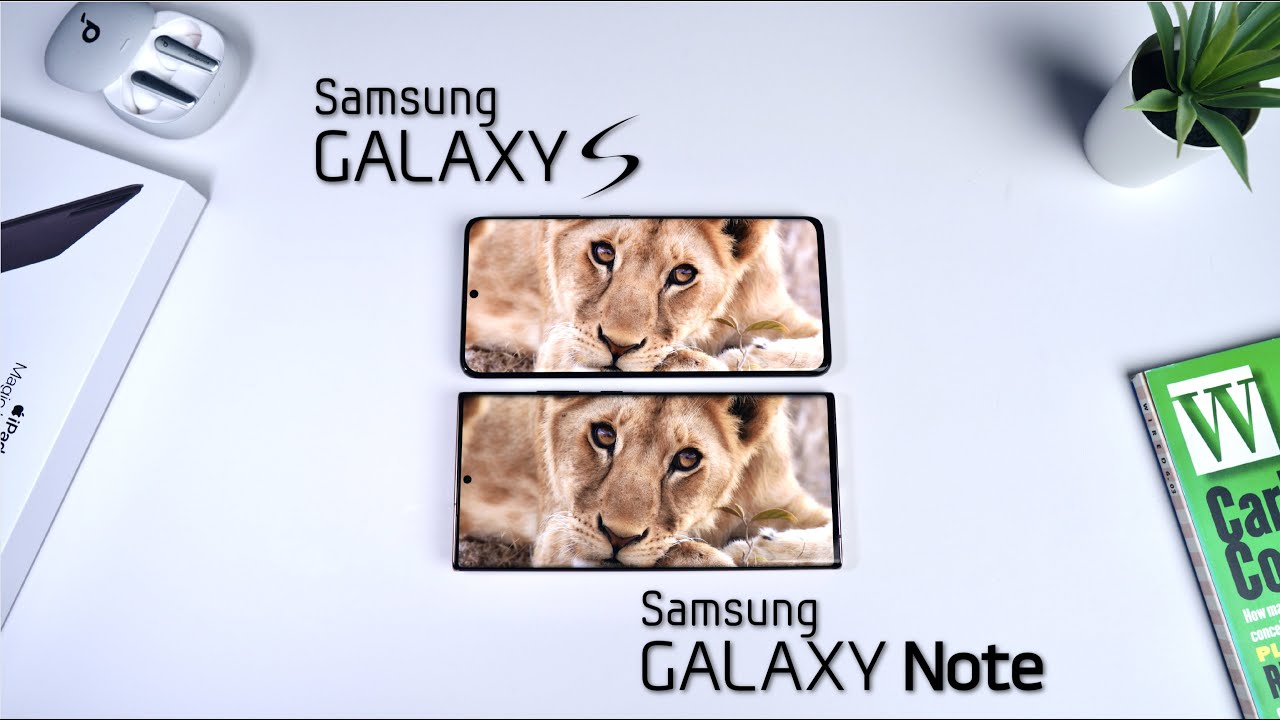



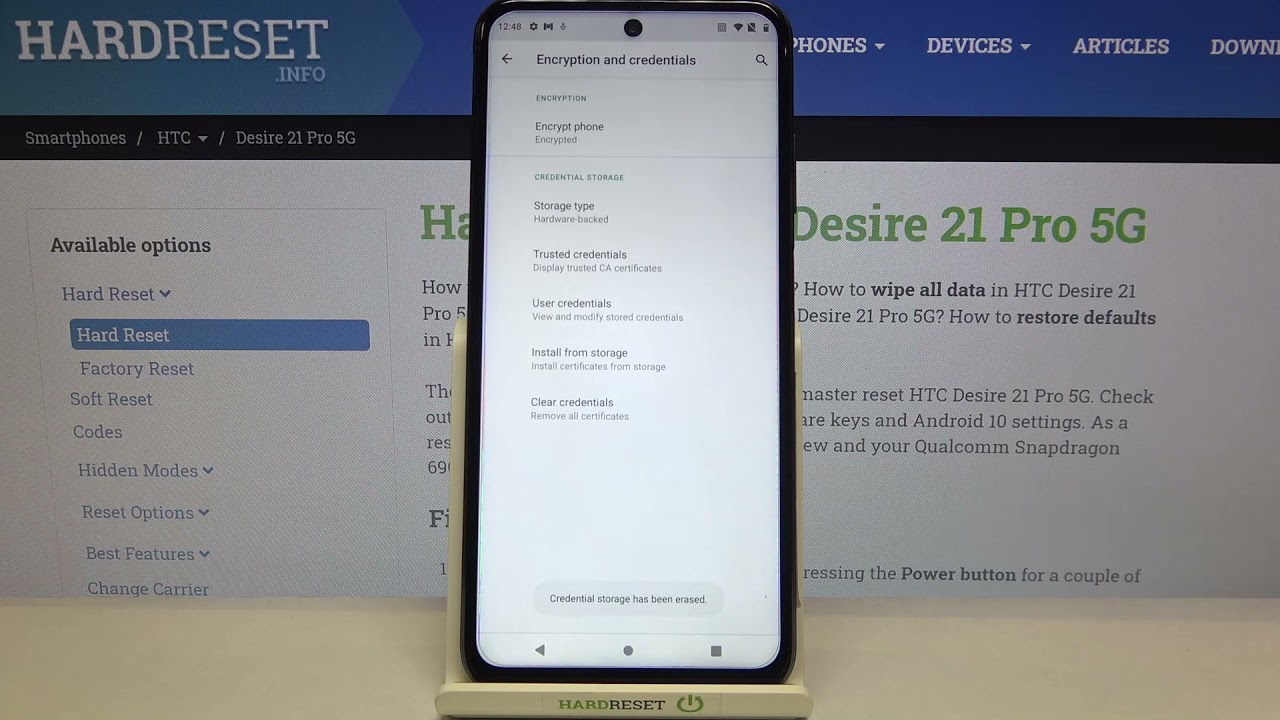

![Tech21 Evo Type case for the Pixel 3 XL is a reason why we don’t need keyboards [hands-on]](https://img.youtube.com/vi/JY8BQi4HD8k/maxresdefault.jpg )