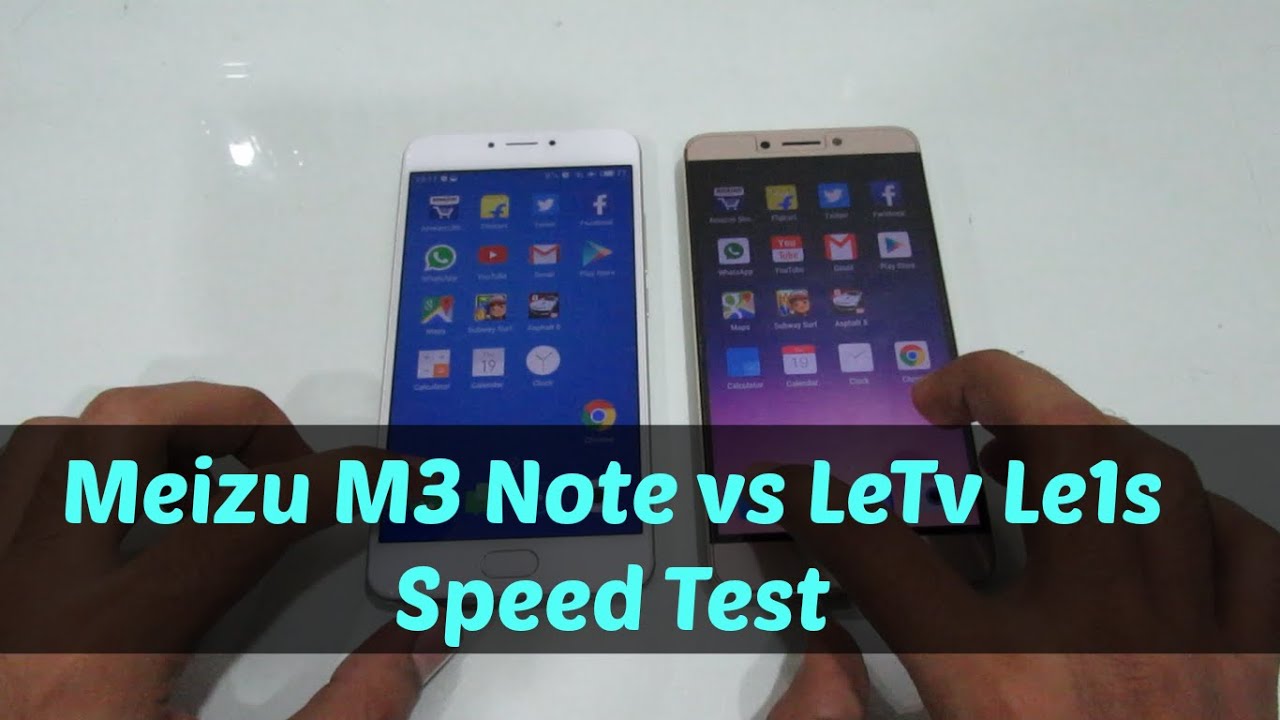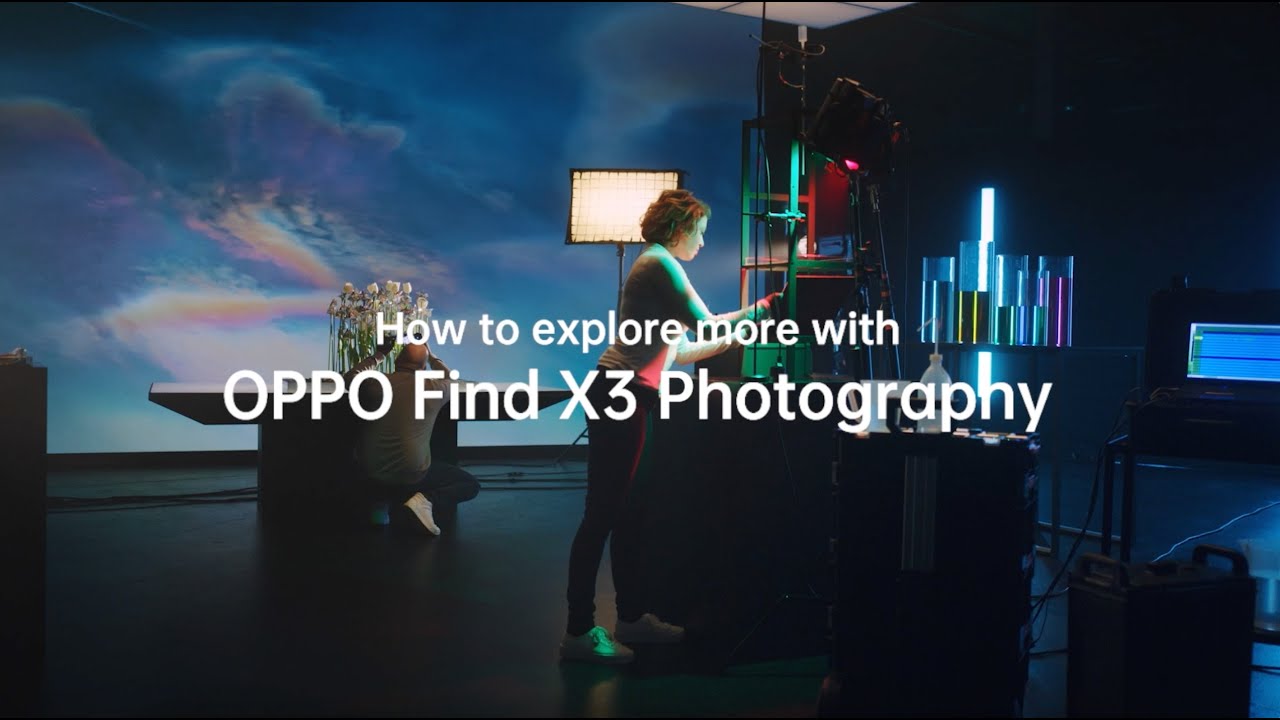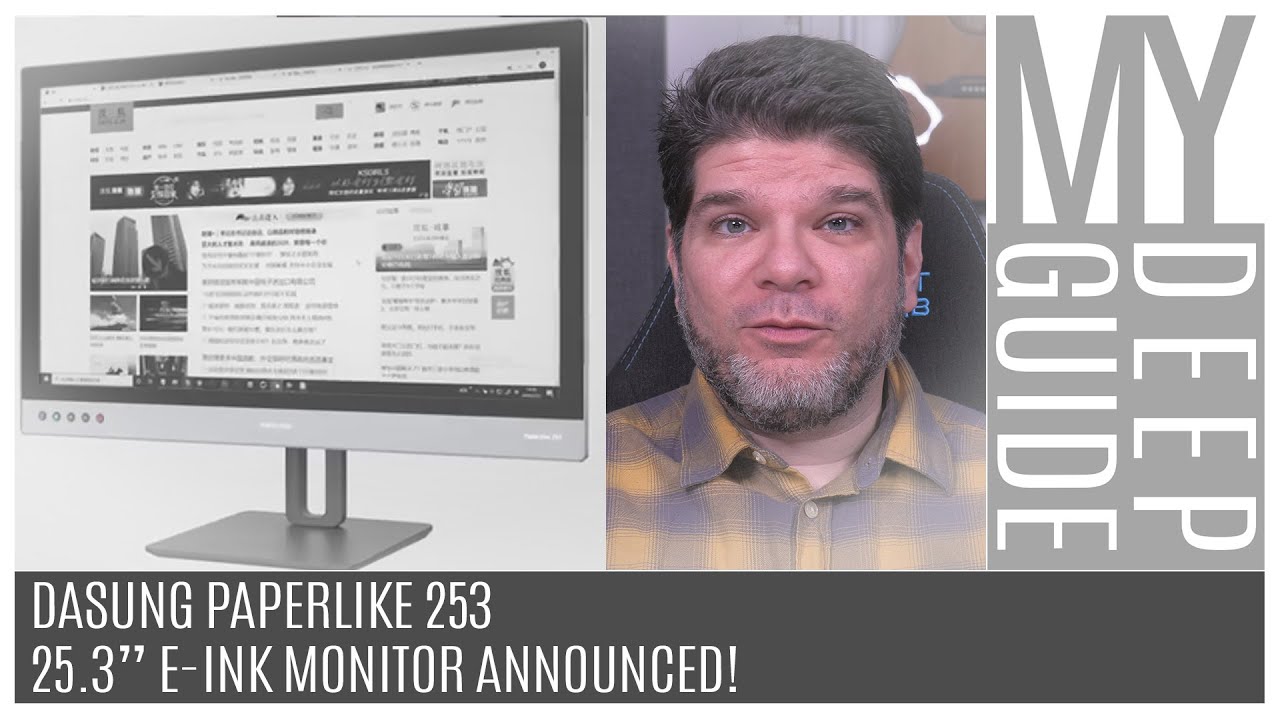Samsung Galaxy Note 10 teardown back glass replacement, start to finish By iRepairDr
What's going on guys, this is Chris over I repair doctor, and today we're going to be doing the back glass on a Samsung, Galaxy, Note 10. What we're going to want to do is heat the back glass off we're gonna, slowly, remove it with our pry tool and put our new glass back on now. Usually once the back glass is broke, I, don't say that the phone is waterproof or I. Don't guarantee it's waterproof because, usually it's not! So if you do this repair chances, are it's not waterproof, so we're going to do is take our heat gun heat it up and then pull it off. You want to run heat around. It doesn't put too much heat on it, so you want to damage anything internal on the phone now I'm gonna use this piece of metal just to get.
It started slide our plastic tool up under there. You notice the bad glasses cut out around the buttons now, but the glass being so curved they're impossible to take it off without really breaking it, but once we can get it started, should kind of come out easy. Add a little more heat. Keep on walking the pride tool around. It's not a guitar pick sit a little thinner than that.
Somebody had mentioned that once before add a little more heat, going to get that glue a little more heat on there make sure you don't touch those cameras inside there. Whatever you do once we get it off check around the edges and make sure it's spotless, no pieces of glass. So there is a piece of glass there. When you go to put the new one down, it'll break instantly, this one's actually spotless, so just put that off to one side. Now what we got to do is take this camera lens cluster out and transfer it over to the new piece.
Going to have to reheat this. Once you get it warmed up, you should be able to work it right off, walk around the whatever you do, don't touch those we're gonna. Take our new piece make sure that the adhesive is stuck down on a lot of these. If it's not the OEM one, the adhesive is mediocre, so you're going to have to put more adhesive on there, and even if it is the OEM one I would always put more adhesive. It's not going to hurt anything put a little more heat on this soften the glue back up.
So once you're happy with pushed in what I like to do, let's take a little of cell phone tape, and we'll run it on these edges of the plastic and where the pen is so once we get this extra adhesive in here all right. So after you have your pieces in I'm, going to use some 8,000 I just put a couple little dabs in here. It just makes sure that the back glass stays down perfect. Try not to put it on anything. We get our new back on, set it in and just like that it's replaced.
So after the backs all done, we have a finished fully repaired, Samsung, Galaxy, Note, end I'm going to leave some links in the description. If this video helped you please like and subscribe, and thanks for watching.
Source : iRepairDr