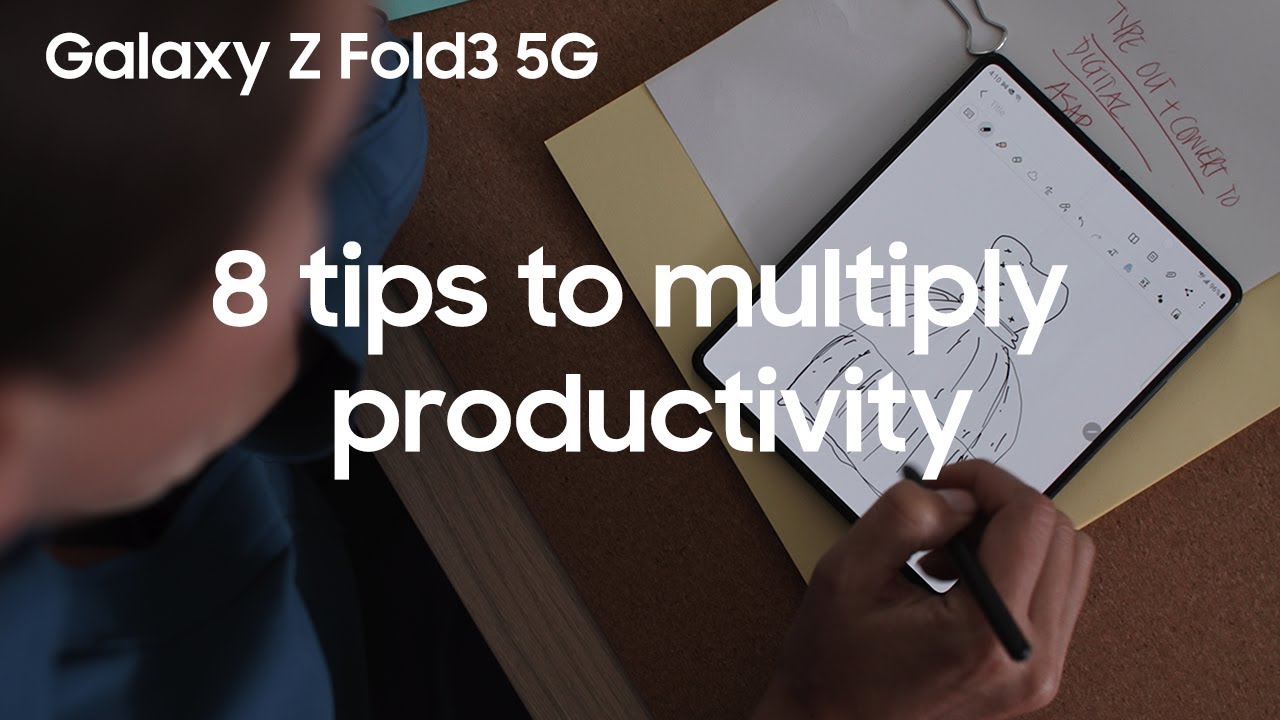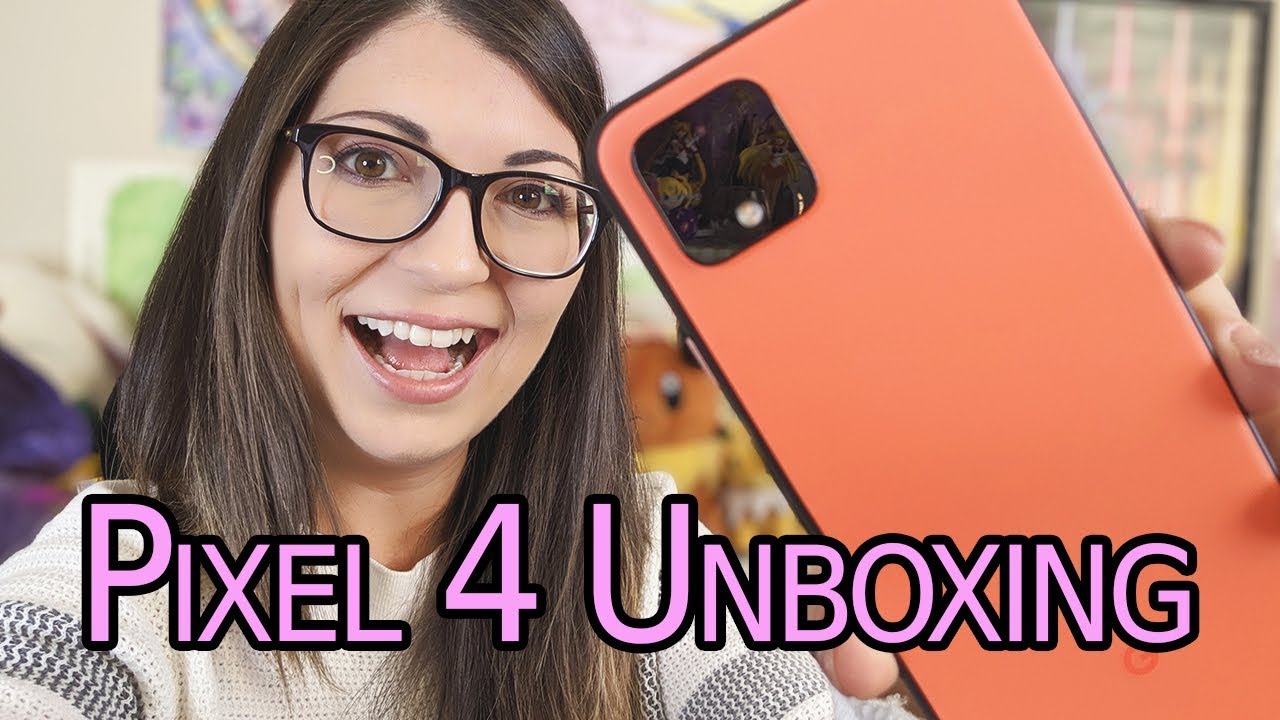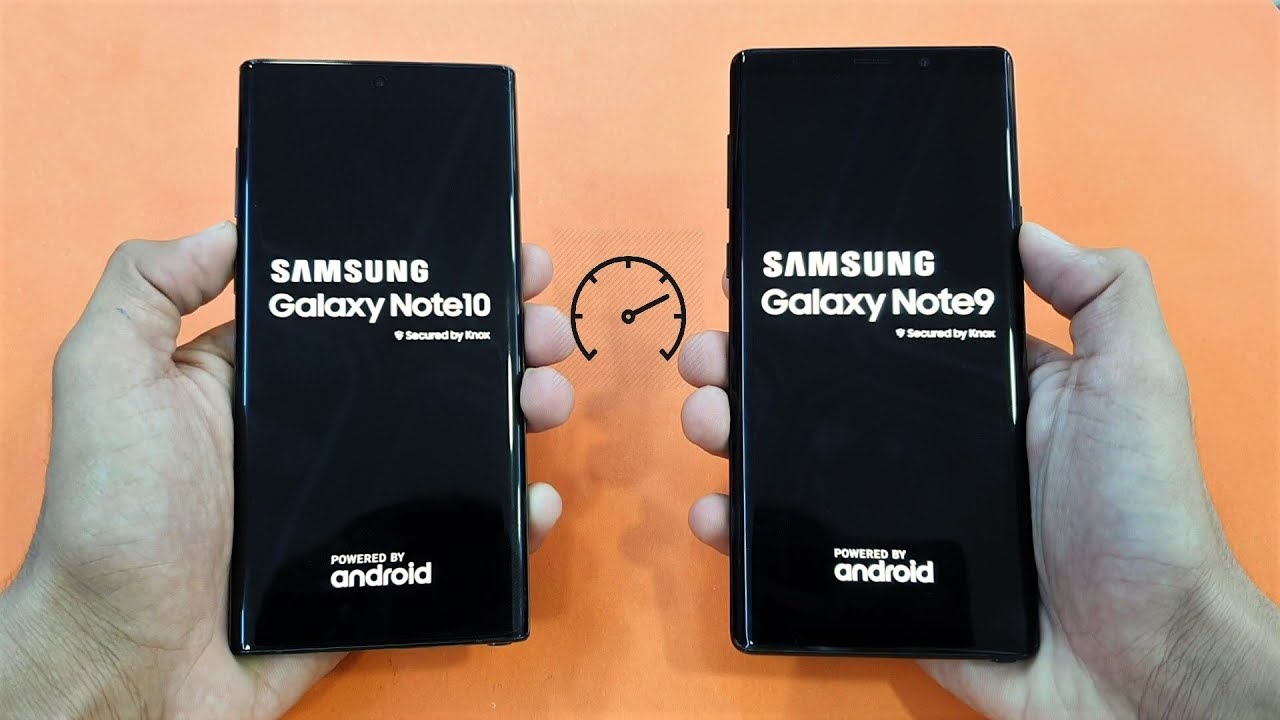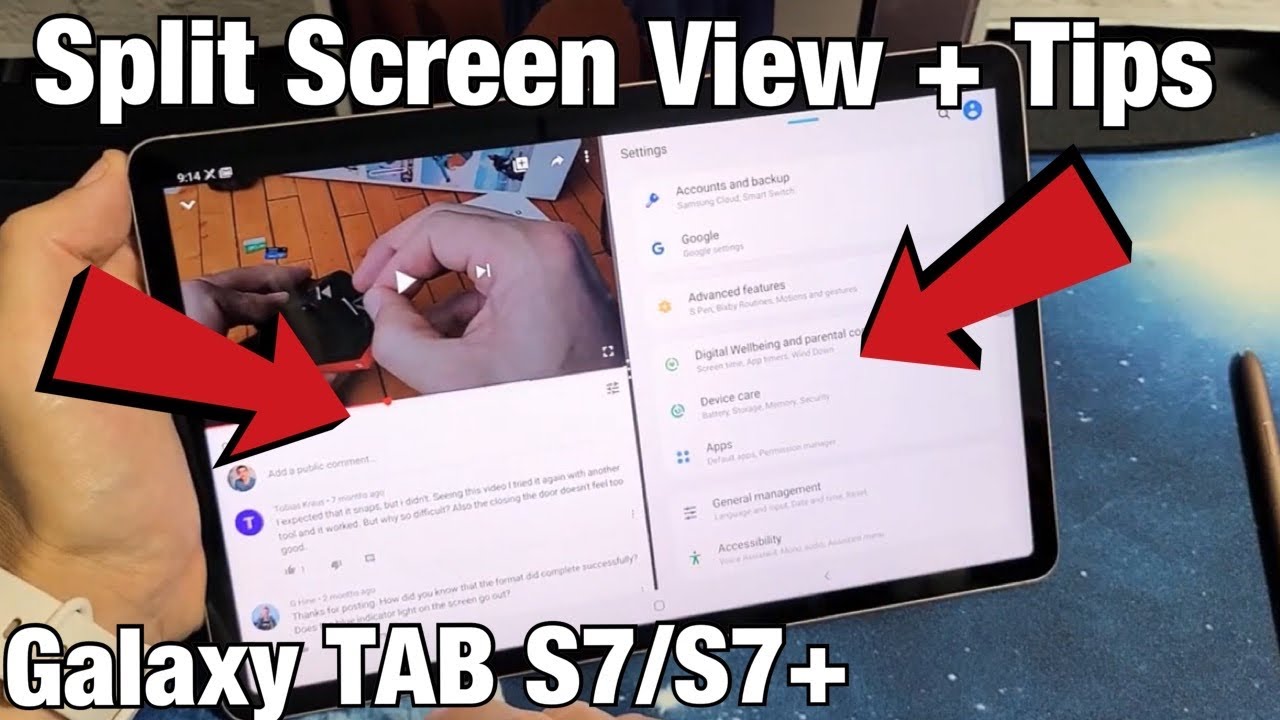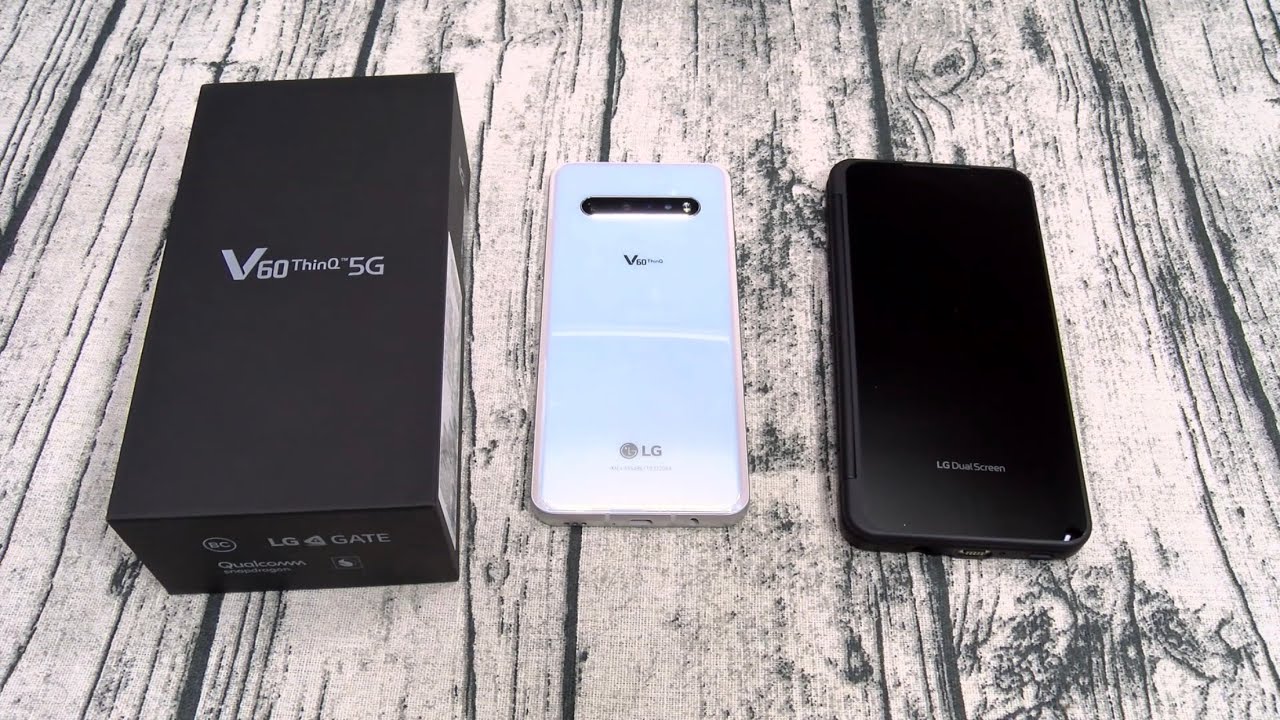Samsung Galaxy J4 2018 How To Hard Reset,Pin,Pattren,Password Removal By Varieties Teck
Hello and welcome everyone on YouTube this is varieties take, and today's video we're going to show you step by step, how you heart reset the Samsung Galaxy G for the 2018 version, so without any further ado, let's find out now. Let me just pay attention about two things before you do the heart reset. If you do the heart reset it mean you are raising everything on your phone, your pictures, your contact, so make sure. Always you have a backup before you do it. The second thing you will also need to bypass the Google account for the Gmail after the hard reset. If there is a Gmail account already on the phone without the Gmail you're not going to be able to bypass the activation screen now as usual as any hard reset.
Always the phone has to be off. This phone has a removable battery, can remover or switch off the phone completely and what you need? You need the power key, the home key and the volume up we need to press on this button. At the same time, now once I see that Samsung logo, maybe like after two seconds I, have to remove my finger from the power and hold on the power. I'm sorry hold on the volume up and the HOME key. So let's go ahead and do it three buttons.
At the same time, horn, power and volume up the phone vibrate one two three remove my finger from the power and hold on volume up and the HOME key. So, as you guys can see, we have the boot system here, then you need to navigate through the volume up and down and what the option we need will be wipe data/factory sit by hitting on the power key. You will be able to read to select and then, if you confirm the process, you just have to hit. Yes and you can go ahead and do it. The phone's going to take about two to three minutes to get everything's done and your phone's going back as a brand-new software from the factory, and then you can fill up again.
I wish that video was helpful for you. If it did. Please give this video a thumbs up and subscribe for more content on right to stick. As always, we'll see you in the next Linnet.
Source : Varieties Teck