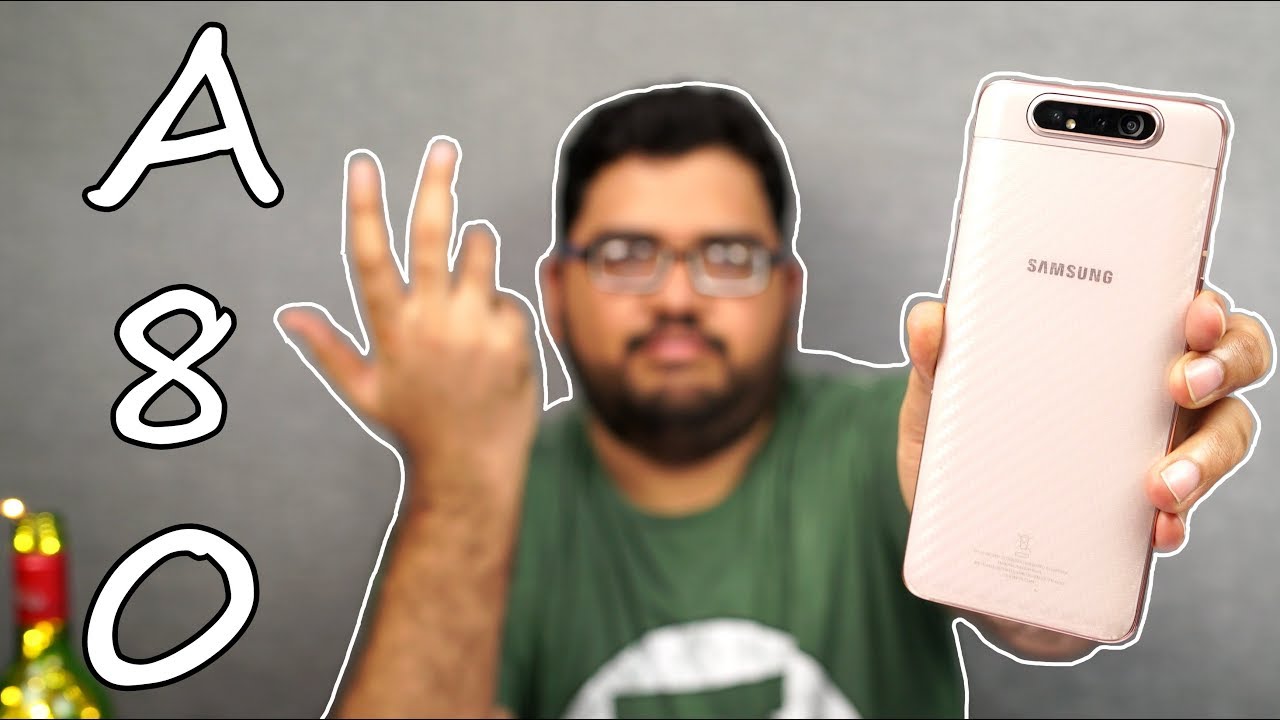Samsung Galaxy A80 Unboxing, Specs, Price, Hands-on Review By GreedyTech
Hi there guys our nickel from ready, take and in this video I'll, be unboxing the Samsung Galaxy 80 and giving you a quick, hands-on review. Now this phone is priced at 48 thousand rupees, it's all in three colors: black gold and silver, and we have the gold color. Now this phone is definitely super costly. It's just priced around the Samsung Galaxy s, 10 II, which is definitely a much better package than this phone, but this one has the first clip camera from a Samsung phone. So it's going to be pretty interesting to see how this forms gonna fare against flagships like the Samsung, s10 or the extent II, so guys without any further delays. Let's get on with the unboxing, so guys.
Here's the box and box might look a bit worn out. I've just borrowed this from my friend, so it's going to be a little dirty anyway. This is how the Box looks like on the front. We have a quick preview of how the phone looks along with pretty flashy e88 button and on the left side we have the phone's name. Once again, that's the Samsung Galaxy II 80 on the right side, it's blank and on the back we have some specifications which I'll talk about in a minute.
Let's just unbox it now there we have it, so first we have the phone itself. Let me just put that aside. It comes with some stickers but, as I've said, it's a borrowed phone. So all the stickers have been removed. Next we have the 25 watt power adapter, following that we have a USB type-c charging, cable and a type-c earbuds.
So this one doesn't have an audio jack. That's the reason. Samsung has bundled a type sea-beast earbuds on this phone so guys these are all the contents of that box. Now there is something else in this box, and here we have it. Maybe have this encourage echo, oh here next we have a Quick Start, Guide, warranty card information, regional log guide and a free plastic case.
Now, on the back. This case has a nice texture to it. It adds a lot of grip, but after few days of usage, it's looking pretty horrible. So let's just drop that so there is. This is how the phone looks on the front without any stickers whatsoever, and this is where the phone looks on the back now, let's have a quick physical overview and then check out the complete specifications on the back.
This phone has a 3d curved glass. According to Jesus marina, it is Corning Gorilla, Glass 6, and at the top we have the flip camera module with three cameras and the LED flash. Following that we have the Samsung branding and at the bottom we have some specifications. Now, on the front, we get that massive AMOLED display with super slim bezels all around with a small knot at the bottom. On the right side.
It has a power button. On the left side we have the volume rocker at the top. It has just the second microphone for noise cancellation and at the bottom we have the mono speaker, followed by the primary microphone USB type-c charging port and a sim country housing to NATO SIM slots. As you could guess already, this one has an in display fingerprint scanner and obviously there is no audio jack. Now this point has the thickness of 9.3 mm. Henry is 220 grams now, just for quick initial impressions, buttons are sufficiently elevated and have a nice sticky feel to them, and even though Samsung's is thickness is 9.3 mm because of the 3d curved back phone doesn't feel all that thick, and it has a bit of weight to it, but weight distribution is good. Phone doesn't feel all that heavy.
It feels huge though now these are the specifications on the Rebel. This one supports a triple camera setup with a forty, eight megapixel primary camera with f 2.0, aperture and 8 megapixels, ultra wide-angle camera with F 2.2, aperture and 123 degree fields of view, and finally, a time-of-flight 3d camera setup on the front. It has the mass of six point: seven inch, Super AMOLED display with full HD plus resolution, with the new 20s tone and aspect ratio protected by 2.5 recurred Corning, Gorilla, Glass, 3 Samsung calls it the new infinity display under the hood it sports, a Snapdragon 730 processor, with arena 618 GPU, with 8 gigabytes of RAM and 128 gigabytes of storage right out of the box. It will be running Samsung's, 1ui, based on Android, Pi and powering all this is a three thousand seven hundred million per battery. Furthermore, it supports fast charging and comes with a 25 watt power adapter inside the box.
Furthermore, it has all the basic sensors along with NFC, so it also supports Samsung pay. Furthermore, it even has an industry, fingerprint scanner and finally, audio jack has been removed from this phone now, let's just the free case that we got in that box. So this other phone looks with the case on it doesn't offer any kind of protection. There's no raise lip for the camera module, so the camera is almost exposed and, as you can see, it looks pretty bad after few days of usage. So just for a few days you can try using it but outside it should to get a better case as soon as possible.
Even in the front, there's no raised lip. So if you place your phone directly on its face, display is almost in contact with the surface. There's a tiny raised lip, but it's almost negligible so guys. Now let me turn on the phone and set it up and come back to you in a second so guys. This is how the phone looks once we turn it on.
This is your default launcher default wallpaper, and this is how your phone will look once we turn it on right out of the box. You have the swipe gesture for app drawer, and you can do this wipe down just once again for the amp draw. You can change it from settings to pull down the notification bar as well. I'll show that in a second now, first, let's go to settings and check out the storage information so guys out of that 8 gigabytes of RAM. You get about 4 point, 2, gigabytes of RAM, free or the box, and out of that 128 gigabytes of storage, you get about 1 out 8 gigabytes of space for your user apps and user data.
Now, let's check the whole page so for information, so right out of the box, this phone is running Samsung's, one UI version 1.1 based on Android 9.0, that's Android, Pi and right out of the box. It has the July security patch, which is pretty good. Now, let's check out the camera interface, so this is interface flow rate camera. It looks exactly like any other Samson phone. You have a toggle at the center to switch between the primary camera and the wide-angle camera, so there we go, and this, but now here is for scene, optimization, that's AI mode for camera.
Now, if we go to the right side, we have video recording mode, we can record video using the primary camera and also with the wide-angle camera as well. It also offers electronic me stabilization, and you have this super steady mode which can further improve the stabilization. Next, we have high focus video where the phone uses a time-of-flight camera and takes video with the background blur effect. You can even change the amount of background blur effect you want using the slider. Next, we have super slow motion, followed by slow motion, video recording and finally hyperlapse.
Now, if we go to the left side, we have live focused mode, which is once again portrayed more for air camera and once again you can change the background. Blur effect you want before taking a picture next, we have promoted that's manual mode, followed by panorama and finally, we have a dedicated night mode. Now this is the flip camera. This is a front camera and, unlike the real camera, you have three toggles over here now, the primary forty-eight megapixel camera used on this one is already pretty wide. So by default it crops it to gives you a regular-sized selfie.
So this is it now. If you want to take the actual selfie, that's the wide-angle selfie. You can switch to the second mode. Now, if you want to take a selfie with that wide-angle camera, you have the table low here and that super wide. Now, if you go to video recording, there is no toggle switch between the primary camera and the wide-angle camera, but if you enable super steady mode, it switches to the wide-angle camera and gives you a super, steady footage- and this is gonna- be great for vlogging as well.
So that's another advantage of having a flip camera. Next, we have light focus video, which is once again video recording with a backroom glorified. Once again, we have a slider over here to change the amount of a from of fact. Next we have hyperlapse for front camera I, don't know why you want to use it, but it's there. If you want it next, we have life focus mode for selfies, that's for portrait shots, so this is the camera interface now, just in case, if you're curious about that flip camera, this is how it works.
So a part of the phone just pops up, and here we go once again. So this is how it looks from the side, and this is how it looks on the back. It does make a little noise, but so far it's not that annoying. Now these are some sample pictures so guys this is a sample footage recorded using the primary camera in 1080p resolution at 30fps, and this is with stabilization now. I'm, just going to walk around so check out the noise cancellation and stabilization offered by the spawn in this mod so guys now I'm recording this video in 1080p resolution using the wide-angle camera with just electronic Mr.
Bligh's action. Next I'm going to give you a quick review at supper. Stable mode I guess that's what it's called by the way audio is from the phone itself, so guys now I'm recording this video by turning on the super steady mode. So now you can check out the stabilization offered in this mode when compared to the previous videos, once again, audios from the phone itself and just walking around so check out the stabilization and mice cancellation so guys this is a sample footage recorded using the primary camera. That's the forty-eight megapixel camera in 1080p resolution.
Once again, all these from the phone itself and I am walking around. So you can check out the stabilization and nos translation of the baddest phone for vlogging kind of stuff. So now I'm this been walking. So as this is the sample footage recorded using the Fearing camera, probably in the super, steady mode- and you can see that the footage is much wider than earlier and stabilization has also increased sport of it. So guys this footage is being recorded using the light focus blur.
That's the front camera. So it's going to use the time-of-flight camera to create bouquet mode in real-time, and you can also change the motor background effect we want before we start shooting this video. So this is a sample footage in that mode and the blur effect is really pretty good. Obviously, it's not perfect, but it's in real-time, and you are getting something that no other form offers in this by signal so guys. Now, lets does the speaker loudness.
This phone has just a single speaker at the bottom, so let's see how it's going to sound. So guy speaker on this phone is not super loud, but it's sufficient for media consumption and drink to internal amps. I, don't have any complaints. In fact, I felt that the audio quality was quite good, so guys now, let's test the fingerprint scanner. So here we go, that's the fingerprint scanner, and it is trying to slow it's not as fast as say the OnePlus cement, Pro or even the Realme X, which is priced at 17 thousand rupees.
So that's a bit of a disappointment for a phone that costs almost 48 thousand rupees, it's kind of usable. By the way there is no Facebook feature, and even if it had a sin log, it's going to be pretty slow, as it takes almost a second or two for the camera to pop up. So there we go. That's the biometrics next! This one also has all this one display so to enable that go to settings then select, lock, screen settings then always on display and change the display mode to show all this once you do that, whenever you lock your phone, you can see the always one display, and by default you won't see the fingerprint scanners location. We just need to test the screen once to bring it up and then place your finger to unlock the phone.
So there we have it now earlier. I was talking about the gesture to pull down the notification bar so to enable that the pin gesture go to settings and just enable this toggle. Once you do that, you need to a swipe down gesture to pull down the notification bar now. This phones right out of box come with this three button navigation style, but you can change it from settings from display settings just go to settings and select display now select navigation bar. We have full screen just shows which are same as these buttons, but instead of clicking on them, you need to swipe from the bottom to perform that action so swipe from the right side to go back swipe from the center to go home swipe from the left side for recent apps.
Now you can also swipe and hold to trigger Google Assistant from the center of the screen, just like the Samsung Galaxy 70. Even this one has Samsung key, so that's going to be great. Next, we also have a dedicated night mode which looks pretty cool because of the AMOLED display. Finally, this one also has Dolby Atmos sound enhancement if you're going to use a headset so guys this is the Samsung Galaxy AAT initial impressions, as I've said display, is massive. It's pretty huge and phone is super slippery like slipperier than most Samsung phones in this price segment, fingerprint scanner as I said it is usable, but I wish it was a bit faster say, like the OnePlus 7 pro camerae so far live promising.
Specially the front-facing camera is perfect as it uses the same rear camera. Now performance is going to be an issue. It comes with a Snapdragon 730 processor which, according to Qualcomm, is like the third-best processor in my usage, I didn't notice any lag or whatsoever, but seriously around 30,000, rupees or even twenty-eight thousand rupees. You are getting a flagship, snapdragon 855 processors, with red, make it mini pro, so a Snapdragon 730 processor, at about 48 thousand rupees, doesn't make any sense so guys. What do you think about this phone? Do you think it's going to give a tough competition to phones like the Samsung, listen II, or even the OnePlus one Pro? Will you be willing to spend 48 thousand rupees for this phone? Do let me know by commenting below this video and if you are planning to buy this phone, use the link in the description.
It always sells the channel, if you want us to make any specific video to eat outdoors with the hashtag ask, did he take on Twitter, and we will try to make it as soon as possible. I'm Nicky from greedy tech signing off have a nice day.
Source : GreedyTech