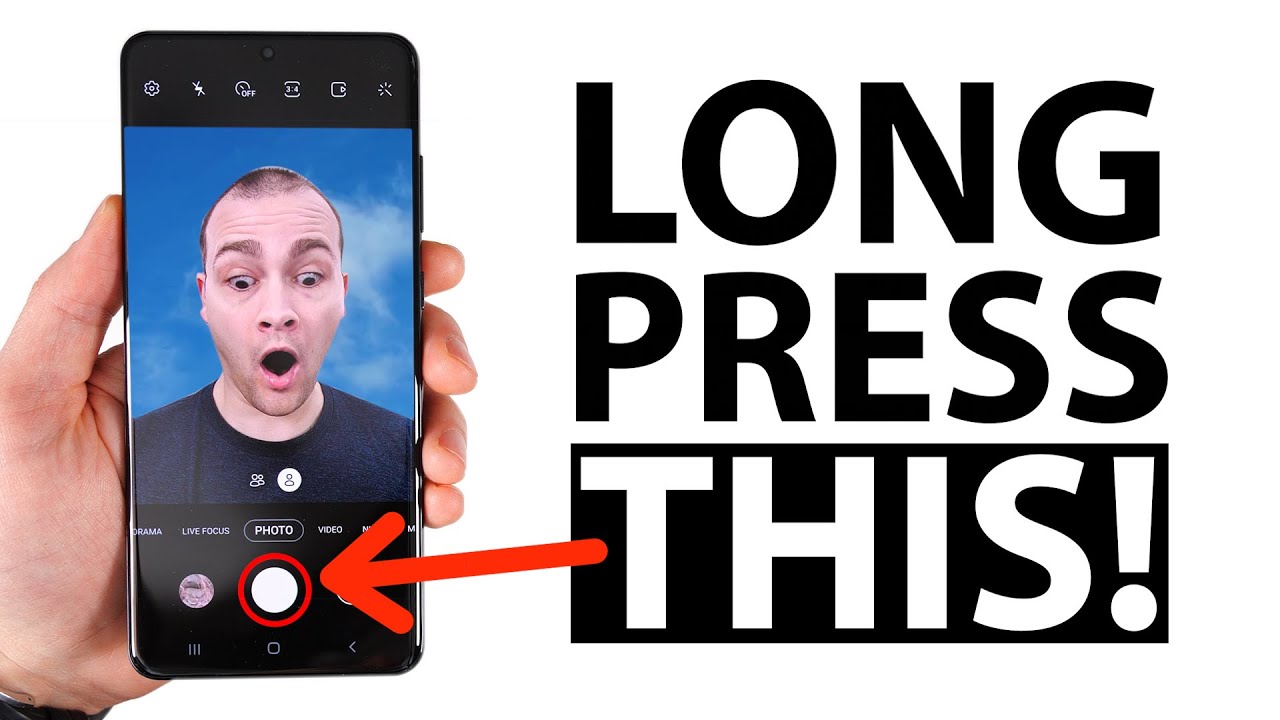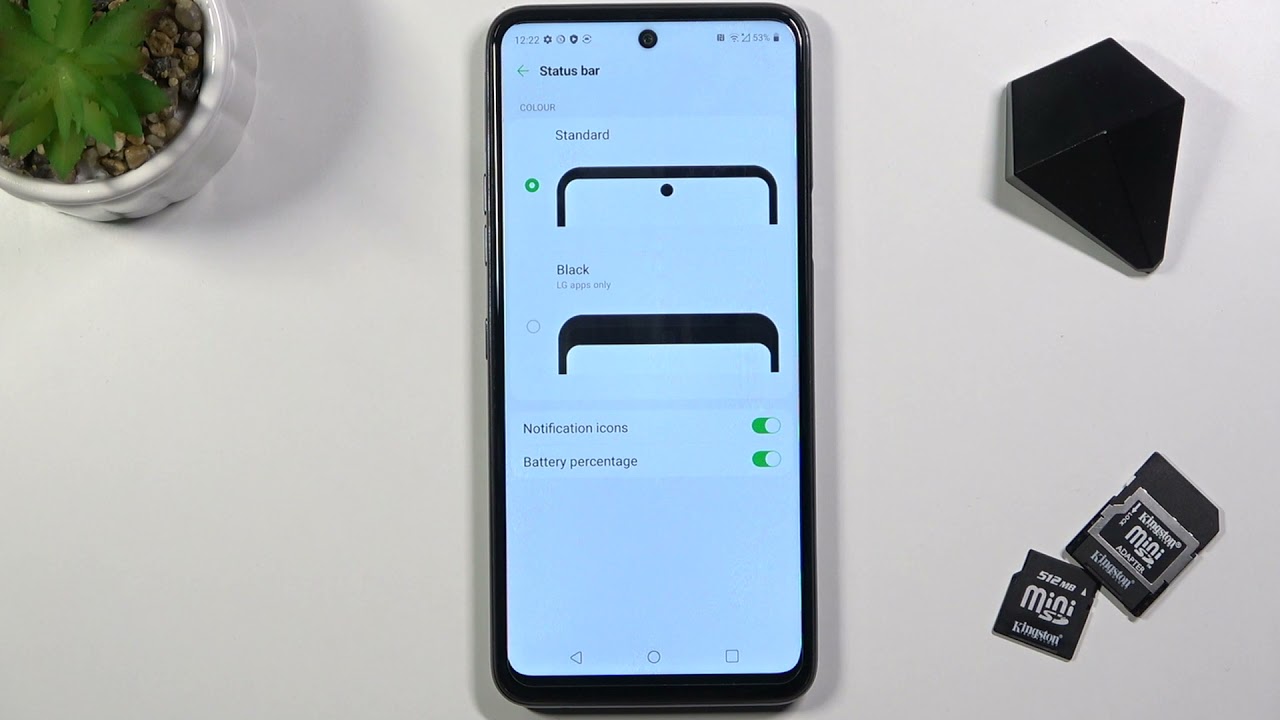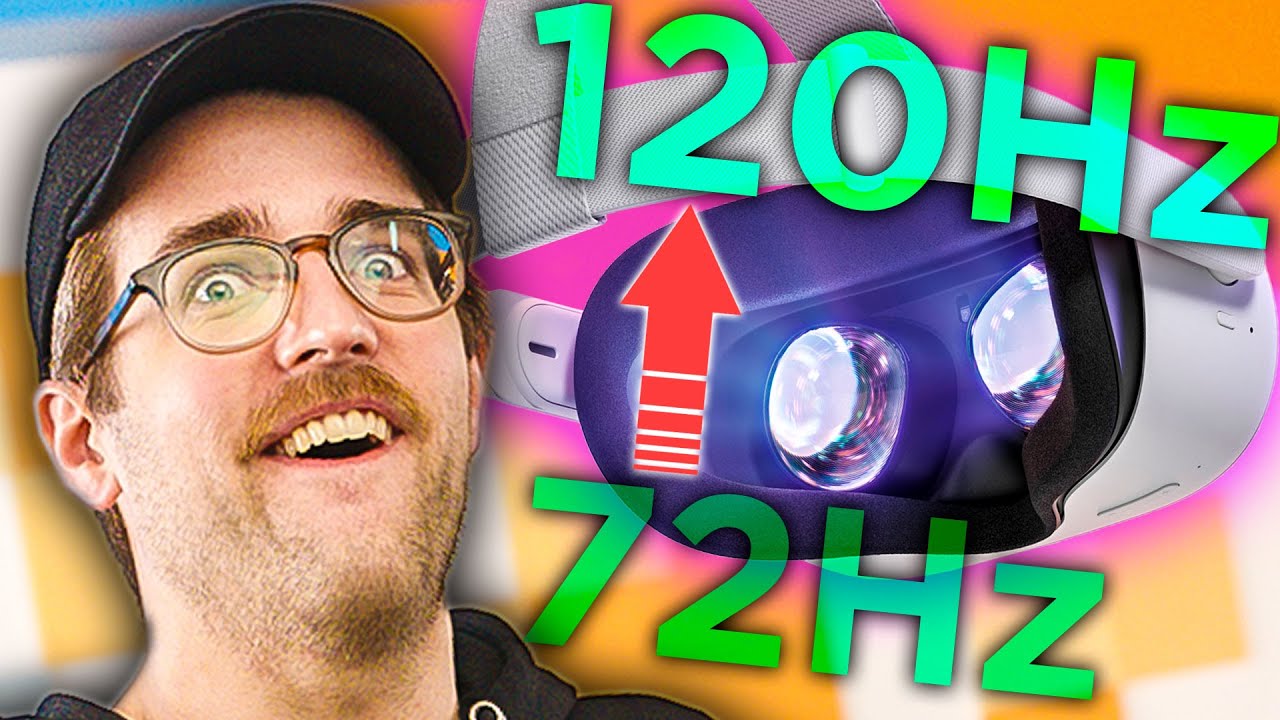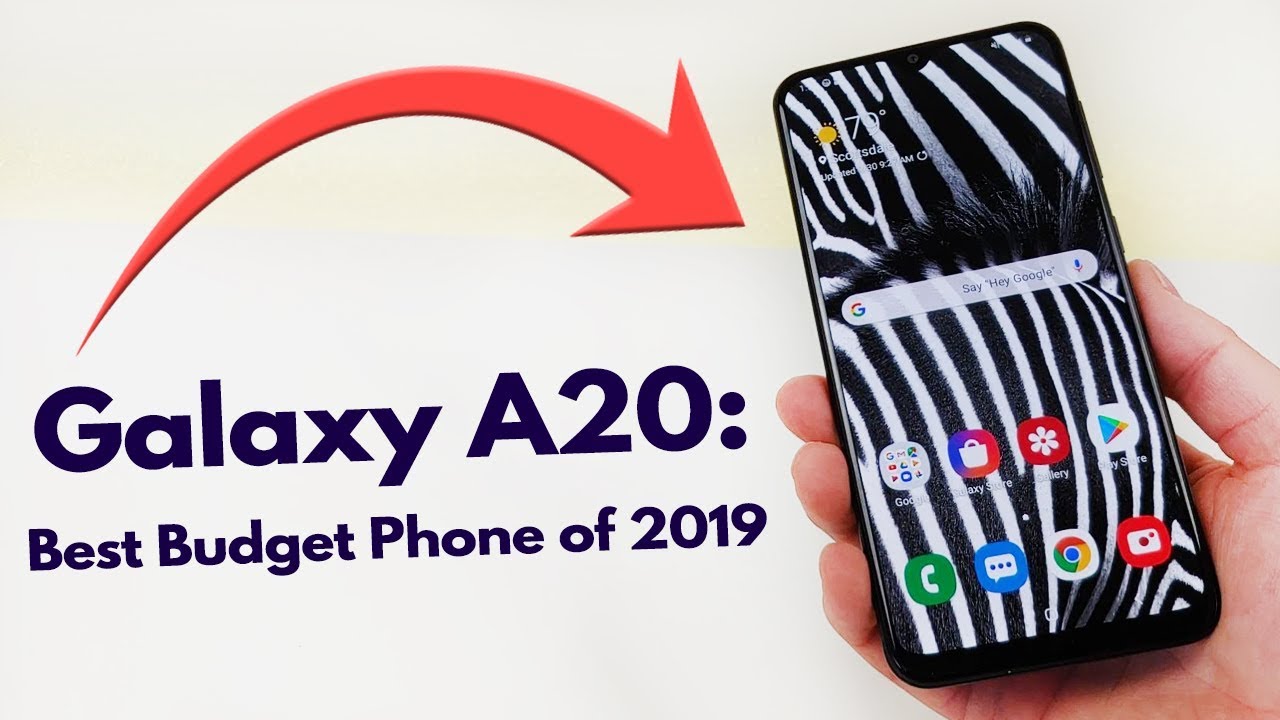Samsung Galaxy A8 (2018) LCD Repair | Video Guide By MyTrendyPhoneUK
Welcome to another MyTrendyPhone repair. In this video we are repairing the Samsung Galaxy A8 2018 model. You can attempt the repair yourself, but we strongly suggest that you take your phone to a professional repair shop. You can perform this repair with only a couple of basic tools in about 25 minutes. Now, let us start the repair. Turn off your phone and remove the sim tray.
Heat-up the phone in order to loosen the glue holding the back cover. Now, you can slide the metal tool in between the glass and the frame, then use plastic picks to cut-through the glue. Lift-off the back cover slightly, and don’t forget to unplug the fingerprint scanner before you completely remove the battery cover. At this point, the phone lost it’s ingress protection, and it’s not water resistant anymore, so be aware of that before you even start the repair. Remove the old glue residue from the back cover, and set the cover down for later.
Now, remove all the screws holding the nfc assembly, the antenna assembly, and the loudspeaker, so you can gain access to the motherboard. Pop-off the plastics, to uncover the board, and all the connections. Disconnect all the flex connectors, and always start with the battery. There are a couple more screws that hold the motherboard, remove them, and remove the board out of the frame. Now we should separate the LCD from the frame the same way we did with the back cover.
When the screen is removed, thoroughly clean the frame from the glue residue, before you apply some fresh B-7000 glue on the front side of the frame. It’s time to install the new LCD display, then reinstall the motherboard, and replug all the connectors, ending with the battery. Put-back the antenna, the nfc, and the loudspeaker assembly. Tighten all the screws. Apply some b-7000 glue around the edges, and set the back glass down, but don’t forget to reconnect the fingerprint scanner flex cable before you bring the glass and the frame together definitely.
Use clamps to hold the screen, and the back cover tight until the glue dries. And that is it, your phone is as good as new. You can find parts and spares at mytrendyphone store, thanks for watching and don’t forget to subscribe.
Source : MyTrendyPhoneUK