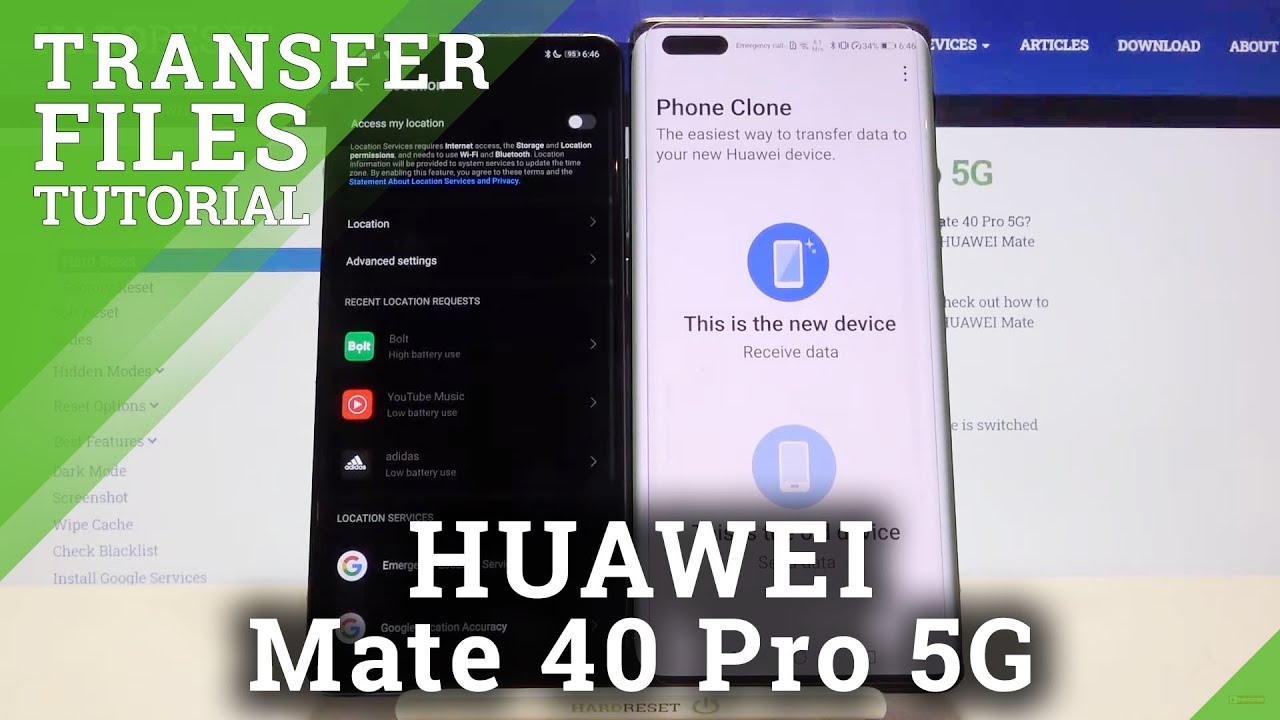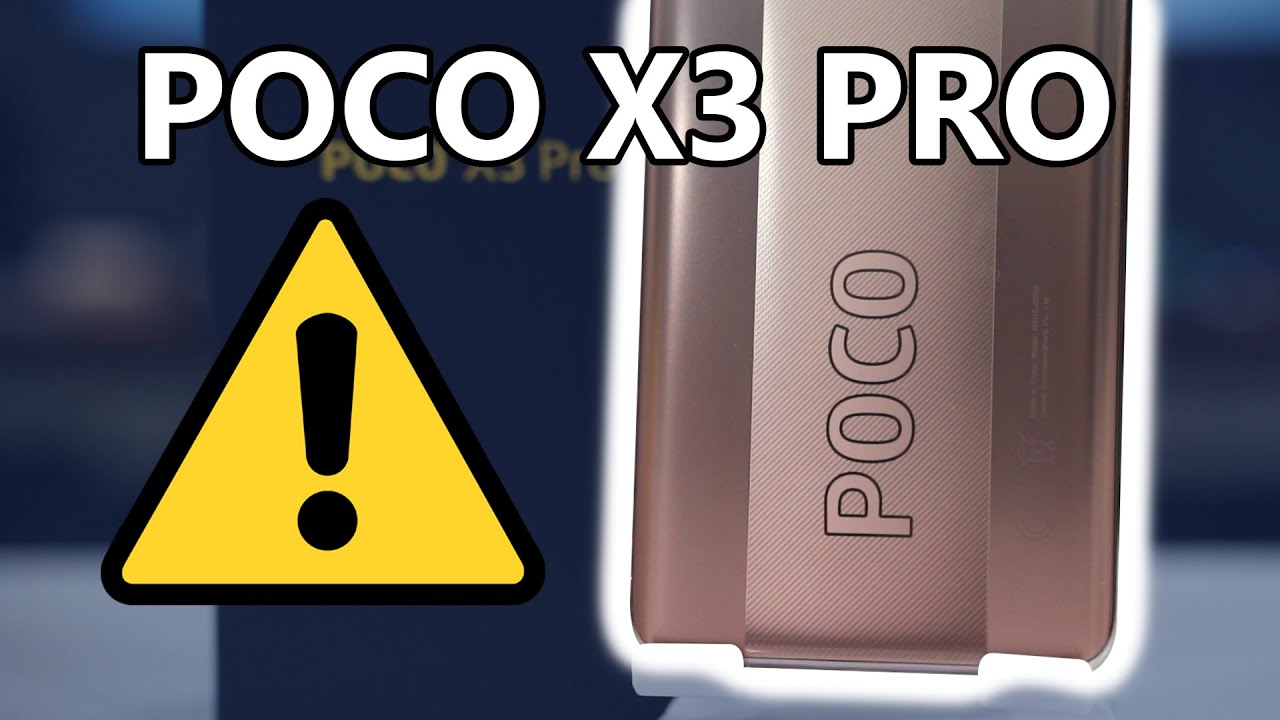Samsung Galaxy A70 Charger Port Replacement By Ricks Tech
G'day in today's video I'm doing a charger port replacement on a Samsung Galaxy a70. This one here has water damaged charger port, so I'll be replacing that to get it up and going once more. So to begin with, I typically start by digging into the left-hand side I'll zoom in a bit closer. It's also been on my blue heat mat here for around about 15 minutes at 75 degrees Celsius. There we go so now that I've dug in the back is made of plastic, which does make it fairly moldable. Once I lift it up with the metal one, I tend to switch to a plastic from there.
I can usually glide around now. This one has been open once before. I can tell by how easy this is currently lifting there we go. I can just pry, and I'm in, so that's with the back removed so yeah. This has been off once before.
Yours will put up a bit more of a fight as well. It will be harder to lift it out anyway, once you've got that back, cover removed, we'll start by taking out all the Phillips head. Screws do also remember to take out the sim tray as well where'd that screw go. I saw it drop. I didn't see where it went I'll review that a bit later so proceed to take out the remainder of the screws as well.
There we go, we've landed on the camera. This part is a little tedious, but do note the screws are of the same length, so they don't require making sure you don't really need to remember where you've put the pre the screws from various locations, as it won't matter. Remember the last two screws there we go all screws now removed. We'll also need to remove the sim tray wherever it's located on this one right hand, side or left-hand side of looking from the front. If you like me, and the sim tray won't eject, I'm going to do a different way.
It's feeding a nail in between the screen and the body of the phone that is lifting it. Okay, and what I'm going to do here is push it up into the right hand, corner that direction. That should take the sim tray out with it. Okay, one sim tray put that back, and now we're focusing on the bottom half of the phone to begin with, actually I'll disconnect the battery. Let's work.
Our way down to here should be reasonably straightforward: we're going to want to disconnect the under screen fingerprint scanner, the main flex connector, now the display and the antenna cable so with all of them disconnected. We should lift this up and out, like so just trying to see if the moisture indicator's going off on here, seeing a moisture indicator on there now on the replacement, one we're going to want to remove the backing adhesive that black bit there is the adhesive put it back into its original location. Well enough, I thought there was going to be some screws in it, but no, so we should be able to push the fingerprint scanner. The in-screen fingerprint reader back down the display, and we'll push the antenna back on when you find antennas, you do have to use a little side of caution there. We go almost being a little stubborn when they tail the actual antenna connectors connected.
You should be able to push on it, and it should kind of spring back to a certain location. So that's all good. Next up connect the main flex connector from the main board to the door board, make a decent kind of snap click. When you do it, so I've finished working on the bottom half here everything's connected, we have a look at the top connector do the same bit. That's snapped into position fairly, well connect up your battery once more, which is there.
We go connected next up back plastic shouldn't, be really any trick to putting this back on just pinch it all around the outer perimeters. It should work its way into place there we go so now. With that all done. We proceed to put all our screws back into positions as with before doesn't matter where you put them they're all the same length. Wow, you.
Source : Ricks Tech