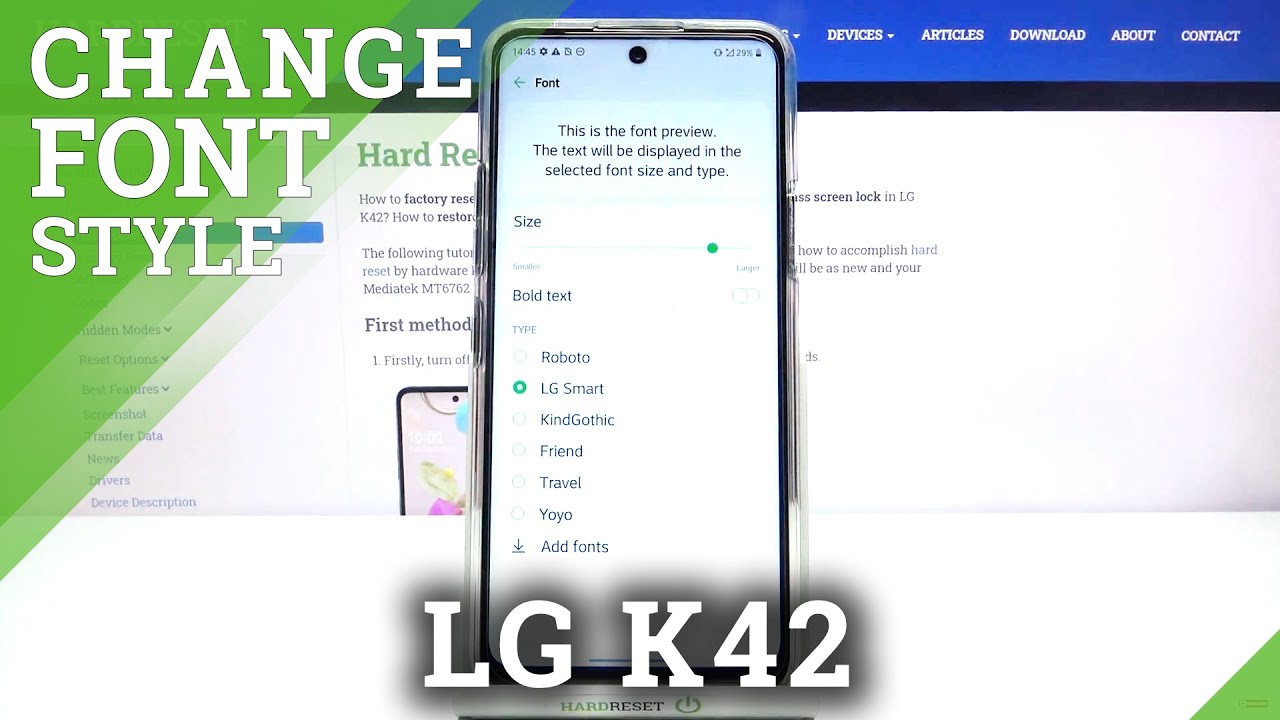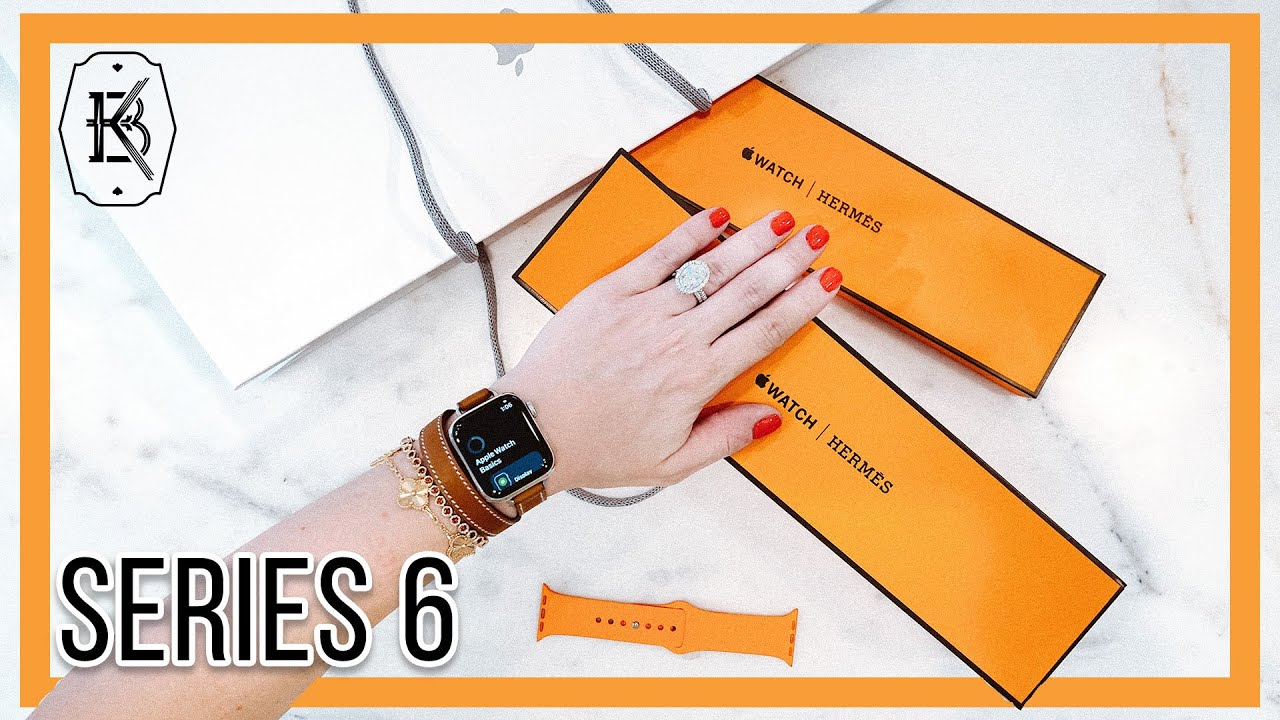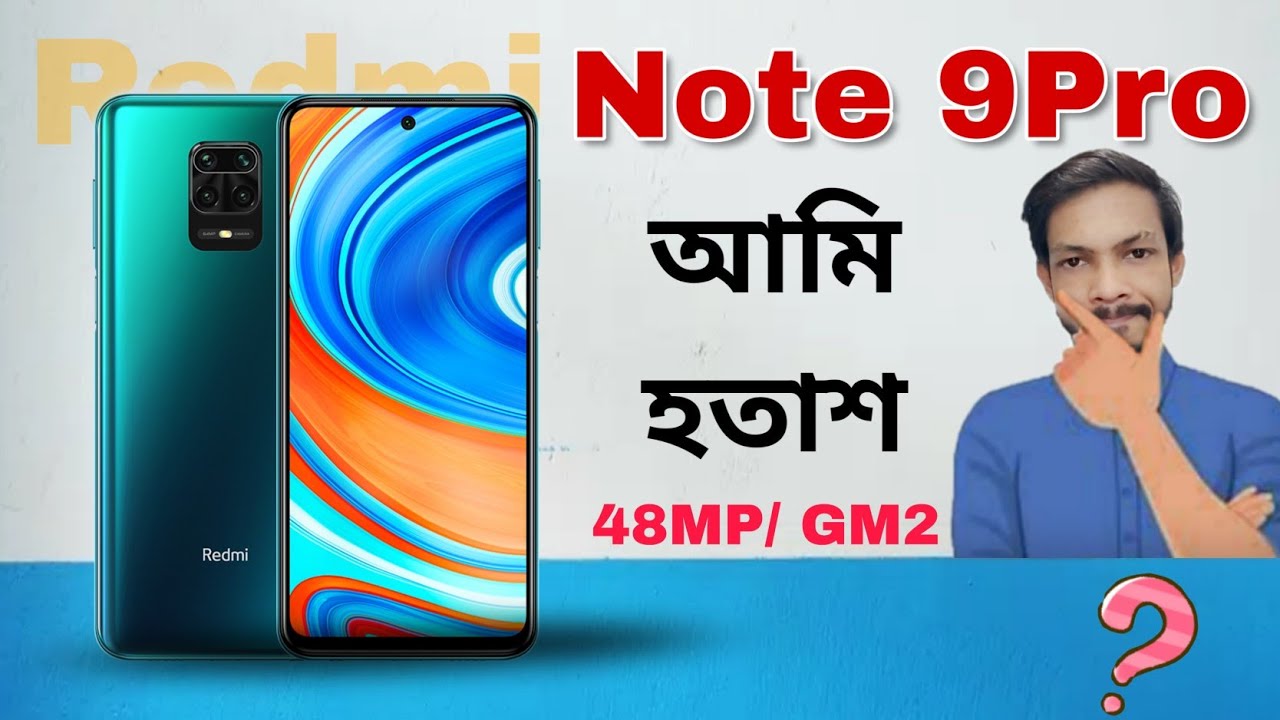Samsung Galaxy A7 Triple Camera Setup Unboxing & Overview By Geekyranjit
Hi there this is Transit Anna in this video, we'll be doing the unboxing and have a first look at the Samsung Galaxy a7, which is the new mid-range Android smartphone and, as you can see, this one is having a triple camera setup. And here, if you go at the back also, it says in position triple camera setup and finally, Samsung has actually put a wide-angle camera lens. One is a regular 24 megapixels and the third will be used for bouquet. So let's look at the camera and even the front-facing camera is now a 24 megapixel, and it has the new infinity displays a sumo Super AMOLED screen, and they move the fingerprint scanner to the side. For example, we saw something like this with Sony earlier phones, so they have done this. This is new for Samson, and here are some of the other specs, and it's won by the Enos 78 85, and actually that's a good mid-range chipset, which is outscore processor and another 3300 William hour battery.
Moving to the pricing, as you can see here, it is written as fifty twenty-five thousand six hundred rupees, but this is wrong. The pricing is about 24 thousand for this four gigabyte RAM variant, there's also one more variant that comes with six gigabytes of RAM and 128 gigabytes of storage, that is about 28,000 900, but currently they are running an offer if you use a HDFC card, so it will come down to about two thousand, so you can actually get this for about twenty-two thousand at me quickly break the same and let's look at the handset itself. So let's open up the box, and here we will have the handset itself, and this is supposed to be having a six-inch Super AMOLED screen. Let me just try to remove this. So again, it's having that glass back and looks nice and looks I would say it looks definitely premium we'll come back to the device later, let's see what else do they give in the Box some Quick Start, Guide, security info, warranty, etc.
This is universe so normal type year Birds. They should have given in your style cancelling the price point and still a micro USB port, not USB type-c I mean they should have a clearer type, see what this one and look at the charger rating. This is looking a Samsung branded charger, and it's 5 volt at 1.55. I am so not a quick charger, but I do have the note 9 chargers I will actually test it out later and see if using a fast charger, actually charges us quickly or not. So anyways, that's what we get in the box and let me keep these things to the side and let's quickly, have a look at the device itself.
So here is the smartphone itself and, as you can see, let me first give you a physical overview. The build quality is really nice on the top. We have this secondary noise cancellation microphone. Here we have the volume up and down- and this is the fingerprint scanner come the power button. I will test it out and see how good it is, and bottom looks like one win for the speaker, micro, USB port, that we use for charging 3.5 mm headphone jack. Now our SIM tray I believe it will have dedicated slot because Samsung is they are these days are actually giving dedicated slot so nice to see we still have a dedicated start by the way guys this 4 gigabyte variant will have 64gb of storage and back.
You can see that triple camera setup and the front-facing camera is supposed to be a 24 megapixel. So let's try to just power this on and see when I believe it also has face, unlocking so guys by the time I set it up. Let me give you a configuration overview. The Samsung Galaxy a7 is having a 6 inch, Super AMOLED screen, which is a full HD plus screen. It's part where the Enos 78 85 optical processors, which is divided in 2 quads cores the powerful one is clocked at 2.2 gigahertz and the low power cores are clocked at 1.6 gigahertz. It has 4 gigabytes of RAM and 64gb of storage and the 6 gigabyte.
Ram garden has 128 gigabytes of storage, rip, 2 cameras set up and the front-facing camera has a 24 megapixel shooter, and it also has a 3300 William hour battery, so guys have just finished setting up this device and, as you can see, it's downloading some stuff, and it also has Samsung P mini. It says anyways, let's look at the device itself and, as you can see, it's having the Super AMOLED screen and one thing that I immediately notice is that I thought the phone would be really heavy. It's having a six-inch screen and the triple camera setup, but it's simply not heavy. In fact, it feels a lot lighter to hold than what it is, so it's very comfortable to hold so definitely not heavy at all. And if you go over here again we have quick toggles and if we go here, let's see let's go to the display option first here, and he has it- has that auto brightness sensor as you can see, and if we go to about the phone and go to software and phone as you can see it's running on the Android version.8.4 you out of the box and Samsung experience. UI is version 9, so that's what it does, and the good thing is that Android security update as of September.
So that's nice to see and again typical Samsung UI. If you lose any Samsung modern phone, that's the same UI that you want to get even on this one and there will be apps that are sort of pre-installed, for example a bunch of apps Amazon apps like Prime video, etc. You see browser and all those things are actually installed. So yeah, that's what it is. Now it's downloading some stuff.
Let's look at the storage. How much is actually left out of that 64 gigabytes, so out of that 64 gigabytes, you will get about 49 gigabytes or so that's what it has regarding storage, but again regarding storage, I, don't think so. You will have a problem because it also has a dedicated micro, SD card slot and let's also test this fingerprint test scanner. It's embedded within this power button, and it also has this always-on display I like this, but Samsung folks, I, don't know why other manufacturers that have a Super AMOLED screen. Don't any of this I find this super convenient.
You get the time and the notifications here without even picking up the phone. You know what's happening so anyways, but let's look at this yeah. Furthermore, you don't even actually have to press it. If you just place your finger on it, it unlocks, but this is a physical button to shut off the screen. You have to press it once, but let me try it again: I'm just gonna yeah, as you can see, you just touch it.
If you just lightly touch it also, it will unlock it takes about a second. It also has face unlocking feature you can set it up in the settings if you want. So that's what it is, and I feel the biggest thing about this device. Is that triple camera setup? The first main camera is a 24 megapixel shooter. Then this we have that wide angle lens, that's 120 degrees, that's 8, megapixel with F 2.4 lens and third is the 5 megapixel, which is used for bouquet at F 2.2. By the way, the 24 megapixel main camera has aperture of F 1 point 7 and the front-facing camera.
Also having a what do you say: 24 megapixel and that's aperture. If I recall, is 1.9 NEW. Let's look at the camera in terms of UI. Did they change anything I'm, just gonna press? Ok for all this yeah I, don't mind all that, let's bring say it's Bixby vision and stuff, so tap to focus. Is there and looks like this is the normal and, as you can see, let me take this snap once more.
It's really fast, as you can see, no shutter lag and this would be for the white version. Oh my god, just look at it. So this is the wide-angle photograph, as you can see- and this was the regular one. So look at it. I really like these wide-angle shots, because when you travel, you can get a lot more.
Compared to this is the normal 24 megapixel light focus for the light focus. It will actually use that 5 megapixel after I love this, and you can get that background blur. As you can see, you can adjust the background blur and all those things. So those options are actually there I'm going to see that even this life focus. As you can see, it was really fast so nice to see that and let's just go back actually I should have got this device earlier, because I was traveling to Goa.
I would have taken a lot more samples, but anyways I will definitely try to actually post a dedicated camera review for this one, because this is definitely a what do you say: camera centric smartphone and let's just go to front-facing camera it's fast and by default some Beauties smart beauty is enabled. So you can disable that if you want, so that's what it is and let me actually do one thing guys. Let me take some sample shots with this smartphone or on my office so that you get a better idea. So these are some of the sample shots that I've shot in artificial lighting conditions around my office and, as you can see, it's actually doing a pretty good job and I like this wide-angle camera lens, and you know some sample shots taken and outdoor conditions in my roof garden. Yes, it was just raining, so I know it's a very valid varmint, but guys what I will do is I'll.
Definitely try to post a dedicated camera review for this one after a week or so again, stay tuned for that, then here are some of the very quick selfies that I've taken with the Samsung Galaxy S7 smartphone, so guys, that's it for now for the unboxing and first look at the Samsung Galaxy a7 smartphone. What do you guys think about the same? Do let me know in the comment section below and if you guys have any other specific questions regarding this device do post them in the comment section below, and I'll try to include them in my future videos. So that's it for now for this video and guys, if you're still not subscribed to my YouTube channel hit that subscribe button thanks for watching this is Faith and I hope to see you in my next video take care guys.
Source : Geekyranjit