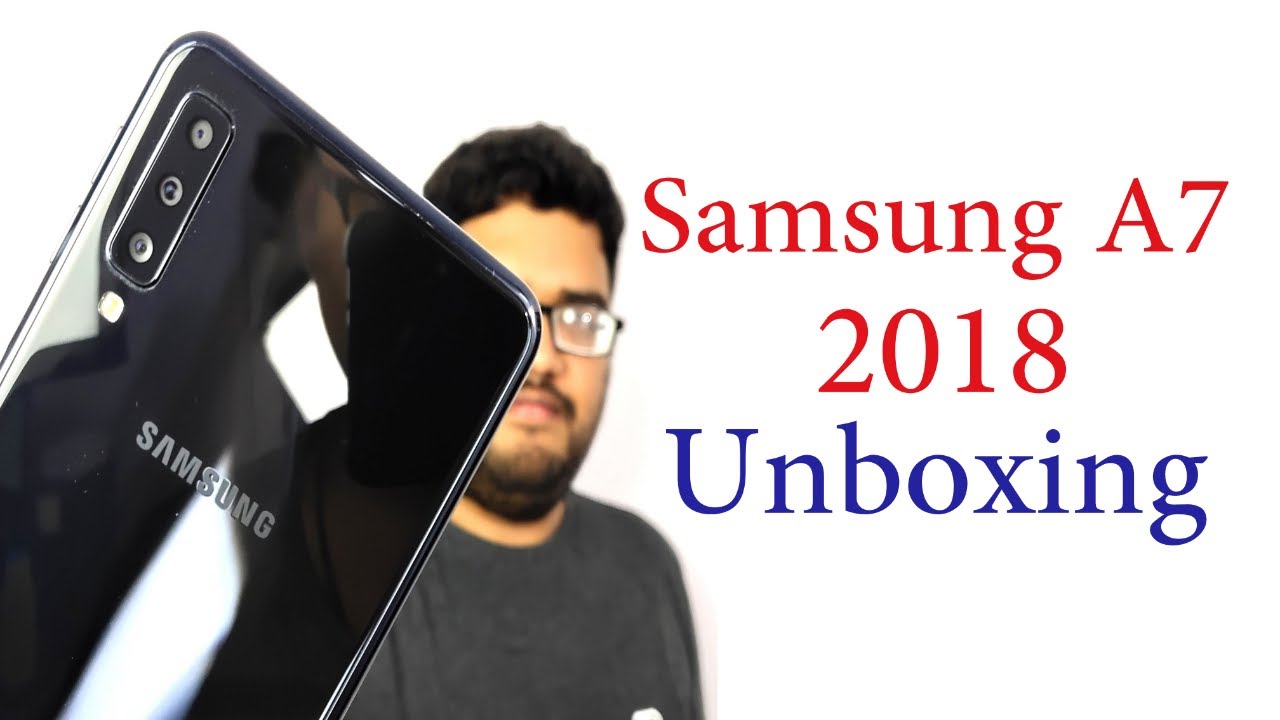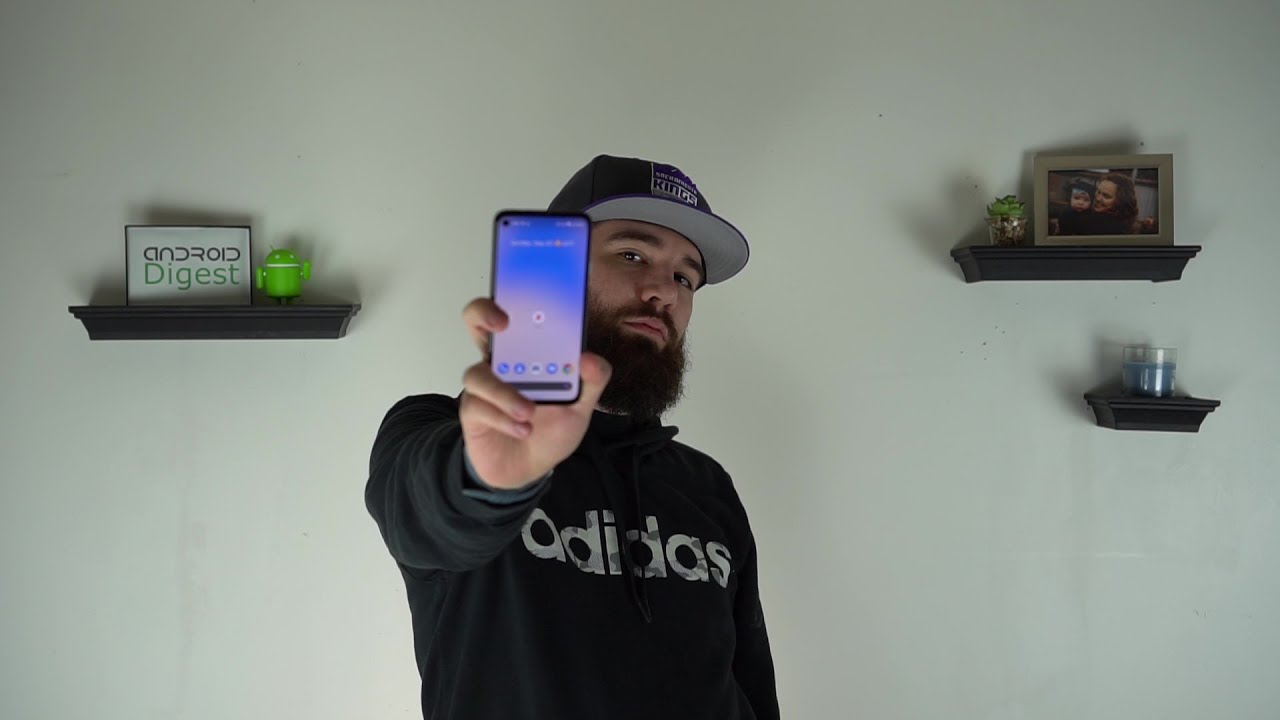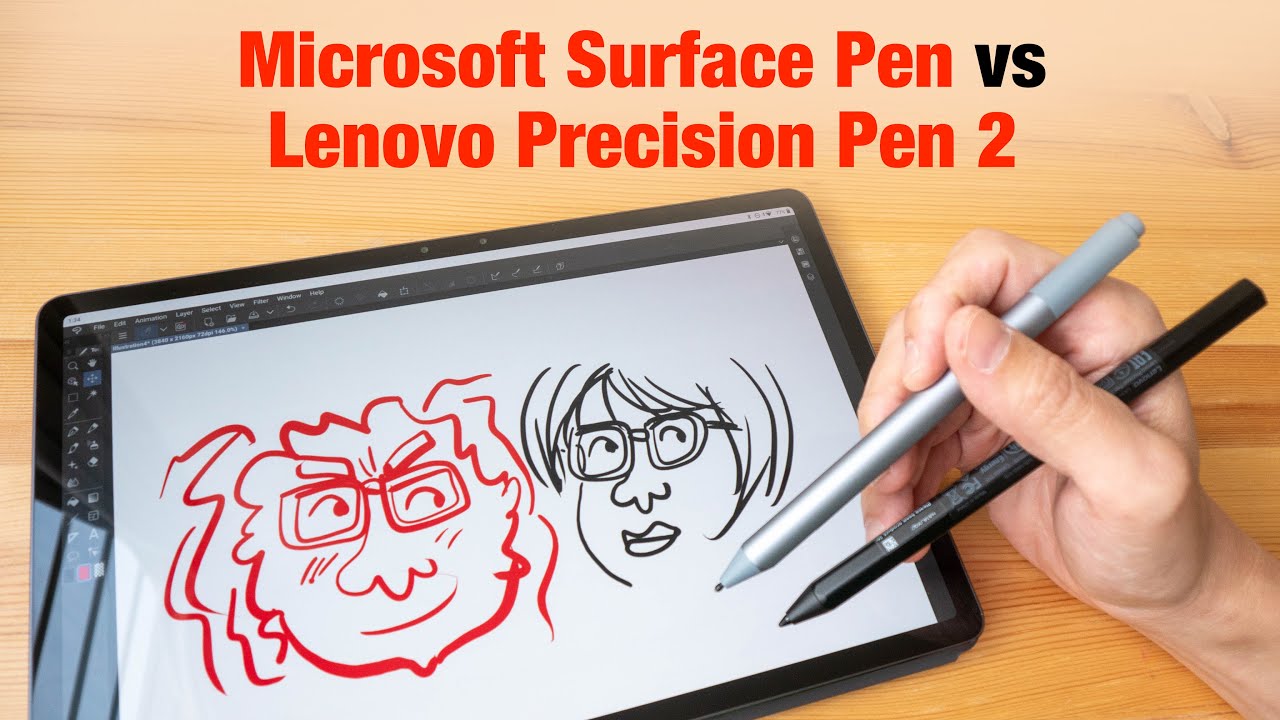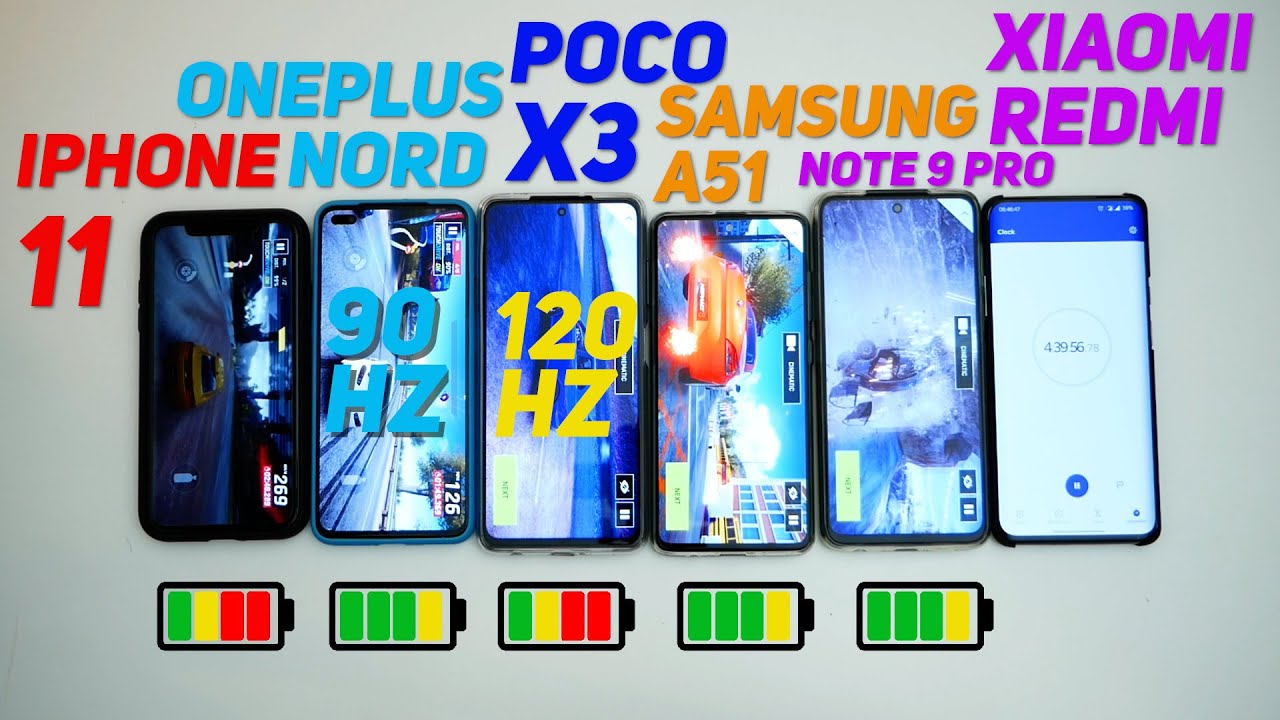Samsung Galaxy A7 2018 Unboxing, Price, Specs, Camera Samples and Benchmark Scores By GreedyTech
What's up I want our nickel from really tech, and this is unboxing of the Samsung Galaxy a7, so guys this is the box and on the front it's a Samsung Galaxy a7 at the top at the center. It just says a7, with the triple camera as a caption and in the top right corner we have a quick icon, showing three cameras, so this is a 20-18 version of the Samsung s7, which comes with triple cameras, which happens to be the best thing about this form. Now, on the sides we have other specifications and manufacturing details and stuff on the back. We have the three main highlighting features that the triple camera setup: it's a triple IntelliJ cam. It uses probably airing. Next we have infinity display and probably for the first time on sans and cones they're, using the fingerprint scanner on the side just like, so I did earlier, and even their budget segment forms like the Samsung J, 6 plus, and the J 4 plus also come with a fingerprint scanner on the side.
Now, finally, at the bottom, it says made for India, yellow LTE and secured by Knox. So this is how the Box looks now without any further ado. Let's just get on with the unboxing. Now this one is sold online on Flipkart and Samsung store in two variants. Base variant is priced at 24,000 apiece for 4, gigabytes of RAM and 64gb bytes of storage.
That's the one we have, and the next variant is priced at 29,000 rupees for 6, gigabytes of RAM and 128 gigabytes of storage. It is available in three colors gold, blue and black and I have the black color so guys at the top here. The phone itself, which we'll come back to in a minute by the way here, is the triple camera setup. Next we have some documentation: Quick, Start, Guide, warranty, information and so on. Next be able to sync are ejector old star earphones for this price at twenty-four thousand rupees legitimately is giving us some good pair of earbuds.
Now going on. Next we have the regular micro, USB charging cable, there's no type C. And finally, this is the hole adapter which has a maximum output of 7.5 watt. So there's no fast charging, and it even comes with a slower charger. So these are all the contents of the box.
Now, let's come back to the phone, so where is this? Is a phone and just from initial impressions compared to the last year's Samsung a7 series, this phone feels kinda normal, because last year's look just amazing. It just looked like the Samsung s8, while this one has more like a candy bar design and doesn't look all that appealing now with that said, let's have a quick physical overview and then check out the specs. Now this phone is a complete glass bill. It has a 2.5 curved glass on the front and back, and supposedly it also comes with Corning Gorilla, Glass 3, but I'm not sure if it's just the display or even if this back panel is made of Corning Gorilla Glass, if I get any reliable information. I'll, let you know in the comment section below now: the central frame is made of metal and has this nice glossy looking paint to it now because of this curved central frame and the 2.5 big curved glass on the front and back won't feel pretty comfortable in the hand it kind of feels big, but it still fits and feels comfortable in the hand. Now this is supposed to be the black color, but it looks more like a gray color.
Let me know what you think in the comment section below now with that said, at the top, we have the triple camera setup with a 24 megapixel primary camera with F 1.7 aperture, which is supposed to be doing a better job even in low lighting conditions following that is an 8 megapixel, ultra wide-angle camera with 120 degree, field of view and F 2.4 aperture, and at the bottom we have the 5 megapixel camera with F 2.2 aperture used for depth. Sensing and portrait charts following that is a single LED, flash and Samsung branding at the bottom. It is completely playing now on the front. It is a massive six-inch Super AMOLED display, with full HD plus resolution, with pretty huge bezels at the top important about the display. We have the 24 megapixel front facing camera, with F 2.0 aperture with adjustable LED, flash, sensors and earpiece and the bottom. It is completely plain, and it has a pretty huge chin now at the top.
It is just a secondary microphone for noise cancellation. On the left side, it has a SIM card tray that houses 2 NATO SIM slots along with the dedicated SD card slot. So that's a pretty good thing now at the bottom, it has a 3.5 mm, audio jack microwaves, the charging port, primary microphone and a mono speaker. Now on the right side. It has a power and volume buttons which are made of metal, can have a nice click feel to it, and this power button also acts like a fingerprint scanner and that's the reason it is so huge and kind of lat.
Now, coming to the rest of the specifications, it sports, a Samsung, Enos 78852 core processor, with two cortex a7 t3 cores clocked at 2.2 gigahertz and six cortex a53 cores clocked at 1.6 gigahertz. It also packs a Mali g71, MP, 2 GPU and the entire processor is built using the 14 nanometer Fin FET process. So it is pretty power efficient as well. Now this one will be running a custom skin from Samsung called Samsung experience version 9.0 based on Android 8.0 Oreo, and it has a decently large 3300 William hour battery now colitis sensors. Unlike the Samsung GC respawns, it actually comes with all the basic sensors, including compass and gyroscope.
There isn't anything missing. It also comes with Bluetooth, 5.0 and Dolby Atmos for the speaker and the headset. Now, with all there's this point of the thickness of 7.5 mm and weighs 169 grams now, 169 grams is neither too light, not too heavy and in hand phone feels kinda heavy. It doesn't feel all that light. Maybe if you compare it with Samsung its name plus or the 1 + 6, it is definitely lightweight now because of the glass bill.
It is attracting gotta, smudges and fingerprints and that something I really hate about phones with a glass bill and I wish Samsung could have given us at least a screen tempered glass or a free case inside the box. Just to prevent that anyway, let's turn on the phone and see what we get right out of the box. Now, there's something I really wanted to test. That's the fingerprint scanner! You want the fingerprint scanner to tell, but the position I am right-handed. So whenever I hold the phone, my thumb is directly going near the fingerprint scanner.
So that's pretty good. At least I don't have to reposition my hand or finger every time. I want to unlock the phone now. This fingerprint scanner is very easily accessible, and its position is definitely better than the fingerprint scanner on the s9 plus and the last year is eight now. Yes, those are the flagships, but I'm just giving you a reference that the position of the fingerprint scanner on the side isn't that bad.
Now, when I hold the phone in my left hand, once again, it is quite easily accessible or traceable and reachable using. My index finger, so that's a pretty good thing once again now give me a second to wrap up the initial configuration now just from initial setup. I am registering my fingerprint. It has pattern lock now it's time to register the fingerprint so well, I'm registering it I'm, not getting any kind of haptic feedback. So, let's see if it has any haptic feedback or not, it seems like the fingerprint scanner is quite fast, and it's done so guys.
This is how the phone looks once we turn it on. On the left side, we have the regular Bigamy search Bixby home screen and if you swipe up, you get access to all the applications. Now these are all the applications that this one comes with: pre-install like Amazon, Prime, video and so on, and I've already connected the Wi-Fi. So it's not downloading any applications in the background. So that's a good thing now coming to the settings.
Let's see the amount of freedom and storage, we get right out-of-the-box so guys out of that 4 GB of RAM. We get about 2, GB of free space right or the box, and come into storage out of that 64 gigabytes of storage. We get about 49 GB for our user apps and user data. That's approximately 50 GB! Now, let's check the about page. So this phone is running Samsung experience version 9.0 based on android 8.0. That's for you now, most of the phones.
These days are coming with power, shipping with Android 8.1, but this phone is still stuck at Android 8.0. Now, for one good thing: it has a September security patch which is kind of it. It is up-to-date at least right now. So this is the camera interface. It looks exactly like the previous Samsung phones, except we get a new table over here to switch between the regular camera and the wide-angle camera.
So this is the view from the primary camera. Now this is the 120 degree field of view from the secondary wide-angle camera. Let's switch back now, if you swipe to the right side, you get the live, focus mode, which is the portrait mode, and we also get the option to change the amount of blur effect. We want before taking a picture, and even after taking a picture, we can change the focus point and blur effect, which is kind of a highlighting feature for a Samsung phone and on this phone. The portrait mode is called as like focused mode, because you can't change the amount of blood effect we want in life preview.
Now this is the interface for the front-facing camera and just from a shall impress, it looks like the 24 megapixel. Camera is actually pretty good, so we have to see more in the pictures. Now you also get selfie focus, that's put it selfies and on the right side, you alternate AR emojis, where you can add all these stickers, and they seem to be working pretty well as well. Now you can also download additional an emoji or AR stickers from here now. It also has white selfie mode, which is just a panorama mode for the front-facing camera.
So this is a camera interface, and you also get this gesture where you can just simply show your palm to take a selfie and that's how it works. So here's another quick preview, and it is working without any issues. Now, let's go to settings now. This phone can record video at a maximum Full HD resolution. So there's no 4k, and it looks like this phone has electronic image stabilization.
So that's a pretty good thing now. Let me register my facial data, and then we can do face and lock and fingerprint scanner both at once. So there is app set up the fingerprint scanner and face and lock so, let's test it now. First we'll start with the fingerprint scanner. So this phone has a fingerprint scanner on the side, as I told you earlier now, I can simply touch it to unlock it is kinda slow, so it is able to read the fingerprint pretty quickly, but it is taking like a second to unlock the phone.
Now you can also press the fingerprint scanner to unlock it immediately as well, but you get that prompt, so it's better to just touch it by the way guys there is no haptic feedback, even when I use the correct fingerprint or the wrong fingerprint. So we just simply don't know if the fingerprint scanner is working or not, unless your phone actually unlocks. Now, let's test face in law. This is more like good lighting conditions. I am not wearing my glasses and my eyes are open.
So here's the test it's taking like a second by the way I have enabled a feature called faster facial recognition, and it is still kind of slow like it's taking like a second to unlock. This is probably better than the previous Samsung phones, but it is definitely nowhere near phones like PO or f1 B will be 9, Pro or f9, which also comes a payslip feature. Most of the time, I am able to see the lock screen now I'm going to close my eyes and see if it can unlock the phone or not so even with closed eyes. It is unlocking the phone which is kind of unsecure, maybe according to some people, next I will be wearing my glasses by the way. This is what the front camera sees now with my glasses face and lock works, but it is kinda slow, like it's taking few milliseconds more so on all it works even with glasses.
On now, let me turn off all the lights in the room, so there are absolutely no lights in this room, let's see without glasses, so in complete darkness, it's taking like maybe a second or two to unlock the phone, so even in pitch darkness, it works, but it is taking some time now, let's test with glasses in complete darkness and even in complete darkness and low lighting conditions, it is working even with glasses on so guys, that's the test for face and lock in all lighting conditions. Now, let's test the speaker loudness so guys, re-experience is pretty good. It is not very loud, but audio quality is actually pretty good. So over here in the notification toggles, we have the toggle pull call this one display. So this is the always-on display.
You get a quick preview of the time and notifications now this always moves around to prevent screen burning issues. So that's a pretty good thing now in the same notification area, we should also have a toggle but Dolby Atmos. Now here's the toggle for Dolby Atmos, it works, but it only works with a headset. It doesn't work with the speaker. So if you use a headset, and you won't have a better audio experience, make sure to turn on ROG at moss now, as this is a Samsung phone, it is loaded with tons of features check out.
My video on those features it'll be posted pretty soon for more information, but these are the new features I found on this forum. First, we have the fingerprint gesture, so just turn it on, and now you can swipe down on the fingerprint scanner to pull down the notification bar which I simply love it. next. This one also has navigation just choose to turn it on go to display settings, then select navigation bar make sure this particular toggle is enabled now select. This option now double tap this dot over here to hide the navigation bar, and you get these gestures, so you can swipe from the right side to go back swipe in the center to go home swipe on the left side for recent apps.
So this is pretty much a poor implementation, and it is kind of buggy right now so to disable that you need to select this option first and just toggle this toggle, that's a funny thing to say anyway, you get your regular navigation bar, and this dot over here can be used to hide the navigation bar, simply double tap it navigation bar hides, and if you want to see the navigation bar, you can swipe from the bottom like that. Now, when you open any application navigation bar hides, but when you go to the home screen, it's visible. So it's a super handy feature, and this is one of the few phones that has this implementation now before. I conclude, these are the adjectives and events coves, and these are the sample pictures taken using the front, Android cameras so guys this is the new Samsung Galaxy a7, with the new triple camera setup glass, build the fingerprint scanner on the side and a few new software features. So what do you think about this phone? Do let me know by commenting below this video and if you are planning to buy this phone use the link in the description.
It always helped this channel and if you want us to make any specific video tweet out to us with the hashtag, a speedy tech on Twitter, and we will try to make it as much possible. Hi I'm, Nicky from greedy tech signing off have a nice day.
Source : GreedyTech