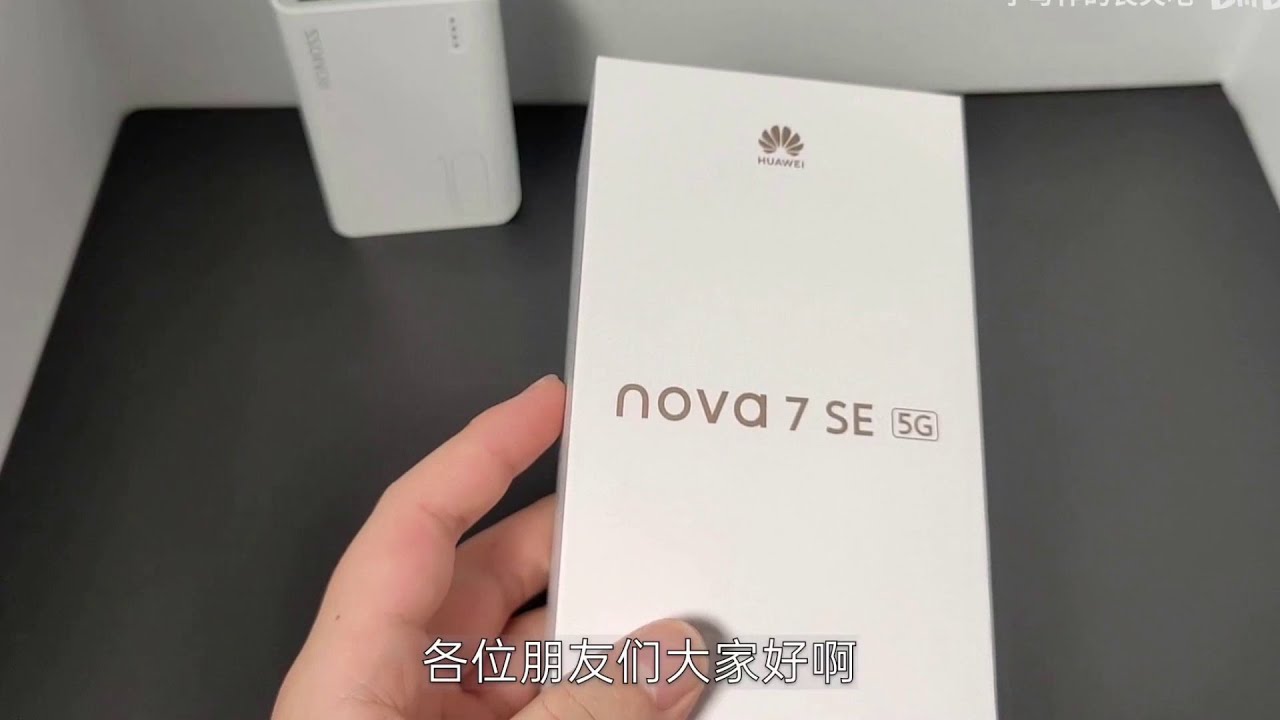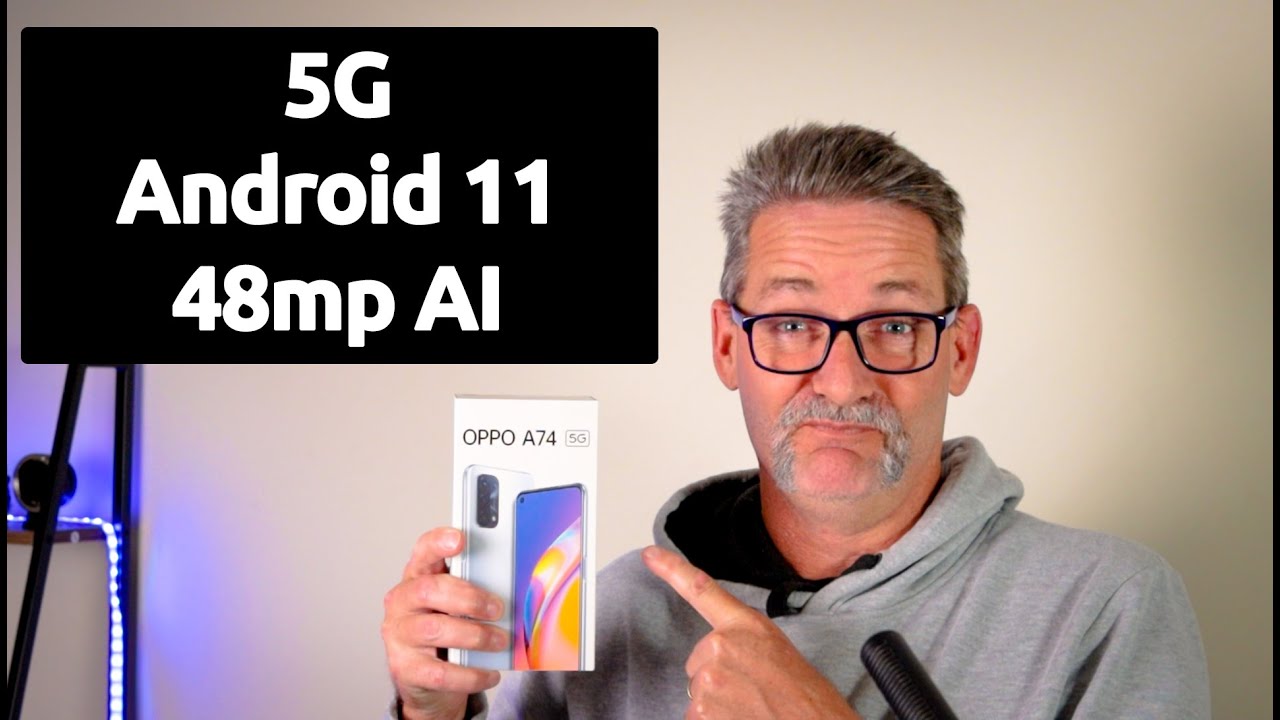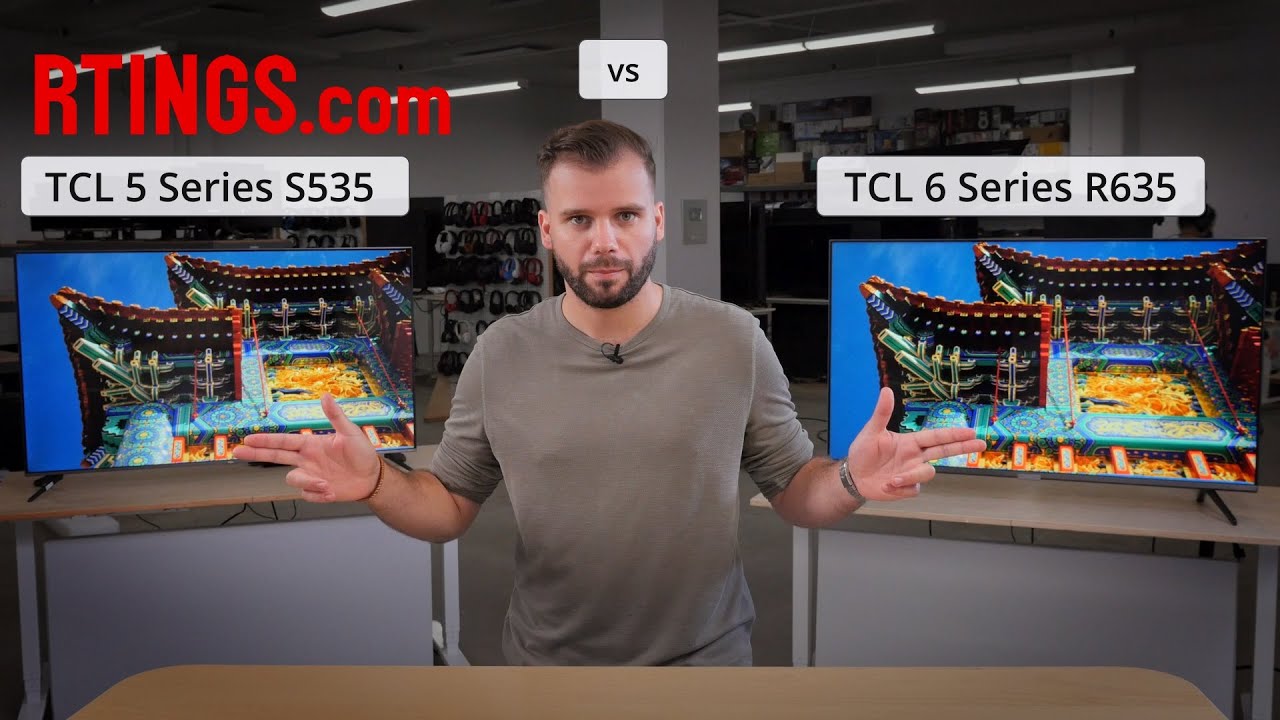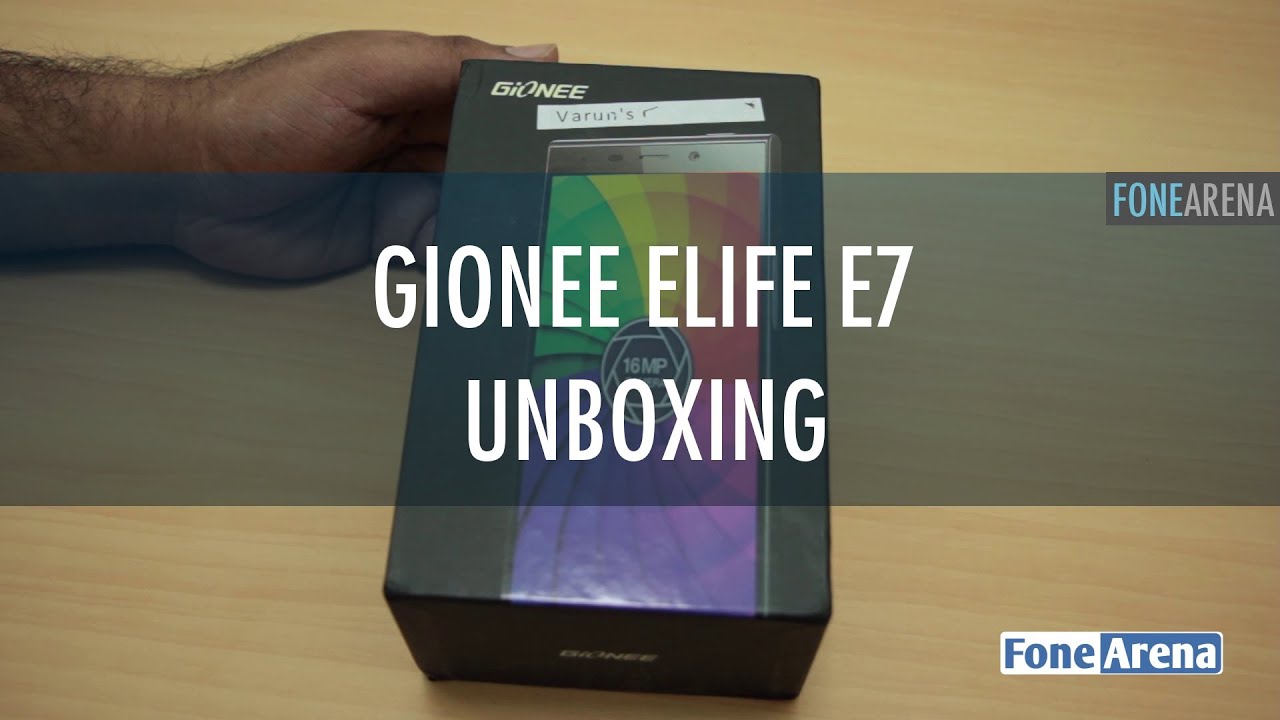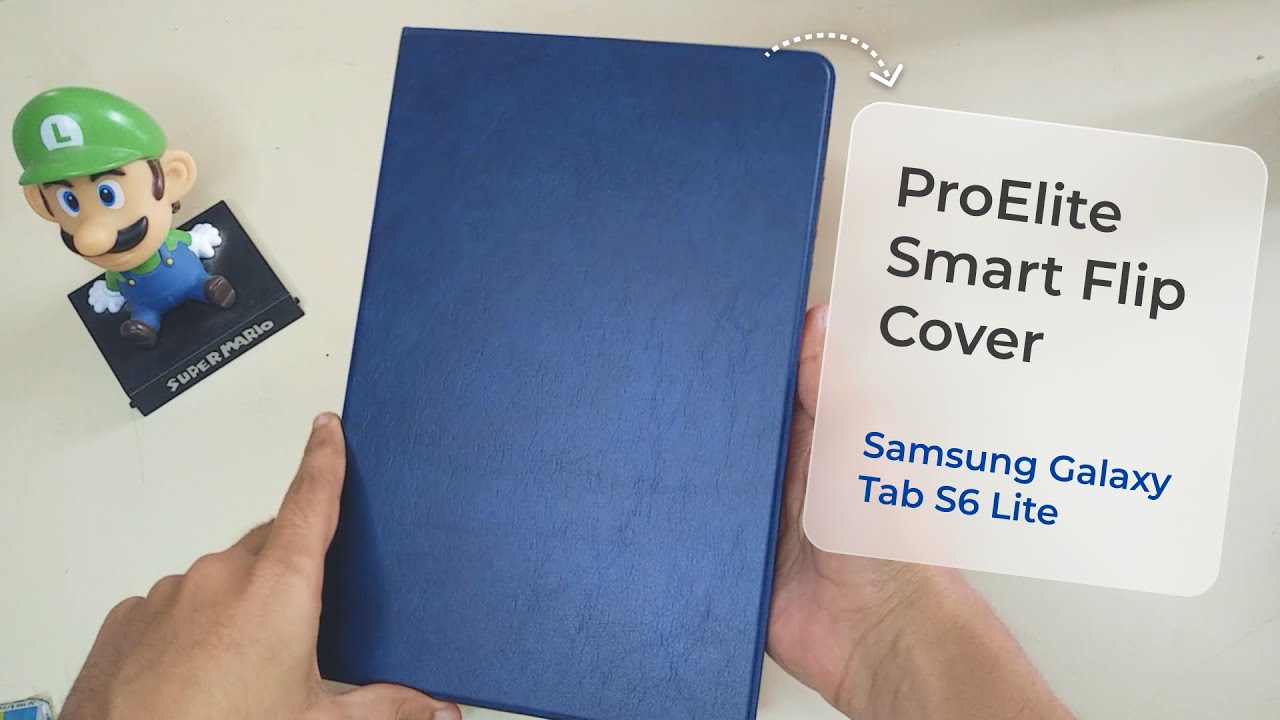Samsung A10 Microphone Not Working By MST
Hi guys today we have Samsung a10 microphone, not working. We are going to replace it open the device and go to record voice. Allow to allow, as you can see it's blank. There is no sound, I'm speaking and the microphone not recording. Now, let's open the device and replace the microphone remove sim card slot. First, okay, the a10 can be opened easily.
You just need to swipe the back frame, and it will be out removed all screws from the top and then from the down unplug. The battery then remove all the screws down, remove flex cable, connecting the main board to the charging port now remove both antenna. There is two antennae here, one and the second here now heat the charging board, so we can remove it easily. Okay, it's out, as you can see here, is the microphone. It's a small piece, and we need to replace it with a new one, or you can just replace the whole charging board with the new one.
Remove the microphone with the heat gun, bring a new microphone and test before assemble okay. It's working the reading, 600 reading, it's working, the other one. No reading not working, you can see. No reading now bring the soldering iron and solder the points of the microphone. There are three points, two points and a circle solder them, and then we can put it in the position put soldering paste on microphone position.
Now we are ready to put and replace the new microphone heat the board before putting the microphone. The microphone can be damaged with the high temperature. So it's better to heat the port to make the solder melted, then we can buy the microphone. So this will get a low temperature heat. Wait five minutes for board to cool down.
Then you can assemble the board and test connect, the flex cable, connecting the main board to charging board and then put back the two antenna no need to, but the antenna cables for now just power on the device and test go to voice record and record your sound test, one this one, this two, this three as you can see the problem has been solved. Now you can make the full assemble and that's it if you have any questions, just write it below in the comments. I will answer it as soon as possible, if you, like my videos, don't forget to support me by subscribe and, like we'll see you in the next video see ya like to subscribe, enable the ring click subscribe in the circle, for any questions, write it below.
Source : MST