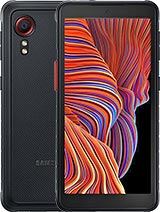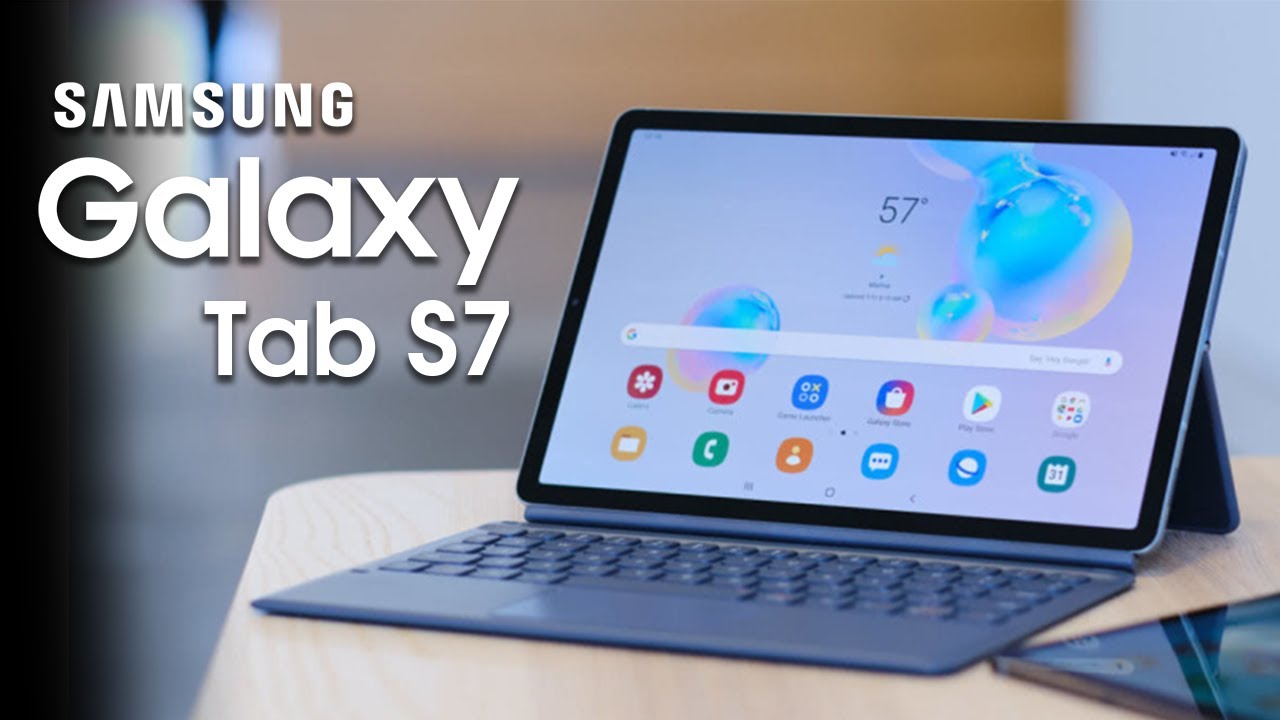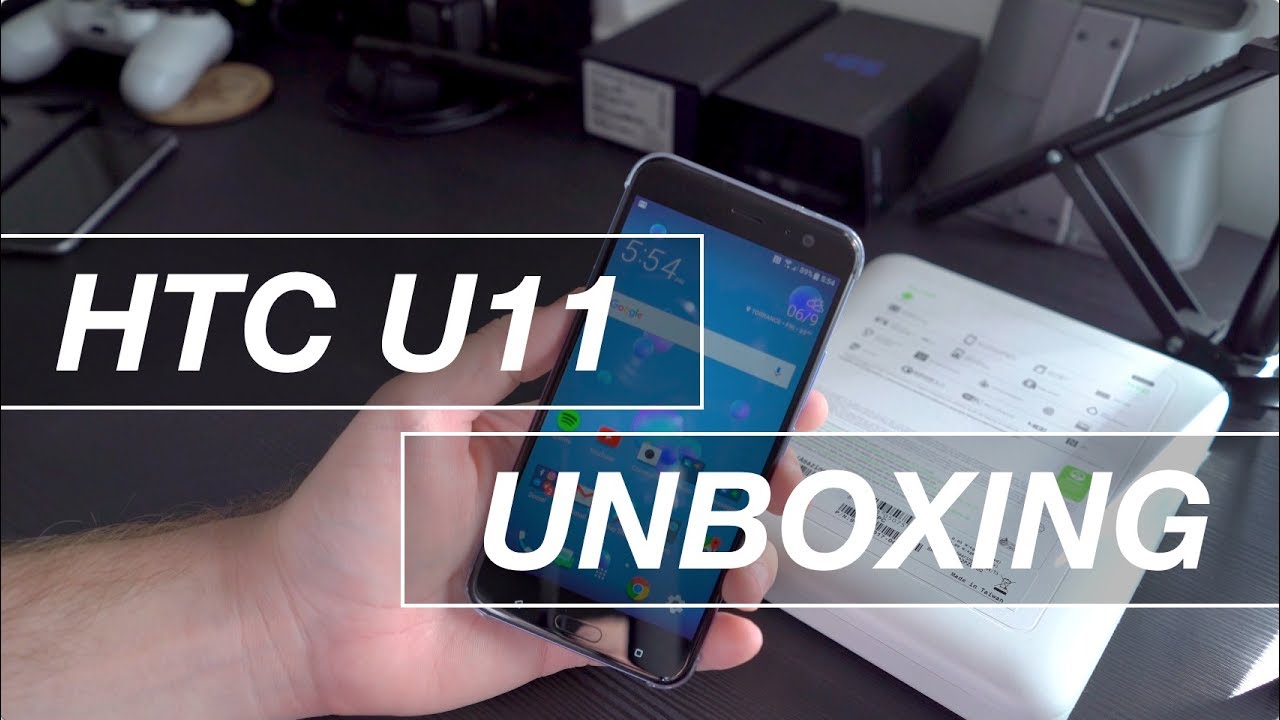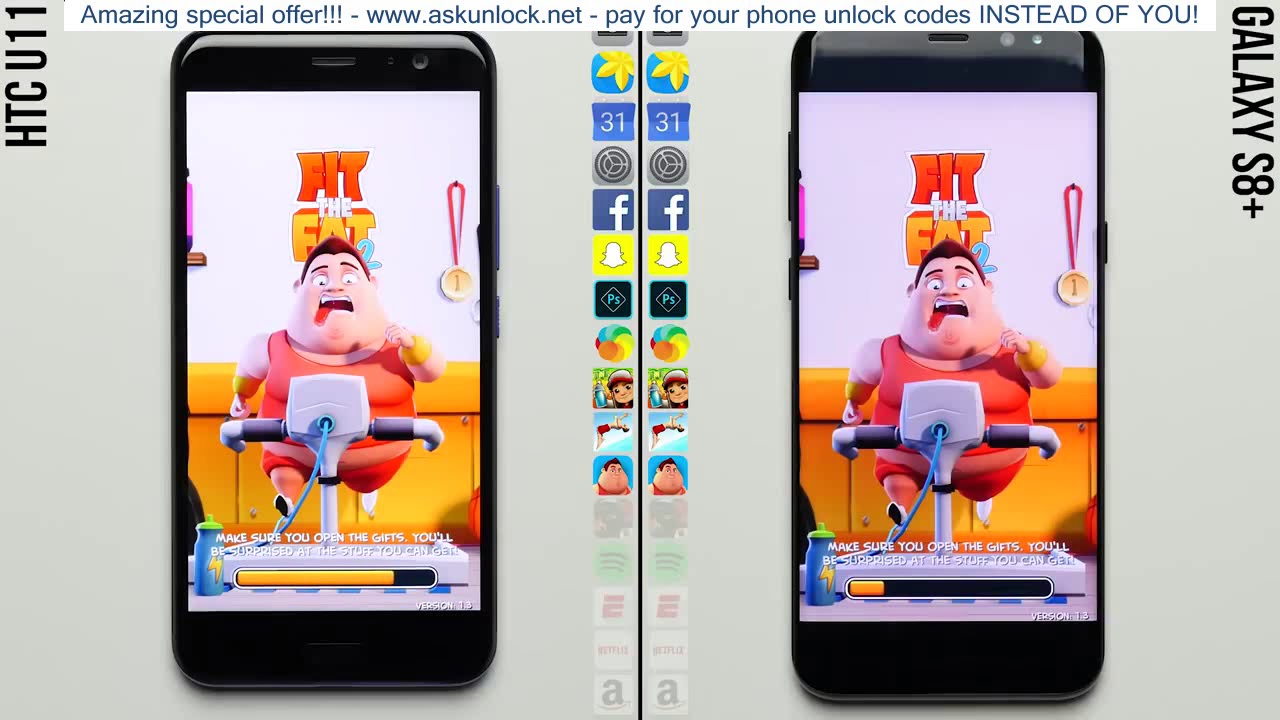Safe Mode in SAMSUNG Galaxy XCover 5 – Diagnostic Mode By HardReset.Info
Welcome and from the Samsung Galaxy x, cover 5, and today I'll show you how to put the device into safe mode and to get started. Let's pull down the notification panel and expand it where you will find the power key button once you select, if you'll see a couple different boot options, so you want to hold power off when you hold it, it will change into safe mode. So now all you need to do is click on it once more, and this will initiate reboot and to safe mode and, as you can see now, the device is back on. Let's put our pin in and from here you can see once set. Actually there we go, you can see that we do have a safe mode, watermark right at the bottom right here just so, we are our devices in this mode, and that is because, in this mode only the pre-installed applications will function. Everything else will be basically disabled, so widgets don't work as you can see anyway.
That is how you boot into it, and to leave this mode. All you want to do is go back to the boot options. So, let's pull the notification panel tap on the power key and this time around you can simply tap on restart and once the device boots back up, it will be back in normal mode and there we go, so you can see that it's now back in normal mode. So if you found this video helpful, don't forget to hit like subscribe, and thanks for watching.
Source : HardReset.Info
Phones In This Article
Related Articles
Comments are disabled
Filter
-
- All Phones
- Samsung
- LG
- Motorola
- Nokia
- alcatel
- Huawei
- BLU
- ZTE
- Micromax
- HTC
- Celkon
- Philips
- Lenovo
- vivo
- Xiaomi
- Asus
- Sony Ericsson
- Oppo
- Allview
- Sony
- verykool
- Lava
- Panasonic
- Spice
- Sagem
- Honor
- Plum
- Yezz
- Acer
- Realme
- Gionee
- Siemens
- BlackBerry
- QMobile
- Apple
- Vodafone
- XOLO
- Wiko
- NEC
- Tecno
- Pantech
- Meizu
- Infinix
- Gigabyte
- Bird
- Icemobile
- Sharp
- Karbonn
- T-Mobile
- Haier
- Energizer
- Prestigio
- Amoi
- Ulefone
- O2
- Archos
- Maxwest
- HP
- Ericsson
- Coolpad
- i-mobile
- BenQ
- Toshiba
- i-mate
- OnePlus
- Maxon
- VK Mobile
- Microsoft
- Telit
- Posh
- NIU
- Unnecto
- BenQ-Siemens
- Sewon
- Mitsubishi
- Kyocera
- Amazon
- Eten
- Qtek
- BQ
- Dell
- Sendo
- TCL
- Orange
- Innostream
- Cat
- Palm
- Vertu
- Intex
- Emporia
- Sonim
- YU
- Chea
- Mitac
- Bosch
- Parla
- LeEco
- Benefon
- Modu
- Tel.Me.
- Blackview
- iNQ
- Garmin-Asus
- Casio
- MWg
- WND
- AT&T
- XCute
- Yota
- Jolla
- Neonode
- Nvidia
- Razer
- Fairphone
- Fujitsu Siemens
- Thuraya