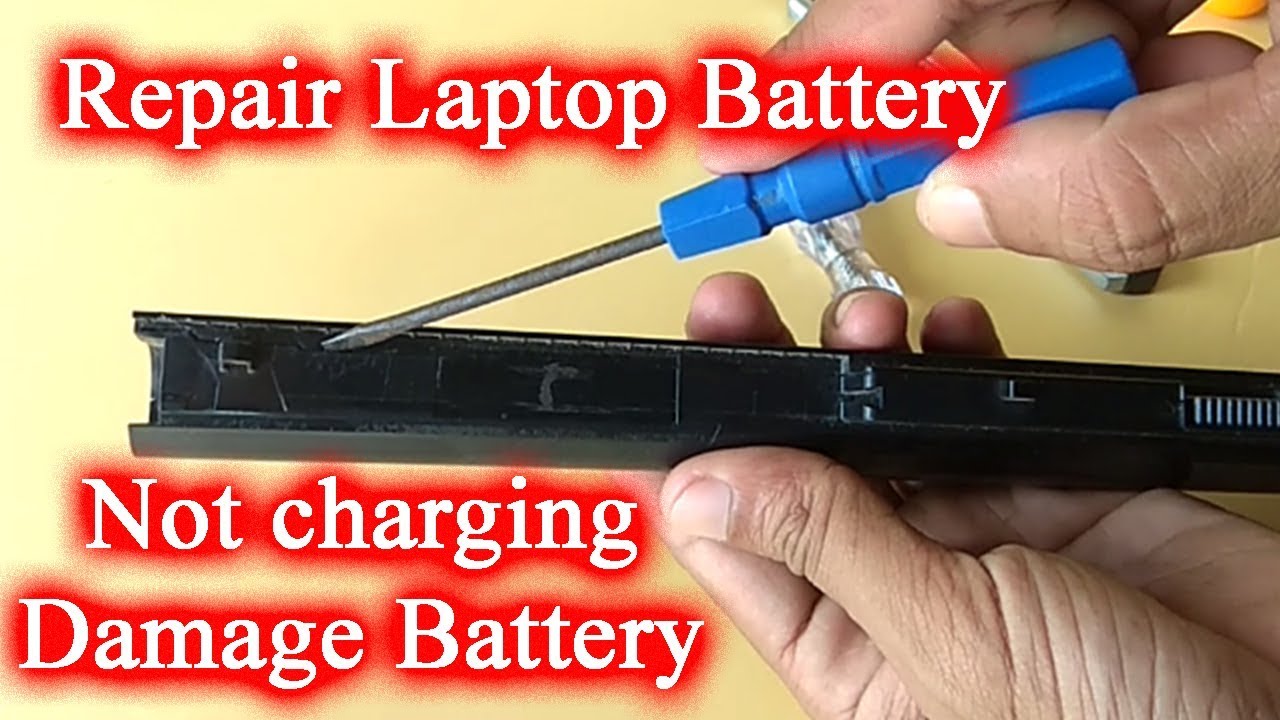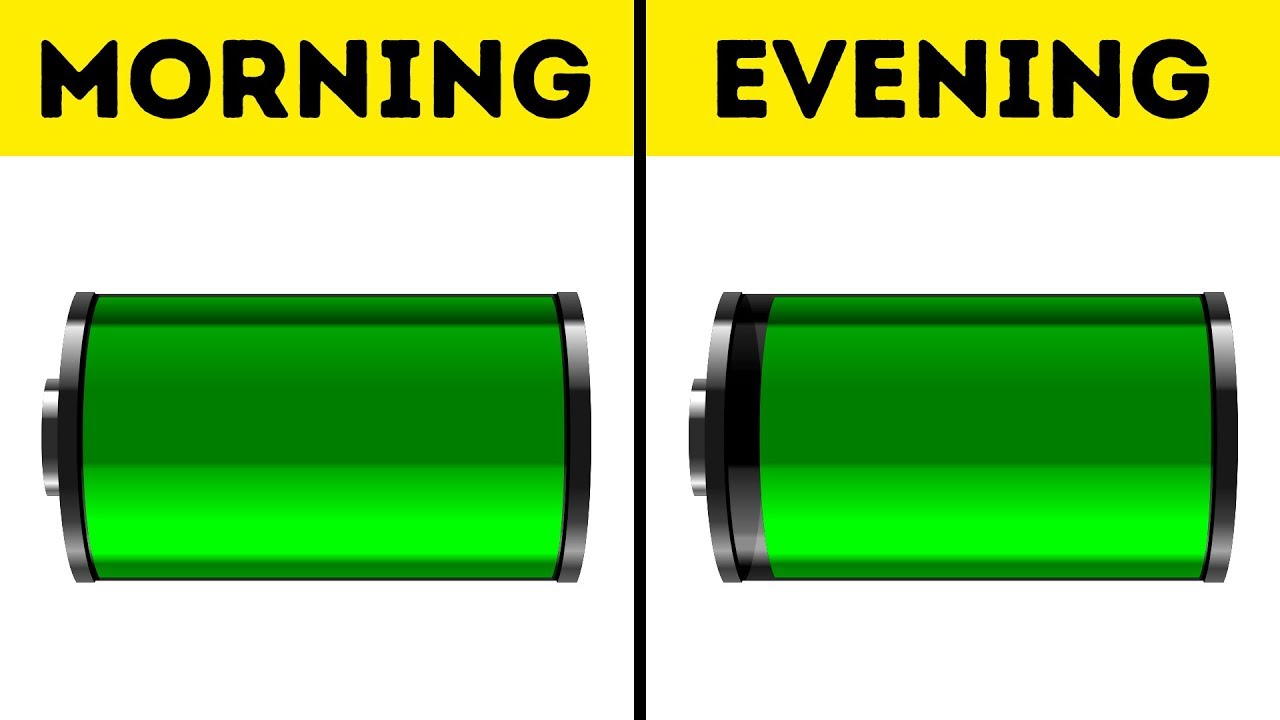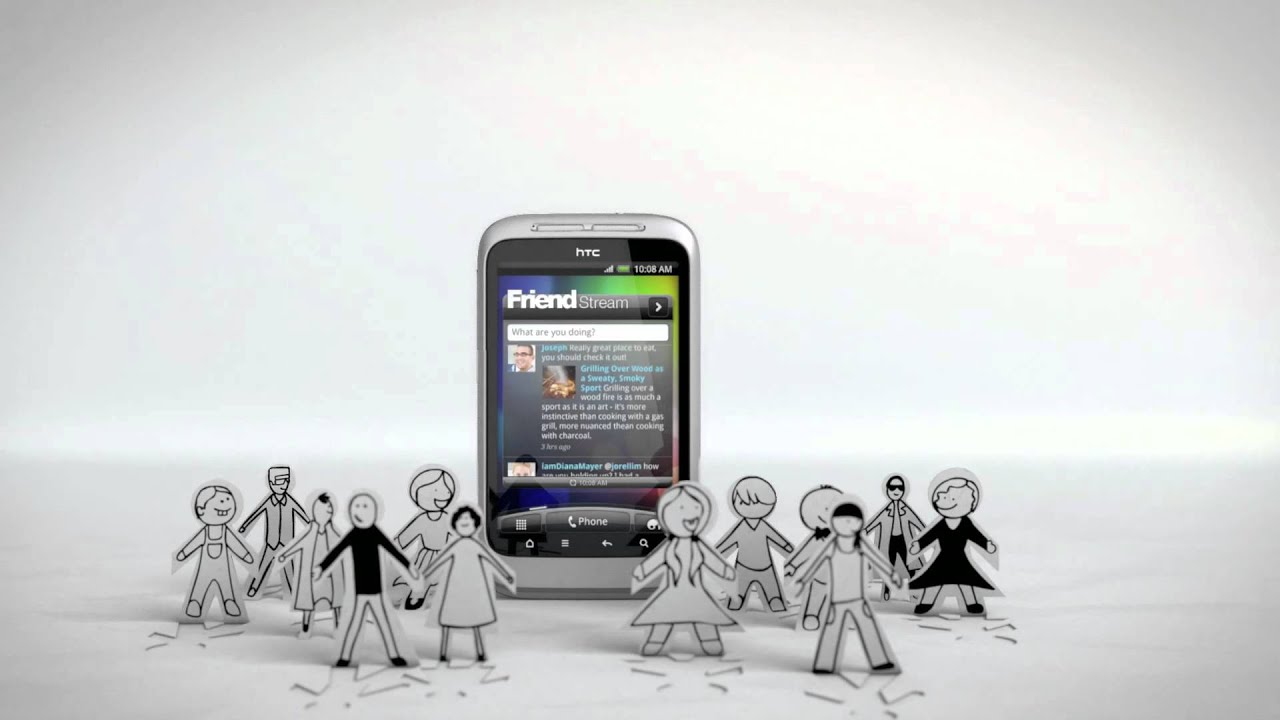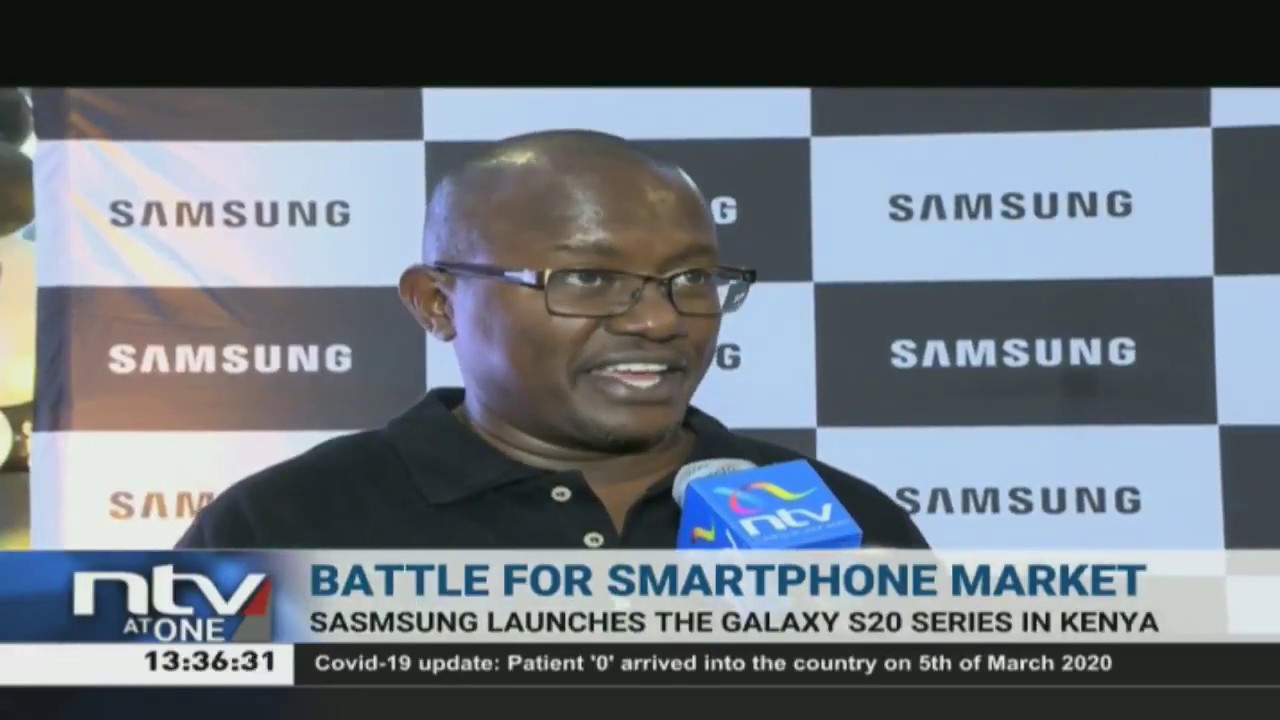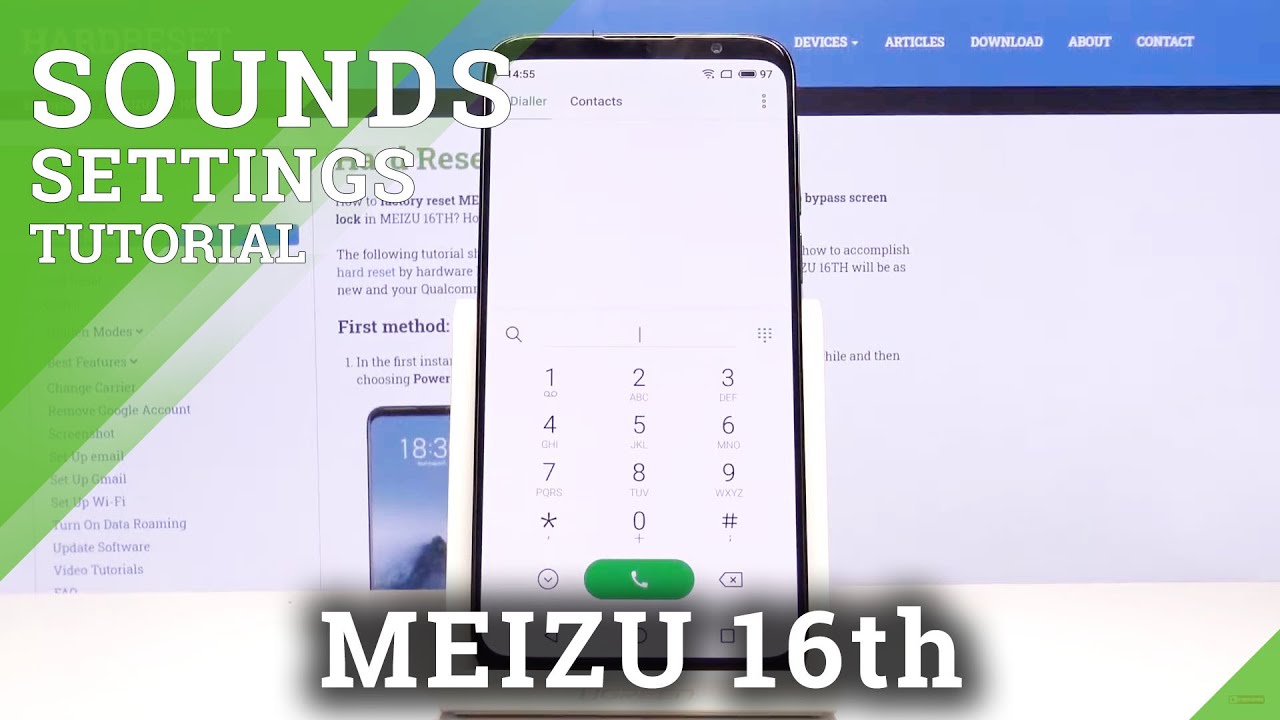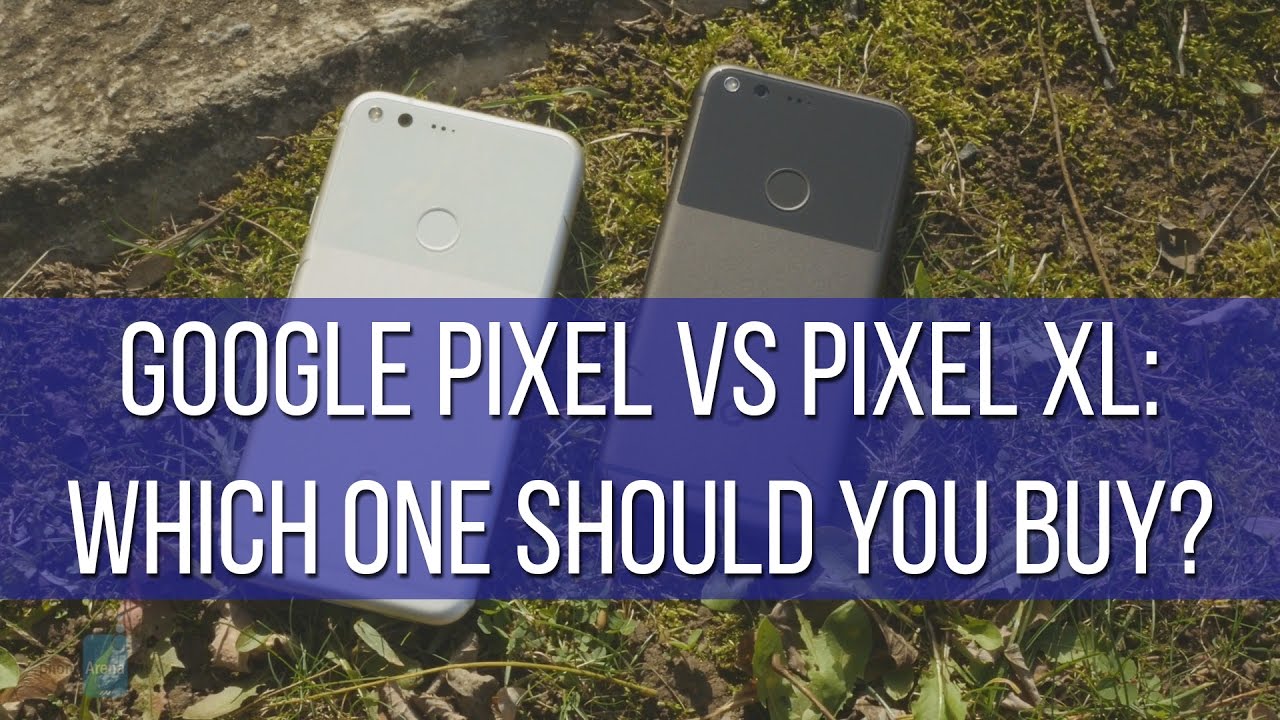Repair Laptop Damage Battery or Not Charging Battery (Easy Way) By IT Magics
Here I will show you how to repair your laptop battery for very cheap at home. The laptop batteries consists of lithium cell. When you see your laptop is charged fully, but does not last even half an hour or less, which means the cells inside the battery are dead, use some tools to open the laptop battery without damaging the battery box, because the box will be used later open the laptop battery case carefully. There are four cells inside the laptop battery. Take out your multimeter and check the voltage generally 3 point 6 or above volt. Batteries are good below this voltage are the bad ones.
This cell is showing 1.89 bolt. That means it's damaged cell. On the laptop battery, this cell is showing three point: seven volt. That means it's a good cell. It is also good.
We have to replace the damaged cell by another good cell. Three cell combined voltage are ten point: five volts each are separately three point: seven now test voltage to connect the good cell on place on damaged cell, it's showing 15.2 old. That means it's worked perfectly now attach the battery case and your laptop battery our repair. You.
Source : IT Magics
Phones In This Article
Related Articles
Comments are disabled
Filter
-
- All Phones
- Samsung
- LG
- Motorola
- Nokia
- alcatel
- Huawei
- BLU
- ZTE
- Micromax
- HTC
- Celkon
- Philips
- Lenovo
- vivo
- Xiaomi
- Asus
- Sony Ericsson
- Oppo
- Allview
- Sony
- verykool
- Lava
- Panasonic
- Spice
- Sagem
- Honor
- Plum
- Yezz
- Acer
- Realme
- Gionee
- Siemens
- BlackBerry
- QMobile
- Apple
- Vodafone
- XOLO
- Wiko
- NEC
- Tecno
- Pantech
- Meizu
- Infinix
- Gigabyte
- Bird
- Icemobile
- Sharp
- Karbonn
- T-Mobile
- Haier
- Energizer
- Prestigio
- Amoi
- Ulefone
- O2
- Archos
- Maxwest
- HP
- Ericsson
- Coolpad
- i-mobile
- BenQ
- Toshiba
- i-mate
- OnePlus
- Maxon
- VK Mobile
- Microsoft
- Telit
- Posh
- NIU
- Unnecto
- BenQ-Siemens
- Sewon
- Mitsubishi
- Kyocera
- Amazon
- Eten
- Qtek
- BQ
- Dell
- Sendo
- TCL
- Orange
- Innostream
- Cat
- Palm
- Vertu
- Intex
- Emporia
- Sonim
- YU
- Chea
- Mitac
- Bosch
- Parla
- LeEco
- Benefon
- Modu
- Tel.Me.
- Blackview
- iNQ
- Garmin-Asus
- Casio
- MWg
- WND
- AT&T
- XCute
- Yota
- Jolla
- Neonode
- Nvidia
- Razer
- Fairphone
- Fujitsu Siemens
- Thuraya