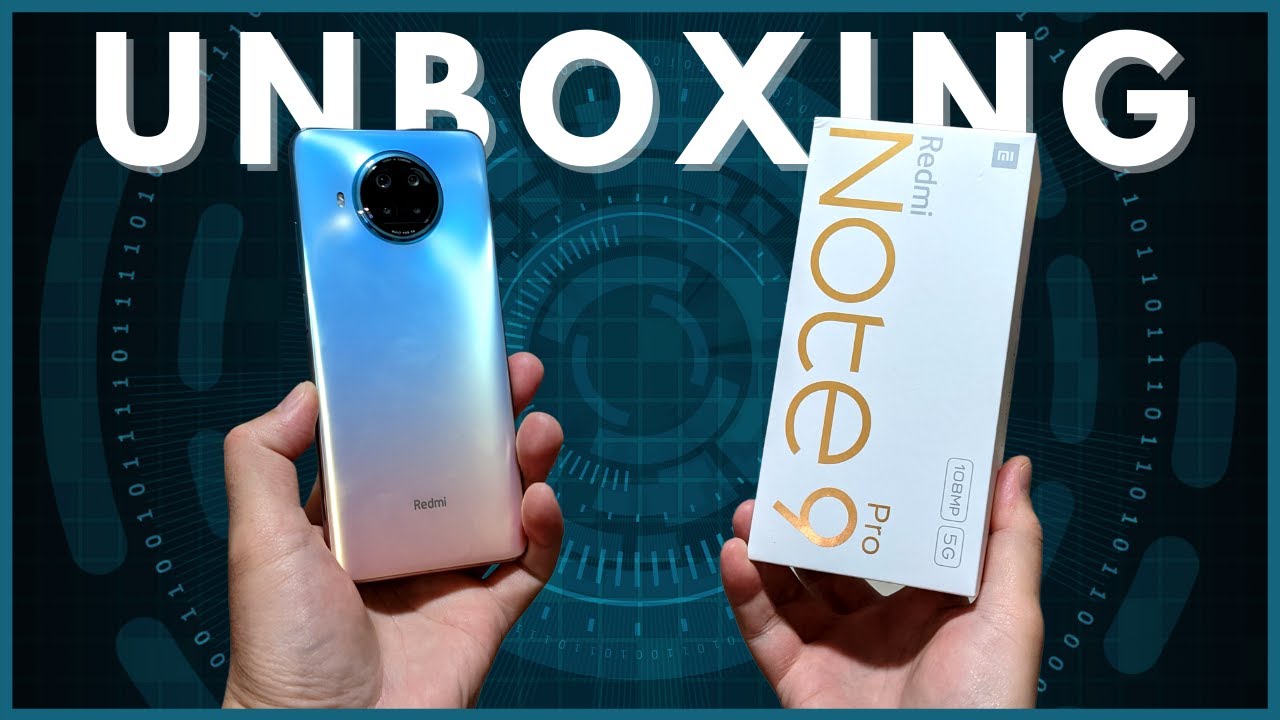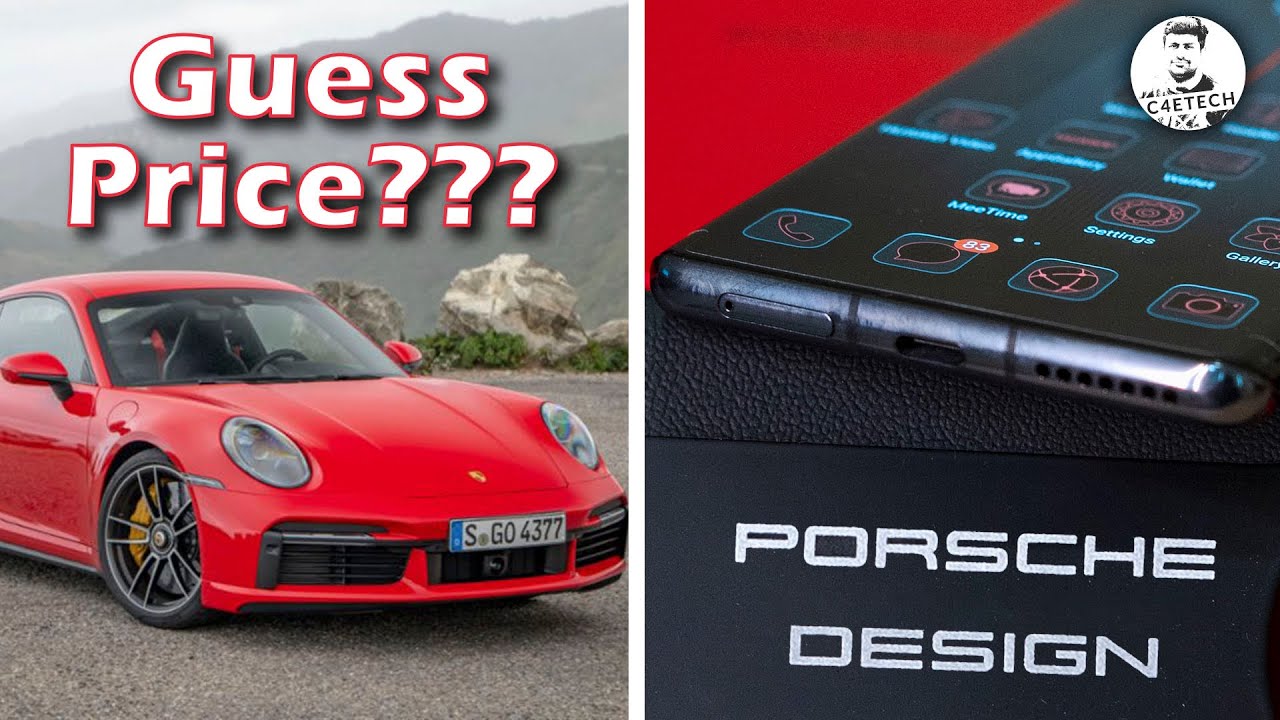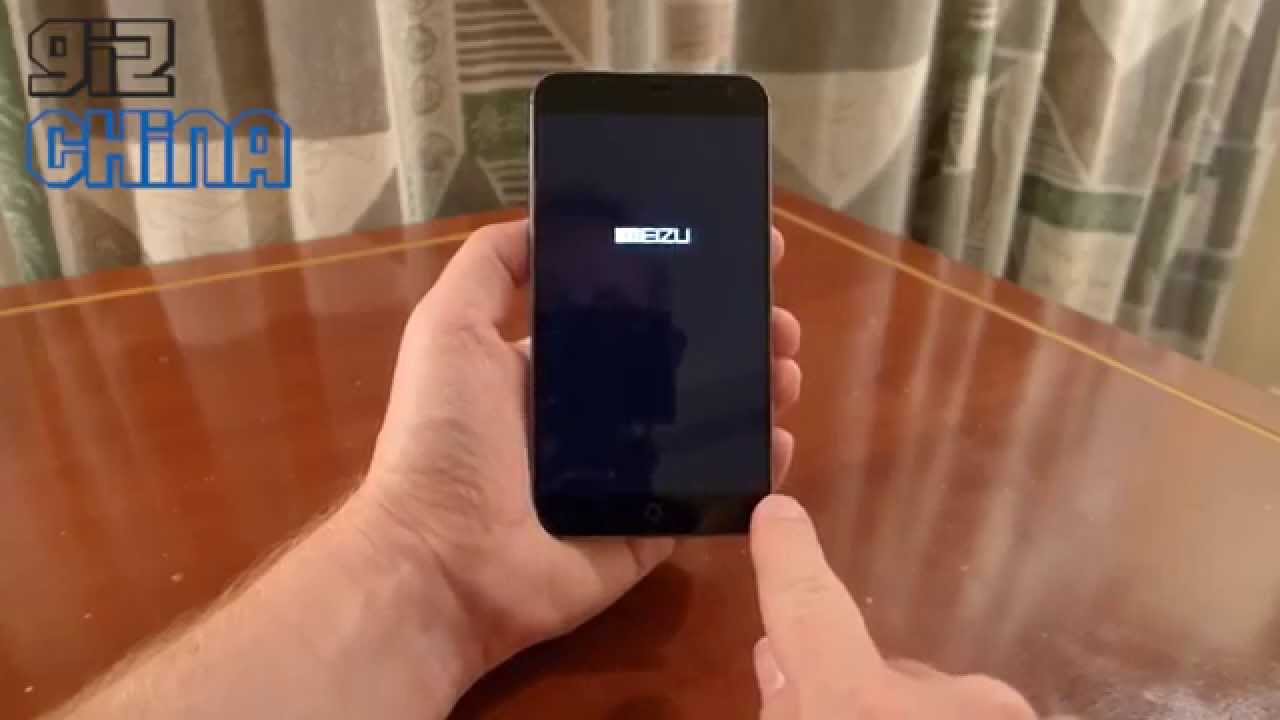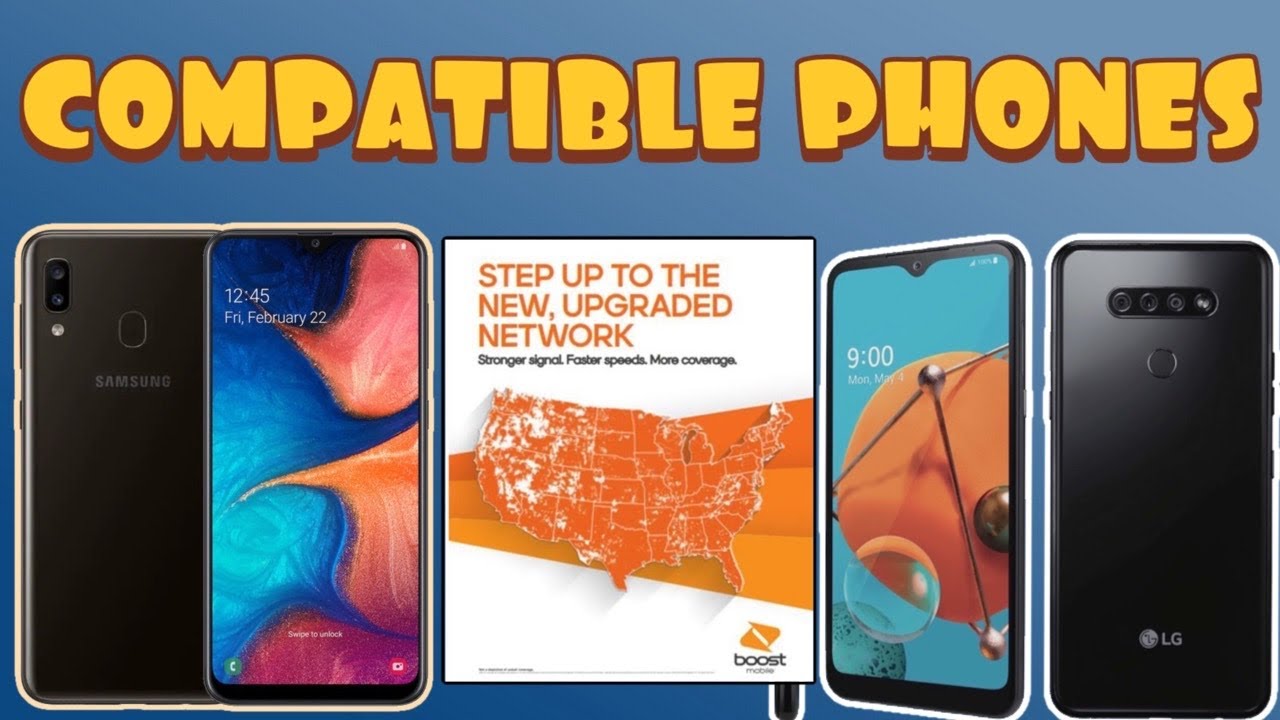Redmi Note 9 Pro 5G (Mi 10i) Unboxing - 108MP Camera, Display and Speaker Test By Grant Likes Tech
How's it going grant here and welcome to grant likes tech where I share with you tech that I like, and today I've got the Redmi Note 9 pro now. This was launched in early december 2020 in China, and this is pretty much the exact same phone as the Xiaomi mi 10 t light except the Tempe light has a 64, megapixel main camera, and this one, as you can see, has that 108 megapixel main camera. Otherwise, it's the exact same phone. This phone was also just launched in India as the mi 10i. So it's pretty much the exact same phone. I believe that will probably have more of the global bands.
So if you're in the U. S. , you might want to get the 10, if you can right now, it's only launched in India, but that may have enough bands for to use it here in the US. This won't have the proper balance to work in the US, but I did want to check this out because this is a sub 300 phones, and we'll get into all the specs, but it's got some perfect, specs packed in there. Of course, it comes with the 5g, so it's got the snapdragon 750 g processor and that big 108 megapixel camera we're going to check that out to see if it's any good.
I've got the six gig version, 128 gigs of storage version. Here it comes in eight gigs 256 configuration if you're able to get your hands on that so unboxing it here. You can see the Redmi logo we'll take this out. This could be a case we'll see. Of course, you got a sim tool, and it does come with.
The case comes with some nighttime reading here. So you can go ahead and check that out again all in Chinese, because this is launched only in China, and this will probably just be a CPU style case, and it is, but it's kind of matte frosted on the back, which is nice, so it should limit the fingerprints, but it's great that these phones come with cases so that you don't have to go shopping afterwards and let's go ahead and pull out the phone itself. So here it is, and here's the back on this and lets kind of get it off the sleeve, and so I really love this color same color options as the 10 tea light. I believe so. This is probably the coolest looking color of them all.
Has that kind of gradient effect there? I really want to get my hands on this one. You can see that big camera module housing, the 108 megapixel sensor, we're going to see if it's any good 2020 was a year of the large megapixel sensors and I think the manufacturers are still fine-tuning the software to work with that and so a lot of them weren't really that great but uh. This one is 108 megapixels, it's an f over 1.8 aperture, and it's got a 0.7 size, micron pixels. So most of these 108 megapixel cameras come with 0.8, micron, size, pixels and, of course, the larger the micron size pixels. The more light that you have.
These are going to use pixel binning anyway, where they're going to combine multiple pixels into one to get the most light possible and the most amount of detail, but we're going to see if that's any good. It does not come with optical image stabilization at this price range, and it also has an eight megapixel ultrawide sensor and a two megapixel macro and depth sensors to round out the quad camera system. So let's go ahead and kind of put that to the side. Real quick, along with the case, we'll check that out a little later and just to finish getting through the box. Let's see, so you do get USB a2 type c charging cable there, and this should be the charging adapter and actually get one in the box here, and this should be a fast charger.
So let's go ahead and take a look, get some zoom on that. So this does come with a fast charging, brick which is nice all right. So this does have a side mounted power button and the fingerprint sensor built in so let's go ahead and fire this up and cover the rest of specs that I didn't already cover. So this has a 6.7 inch IPS lcd at 1080p it's hdr10 compliant. It runs at 120 hertz, refresh rate, which is really nice for a phone at this price point, and it has 450 nits.
So not the brightest, but still should be a really nice display with 120 hertz refresh rate again. It's running android 10, mini, 12, snapdragon, 750 g. It comes in six or eight gigs of ram 128, 256, gigs of storage, again 108 megapixels, camera 8, megapixel, ultra-wide 2, megapixel macro and depth. Sensors and you've got the 16 megapixel front facing camera along with stereo speakers. It does have a headphone jack with type c port on the bottom.
As you can see there, and this does come with NFC. It's got a 4820 William hour battery, so large capacity battery to power this thing, and it does support 33 watt fast charging, and it should charge in under an hour so pretty impressive specs that this thing is packing at less than 300. So we're going to go ahead and set this up, and I'll come back, and we'll check out the phone. Hey everyone, so I've gone through and set up the phone. So let's go ahead and check it out.
So, first off you actually can double tap to wake the phone and face unlock is really fast, like you saw right there, so I'll do it again superfast to face unlock the side mounted fingerprint sensor is also pretty good. You just tap it. You don't have to actually press it, and it unlocks immediately so tap again. I've also set up my thumb so for right, Sanders, it's pretty natural for a lefty. Like me, I've set up my middle finger because it curves around pretty naturally and just will tap on it, and it'll unlock it.
So probably one of the better side mounted fingerprint sensors that I've tried, and this is pretty much what it looks like out of the box. I have not done anything to it. You can see all these stock mini apps and that's pretty much all you get the only things that I did add was the play store. So I could download things like g boards of a usable keyboard and YouTube and Google Drive for now. Otherwise, everything else is pretty much stock as it comes, we go ahead, and you can see the quick option settings there in the quick panel, and we go to settings, and we can check out my device.
You can see, there's already an update, waiting right there and let's go ahead and actually turn on the display brightness a little and mute that, so you can see, there's already an update waiting for me. It is mini 12. , let's get a little of zoom on that, so you can see and occupied is 16 gigs out of the 128 gigs of storage out of the box. We can check the specs here, so you can see six gigs of ram. Is this version? There is an eight gig ram version.
Android 10 comes with October security patch, but I'm sure that'll be updated with some of these updates that are coming in and everything else in here is pretty much standard. Mini settings if you're familiar, but I'll do a quick walkthrough here. So there's some good lock screen settings here. So, as you can see, there is a raise to wig. If you want to enable that, like I just showed you double tap to actually wake or turn off the screen, which is nice by default.
Weight lock screen for notifications is on. So I don't like that. I turned that off. You have cool things like wallpaper castle for some nice wallpapers on the launch on the lock screen, and you can actually go ahead and able double tap to launch your quick launcher camera with the volume button. If you want display we'll take a look out of the box, you can see refresh rate is at 60 hertz out of the box, we'll enable the 120 hertz, because that's the whole point of getting this device.
So now we're running at 120 hertz, and you can see that we'll go ahead and check that out a little more later, and you have all your other standard display settings as well, and we can scroll down here and see what else is interesting check out additional settings here. So this is where you can set everything else, but you have full screen display controls so, instead of buttons we'll go with the full screen gestures, and so now the buttons went away, and we have the full swipe gestures that you're familiar with, hopefully in android, and we do have a notification light, which is cool. That's been going away on these devices, so by default, that's on which is nice. That looks to be it. Maybe I'll go through this in a future video, if you're interested in some more detailed options, let's go ahead and check out some wallpaper options.
So, let's go into here agree and let's go see what the system wallpapers look like, so they seem to have a lot of really nice system wallpapers here. So let's go with that one, and you can see what that looks like here, so really nice looking display, we can kind of crank up the brightness if we want here so really nice looking display out of the box, and we'll put that back down just for the camera a little and let's go ahead and launch the camera app, because this does have the standout feature that 108 megapixel sensor. So this is what the camera app looks like you can see here, HDR. You can toggle that by default it's on auto, which we'll leave AI on or off, I like to leave it off. Let's check out some other settings, so aspect ratio, timer and let's see grid lines and other settings.
Let's check that out so watermark by default is on we'll turn that off ultra-wide angle, distortion, which is nice enhancing image quality, we'll see what that looks like picture quality high and volume buttons, we can choose what we want that to be we'll make that a zoom turn off shutter sound and that's pretty much it. Otherwise. You can see here you have the easy controls, so we can actually go ahead and get some zoom here, so we can switch over to two times zoom or move back to the ultra-wide angle lens there back to the main see if you can swipe. You know tap for video and let's see for video, what are our options we have 1080p by default, you have 1080p 60, 4k 30, so no 4k 60, it seems so 4k 30 frames per second looks to be the max resolution frame rate there, and we can go into pro mode. So you have full controls over white balance, focus ISO all that good stuff portrait mode here.
Let's see tap that and control the amount of blur with that f-stop and more, so you have a bunch of other settings. So if you want to force 108 megapixels there is that option to use the full 108 megapixel sensor there. I would only recommend this if you have the ideal lighting conditions, if you have good light, you're going to want to use this to get the most amount of detail but other than optimal light conditions, you're, probably just going to leave it on the default and other than that. You have a dedicated night mode short video panorama documents, something called a vlog mode. Your typical slow motion time-lapse: dual video, which is kind of cool, so you can actually activate two cameras there rear and the front.
So that's pretty nice and let's see what else any watermark long exposure shots, which is nice, so lots of camera options here that Xiaomi provides let's go ahead and see if we can take a quick photo here. So we'll get the box out of the way we'll bring in our little android guy here, and we'll try to take a quick picture and the viewfinder looks really nice actually and that's a pretty quick shutter right there, and we'll see what that looks like, and so there you can see what that looks like there. Actually that looks pretty nice with some really nice, natural both or really nice shallow depth of field that background blur. So again, big sensor you're going to get that nice creamy both by default, no portrait mode needed, especially if you're taking close-up shots like this, but of course I'll be extensively testing out the cameras. So let me know what other phones you want to see this compared to a camera comparison.
You know I, like my cameras, and I'll test them out pretty much in depth, and I'll give you some dedicated videos on that all right. So now, let's quickly check out the display and test out the speakers here, so I'll fire up some YouTube and pull up a video, and we'll check it out all right. So I've queued up a 4k HDR video. Let's go ahead and check that out here, get the brightness up and the volume mm-hmm all right. It's a perfect.
Looking display, I'm not sure how that's coming across on video, but in person it's a really good-looking display. I don't think you're going to be disappointed at all, and the speakers sound pretty nice. I don't really have a problem. First impressions on the speakers either even when covering up the bottom, it still sounded pretty good to me all right. Let's go ahead and check out the speakers by queuing up a song here, so we'll grab a beat.
These are beats by tennis, so lit chosen beats, go check them out if you're looking for any beats non-copyright music for any of your videos. Let's go ahead and play one of these and hear the speakers. Let's go 50 percent: let's go! Let's go full! So speakers, still nice and loud with a dedicated song here, 50, not too bad 100, pretty loud covering up the bottom speaker, doesn't mute the noise or the sound at all, so overall, pretty decent speakers at first impressions all right! So, let's take a quick look at the case that comes in the box, so again CPU style case, but with that nice frosted back, let's go ahead and put it into the case there. So you can see clear still shows off the back of the phone there, but again frosted back so should prevent from fingerprints from being picked up, and there is some protection around that camera module. You can see there, which is nice and everything else is protected.
Buttons are open. Everything matches up pretty well, and you do have a little of raised edges there for protecting your display. If you want to go ahead and put it face on a table, everything's still very accessible, so fingerprint scanner still there so overall pretty good case for being free in the box, and I do like that it has that nice matte back all right. So that's gonna, do it for my unboxing and first look here at the Xiaomi Redmi Note 9 pro again this just launched in India as the Xiaomi mi 10i. Let me know if you have any other questions or comments that you want to see answered in future videos also any other cameras.
You want this compared to I'm going to do some camera comparisons, as I always do so again drop your comments down below and as always thanks for watching you.
Source : Grant Likes Tech