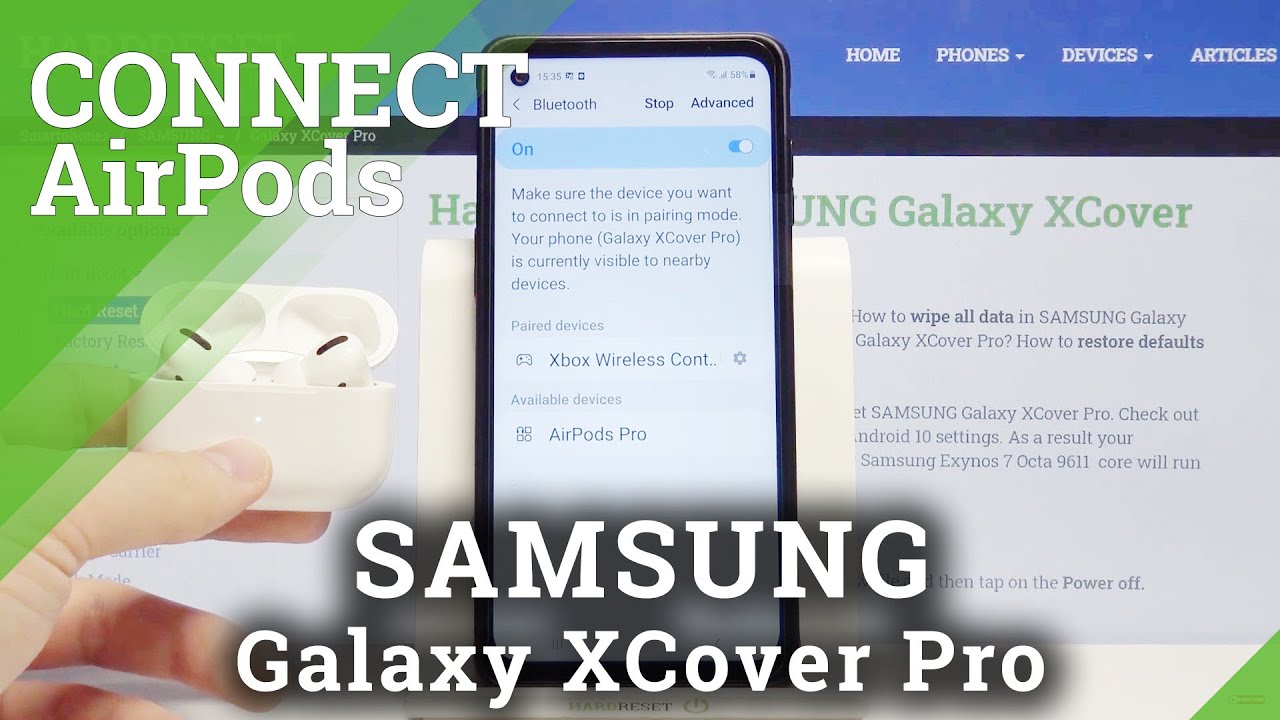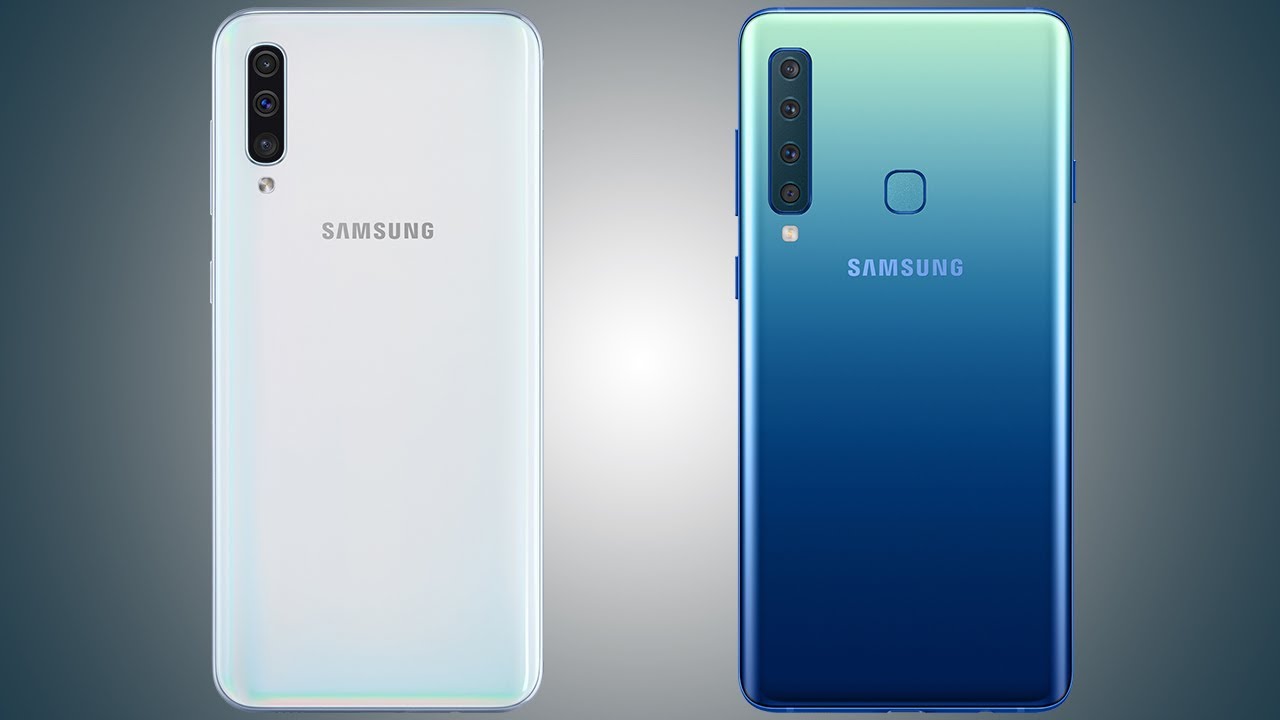RedMagic 3 Pro Handle Controller By Gadget Beard
What's up gadget ears, my name is Hector, and this is Gaza Bearded on this channel, a boxer review, everyday tech, gadgets and accessories for you and on today's video we have the pro handle for the red magic 3, the red magic 3 is a gaming phone. If you haven't heard about it, it's like a budget oriented gaming phone, and it's about $500. You get top-tier specs, you get like snapdragon, 855, 8, gigs of RAM and 128 gigs of storage, and you get triggers on the phone, so you can actually play shooters and stuff like that. But this is not about the phone. This is about the accessory. This is the pro handle.
They'll cost you about $40. It comes with the case. So let's take a quick look at the case, pretty good packaging. But this is the case here now. Keep in mind.
The phone is very slippery. This is a hard plastic shell, with maybe soft CPU on the side, but not too much, and you do get the added grip here for the controller to clip on. This is like a track system here for the controller. So this is built into the case. I do have this aftermarket case here and comparing the official case to the aftermarket one I kind of like the aftermarket one better.
It feels more gives you it's a more of a flexible CPU, and it gives you a better grip and I like to design better. Also- and you don't have the tracks here for the controller, but they do give you the adapter, so you can just simply clip on the track there and put on the controller, but let's go ahead and try this one out here now: I already unboxed the controller to try it out. So basically it just comes in the box like that. Nothing else inside with the instructions here and then this just slides in like that. So let's take a quick look at the controller.
I have it here: it's pretty nice, pretty good build. You do have type seen there for charging, and you do have a LED light there when charging. Also, this button here are actually lights up when it's on the bottom. You do have your often Samba in there, and then you got a right bumper and a right trigger out. I'll spend a little more on those on the top.
You do have the left. Bumper left trigger your joystick here, and you do have your buttons here. These are not labeled they're, just directional buttons up right down and left, so they're, not labeled X Y, a B like we're normally used to or like the PlayStation, how the triangle whatever, but you do have a little of red magic branding here. If you can, if I can get the right angle right there, but besides that, nothing to it, it feels nice fits nice and in hand small enough for you to put in your pocket. It's mine up just throw in the bag, forget about it, and it's not gonna, take too much space on your bag.
But let's take a quick look at the case: let's remove the case that I currently have on a red magic. Let's clip on this case here now. This is the case with the red magic three in it still kind of slippery. Like I said, this is like a hard plastic shelf with this fake carbon fiber. Look there doesn't give you that much grip, because it is hard plastic shell compared to this one kind of soft CPU kind of matted.
So it gives you more of a better texture to hold on to. But you got to kind of look at this track here, and it was a little difficult at first to kind of get used to inserting. But you kind of I think goes this way there we go so you kind of grab it like that, and you do you'll hear a click boom, and you have it built-in that way. Now I know you guys are saying, so you can pair two of these into one device, but like I found out it wasn't really worth it, and I'll explain a little later. So let's go ahead and jump into some game mode.
Here, I'll show you kind of how this kind of works, so this does pair Bluetooth. So if you hit the game there, you just hit the let's turn this on. First, you got to turn it on, and you'll see this button lighting up there, so it paired up and then one thing: that's pretty cool I'll give you the handle battery percentage right there boom, so it'll give you the basic percentage, and you can calibrate the handle, but listen that when you move it, you can see that it's moving there. So it's pretty cool, let's back out. So only certain games support this and one thing to keep in mind that this does put an overlay over the game.
In order for you to have the button control support, it's not native controller support like port and I currently have. This is like remember that after got banned, the octopus app that kind of lets you do that. So the only difference between this and the octopus app is that red magic kind of worked to deal with pub G. So it allows pub G to do this and want to allow any other app to do that. So I'm going to show you a little of gameplay here.
It does make you a little better I've already programmed the button layout and everything, so we won't waste that much time on that, so I want. You just want to give you a good feel on how this controller feels and performs, and not only that, but is it really worth $40 for you just to kind of just have some joystick ability, so you can slide over, and then you can hit over on this and there and like you, can see you can program the left hand. So this is your left joystick. If you, if you have a second controller, you can put the other one here, but one thing to notice is: it does not work well with pup Jeep, because you can control everything else, but if you have the controller way out here, you still have to look by touching the screen. The other joystick doesn't mimic your finger touch pilot, so you can pan around in view and that's very, very frustrating with this.
But I do have this pair like this, as you can see, I have some of these button set up, but is it really worth the $40? So you can just have this type of movement instead of doing this, and then this trigger button here they still work. So you do have this one for aim. You can still I, can click this one for aim and use this trigger. But do you really need all this is actually worth it for $40 to actual to just have this type of movement? Let me go ahead and pair up the other controller, because I did buy two, because I thought I was gonna, have like a mini switch thing going on which could totally Elton I paid about 80 bucks for these both of these are controllers, so I thought it's gonna, have a mini Nintendo Switch here. So, let's back out, let's go back into pub G and, as you can see, I can actually move.
It won't mimic. So if I slide this over kind of, if I make it small like it's very hard to pan and move compared to this movement here, it's not like a console where you can kind of just move, it's kind of jittery, and it just doesn't make for a good gameplay. So I don't recommend getting two of these handles. Also, one thing to mind: these handles don't work with fortnight, so these handles won't play with fortnight because they're just not a controller. A regular controller like this I pick a one.
This one will work flawless with fortnight right now. These two won't work with fortnight and not only that won't work. If you have impaired, and you go into the game space because, it adds that overlay. So this overlay this thing right here, so that is banned from fortnight. It doesn't allow you to use that type of situation.
So let's go ahead and block that one out, but if you just $40 is worth it for you to just have this type of movement this joystick here, basically, that's all, is doing so see you can kind of move around like this. This trigger one does work so this, if you're good, if you're happy enough with just doing this and then programming these buttons here to do so, it's kind of hard to like go like this and then jump. You know I'm saying you need the buttons over here, so I see somebody over there. Let's go ahead and switch guns, but what we actually do need is seen see kind of beside it. Does it allow you to do that, but let's go ahead and let me show you the final or chase I kind of like to fight our case better than this case here.
This is the fight over chase. Not only does it feel and look better, it's actually cheaper, but you do get you get this adapter right here. These adapters a lot easier to connect to the controller BAM. It clicks on like that, and you can just pull it off and pull it on whenever you want, and this plastic just clips on, like that on top of your case, so there you go, you see that boom we're up and running we're ready to go, and this actually works out better and when you're done you can just unclip it and do your thing but for 40 dollars. Is it worth it's just doing that because you do have these trigger buttons here, so the only thing you're basically gaining is a joystick for $40.
In my opinion, it's not worth it. I thought it was they're going to implement something better, then than they did I thought it was like native controller support in club, G I thought they worked out a deal where you're going to have native controller support. You're going to be able to pair this one in this one, and it was being it was gonna, be like your gaming on a switch, but you're. Not these things are to me, in my opinion, are not worth the $40, especially with this case here this case is flimsy, and elastically it doesn't. It doesn't add any benefits to your phone like this one.
Does this one that not only does it look cool, it gives you added grip, because this phone is heavy, and it is slippery because it is all metal that's all I have for today. If you guys have any questions and regarding the pro handle for the red magic 3, please leave them in the comment section below thanks for watching guys, please like share and subscribe, like always I'll catch. You guys on the next video.
Source : Gadget Beard




![[HINDI/URDU] HTC U20 5G :- 48MP 🔘🔘🔘🔘 | 8GB | 256GB | 5,000Mah | SD765G | Price | Launch Date..?](https://img.youtube.com/vi/j9KCHiteSSQ/maxresdefault.jpg )