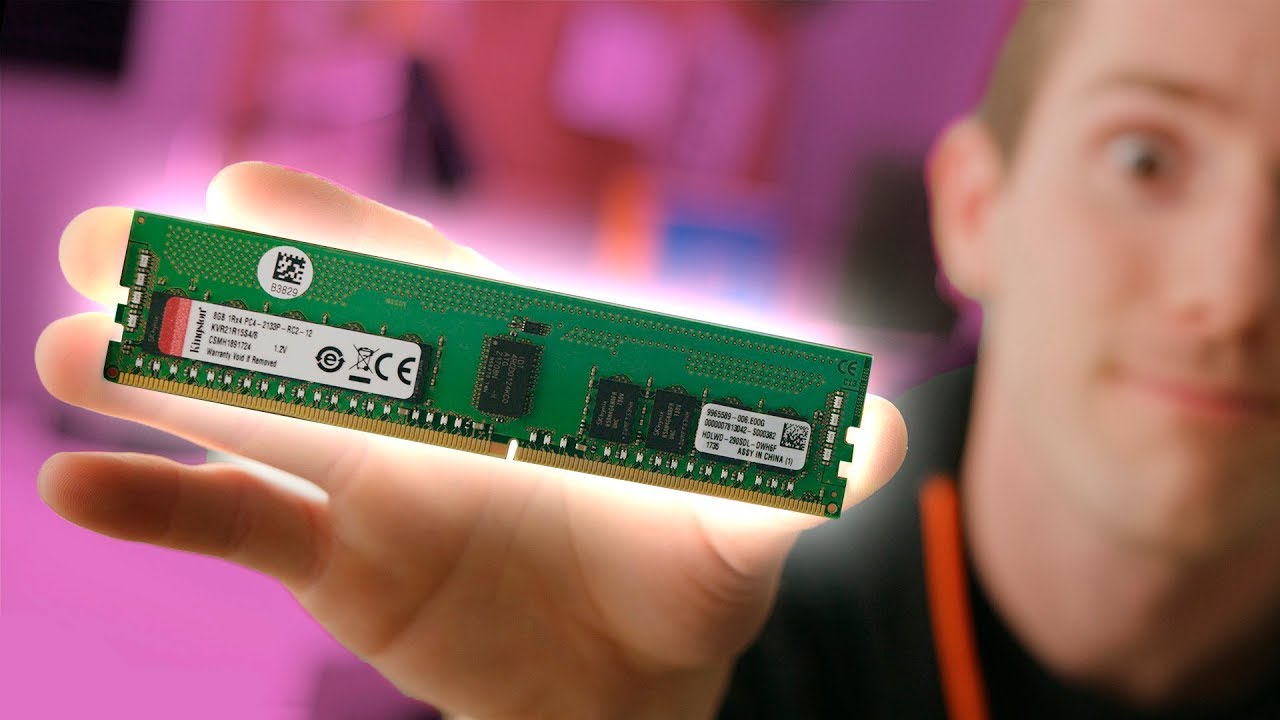Razer Phone 2 Teardown - The Vapor Chamber is Incredibly Cool By JerryRigEverything
The Razer Phone 2 is one of the coolest phones I've taken apart in a very long time. Wait till you see this vapor chamber – it's incredibly impressive. The clear version I made was cosmetically disappointing, but the guts of this phone more than make up for it. It's time to review the Razer Phone 2 from the inside. Let's get started. One good thing about having the clear version, is now you can actually watch how deep my knife penetrates every time I remove back glass covers from phones.
All I ever use is the tip. Any deeper, and fragile stuff might get damaged... like the battery or the power ribbons. The Razer Phone 2 has 10 screws holding the top plastic plate over the motherboard. The screws are different, so I'm keeping them organized as I set them off to the side.
Then the plastic lifts up just enough for me to unsnap the back LED panel Lego-style ribbon connector. And the whole thing can be removed from the phone. The RGB pad is pretty interesting, especially since it only illuminates specifically around the snake logo when the phone is turned on. Apple really dropped the ball by not making their Apple logo glow on the back of the iPhones. I'll pull off the metal bracket over the battery and charging port plugs and set that off to the side.
And then I'll unclip the battery. The bottom half of the phone has another 10 screws, once again, all different sizes. And then amazingly, the whole battery and wireless charging combo very easily unfolds out of the phone, exposing part of the massive copper vapor chamber. And Marquez will be happy to see a larger and stronger vibrator this year. It's not taptic, but should still get the job done.
The battery is a 4000 milliamp hour monster, and very much appreciated that it's not strapped in next to the fragile electronics with a ridiculous amount of adhesive. Now let's finish unburying the ginormous copper vapor chamber. There are 2 screws holding on the motherboard. I'll unsnap the charging port ribbon with my plastic pry tool, along with the side button ribbon, like a little Lego. Then I'll unplug the 3 little wire cables along the right side – there are a lot of those this year.
The SIM and expandable memory card tray are next. I'll pop that out of the phone and get the little wire cable on the left side unplugged, as well as the front facing camera. Then the motherboard can lift up and out of the phone body. Still attached is the screen ribbon cable plugged into the underside of the motherboard. It's got it's own little silver bracket holding the ribbon in place.
I'll set that off to the side. The gob of thermal paste you see is right over top of the processor on this phone. The processor is the part that generates the most heat. The paste helps transfer that heat to the top left corner of the copper vapor chamber. The rear cameras are also plugged into the motherboard.
We have our normal 12 megapixel lens with optical image stabilization. And an additional camera with 2x optical zoom – the perfect combo. I'll let other reviewers handle the comparisons and see whether the pictures are good or not. But hardware wise, this is the ideal setup. The front facing camera has quite a lot of adhesive holding it in place.
It's an 8 megapixel little guy. And now for the top stereo speaker. The Razer Phone is known for it's iconically large speaker grilles, but interestingly enough, the speakers inside aren't that much larger than normal. Size-wise the speakers are a bit bigger than the Pixel 3, but not by much. It does have it's own waterproof mesh over top with a rubber ring to help keep a tight seal against the phone body.
But the interesting thing is the tail end of the speaker. When you mount a large speaker, like a subwoofer, it's usually placed inside of a box so the speaker has room to move. A lot of cellphones have speakers in such a tight box that there's no room for movement so they sound terrible. That's not the case with the Razer Phone. The Razer Phone's earpiece has it's own box with a large air chamber off to the side that allows for speaker movement.
It's pretty cool. I'll just put this back where it came from. The two little square watertight microphone mesh slots have green rubber on them. It probably wasn't intentional but it still looks cool. The vapor chamber is still covered up by some ribbons from down here on the charging port.
There are 2 screws holding the board in place. And then an additional 2 screws on the USB-C port portion. Then the whole thing pulls up and out of the phone. It's got a little black rubber ring around the lip of the port, which is good for water resistance, as well as minimizing stress on the port itself when it gets plugged in. The bottom speaker, still smaller than you might think when compared to the outer grille size, also has it's own air compartment right next to the speaker.
And it has it's own water resistant mesh over top. And finally we're here: the vaper chamber. Basically the whole area inside of the phone. This copper heat sink is pretty awesome. Having a copper plate this large inside of a phone is already a huge boost to thermal performance over aluminum or steel.
But, as I was removing the plate, you can tell how thick it is. Basically as the processor heats up the top left corner of the vapor chamber, the vapor inside also heats up and carries the heat away to the far side of chamber, where it cools down into liquid and then flows back to repeat the process. It's kind of like a heat pipe on steroids. Basically a whole radiator for your phone. Pretty fascinating.
And you know me, we aren't going to let this pass by without exploring the inside. Peeling back the copper, we actually see physical liquid, not just gas. Little droplets covering the inside of the copper envelope. I mean, copper along would probably have been sufficient. But copper combined with liquid and channels for airflow is seriously some next level stuff.
It's like a waterbed inside of your cellphone. Razer is taking smartphone cooling to the next level. If you like seeing stuff like this, make sure you're subscribed. You can see that the half currently opened up is already evaporated. But this new flap has all the liquid droplets still inside.
Technology is impressive, and Razer definitely gets a thumbs up for this one. I don't think I'll be able to reuse the chamber now that it's been opened up. I don't want any sharp metal edges up against the underside of my battery. The phone will still work without the copper, it just won't be as efficient under heavy workloads. The chamber is seriously pretty cool.
The 120 Hertz screen can be replaced if needed, but it's glued into the metal body of the phone, so we'll leave it alone for now since screens don't normally survive the removal process. I'll get the loud speaker tucked back into place, and the charging port, along with all of it's screws and associated wire cables. Before I can set the motherboard back down though, it needs the screen ribbon cable plugged into the underside, screwed in and secured with it's silver bracket. Then it's ready to be set down into the phone. I haven't turned on this phone in a while.
Pretty sure it's dead from the LED flashing on the back for a few days. We'll find out in a second. I'll plug in the large charging port ribbon cable, clips in like a little Lego, as well as the power button ribbon on the left side. Then the whole cool looking battery wireless charging contraption can slide back onto the phone. Now that I've seen the insides, I'm way more impressed with the Razer Phone 2.
I'll plug in the LED RGBs, add the metal bracket over the battery connector, and set down the protective plastics over the motherboard. We should be good to go. I'll plug it in while I get the new back glass into place. Razer has outdone themselves this year with the cooling system. And there's definitely a new standard in town for gaming phones.
It's a super solid build. Hit that subscribe button if you haven't already. Come hang out with me on Twitter and Instagram, and let me know if you have any questions down in the comments. Thanks a ton for watching, and I'll see you around.
Source : JerryRigEverything