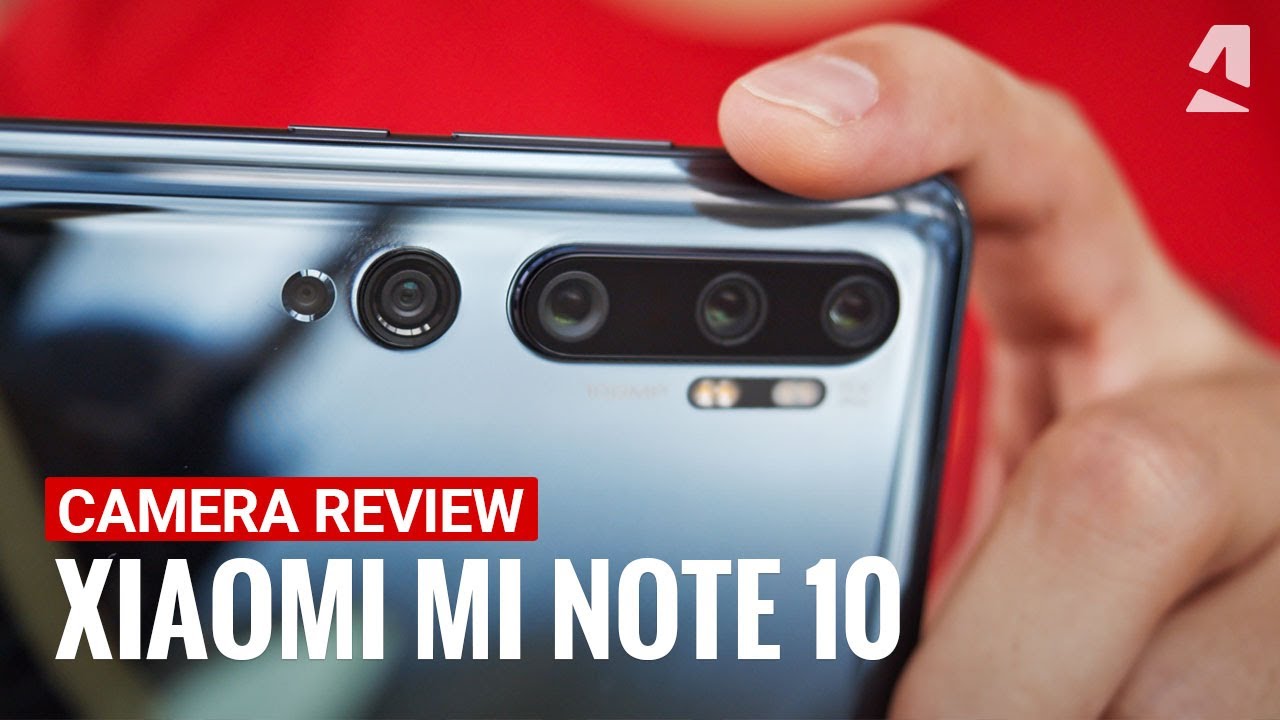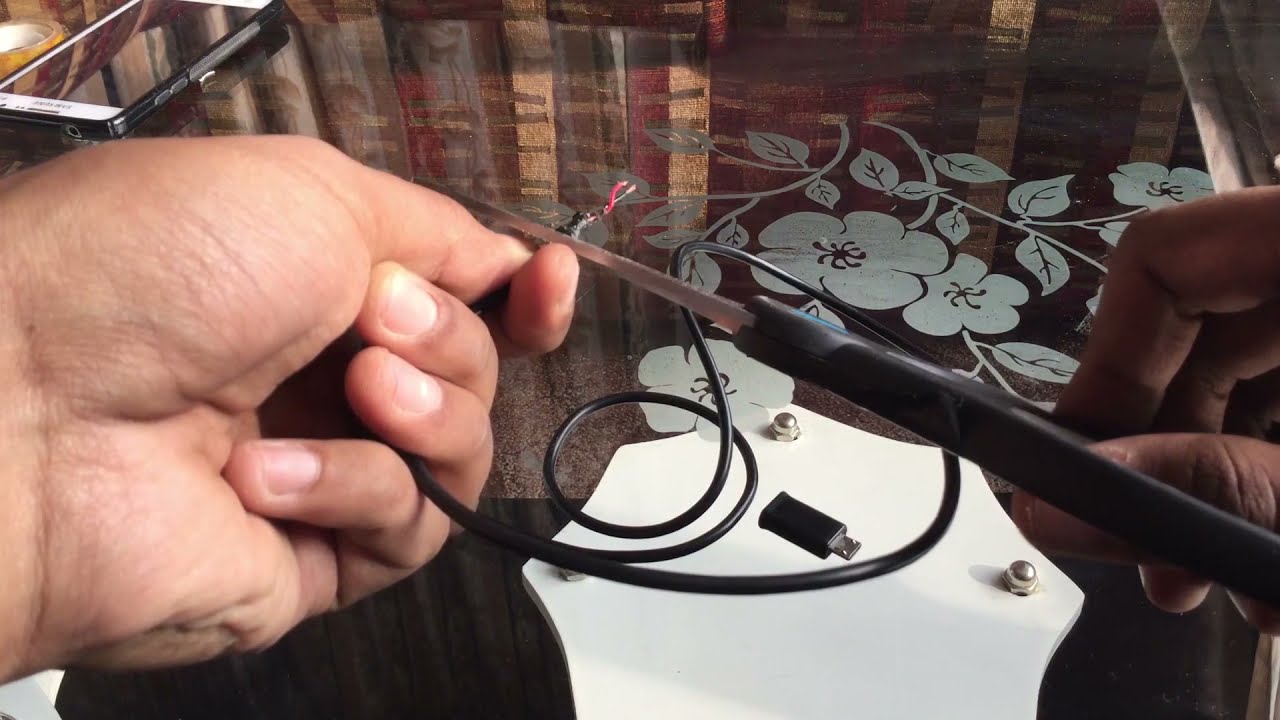Push-to-Talk / Walkie Talkie Feature on the Galaxy XCover Pro By Get Ruggedized
Hi, this is Paul Joseph I'm back with another video on the cover pro today. We're going to discuss one of the 3k features of the cover pro, which is the push to talk so why poster doc is important and how the external pro is going to change how you use push-to-talk devices. Now traditionally, you know the push-to-talk devices are like the rugged devices like the Nokia and the Motorola out there, but what's happening is that those are running in the old tetra networks, which is there, which is becoming kind of obsolete and people are moving into the new LTE networks. So all the public safety entities, governments and everybody is kind of moving into the LTE era or the LTE network, because they want to utilize features like video, calling voice, calling and multimedia and setting and receiving data. Due to that, the cover pro fits right actually in the middle of that particular feature, it can actually offer you the push-to-talk feature without too much of investment. So let's talk about how it works and everything.
So what Samsung has done is Samsung is had Samsung has actually partnered with Microsoft, uh for the teams, the application. So within the Microsoft Teams, you can actually use the walkie-talkie functionality of uh using the cover pro. So I'm not going to talk in detail about this, but I'm going to link the video over here and also. I will also link the uh this article about how this works and how do you get it enabled, but the easiest way to use the walkie-talkie feature is with Microsoft Teams and on the side, as you can see over here, there's a red button which actually turns the device into a walkie-talkie. Just like the typical Nokia or the Motorola devices that you actually have.
So that's that's one of the best easiest ways to actually start using push-to-talk functionality and the opportunities are enormous. You can use it in ground teams like, for example, if you have uh the largest stakes, retail flows, uh racing circuits, for example. The teams can collaborate with each other, and it's it, and you can actually use it as a hands-free as well. So now talking about hands-free. Let me just quickly go through a company.
Uh called client electronics, and this is pretty interesting because they make accessories mainly for push-to-talk features for across our brands and what they have also done is they have actually built it for the uh cover pro as well. So as you can see, these are the list of accessories that is built specifically for the cover pro, so it's hands-free, and if you want to have that old, look and feel of a walkie-talkie radio, you have that option as well. So I'll put the links in the description for this company and its accessories and do let me know your comments on this as well, and this is a very, very interesting feature and yeah. That's that's about it. So today I want to just talk about this particular one particular feature how it is useful, why does the cover pro is a unique device that can actually change how you work on a day-to-day basis, and one of the features that we're going to do that I just explained today is the push to talk feature in my next video.
I will be talking about the mops capabilities of the device and uh if you're interested to know more do subscribe, and I will explain in detail about how mops works in my next video. Thank you very much have a good day.
Source : Get Ruggedized