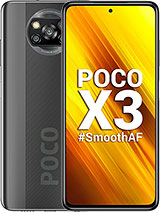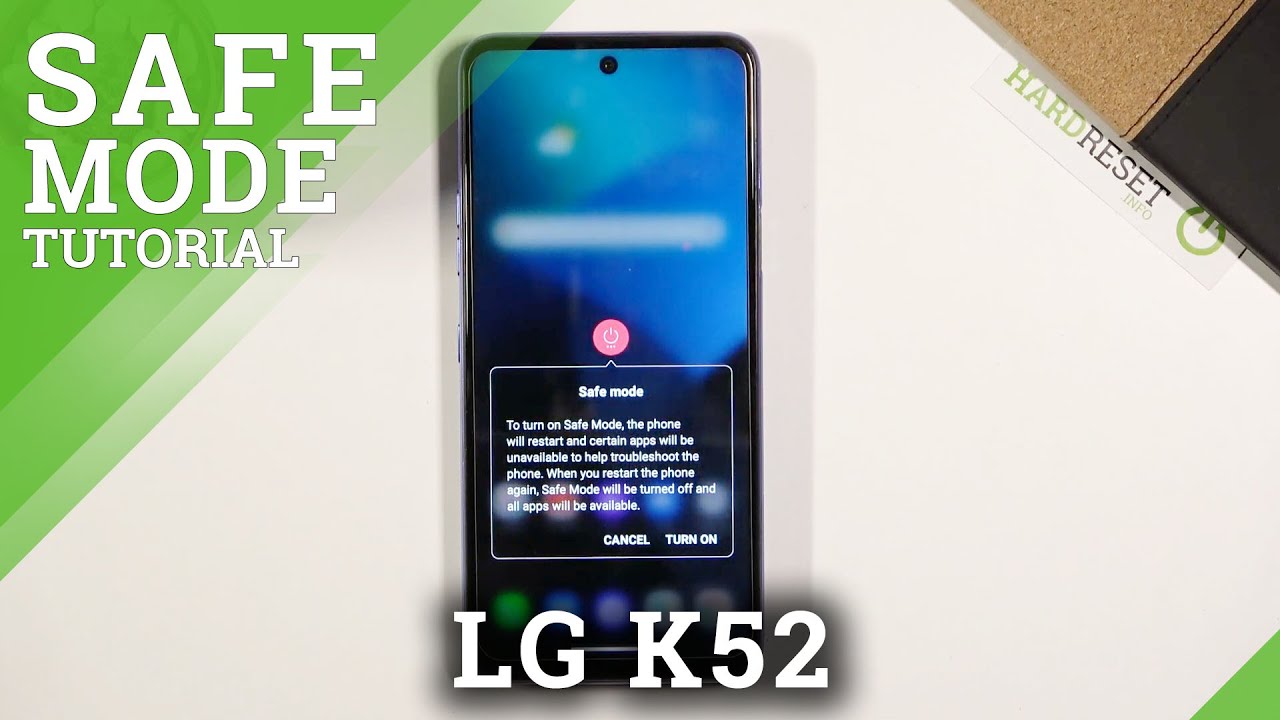POCO X3 Unboxing & Review | After 8 Month Use. By Gurribuy
Hello everyone and welcome to another video so today in this video we're taking a look at this. This is the Poco x3. I bought this for a family member and in the beginning I was a little confused between this one and the Samsung m31s, but in the end I went with this one because of the better processor, this one comes with a snapdragon 732g, and that was the reason I went with this one, so this is available in two variants. If you look at the back, I have got the 6 GB 64 GB variant. This is also available in 128 GB variant, but I went with this one because the 128gb version was out of my budget. Also.
The person I bought this for is only going to be using a single sim with this phone, so that person can easily install uh extra another card to expand the memory. The screen on this phone is also really, really nice. It's a huge LCD pane lips panel 6.67-inch screen and, as you can see, the battery on this phone you're getting a 6 000 William hour, massive, a battery. The camera that you get on this phone is a quad camera setup in which you get a 13, megapixel ultra-wide angle, camera you get a 64 megapixel main camera. You get a 2 megapixel macro lens, a 2 megapixel depth sensor and for the front camera that is, the selfie camera you're, getting a 20, megapixel selfie camera, so without any further delay.
Let's just take a look at what we get in the box, and this is the simple box it came in. So let me just open this up and see how the phone looks from inside and what you get in the packaging. So, okay. So this is how it looks inside you. You get to see the polo.
Let me open this so in this you get. Let me just so in this compartment, you get your sim injector tool, some literature from polo. Let's keep that aside for now, and you're also getting a back cover with this now. This is your typical silicon type back cover. It feels good quality, we'll see how the cutout matches.
So let me just keep this aside, and we'll see how it looks on the phone and finally take a look at the phone itself. So this is the phone. Let me just take this out. So, as you can see, this is how the phone looks. This is the cobalt blue version, as you can see, the Poco branding the phone looks really, really big and a lot of people have been complaining about the heavy weight of this phone.
Honestly speaking- and I'm going to be really, really honest with you, I don't feel that this phone is really heavy and also doesn't feel that chunky to me, a lot of people have complained that this feels really, really big to me. It doesn't feel that big at all, and I will also use the Motorola one fusion plus uh it also. It feels like just like that. So this is how the phone looks at the back. You can see your camera setup in the middle.
Is your main camera, your flash in the front? You can see your 20 megapixel selfie camera at the side. You can see your sim ejector tray on the left side. Furthermore, you can see you a fingerprint sensor, which is also embedded with the on off button, your power, sorry, your volume plus and your volume uh minus button. At the back. You can see your 3.5 mm jack, your USB charging port, your microphone and the speaker, the speaker on the top, which is your uh calling. My calling speaker is also used as a speaker for this phone.
So that's when you get the dual speaker setup, the back is plastic. A lot of people have already talked about that, and also this plastic moves a little that that is also something that you've seen on many videos. I don't have a problem with that. I don't really uh worry about the plastic, although the phone looks really, really nice. So let me just put this in the cover and see how it looks after you put the cover on.
So this is how the phone looks after you put the cover on. It does feel a little chunky now, but still the weight is still manageable. I don't feel that the phone has become really, really thick and let's take a look at the cutout, all the cutouts are matching. I can press the plus minus button easily. All the ports are accessible and very really nice.
You get an USB cover with this, so your port USB charging port will not get dirty. A microphone. Jack is also accessible. All other ports are easily accessible, and here is your infrared uh remote sensor. So let me just turn this on and see what we, how the phone looks.
Let's take a look at what else we get in the box, so in the box you will also get uh. You will also get a charger. As you can see, this is a fairly big charger and if you look, this is how it looks and from the front you can see some specification about this charger. You can see that it. The output of this charger is going to be 5 volts, 3, amperes, 9, volt 3 amperes 12 volts, 2.25, amp, 20, volt, 1.35, amp 11, volt 3 amp maximum. So this is a 33 watt charger.
It's its one of the biggest charger that I've seen the charger looks decent quality. Let's put this back, and we will also do a charging test in a future video. The charging cable is your USB a to USB c. I'm not sure if this is a proprietary cable. Whether other cables will work with this charger or not.
We will see that so this is pretty much what you get in the box. So let me just set the phone up come back and see how the phone looks when you turn it on okay, so I've booted up the phone, and this is how the font looks once you boot this up. So in the beginning there were two themes available and let me show you what were those two themes, so the two themes were one was your classic, which is a little darker theme. As you can see, this is how it looks and other one was this. One, this is how it looks, so I went with the limitless theme, which looks a little lighter.
After doing that. The other thing I did in my phone is: I went into the setting and updated the phone to the latest version of the mini, so this is the latest version that was available 12.0.5.0 after updating the phone uh mini version, I went into the uh play, store and updated all the apps. So after doing all the initial updates, this is the memory that the phone was taking. The phone took 20.2 GB of memory out of 64 GB of storage. So if I go into the specs of the phone, you can see that only 41.7 GB of memory is now available out of 64. So one thing to consider here is: if you want more memory or if you are going to be installing two sims, then you will have to consider the 128gb version or if you want to just install a single sim, then you can buy a memory card.
The other thing that I saw in the phone there were a couple of useless apps available. Some of them were games and some of them were sports and whatnot, so I was able to easily uninstall them so after installing and updating all the apps. This is how the phone looks. The phone feels really, really snappy. So if I go into the setting and if I go into the uh display setting of the phone, you can see that there are refresh rate option, the phone came at 120 hits 120 hertz refresh rate.
You can set this back to 60 hertz to save a little of battery, I'm not sure how much battery that will save, but I could see a little of difference in the battery when I was using 60 hertz, so you will definitely save a little of battery when using 60 hertz anyways. For me, I couldn't really differentiate between the 120 hertz and 60 hertz, because I haven't used a 120 hertz phone before, but people claim that once you've used a higher refresh rate phone, then you can see the difference for me. I wasn't able to distinguish between the two: let's go to the camera setting, and this is how the camera looks. The camera looks really, really nice, you get your normal zoomed camera, you get your ultra-wide and, as you can see, ultra-wide is really, really wide. It's covering a lot of space.
This is your normal, and this is your digital zoom. If you look back at the camera, these are the cameras different camera sensor that you get in the phone in the middle. You have your wide angle lens on the top right. You have your main camera. This is also your 64 megapixel camera on the left.
You have your macro lens, and this is your depth sensor and on the top left, you have your flash. This is how the camera settings are, and in the front you also have you a 20 megapixel selfie camera. So let me just take a couple of pictures and see how the camera looks. So this is at the normal. Let me zoom it in this is how after zooming it in- and this is after this is the wide angle lens.
So, let's, let's take a look at how it looks, so this is the wide angle lens, let's zoom it in the wide angle lens the details are nice. I like the picture. I don't really compare my new details if the picture looks good, I'm happy with it. So this looks really, really nice. This is the normal lens picture, and this is sorry.
This is the normal lens picture, and this is your zoomed up picture. So you can see. Zoomed up picture also looks nice and the normal lens picture also looks really, really nice. In the normal lens picture, you will get the best quality of the phone that you can get from the phone. So now let me go into the setting, and here you can see the couple of options are available.
You get your macro lens, so if you click on this small flower now you can zoom into uh small things to get take pictures of small things as I've done. This with my previous phones, you can see here is a small car, here's the tire of the car. This is how the tire looks, and I can take pictures of this very closer picture of the tires. Let me take a picture, so I've just took a picture of the car tire and, as you can see, you can easily see the car tire, and this is a very, very small car. As you can see here, the other use of the macro lens is sometimes we want to read something off of a product or information which is not that easily available.
As you can see, this is a double a battery charger, and you can't read this easily. So you can do is go into the macro setting and now everything is. You can read everything without any problem without the macro lens. This is how it looks with the macro lens. Every information is easily readable, so macro lens, you wouldn't be using this every day, but sometimes you need to read something very small.
That's where you can use the macro lens here. Is your selfie camera? Let me go into the setting and show you the selfie camera. This is the selfie camera. Let me just show you take a picture, and so this is after taking a picture of the selfie camera. This is the selfie camera picture and, as you can see, the selfie camera picture is also quite clean.
Okay, now let me show you the video setting of this phone. So let's go into the video, and here you can see you get your pro option in the pro option. You can change different settings from the camera. Your focus, your shutter speed. You can change the ISO, you can change the exposure value, and you can also switch between the lens, which is also nice, so you can go from normal white to ultra-wide and then to macro.
So let's go back to the video setting. If I go into the setting you can see here are your different resolution available with the phone you get your 720p 30fps 1080p, 30fps, 1080p 60fps and finally, your 4k 30fps with this phone. You also get slow motion, so let me go ahead and take some slow motion so to go into the slow motion. Click on the more setting and then here you can see the slow motion option in the slow motion. If you go into the setting, you can see various different frame rates are available so for the 720p you've got your 120 fps available 240 fps available and 960 fps available with the 1080p.
You've got your 120 fps available. Sorry, so with the 1080p you can. Maximum frame rate that you can go is 120 fps. So let me show you a video of the 120 fps slow motion and see, show you how it looks so what I'm going to do now is I'm going to spin this on this table and then record a small video and then show you how it looks. Let's do that again? So, let's see how that looks.
So this was the slow motion at 1080p, 120 fps and the slow motion looks really, really smooth. I like the slow motion of this camera, and here are some other samples of the cameras that I took. So this is a picture of a flower that, as you can see, the both looks really, really nice and the colors on the flower. The colors on the leaves the green color. Then the background is really nicely blurred uh, so the picture quality of this camera is really, really nice.
Another sample is this picture that I took on a farm. This is a picture of cauliflower and, as you can see, this is a daylight picture. You can see the leaves looks the details on the leaves the details on the uh. The flower itself is really, really nice and the color of the wood is also very nicely reproduced. Another sample that I took of a far distance image of a building and in front of me you can see there is a small leaf.
Again, the picture looks really, really nice. The colors and the shade on the leaves are really, really nice. Another picture is a little a close up. I'm not. I don't remember whether this was a short using a macro lens or not, but this is a small flower and, as you can see, this is a common person lane and the flower has not.
Uh is not blooming yet, but you can see that this flower is very, very small and the leaves are also small, but, as you can see, the details are really, really nice, and the picture quality is also nice. Now the camera is not confused between the background and the foreground. It's the camera quality is decent. Obviously, the Samsung camera quality is going to be better, but overall, I would say I'm really, really happy with the camera quality of this phone, and that brings us to the end of this video, and before I end this video. I have to admit that I am a little late uploading.
This video, I did, got the phone when it was newly launched, but unfortunately, due to some reason, I wasn't able to upload the video at that time, so it has been more than six months now and as you can see, that the phone cover is also a little yellow now. This is how the phone looks from the top after uh many months of usage and as you can see at the moment, I'm charging my phone, and I'm not using the fast charger, because when using a fast charger, the phone gets a little warm, which may not be good for the battery in the long run. So whenever you get a chance, try using a different charger at the moment, I'm using a different 2.4 amp charger. This is not a fast charger, just a normal 2.4 m charger, so avoid using the fast charger whenever possible and that should increase the battery life of your phone. Overall, the phone is really, really nice.
It is still really snappy. As you can see, it looks uh perfect at the moment, and the phone still feels really, really nice. So there we go. This was my video on the Poco x3. I hope you found this video helpful thanks for watching, and I will see you guys in my next video bye, bye.
Source : Gurribuy