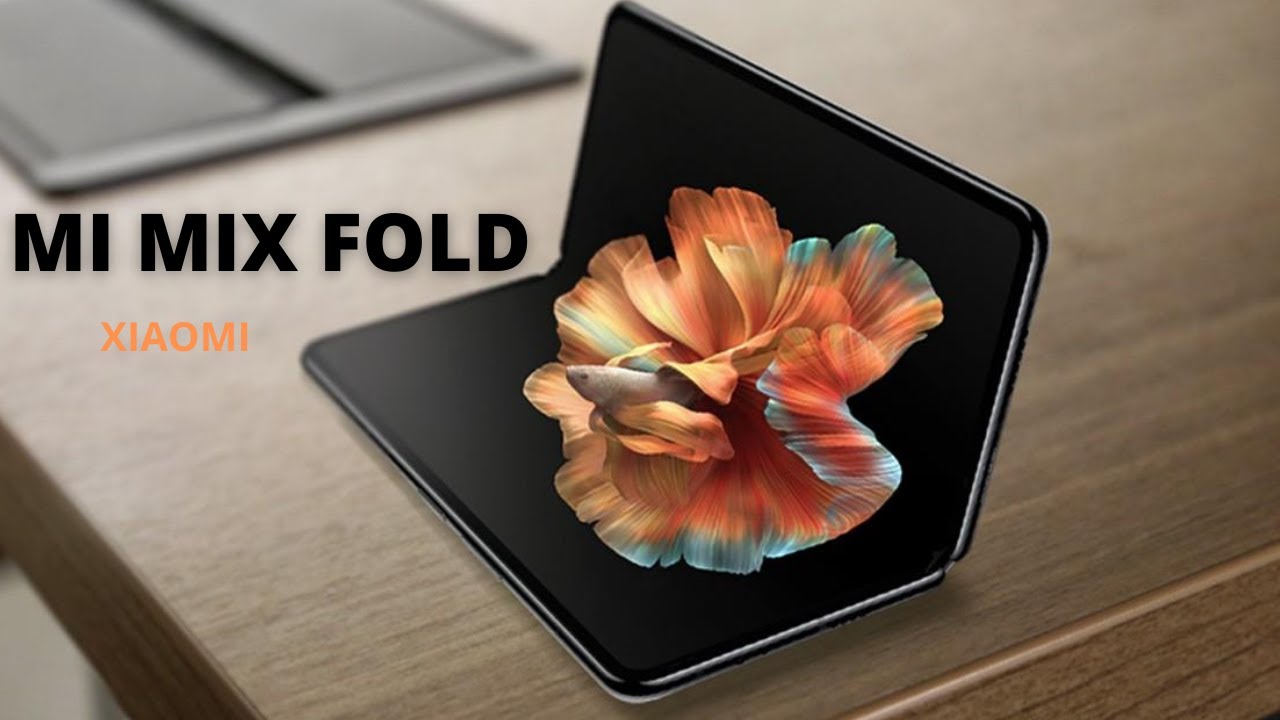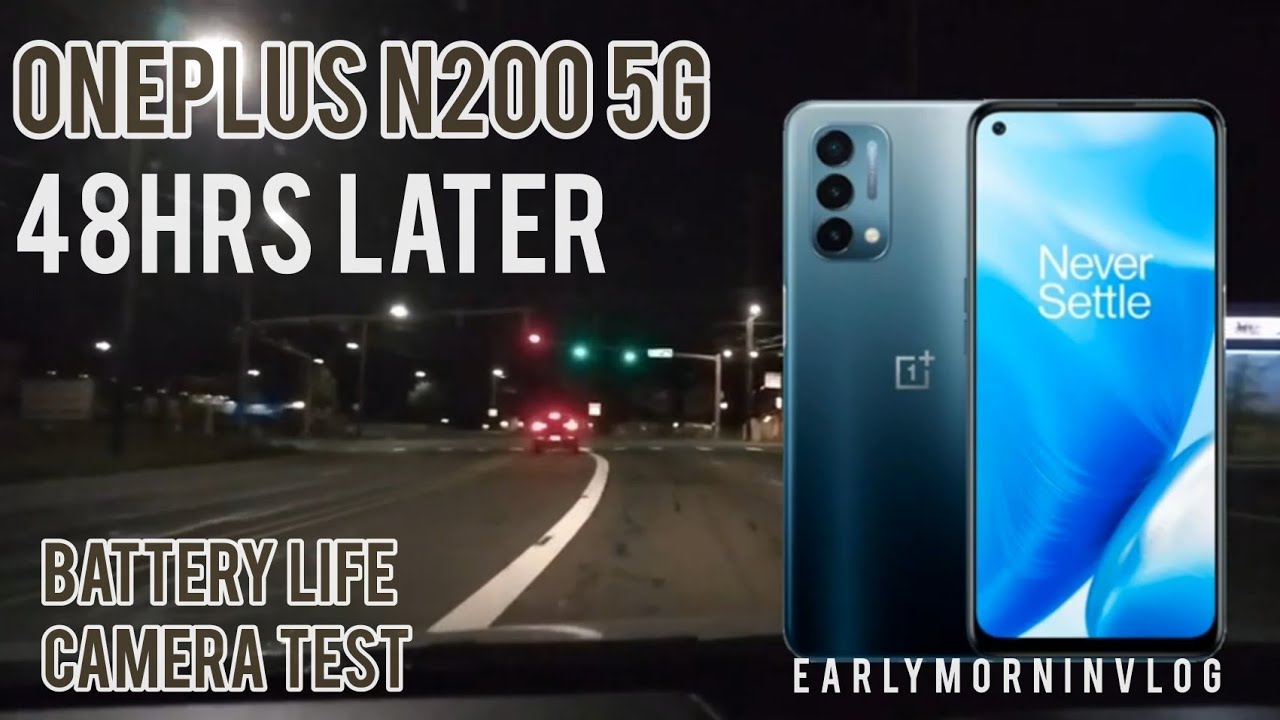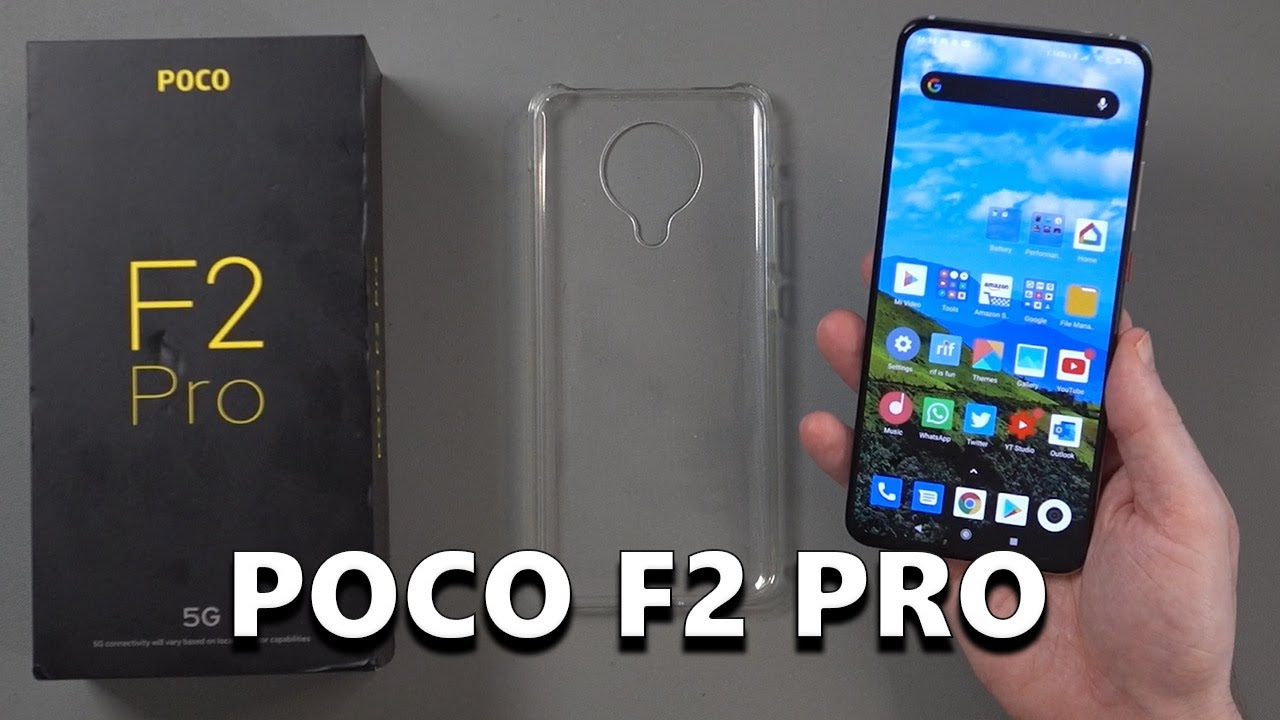Poco F2 Pro - Camera Video Test Sample By Martin Tang
So this is full HD 30 frames per second, I'm using the front camera. So actually I'm stretching my arm now. So you can see the distance. Is it suitable for vlog, for me is okay now this is 720p 30 frames per second for the front camera. There's only can two choice, though 4k in front same as the full HD. So it's quite similar- I just wonder, is it this okay, this is I using.
The ballet is 4k 30 frames per second have the stabilization, so it's very useful, but the bad thing the setting is, if using v-log. I can't see anything here and then is this is the one times is quite not really why it's quite tight, so you can see my headroom. Actually, I can't see anything from now, so this is 4k 60 frames per second, as far I know, I remember this mode. Don't have the stabilization because it's 60 frames per second, but the advantage is 30 versus 60 if bigger wide, because you don't need to use the extra crop for the different seconds still useful later, I will try working. This is just the standing.
This 6 different facility is useful, maybe you're using for the slo-mo. This is using the 4k 30 frames per second using the wide-angle lens advantage. Is there still have the video stabilization you can see when the whole world move up and down, you can still see very stable. I would highly recommend is for v-log. You want the 4k 30 frames per second quality.
This is the best setting because it's quite very suitable for vlogging. You want to talk yourself, you can see so behind the explanation. This is forte two times thirty frame per second quality, so this is the zoom in which is actually a little useless. So if you want for the vlogging, my face is definitely too big. My head and already chopped here is totally not usable.
I don't think this is just for the testing purpose. This is the finale 8k 30 frames per second, so you can see, I use my hand to grab so sadly, it's 8k 35 seconds they don't have any image stabilization, so you'll feel a little micro jitter for this kind of scene. Still fine for me, so you don't either. I will check the working one. I might need to buy another gimbals.
This is 4k 60 frames per second slow down when using 108 0 960 frame per second. You only have limit around two seconds. Look at this animation here so around one two. Then it will stop and then after record, it will like to take around few seconds to process the slow motion super slow motion, video. So this is the limitation of this, so you need to wait like okay.
This is the front camera 108 or 30 frames per second, so don't have any image stabilization, so you can see I'm working with my hand. So it's like that this is 4k 30 frames per second using the one times lens. You can feel the image stabilization is working now quite useful, but it's very tight. This is 4k 30 frames per second, the wide angle lens. They have the image stabilization, which is very good.
I highly recommend using this for vlogging. This is 8k 30 frames, the second very obvious. You can feel not the movement up and down totally no image stabilization working shot, I think very hard to use. This is another feature they use. They call front and back so when I move you can see here, there is the view and front so behind me.
So it's quite useful. So I can like you can see what I see now from my behind. So you can see a car from explanation. This is another front and back, so I can walk, and then you can see what I see from here. So it's very useful like you're vlogging, so you want to explain you can see my finger.
Is there continue this front and back feature? So apparently I can during the life when I'm recording here I can switch to my high. So it's a big, and then I can like switch back and then into here. Okay, very useful feature, this kind of shot. I also can move my frame, no lag corner life in life and then, when I live, I can switch back to this kind of mode. Okay and then I can like back to here, and then I can switch to here, so you can see I'm working now there you.
Source : Martin Tang