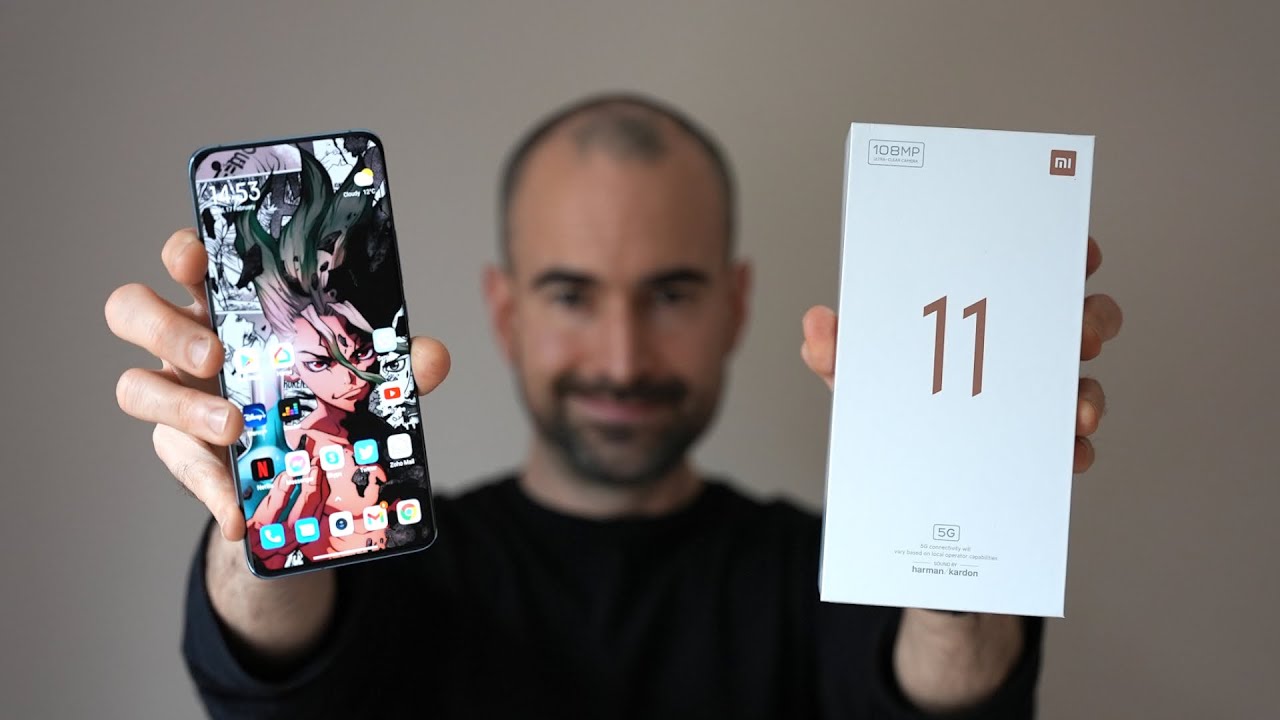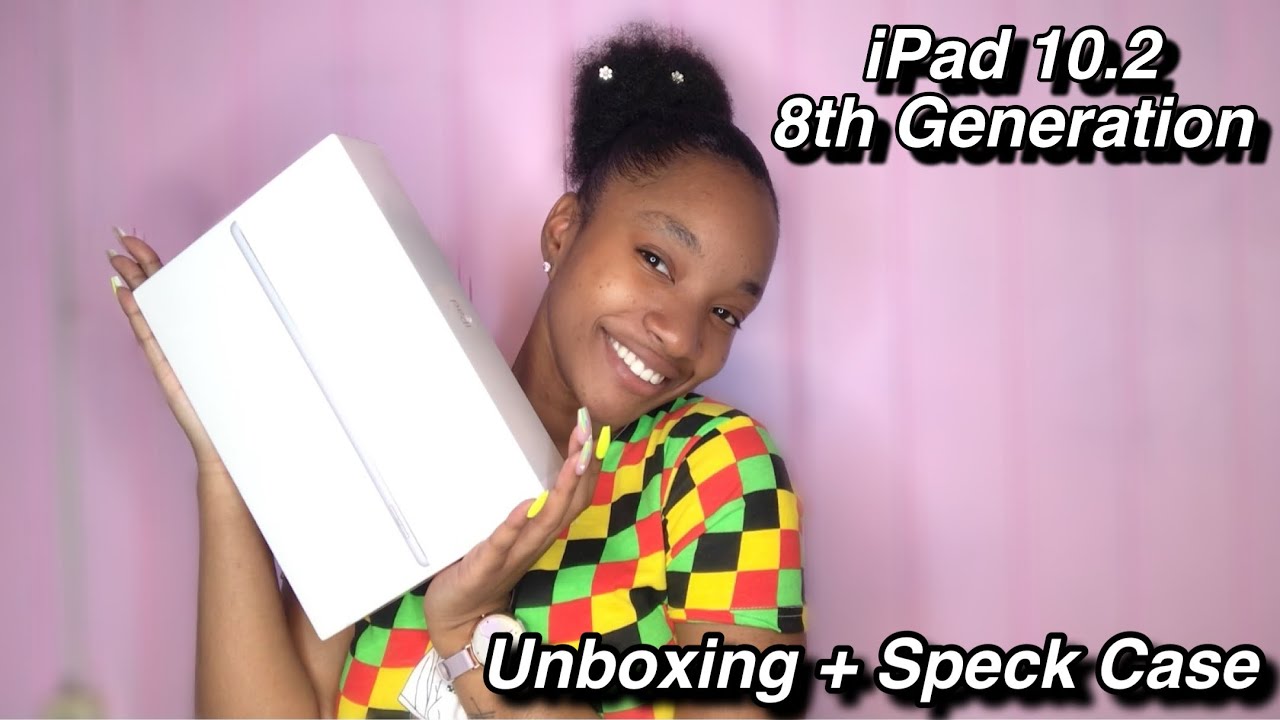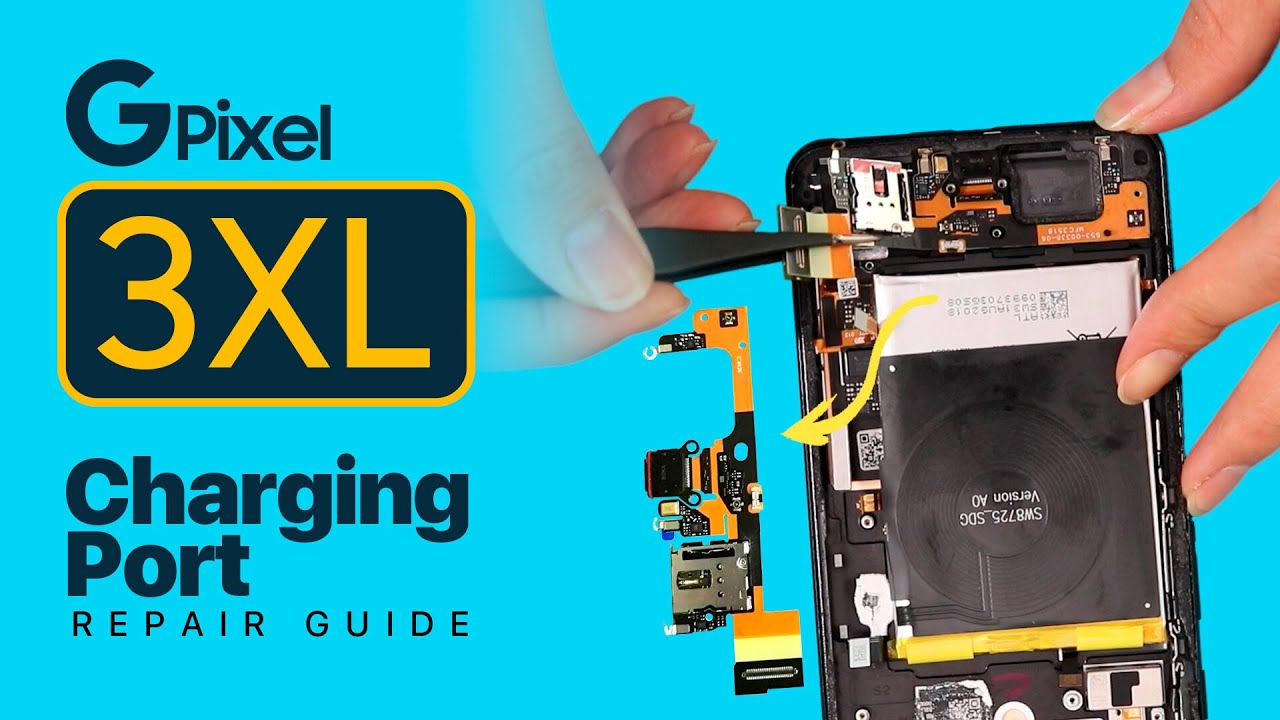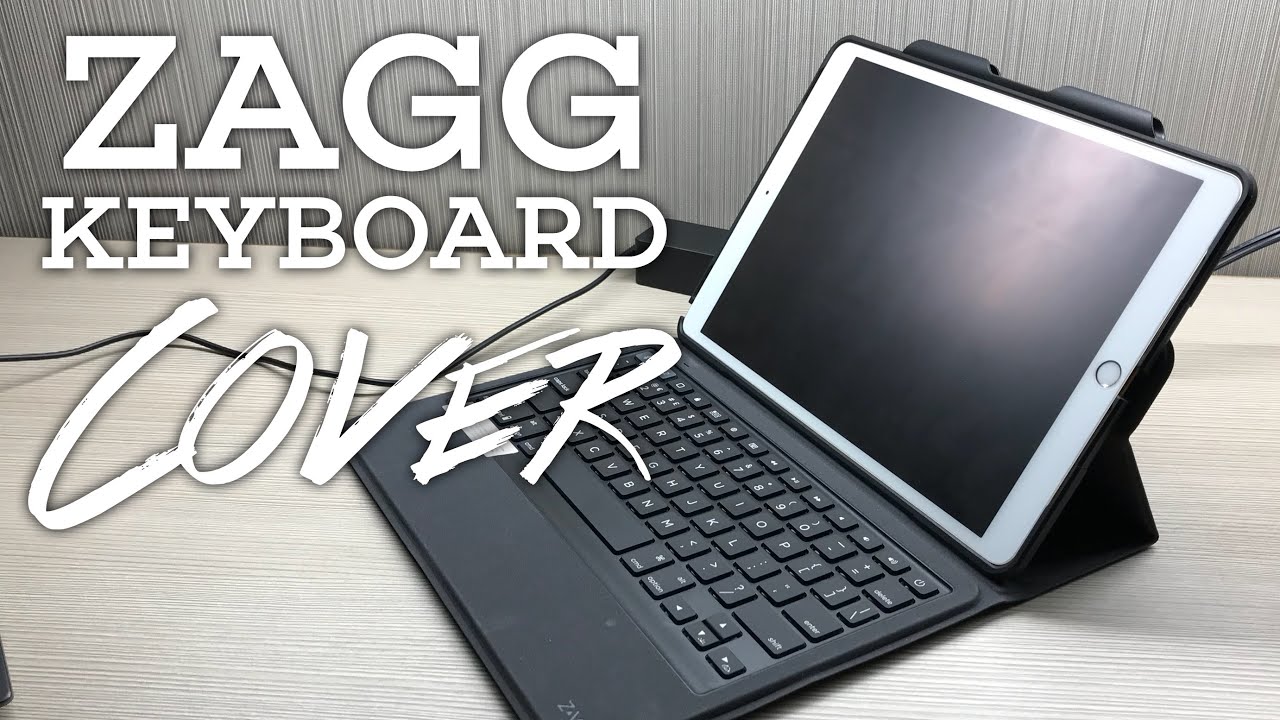Play Nintendo Games on Your iPad Pro 11!!! No Computer or Jailbreak Needed... By Average Tech Guy
What's going on guys average tech guy here, and you may be wondering why I have this iPad so close to this camera, but um you're here, because you want to know how to play Mario uh Super Mario brothers on your iPad. You came to the right place. Let's check it out, so short, watered down version right here. I'm going to put all these steps up in the description. So let's go so. The first thing you're going to do is you're going to open up safari, and you're going to go to operationidroid.
com, that's operation, idroid. com, and you have to put in slash app market, or you come to this website. So we're just going to click back up here, and we're going to put the slash, and since I've already been there, it should fill it in there we go once you come here. You have tons of emulators that you can actually download now the two that I've chosen would be delta and ends. Now this is a Nintendo DS, emulator, and this one has Nintendo uh Super Nintendo Nintendo DS all that good stuff game boy, but I couldn't get some DS games to work on delta.
So that's why I went with both of these. Now you have to grant permission for delta to actually work once you get it downloaded you're going to come out here to your settings. It's going to download the normal app then, once you get that downloaded you're going to come over here to general, and you're going to come over here to profiles and device management, and you're going to hit this, and you're going to enable it, or you're going to verify it once it's verified, you can actually put the games in there and start to play them okay. So we got that part out of the way. That's how you get everything set up now as far as the games.
So I'm going to give you a website and the website is download, ROMs dot Io, so that's download, ROMs dot, Io download ROMs. Io. It automatically comes up because I've been there before, and I want to get a Nintendo DS game and any of these games will work. I'm just going to pick one at random. Just so I can show you how this is going to work um.
I downloaded Pok?mon white already, let's download Super Mario DS, Super Mario DS. It's going to come up on this screen, you're going to hit save game, it's going to say downloading! Then this is going to pop up and really asking you do you want to download you're going to say yes and up here in your little app tray or your little download tray? There we go, your status bar will go, and so once you get this finished, and it's downloaded, all you do is click on it. And then it's going to take you to this screen so from here. You have to tell it where you want it to go. You're going to click up here to share it scroll over and your in ends should pop up right here and notice.
Delta does not show up anywhere, so once you get over into ends you're going to copy to that, and then it automatically opens up that app. It's going to show something at the bottom saying that it's added and boom there you go next thing: you click here you launch normally and there we go Nintendo screen pops up now you do get these annoying ads, and I'm sure there's a way to get rid of them. You probably can pay uh get a subscription or something and get rid of them. So what's actually going to be notable about certain games is, since you have a split screen for the Nintendo DS, you're going to have to touch that bottom screen, and once you touch that bottom screen, some of this stuff starts to work. So there we go touch to start hit.
Adventure and touch screen does work with this. So then you just hit a new file. Start your game up and that's pretty much it so here we go. We finally get to actually use a character. So there we go jumping run.
Controls are really smooth, really nice. I am looking forward to actually playing this yeah. I mean, I think it's gonna work out really well uh, like I said I'm just now downloading this and using it. You just go up here, hit that little gear, and you're going to go to current ROM, and you're, going to click back, and once you go back, you can choose from any of these other games that you now have out here. I want to show you delta now, delta.
You can actually pull games from sites such as cool ROMs or the same site, the downloads. Io, but I have games already in here once you get them in you're, going to hit that button up there, the plus button you're going to hit files we're going to go into my iPad, and I have a folder full of Super Nintendo games and, let's just put one over in there, and this one may already be there. But let's try it anyway, you're going to do the same method, you're going to share it, and you're going to find delta, and you're going to hit that, and you're going to hit open. I'm going to go back out, and it's going to say it's now uploading one of one, and it's going to be syncing and once it gets finished, you'll be able to just click on that game and go in and actually play it. So it says sync complete that was turtles and time.
We're going to open that up and voil? there. We go all your old school games right here in the palm of your hand. Now, when you hit the start button, this screen comes up. You can enable cheat codes which I don't have any uh. You can load, and you can save your state drive right.
There hit that it goes back away. These two buttons up here function as your left or your select and your starts. So I'm just going to tap over here there we go. Only thing that does not work is the two-player mode, so you will not be able to use two-player mode. If you connect two controllers, it does the same character.
They work on the same exact character, so turtles in time, just a little demonstration. Here we go. Oh, there we go, so these are gonna, be some great apps for you to pick up um. If you want the retro gaming experience, but what I did was I took my iPad off of the automatic update because, when apple finds out about this they're, probably going to patch something in that kind of kills these, it happened once before. You were able to play games like on happy chick and different things like that, and they actually killed it from their end on an update.
So take your automatic updates off for right now. If you want to keep this system going, but hopefully this has been able to help someone out. I'm going to leave all this stuff in the description below, so you can check it out for yourself, but until next time be sure and give me that thumbs up, please subscribe. Average tech guy out peace.
Source : Average Tech Guy