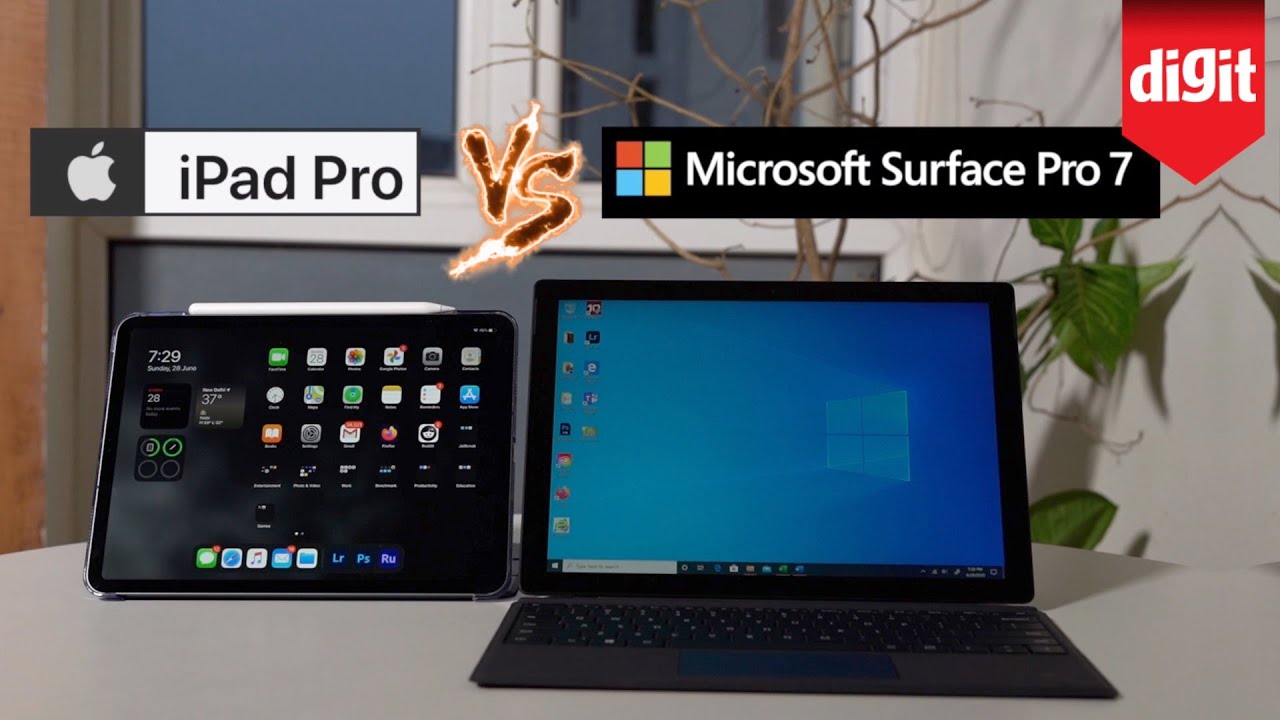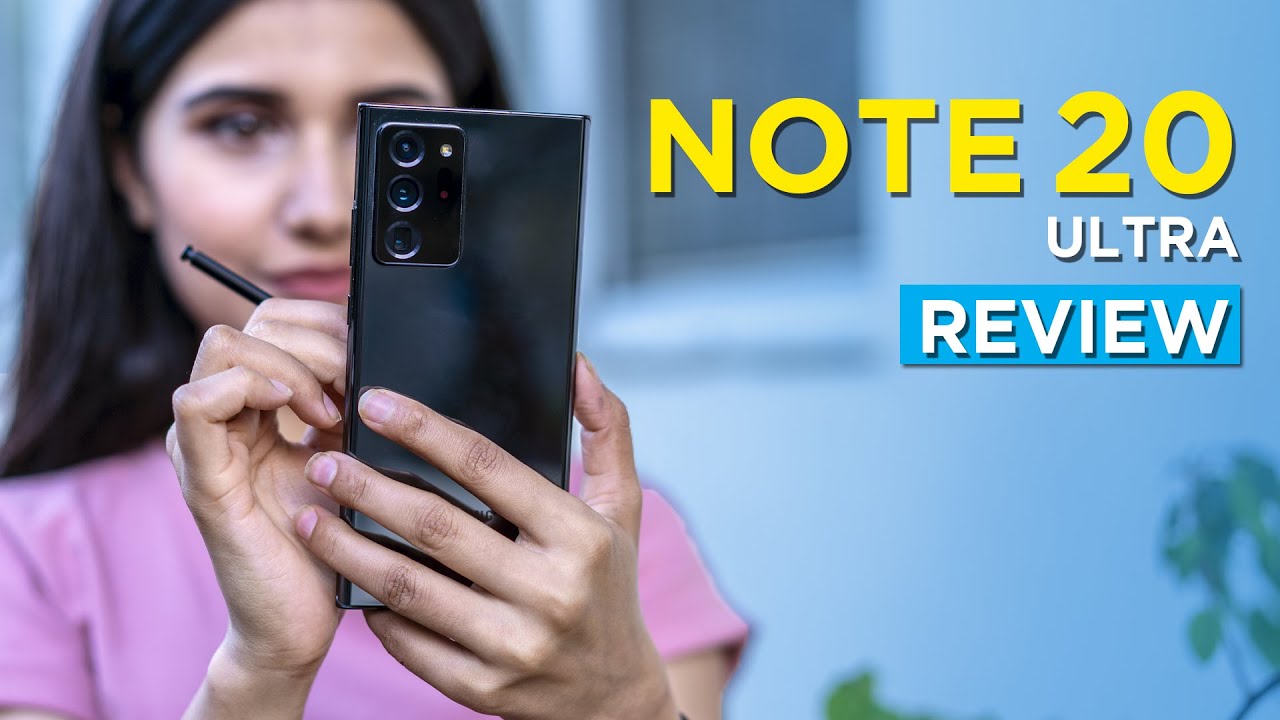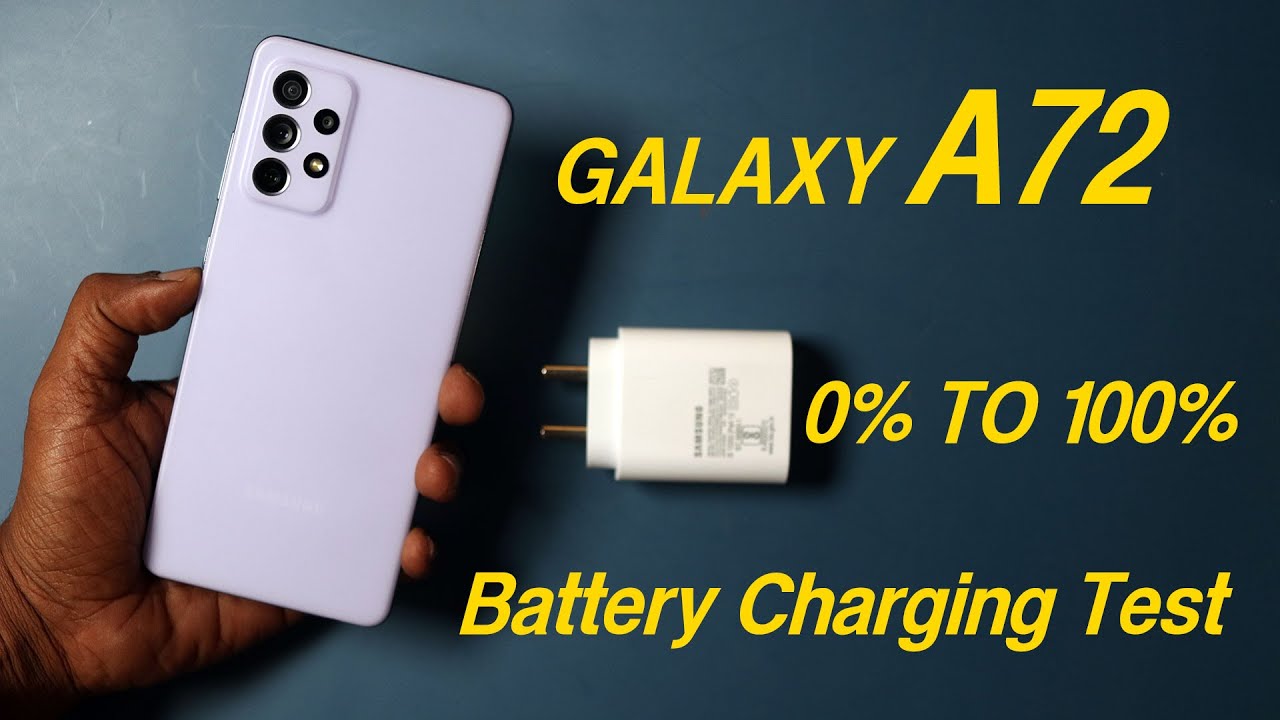Pixel 5 vs Galaxy S20 FE Camera Comparison! By Sam Beckman
2020 has been the year of the mid-range phone and, in all honesty, I'm all for it. Now. Two of the upper tier mid-ranges that have just recently been released are the pixel 5 and the galaxy s20 fan edition. Now there are heaps of differing factors about these two phones, but what brings them together is their price point 699 us dollars for both, and you're, getting at least on paper, a fairly close to flagship experience with both devices. So a lot of you have been asking for, and I want to see the results myself as well, so for today's video we're going to put the cameras of these two phones head to head now, if you want to know the differences in terms of camera specs, I've got all of that information on screen right now, and I've also included it down in the description below. But to put it simply, both the pixel 5 and the galaxy s20 Fe have main and ultra-wide lenses on the back and then the galaxy s20 Fe also has a telephoto lens again. If you want to see all the specifics like megapixel counts and field of view, equivalents all that good stuff throughout the video, then it's down in the description below so without further ado, let's jump over to the desk and take a look.
Alright, let's get straight into the comparison, and we'll take a look at some portrait photos. So the first thing you'll pick up on is that the galaxy s20 Fe shoots its portrait photos using a wider field of view, whereas the pixel 5 and all pixel devices crop in a bit when they're shooting portrait photos, both phones are doing a pretty solid job in regard to edge detection. There are a couple of little errors on the top of my hat with the image taken on the pixel 5. Aside from that, both images are really sharp and punchy a little more saturation with the image taken on the galaxy s, 20 Fe, in comparison to the more muted image taken on the pixel 5. But aside from that, both phones doing a really solid job.
In regard to this particular portrait photo here's another set of portrait photos, and this side-by-side comparison was taken when the sun was shining directly on the left side of my face, so really harsh bright conditions, and this gives us a good insight into how each phone handles the roll off into the really bright parts of the image, and you can see with the image taken on the galaxy s20 Fe, with those brighter parts of my face, they're pretty much blown out and there's no detail there. Aside from that, you can see that in this scenario, the pixel 5 has done a slightly better job in regard to edge detection. The only slight mishap is just below my left elbow, whereas the image taken on the galaxy s20 Fe has struggled a little more around the sides of my face on both sides. In fact, as well as in between my two legs down the bottom, there right now taking a look at photos taken in a really bright scenario, though, in this photo, you can see that half the image is in shade and half the image is in bright, sunlight, and you can see both phones are doing a really great job in regard to dynamic range. You look at those clouds off in the distance there, and they've been retained really nicely in both photos.
Now there is some flaring present with the image taken on the galaxy s20 Fe. That's not the case with the image taken on the pixel 5. , but I will say if you take a look at the tiling on the right side of the image that wall there, it does appear to be slightly sharper with the image taken on the galaxy s20 Fe in comparison to the image taken on the pixel 5. Now, if we punch out to the ultrawide lenses on these phones, the first thing that you should be able to pick up on is that the ultra-wide lens on the galaxy s, 20 Fe, is much wider compared to the one on the pixel 5. So having that wider field of view is a real benefit in my opinion, and not only that, but I would also say that the image taken on the galaxy s20 Fe appears to be a little sharper compared to the slightly softer image taken on the pixel 5.
You get a nice indication of that sharpness difference when you look at that tiled wall on the right side of both images hey before we press on just wanted to give a quick shout out to today's video sponsor Netflix. Now, I'm sure that a lot of you already probably know that the Netflix that you have in your country is different to the one that I have in my country, for example, unless you're also from Australia and oftentimes. This means that the content that we want to watch isn't actually available to watch so get flicks is a smart, DNS and VPN service that not only unblocks international versions of Netflix, no matter where you are in the world, but it also provides access to over 500 other region-locked channels, such as Hulu HBO, max ABC, plus a heap more Netflix is called a smart DNS service because it works differently compared to other DNS services. So when you try to access a domain, that's been blocked in your geolocation. It points to specific, get flicks back-end networks which can unblock these domains.
For you, it also doesn't proxy your traffic, like other VPN services, and this means it has no effect on your internet speed. Netflix has a no log policy, and it's only a 90-second setup process, so join a million other users and try to get flicks for free for 14 days, with no payment information required using the first link down in the description below alright here's another side-by-side comparison taken in well lit conditions, though you can see the foreground of the image is shaded, whereas that background part of the image is in bright sunlight, but this test is actually to compare how each phone do in regard to their zooming capabilities. So this first image was taken with the main sensors on each of these phones and then what we can do is we can punch into three times using the galaxy s20 Fe and that is using its physical telephoto lens, whereas on the pixel 5 we're using two times digital zoom. So obviously we are a little closer with the image taken on the galaxy s20 Fe. But from this field of view, I would say, the pixel 5's digital zoom image holds up fairly well in comparison to the three times zoom using the galaxy s20 FES physical telephoto lens, but both phones also allow us to punch in further in regard to digital zoom.
So here we're at 10 times with the galaxy s20 Fe, and we're at seven times using the pixel five, and you can see here, is where a little of a difference starts to occur, because we have that three times telephoto lens to build upon with the galaxy s20 Fe. So you get a much more natural. Looking image. Doesn't look super over sharpened compared to the really digitally sharpened image that we have with the pixel 5. ? The text is much cleaner.
With the image taken on the galaxy s20 Fe, though I will say you can see, the highlights have been pretty much blown out completely with that upper sign with the image taken on that phone in comparison to the image taken on the pixel 5, where all the highlights have pretty much been retained. Now the galaxy s20 fem axes out at 30 times, digital zoom, and you can see in comparison to how I've emulated this in post-production, using the image taken on the pixel 5. It is just so much cleaner and sharper in comparison to that image taken on the pixel 5. Right now, moving to a side-by-side macro photo taken indoors, not in fantastic lighting, though obviously not in low light either. But this gives you an idea of the minimum focusing distance of each phone, so I essentially moved each phone as close to the subject, as I could without it falling out of focus, and this is as close as I could get on- both phones all right.
Let's turn the phones around now and look at some selfie portraits. So the first thing that I pick up on straight out of the gate is that the image taken on the galaxy, s20 Fe looks darker and more contrast in comparison to the image taken on the pixel 5. , but then from there. The next thing that I'm picking up on is that the pixel 5 is making a lot more errors in regard to edge detection. When we compare it to the image taken on the galaxy s20 Fe, you look on the right side of my neck, the right side of my cheek as well as above my right ear, and on top of my hat in a couple of different places you can see there are all little components of the background coming into focus.
You compare all of those areas with the image taken on the galaxy s20 Fe, and I can't see any of those inaccuracies. Taking a look at another set of portrait, selfie photos and again pixel 5 has struggled a little more. So in regard to edge detection, you look just above my left shoulder there. You look around my face in a few different areas. There are definitely parts of that background coming into focus when they shouldn't be, but in regard to dynamic range, the pixel 5 is doing a much better job.
You take a look on the right side of the background of these images, and you can see all those highlights have been pretty much blown out and there's no detail with the image taken on the s20 Fe, whereas they've all been nicely retained with the image taken on the pixel 5. So those are all the images taken in well-lit scenarios and for a lot of these side-by-sides it will come down to personal preference, which phone's processing do you prefer. But that said, there are benefits that come to using the galaxy s20 FES camera system, including having a wider ultra-wide lens and having that telephoto lens, which allows us to capture much sharper zoomed in images. But with that said, let's now take a look at some side by side comparisons in low light, so we're just going to flick through each of these photos. I'll also show you the ultra-wide images taken using each phone's respective night mode as well, and one thing that I noticed straight out of the gate is that the images taken using the galaxy s20 FES night mode are much sharper than the slightly softer images taken.
Using the pixels night sight mode now, as we've seen in the past, pixel phones tend to try and give you a much more evenly exposed image. So all parts of their night sight images, even the dark parts, are brought up in terms of their exposure, whereas the images taken using the galaxy s20 FES night mode feature, they tend to just try and crush any really dark part of the image. So there's no real detail retained in the shadow portions of the images, but that results in less noise as well. Now the pixel 5 allows us to take low light portrait photos as well using its night sight feature. This is a new feature.
That's been added with the pixel 5 lineups, and you can see a side-by-side comparison here. I will say the portrait image does look cleaner. When you're looking at the one taken on pixel 5, we see a little more grain a little more fuzziness with the image taken on the galaxy s20 Fe. Now, Google also has its Castro photography mode. This becomes activated when you have your phone in night sight and your phone isn't locked off.
Perhaps, on a tripod or something similar, so the image on the right was a four-minute exposure using google's Castro photography mode, whereas the image on the left was just a seven-second exposure using Samsung's regular night mode. The bigger discrepancy comes, though, when you compare the ultrawide images, so the image taken on the pixel 5 using its asteroid, photography mode looks fantastic, whereas the one taken on the galaxy, s20 Fe, is borderline unusable, and you really don't get a lot of detail in the sky there. So this is the feature that makes the pixel 5's ultra-wide camera a really viable and exciting lens to use, but does being able to use Google's Castro photography mode in conjunction with their ultrawide lens, make it the phone that you should absolutely buy. Well, I guess that depends on how often you're out and about taking ultrawide images in low light scenarios right with that out of the way, let's now move into some video comparisons, all righty we're on to the main sensor on the back of the pixel 5. , it's a little of a windy day today, so that'll be an interesting test in terms of audio, but we're also coming up to a road.
So I'm going to look both ways, and then we're going to start running to see how the stabilization looks when we're running fairly erratically. All right. Let's now switch over to the galaxy s20 Fe, all right now, the main sensor on the back of the galaxy s20 Fe, and we are approaching the road. It's still a little windy. So let's start running, and so that should be a pretty great test of how each camera performs when you're doing some fairly erratic movement like running across a road.
So, comparing the video captured using the main sensors on both of these phones, I think that both phones do a pretty similar job in regard to autofocus and in regard to image clarity, how sharp the images are, but I will say that I think the pixel 5 handles dynamic range a little better. If you take a look at the top part of my head there, just below my hat strap in particular, as I walk into the sunny portions of that scenario, you can see the pixel 5 handles highlight roll off a lot nicer, whereas on the galaxy s20 Fe, the highlights are much more just blown out on that part of my head and in regard to stabilization, I would say you get actually a smoother result overall, with the video taken on the pixel 5 and a slightly more natural looking stabilization with the video taken on the galaxy s 20 fee. But the smoother stabilization on the pixel 5 means that when I start running it becomes a little more jerky. It's trying to flick around to the different parts of the image to catch up with the shakiness of the shot. One thing to note before we move on is that google did introduce three new stabilization modes with their pixel 5 liners.
So you have your standard stabilization, but then you also have active, locked and cinematic pan, but for some reason about a week ago, I lost all ability to be able to open up this stabilization menu. Yeah, so check this out, I'm at one times mode. At the moment. If I tap on the stabilization settings there, it comes up with an arrow, so it's indicating that it's registered my touch but no menu pops up, no matter what mode I'm in ultra-wide 4k60 4k30. I cannot enter into that stabilization menu.
So even today I still can't access that feature, so obviously there's a bug with the camera app that needs to be updated. Hopefully it happens very soon, but unfortunately that means that I haven't been able to include it in today's video comparison in terms of audio quality, you do get a crisper sounding audio recording with the video captured on the pixel 5, but it's also more processed sounding as well. A lot of highs has been added into the EQ there. It sounds like, but there is less background noise as well, whereas the audio captured on the galaxy s20 Fe sounds more natural. I think more pleasing as well.
So that's definitely something to keep in mind. It's a bit of a toss up. There goes back and forth depending on what your preference is. So, let's now take a look at video captured using the ultra-wide lenses right switching over to the ultrawide lens on the back of the pixel 5 and start doing a little of a run now test how the stabilization looks when we're running and that's the pixel 5. Right now over to the ultrawide lens on the back of the galaxy s20 Fe and let's start our jog up, see how the stabilization performs in comparison to the pixel 5.
One thing that is the same with both of these phones, though, is that you actually have to disable 4k 60 and switch back to 4k 30 in order to be able to use the ultra-wide for video. So that's something that not everyone will know to do, but there you go so, in my opinion, the image looks far worse when we look at the video captured using the galaxy s20 FES ultra-wide lens in comparison to the video captured with the pixel 5's ultra-wide lens. Whilst you do get a wider field of view with the galaxy s20 FES ultrawide lens, which is nice I'd, say, there's a bigger discrepancy between the quality of the video captured using the ultrawide lens and the main sensor on the galaxy s20 Fe than there is between the two lenses on the pixel 5. The one area where the galaxy s20 FES ultra-wide is better than the pixel 5 is in stabilization. It gets pretty messy when I start running with the ultra-wide lens on the pixel 5, whereas it's a lot cleaner with the video captured using the galaxy s, 20 fees, ultrawide lens.
All right, let's now do a video test using the selfie cameras. All right here is the selfie camera on the pixel 5, just walking along very bright conditions. At the moment, no clouds in the sky, but walking in and out of shade provided by trees and, let's start doing a little of a run, see what the stabilization is. Like. That's the selfie camera on the pixel 5.
Right here is the selfie camera on the front of the galaxy s20 Fe car going past so see how that sounds and uh. Let's start doing a bit of a run there we go galaxy s20 Fe. The first thing to note is that the galaxy s20 Fe records in 4k with the selfie camera, whereas the pixel 5 limits us to 1080p so straight out of the gate. You'll notice that the video captured with the pixel 5 selfie camerae is much softer in comparison to the very sharp and crisp video captured using the galaxy s, 20 Fe, selfie camera. We do have a much more contrast look with the video captured on the galaxy s, 20 Fe, which means we are sacrificing a little in regard to dynamic range.
You can see that, particularly on the right side of my face, we pretty much have lost all the detail in the highlights there. The pixel 5 does struggle a little with dynamic range as well, but it is doing a slightly better job in comparison to the galaxy s20 Fe right final comparison: let's do a zoomed in video using digital zoom on the pixel 5 and the telephoto lens on the galaxy s20 Fe all right. Here we go two times digital zoom on the back of the pixel 5. This first test is to see how the audio changes when we have audio zoom, turned on and then how it changes when we turn it off. So this first test is being recorded with audio zoom turned on.
So now I've switched off audio zoom, and this is how it sounds. Is it any better or any worse to when we have the feature turned off now? The second test is to see how this two times, digital, zoom, video stacks up to the quality the two-time zoom captured in the galaxy s20 Fe. All right now opens a two-time zoom using the galaxy s20 Fe. I believe that is when this phone switches over to using the telephoto lens, I think it's different to when you're taking images, but let's see how these videos stack up back to back now. Firstly, to address the two comparisons I filmed using the pixel 5 with audio zoom turned on and turned off.
I prefer the video captured without audio zoom turned on it's a much more natural sound, and we don't get that ugly hiss that becomes present when we have audio zoom turned on. Yes, my voice isn't quite as loud with the feature turned off, but I prefer the natural sounding audio. What do you prefer, though? Let me know down in the comments below, but in regard to comparing the difference between the s20 Fe and the pixel 5 in terms of image quality. Yes, you do notice an improvement when you're using the physical telephoto lens on the galaxy s20 Fe. You don't get this sort of mushy grainy artifacts, on my face that you can see with the video captured on the pixel 5 and that's because we're using that physical telephoto lens right.
So there you go. Those are all the comparisons. What did you think? Let me know down in the comments below, but let's head back to the studio and discuss our final thoughts. So here's the thing as much as I personally love the pixel lineup that aura and wonder that we used to have at how well its cameras performed in comparison to the competition, it's kind of started to wane and in some cases other phones are well and truly outperforming it all together. Does this mean that you should buy the galaxy s20 Fe instead of the pixel 5? Maybe, but there are other aspects at play that should impact your decision there, but those discussions are for another day either way.
Both phones have fantastic cameras and whichever way you go, you'll be really happy with the results both in regard to photos and videos. So, as always, let me know your thoughts down in the comments below and if you enjoyed the video, then a sub would be truly appreciated. But, aside from that, thank you all very much for watching. Thank you get flicks for supporting the channel and I will catch you later. You.
Source : Sam Beckman