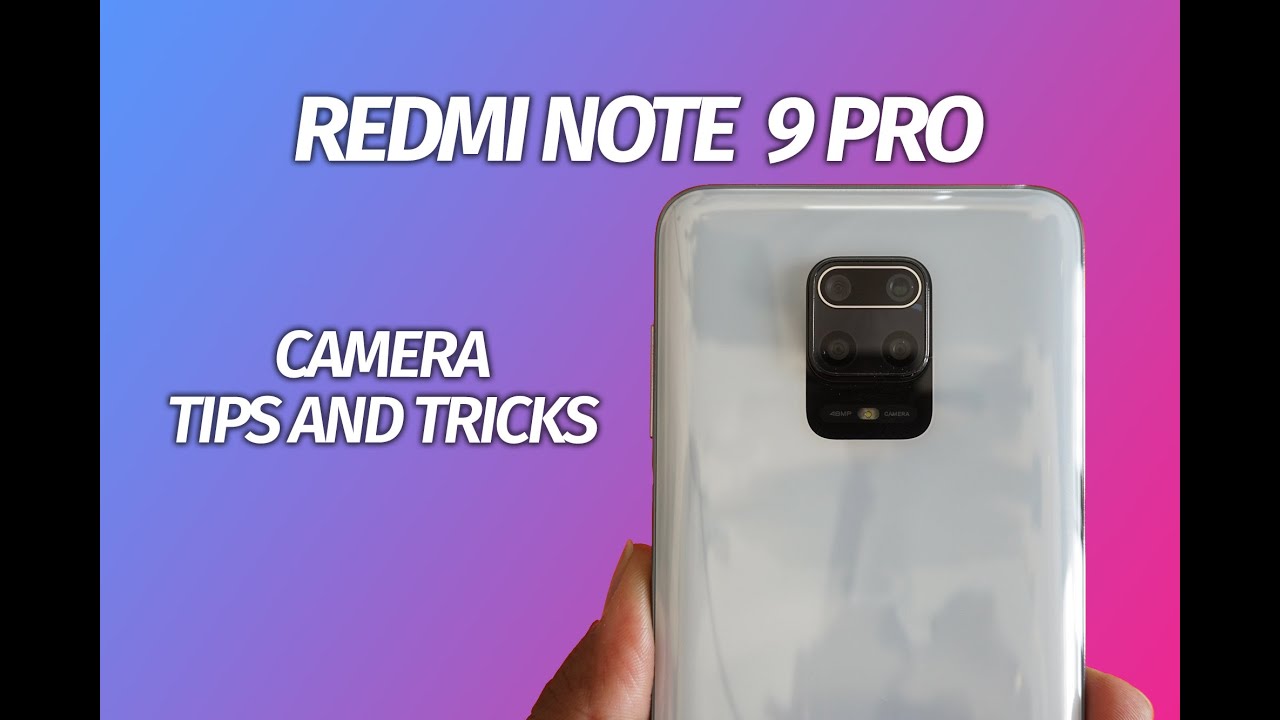Pixel 4a Review & Comparison - Budget vs Flagship (vs. Pixel 4XL & Pixel 3XL) By In Depth Tech Reviews
Welcome back YouTube: we have made again from in-depth tech reviews and finally, the Pixel 4a is here sorry for taking so long to make this review, but I'm blaming google for not being available where I live, and I hope this will change soon. Putting that aside, let's see how good is the Pixel 4a before talking about the Pixel 4a, specifically, there are three things that you get for granted when you purchase a Google phone stock android experience day, one software updates and the amazing camera which are all covered in the Pixel 4a. So this is mainly a hardware review rather than anything else. So, let's start with the design and build the quality once I touch the device. I really didn't expect that feeling the material on the back feels so good in hand. It feels almost the same as the pixel 3 XL, which is something I really love, because you won't see any fingerprints, and it gives you a nice grip.
The size of the phone was the second thing that grabbed my attention. I've been using big phones for a while, because I love big screens and I kind of forgot how small phones feel in hand and trust me. When you hold this phone, your hands will appreciate it because the size is right. You won't have a hard time reaching the corners or stressing your hands with the heavy weight. The back of the phone also feels very solid.
So let's compare that to the pixel 4xl and the pixel 3 XL, the pixel 3 XL and the 4a feel very sturdy and the knocking sound is full while the Pixel 4 XL is the worst giving that hollow sound when it comes to the buttons. They are also an improvement over the pixel 4. Look at how the Pixel 4a buttons are solid and sticking into place similar to the pixel 3 XL, while in the Pixel 4 XL, they are wobbling a little, it seems like Google is learning from the previous mistakes. You also have the regular fingerprint sensor on the back, which is kinda hard to feel with your finger at first, but after a couple of times, you will get used to it. The 4a has a hole, punch display, and this is the first time we see it in a Google phone, which is a step in the right direction.
It has very small bezels with 83.3 percent screen to body ratio, and this is the highest screen to body ratio in any google phone to date. So when it comes to the design and build the quality, the Pixel 4a is definitely a win. Now, let's move on to the display quality, this is a 5.8 inches OLED panel, with a resolution of 2340 by 1080 covered with gorilla glass 3. Despite the 1080p resolution. This is the highest quality display panel, google ever used in a phone.
I know this is a 350 dollars phone, but let me explain why here is a sunlight readability test. I have the Pixel 4 XL, the pixel 3 XL, and the Pixel 4a in direct sunlight. The weather is very sunny, the temperature is 42 degrees Celsius and the brightness is all the way up and look at this, the Pixel 4a display really stands out. The text is very clear and pops out the colors are vibrant and the brightness is so high. I'm really shocked with the results, because I paid one thousand dollars for the other two phones and the Pixel 4a crushed them with a 350 dollars price tag.
Let's take another look indoors. All of them are set to the same color profile, which is adaptive, and they are on the maximum brightness. The pixel 3 XL is the least vibrant with the lowest brightness, the Pixel 4 XL and the 4a look almost identical. Bear in mind that the Pixel 4 XL has a higher resolution and the ambient EQ feature. But this didn't stop the Pixel 4a from producing an image quality that can easily compete with the flagship version.
So imagine if google used the same panel with a high resolution, 90hz refresh rate and the ambient EQ, that makes me very excited to see the pixel 5 display. The Pixel 4a display has the warmest white balance compared to the other two pixels. It depends on your personal preference, which one you like more, but for me, the warmer white balance improves the look of the text and makes it pop out. The scrolling is very smooth, and the touch sensitivity is very good too. There is only one downside.
I see a pink hue when tilting the display, I'm not sure if you can see that on camera, but in reality it's definitely there. So overall the display exceeded my expectations, and I'm sure you will love it when you see it in person. Now, let's talk about the sound. The Pixel 4a has a stereo speaker and I can say the sound is loud enough, but the audio quality is average, it's a bit tinny and lacks bass. So let's compare it to the other two phones, the Pixel 4 XL, was the loudest with the best sound quality and the highest bass.
The 4a sound had no distortion but was lacking behind in bass and volume and finally, the pixel 3 XL sound was distorted but produced more bass and higher volume than the Pixel 4a. Now, let's talk about the performance. The Pixel 4a has a snapdragon 730 g, 6, gigabytes of ram and 128 gigabytes of UFS 2.1 storage. A lot of people were concerned about the performance of the Pixel 4a because of the low end, the processor- and I felt the same for the first couple of days, but after that the performance improved a lot in the third day and I don't see any issues or lag while using the phone, except in one game which is asphalt 9. So now, let's do a quick performance test, and I'm going to open a couple of apps to show you how they work on the Pixel 4a.
Here I don't have any apps running in the background, so the app will load from scratch. Let's try Facebook, for example, and see how good is the scrolling. So, as you see there is no lag whatsoever while scrolling, I don't see any lag, I'm not sure if you see any, but for me in reality, I don't see anything also swapping between tabs works really well, no issues here. Let's try, also an Instagram, so in Instagram scrolling is very smooth as well. Let's try YouTube here is YouTube.
Also, Google Maps the bench to Zoom is very smooth as well, so I think that Pixel 4a won't let you down when it comes to apps performance. So let's check it with the games. When it comes to gaming, I downloaded few heavy games to see how good is the pixel for in playing games, and I found as felt 9 is the only game that sometimes lag on the Pixel 4a, but it doesn't happen in each and every race. It happens in some cases, but sometimes the race plays really well. So you might see every few seconds a small lag taking place, but that's pretty much it.
The game is still playable on the Pixel 4a here is modern, combat 5. , but also very playable, and no lag whatsoever need for speed, no limits. It also works really well on the Pixel 4a. So when it comes to gaming, I think the Pixel 4a did really well here, and you won't have issues in this area. So now, let's move on to the battery life.
So here is my usage. Throughout the day I got six hours and 29 minutes of a screen on time. So far, and I still have 14 remaining so let me show you the apps I used. I used Waze for 2 hours, 19 minutes YouTube for 2 hours and 28 minutes, pixel launcher for 46 minutes, a Zoom meeting for 20 minutes, some light gaming, YouTube, music and so on. Uh, keep in mind that the phone was on dark theme the whole day, and I turned it off.
The all was on display as well uh. Also, I used the phone to make this review and most of the time the display was on the maximum brightness. So I think you might get better results if you are using it normally with the adaptive. Brightness turn it on. Let me also show you the results when you are using the light theme and the always on display together.
So here I got six hours and 31 minutes and I still have eight percent battery remaining the apps. I used also YouTube for three hours and 17 minutes: YouTube music for two hours and 13 minutes WhatsApp for one hour and 23 minutes, and the ambient display took seven percent when used for six hours and ten minutes. So I think the battery life of the Pixel 4a is very good, because I managed to get six hours and 30 minutes of a screen on time, while using light theme and the always on display using the dark theme and the turning of the always on display can give you at least 7.5 hours of a screen on time on a single charge, which is more than enough to get you throughout the day. Now the question is: what are the things that you won't get with the Pixel 4a and how important they are in your day-to-day usage? There is no squeeze feature: no wireless charging, no telephoto or wide angle lens no 90 or 120 hertz refresh rate. When you look at the list, you will see all the missing features are secondary features.
They are nice to have, but you can definitely live without them, and these missing features saved you a lot of money, but you still get the stuff that really matters. A modern design, amazing display amazing camera, very good battery life stock android day one software updates, 18 watt, fast charging and headphone jack. In my opinion, you will never go wrong with the Pixel 4a. I can confidently recommend this phone for anyone who's. Looking for the best android experience with an affordable price tag, so that's pretty much it for today.
That was my review for the Pixel 4a. Please, let me know in the comments: what do you think would you go for the Pixel 4a, or you think there are better options out there? So I hope you like my video and if you do, please hit the thumbs up and subscribe for more videos. Thank you for watching.
Source : In Depth Tech Reviews