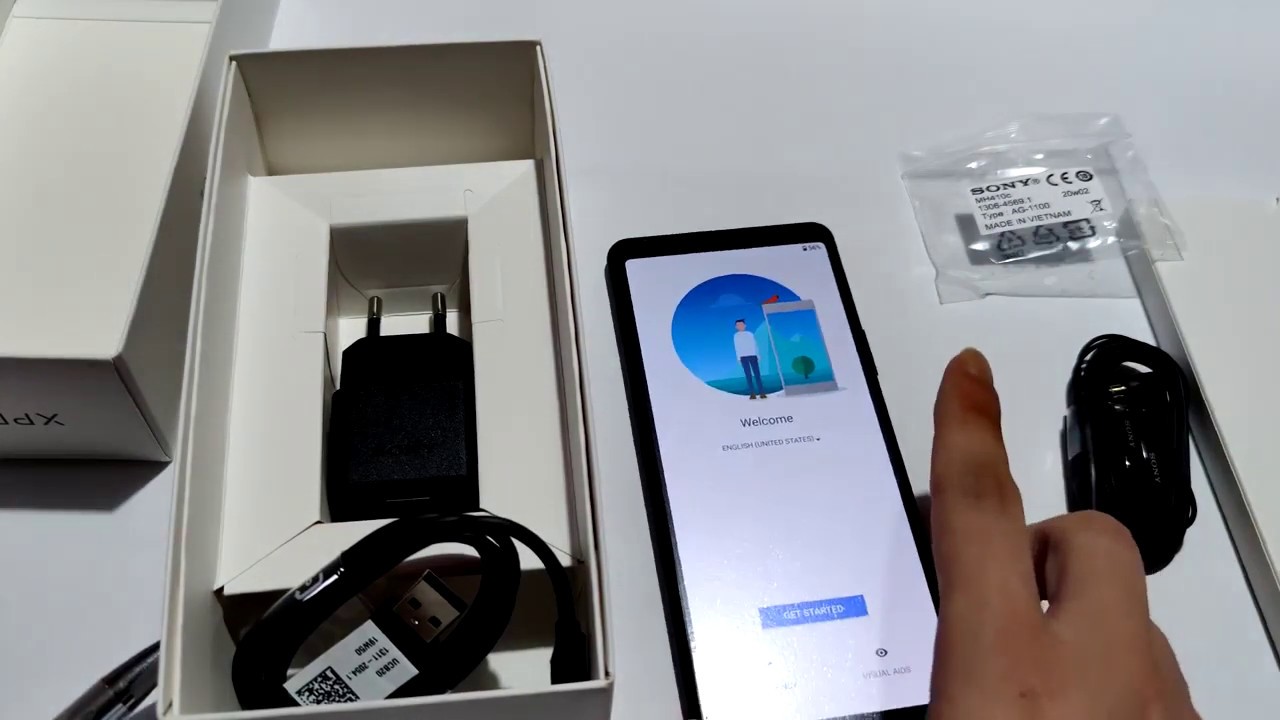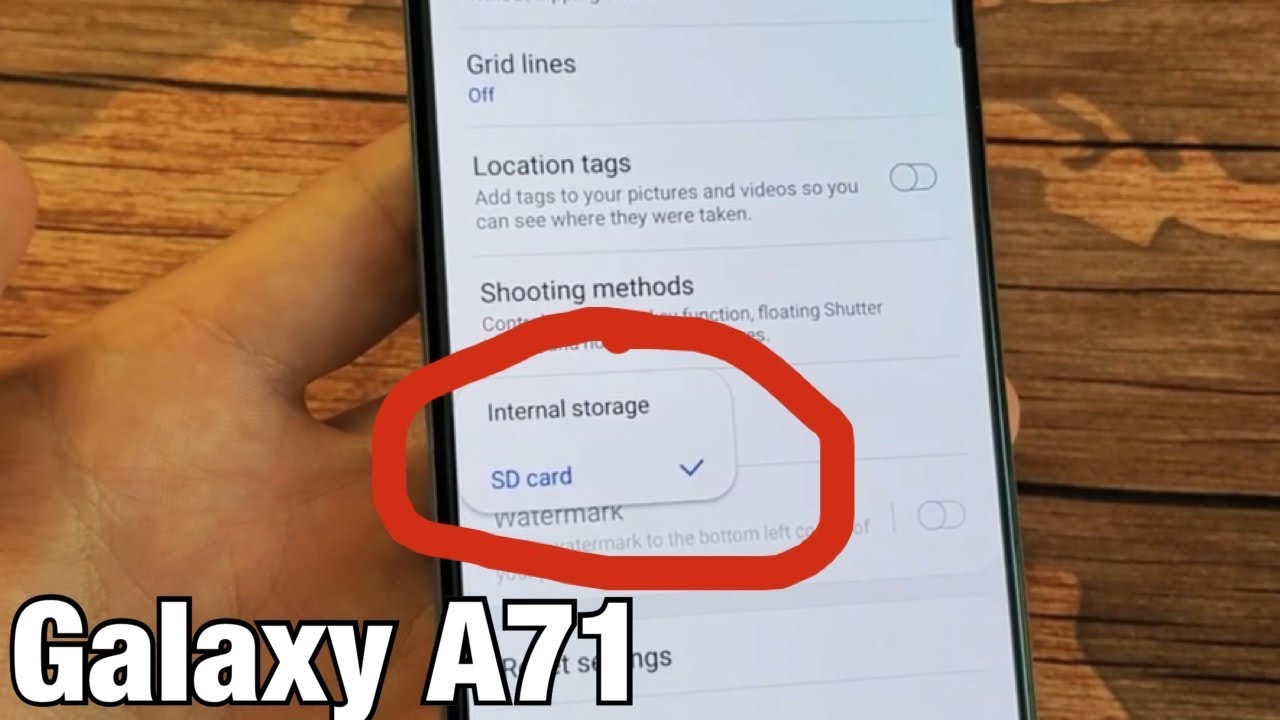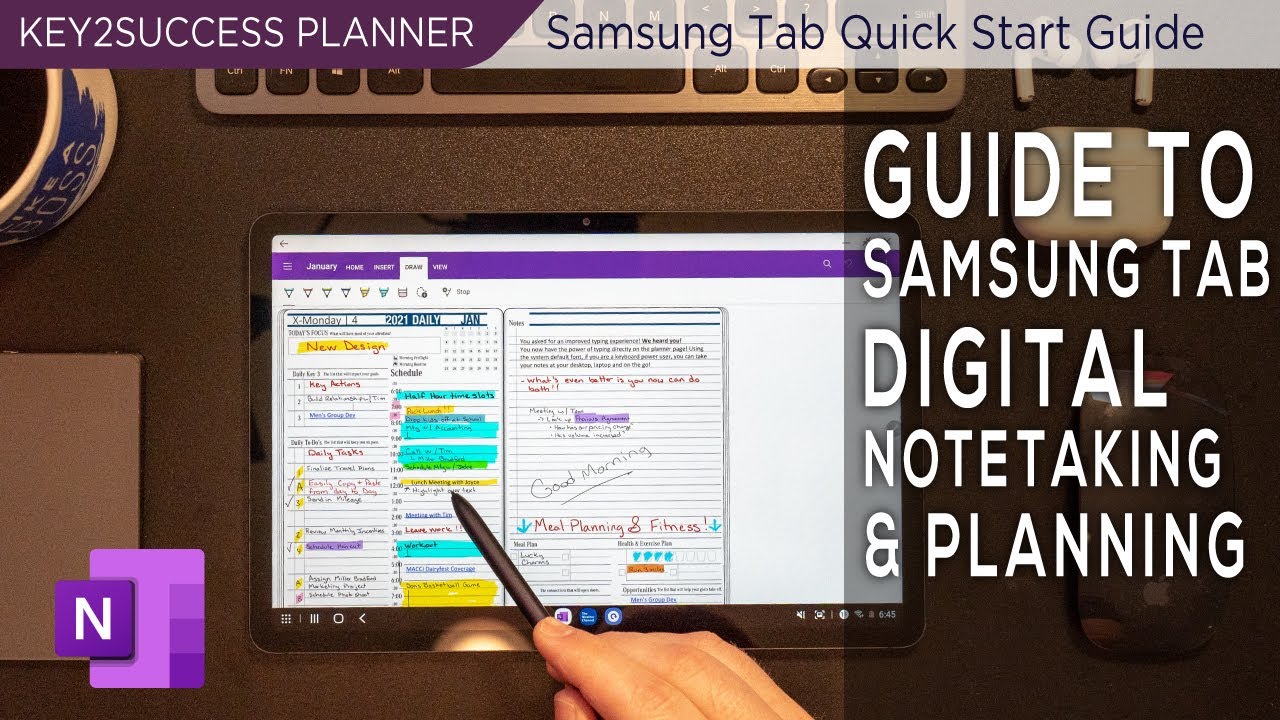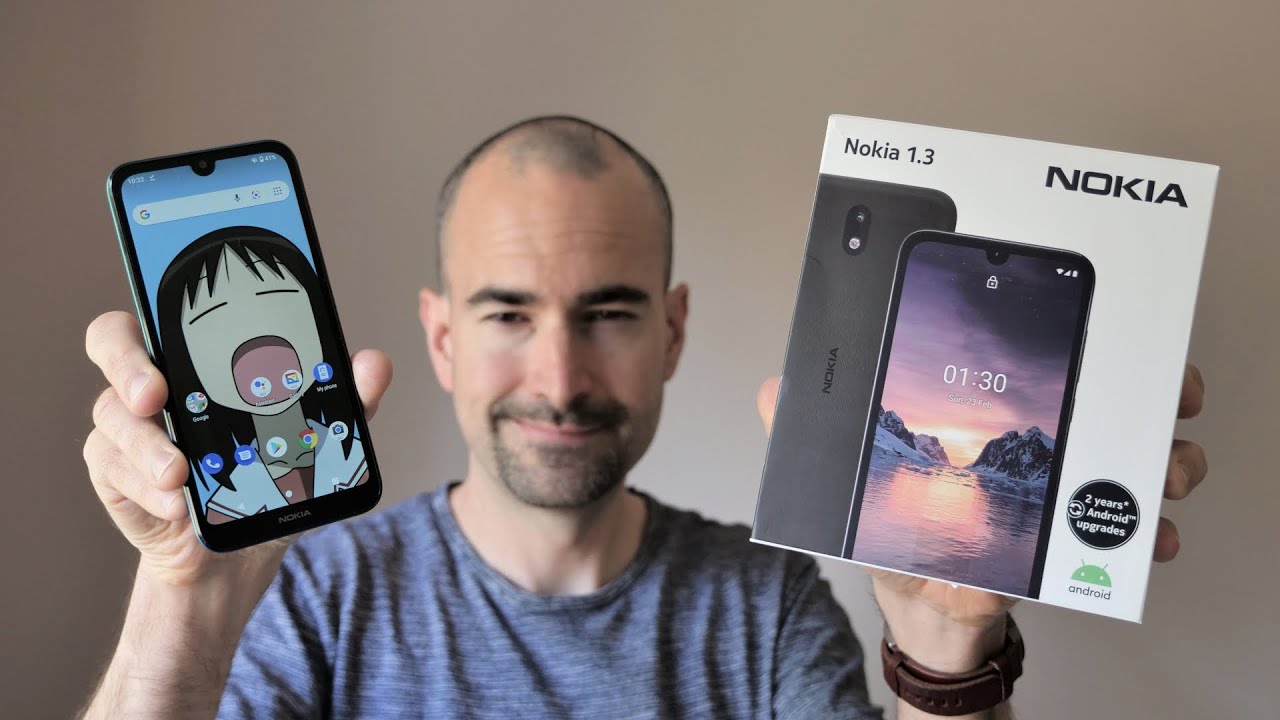Pixel 4 XL Review - Was it a Mistake? By sakitech
Hey there sock here from sake, tech and in today's video we are going to review the pixel for Excel, so the pixel for Excel starts at $899 for a 64 gigabyte model, which is a high price tag for the base. Storage that you get when other phones in the premium segment do offer as much as 256 gigabytes of base storage pixel for Excel design is simple. The very Google like it does look like an iPhone from the rear, but it's not a big deal. The overall design of this phone makes it clear that this is a Google Pixel phone. If I never saw a pixel 4 and someone just showed it to me asking what phone company do you think this belongs to I would say, that's probably a Google Pixel phone, the matte finish of the pixel, both on the rear and on the rim, is highly appreciated because it eliminates fingerprints, smudges, and I'm a personal fan of the colored power button. Now the overall design is certainly not for everyone, either you'll love, it hates it or are in the middle somewhere.
The pixel build itself is top-notch and in my hands it feels very expensive, but they did use Morley last 5 instead of 6 for the glass. Now we do have a 6.3 inch OLED display, although it lacks a high peak brightness of Samsung, smartphones and iPhones. This translates into a poorer visibility in super bright outdoor conditions. Otherwise, this is a very sharp high-quality display with quad HD plus resolution, and it offers a 90 Hertz refresh rate, which allows for super smooth scrolling. Now the displays unlocked into 90 Hertz all the time it does dynamically switch between 60 and 90, which ends up saving you battery life.
However, you do have the option to turn off the dynamic refresh rate and lock into the 60 if you desire right from the menu now, even though this is not new I'm, still a big fan of the squeeze to launch the Google Assistant functionality, it eliminates the need to press buttons or say: ok, Google, all the time you just squeeze, and you ask, and you move on also Google a system is locally built into your phone pixels of neural core. So it's faster to respond to your queries for many tasks without the latency of cloud computing. For me, this is not a big deal, but if you use the assistant all the time, you are going to see the difference in speed. So watch me quickly squeeze the phone and ask it a question and notice how fast it is when it's on the pixel for X L. How old is norm Chomsky, that's fantastically fast when it comes to the camera.
Pixel has the best camera to take photos in the market. To be specific, it has the best standard angle and telephoto cameras in the market. This isn't because pixel 4 has the best physical sensor. Rather, it is because of their superior software processing. Now we don't have a super wide angle lens, which makes pixel a less versatile camera package.
Other flagships, like the iPhone 11 and the note 10, do offer triple camera setups, so you do get three viewing angles, and I am all for versatility, but when it comes to the standard angle and telephoto, only lenses' pixel steals the win. It's not too far ahead, but it's certainly in the first position and other cool features that pixel combines they're super zoom tech with the telephoto lens. To give you better zoom quality than the competition. It clearly works. Here's a sample of pixel eight times zoom compared to iPhone 11, eight times zoom, and it's clearly better, and here it is compared to the note 10 plus in this case they're almost equal to the note.
M plus also does a good job at zooming in at eight times. Optical zoom, and here are a few more samples compared to the iPhone to the pixel and the note 10 to the pixel. So it's an excellent photo-taking machine, but it's not all roses. Unfortunately, when it comes to the video pixel does not live up to its competition, it does not offer 4k recording at 60 frames per second on the rear, like the iPhone or the note. It does have 4k at 30 frames per second.
Additionally, the front camera on the pixel is limited to 1080p at 30 frames per second, while again the competition offers 4k recording even on the front camera. Now, with the camera, one more thing I liked was live HDR plus feature on the pixel, which gives a preview of the final image as it would look after Google's image. Processing software is done with it. So in your viewfinder before you take the photo, you see exactly what that photo will look like. That's definitely a useful feature.
So that's the camera. King of photos, exceptional zooming capabilities, live viewfinder, lack of versatility and inferior video compared to competitors, basically for a photo guy. You must go with the pixel, but if you're a video guy, you must look elsewhere. Now, that's not to say pixel doesn't make good video. It simply doesn't have the 4k at 60 frames options like other phones have so, if you're not into 4k at 60 frames per second, then you can also actually go with pixel.
Even for video. Now one more feature we have on the pixel floor XL and the pixel 4 is a motion. Sense technology- that's built in to the top bar over here, and basically it can sense motion. Even it's going to sense my hand, movements as you can see, the wallpaper reacts to my hand movements. But if you go to the settings over here, real quick and if you go all the way down, if you go to system and then if you go into the gestures on the top, you have the quick gestures option.
So you can skip songs back and forth with your hand, movements, no problem, and also you can silence any interruptions such as alarms and timers. Alright, you can also access this menu from motion sense over here. That gives you a little more detailed information on the whole thing. So, let's quickly launch play music over here and let me just kill the volume and let me just pull this up and play a song, and now I'm gonna actually skip to the next song. Just by doing this, it's going to go to the next song, go to the rear go to the next, so it works off flawlessly.
Sometimes it skips a beat, but it does work most of the time all right now, let's do the same thing with the timer. So if I go over to the timer- and let's just set this up for four seconds, so we can see what's happening in real time. So if I click the timer, let it run out, and I did kill the volume or maybe not. So let's try to fix this. There you go with a hand movement, it actually silenced the timer so right now it doesn't do much, but what it does pretty good overall I think it's a gimmick.
A lot of people are not gonna, be using this, but look. Some people want to use the phone's capabilities to its fullest and if it works flawlessly, then it's a good thing to have. If it doesn't work properly like some LG smartphones, then maybe it's useless, but this seems to work very well with motion sense. Now there's a couple other software features I'm really enjoying here, and there are simple things, but if I press and hold on the screen and if I go into styles and wallpaper now we have the option to pick from styles or wallpapers if I tap on Styles I can pick from different styles, as you can see, based on that wallpaper. So if I choose this one and click apply and then, when I go out over here, you'll see the styling has changed and if I pull this down, even the quick toggles over here have changed as well.
So that's fantastic! That's not a problem at all! I, like things I like customization and then when you press and hold over here again, you have so many wallpapers, but these come alive. Wallpapers allow you to actually create your own wallpaper. If you want to, for example, I can tap on this one, and I can go to customize, and I can say. Do It, Yourself and I can start drawing things on the actual screen, and it's going to get cleared up, and then I can set that and set that as a wallpaper and even pick a theme. As you can see, it's going to give it a little different styles, and then I can set that as a wallpaper and that's my new wallpaper again.
It also reacts to my hand, movements based on my drawing all right, so you have some nice customization screens on your actual home and lock screen. So that's fantastic as well all right and, of course, not to forget this Picks wallpaper. If I set this up I like the fact that it's uh it's down there, and you can tap on it, okay, you can tap on these guys, and you can also wave at them, and they'll react to your hands. So that's not bad, alright, just a little fun element on your phone. If you care another appeal of pixel is the superfast stock Android experience with three years of guaranteed the latest software updates and with the new built-in components of the Google Assistant, the pixel feels faster than ever and the new 90 Hertz refresh rate.
It feels smoother than ever. It's a very good flagship smartphone with a slightly high price tag, especially because it offers such low base storage of 64 gigabytes for the $899 pixel for Excel model. Honestly I think $750 would have been a more appealing price point, but it seems to stand out as a premium smartphone. These days you do have to charge close to $1,000 per phone thanks to the iPhone. So if you are someone with special interest in a pixel phone you're all into Google pixels and all that stuff by the pixel for Excel, there really isn't much to be dissatisfied here.
But if you're looking for a more versatile package, I will look elsewhere towards an iPhone for more versatility or Samsung smartphones for maximum versatility. But if you do buy the pixel for Excel you're, not going to have many regrets, especially because of that camera every photo. You take comes out to be really nice in all various lighting conditions. So if you do have any questions, comments or concerns drop them down below and let me know for now guys have a fantastic day, alright, alright! So if you found this video useful make sure to subscribe, to sake, tech by clicking that button and also click that Bell icon on the side to make sure you get notified every time, I upload a new video and if you do use Twitter, Instagram or Facebook, you can follow me at sake. Tech online.
To get the latest updates as well. All right have a fantastic day.
Source : sakitech