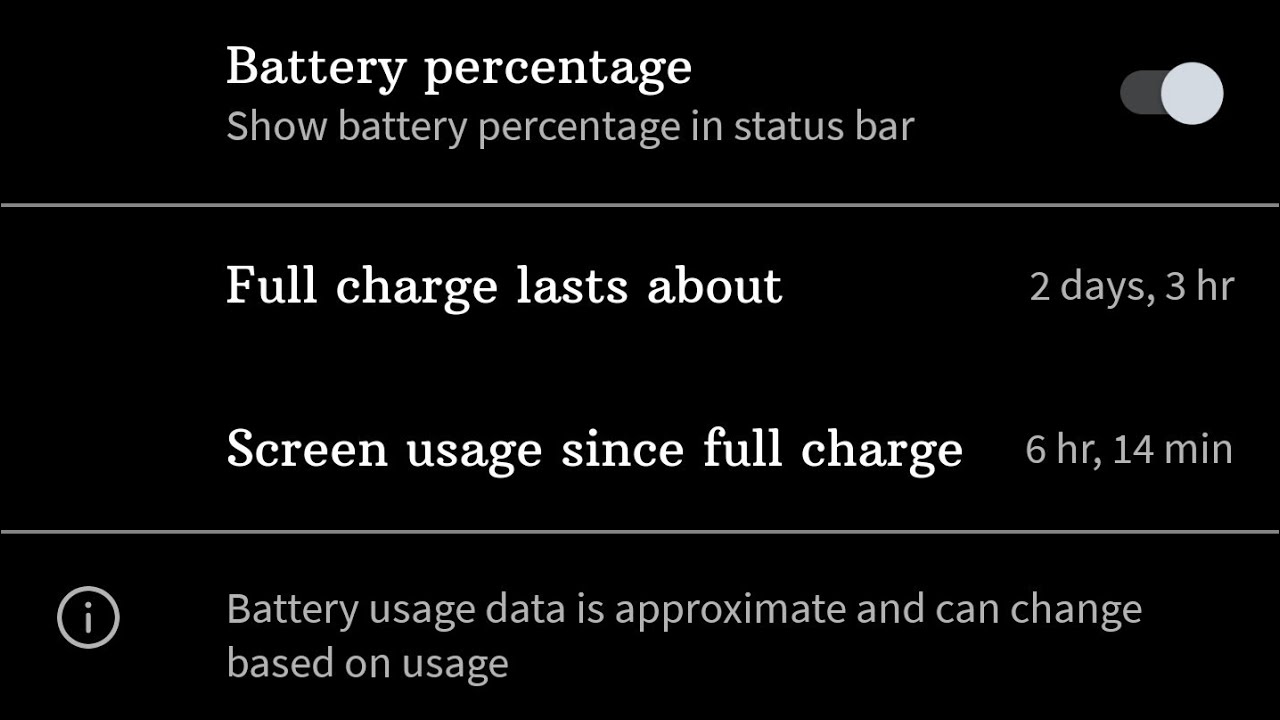Pixel 4 XL Battery Life | It's better than they told you! By J. Williams
Hey guys welcome back to another video she mans James was time it's time to give you a follow-up on the battery life on the pixel for Excel and I. Did a battery life update on the phone closer to when I first got it and I predicted that it's going to have perfect battery, but you know I was kind of in and out, I wasn't really sure. But now it's official I've been using this since launch, and it is definitely got great battery for me now. The first thing that you need to know about battery life is: it depends on the person using the device. It depends of what applications you're using it depends on what you have syncing, there's a ton of reasons that make a battery life bad or good. Now, one thing that people forget about with battery life is a signal.
Your signal strength. So if you're in an area that has poor signal, your phone is gonna work extra hard to try to keep that signal strong if you're, in a place where you don't have access to Wi-Fi, and you're, relying solely on your LTE bad LTE status. From your signal, you're going to run into some issues. You know, I have Wi-Fi calling and I, don't really use Wi-Fi, calling when I'm at the house, but overall the pixel battery has proven to me to be perfect. Now.
I just want to point out that about the signal, because I think some people probably forget about that. That is one of the key factors to getting good battery. If you're in an area that has weak signal, you're not gonna, get the best batteries. Your phone's going to work extra hard in the background, so there are some things that you can do to help improve your battery by turning on things. In the background there's an option in most Android phones, it's called Wi-Fi scanning or Bluetooth scanning turn that off you go into the settings, and you turn that off.
You don't want that on because in the background it's just continuously searching for Wi-Fi and searching for Bluetooth, even though you might already be connected. That is one of the main things that kills off batteries. Another thing that you could possibly turn off if you wanted to I suggest you turn off the Wi-Fi scanning before scanning, because why you have that on, but it's on by default and most devices, but as far as anything else being turned off is totally optional, like turning off always-on display that's optional, but that is something that hits your battery so with the pixel for Excel. You've got that motion sense where you reach for the phone. Some of those features are actually still turned on.
Well, let me just say: I have motions just turned on, but I don't understand how some people have really poor battery life. It depends on what you're doing on the device now I'm putting up some screenshots of my battery life that I've been documenting over the past five days. I, don't know how long I've been I just put I was going to throw up a few screenshots. So my battery this phone has proven to me that the more I use it the stronger. My battery has gotten, and I'm able to go well past 24 hours, sometimes into three days.
So there's a lot of people out there. That say well, you're, not using the phone, a lot. Here's the thing I pointed this out in another video I use this phone every day all day it's making phone calls texts, emails, it's getting used 24 hours a day. The phone obviously has learned my patterns of what I'm doing and in standby mode it really sips, 0.1 or 1%. Maybe overnight, maybe 3% overnight.
Maybe but I've got a feeling that some people might just have a rogue app or an app that really pulls resources. Case-In-Point Facebook I do not use Facebook, don't have an account, don't use it. Nothing do not like Facebook I've, expressed that in another video, but I used to use Facebook I used to use Facebook years ago, and I found out how much we how many resources Facebook uses. It is a battery hog literally, if you have Facebook running in the background of your phone, or you just have it on your phone, it's pulling so much data and pulling in so many. So many things are always trying to pull in a sink because everybody pulls something on Facebook every two seconds, every one.
Second, so Facebook about how many friends you have how many things you got coming in many people, people listen Facebook is a data hog, and it is a resource hog. It really pulls in a lot. That's one of the main apps I know for a fact pulls in a lot of your battery. It just does so monitoring your apps. You can go into your battery usage, and you'll be able to see which apps are really pulling hard, like sometimes you're going there, and you'll see the Android system at the top of the list with ten hours, and you're like what I understand that, but in most cases it shouldn't be like that it could be something going on like a software update could be anything, that's just I'm trying to pull it in up.
It could be anything that makes the system pull that much of your battery now I personally, don't have that issue with the picture for Excel and I truly believe that it's always going to depend on the user. It's always going to depend on how many apps you have on your device and what you have sinking is a one of the things that I have five email: syncing, let's see, I think I have five or four one. Two three four right now on this device and I have more emails that I just don't sink on here: I, just hadn't signed in to him yet or whatever, but for emails and YouTube studio, Twitter Instagram. All these things sink I have a newsfeed that syncs 24 hours a day, and I'm still pulling in fantastic battery folks. There is just nothing wrong with my battery on my device like right now.
It says the full charge normally lasts me about a day and a half on average and all right now, I'm at 31% left with 35 hours and 37 minutes, and so some people will say: oh but you're, not using it. Of course, I'm using it, we all use our phones differently, folks and what you got to understand is I'm, not on my device, like some people, I mean, depending on who you are I, don't have time to hold my device to my face 24 hours a day and just buh-buh-buh-buh-buh I, don't I don't have time to do that other stuff going on so the reason I say this phone has killer battery now. Obviously, I have other phones to get 10 hours of screen on time. Eight hours feed on time, 9 hours being on time, but can they go three days on a charge? Most cannot so the reason I said that the pizza for Excel has great battery life is because man I don't have to charge this thing every day. Sometimes I like to charge it for two days or more.
That is great battery life. The most I've gotten I believe is a little over three days, almost three half days well like six hours or maybe five and a half six hours of screen on time. That is fantastic, so I think that's good. You know I mean I know these devices are very expensive, and you know we got to get all our we can out of them, but reality is the phone is a great phone for battery. It just depends on what you're doing on your device and depends on your signal.
Strength like I, said, beginning of it is too many things go into if a foam is gonna, have good battery and that's up to you so monitor the apps that you're running on your device before people crap all over the pixel for Excel or pixel for I. Don't have any hands-on time with the pixel for I'll, admit, and I do want to get that phone, but having a picture for a cell I. Don't really to the point at this point. Unless I give this to someone else, then I'll go buy the pixel for because I do want to experience it. But, however, you know this phone is a quad HD display is, is all the 90 Hertz display all that stuff is packed in here and that's all pulling from your battery to? But this thing definitely is great on battery.
So for the people that are not getting good battery I, don't know what to tell you man I mean. Maybe you should do a factory reset and install each app one by one. I, don't know make. Oh, that's one thing. Sometimes when you have a backup something in that backup can mess up your restore in your battery in certain areas.
I'm learning that for a fact, especially with my iPhone, are just other devices. It definitely could be something in the backup, so sometimes I. Don't even do a backup I just install everything one by one, and if you go into your Play Store and go to your library, you can see everything that's already there. You can just click on the things that you want, and I suggest to help save battery life only install applications that you're actually going to use it just makes sense. Folks it doesn't make any sense to keep a bunch of absolutely a phone that you're not using just doesn't so.
She managed em, you guys enjoyed pixel for Excel battery life is fantastic.
Source : J. Williams