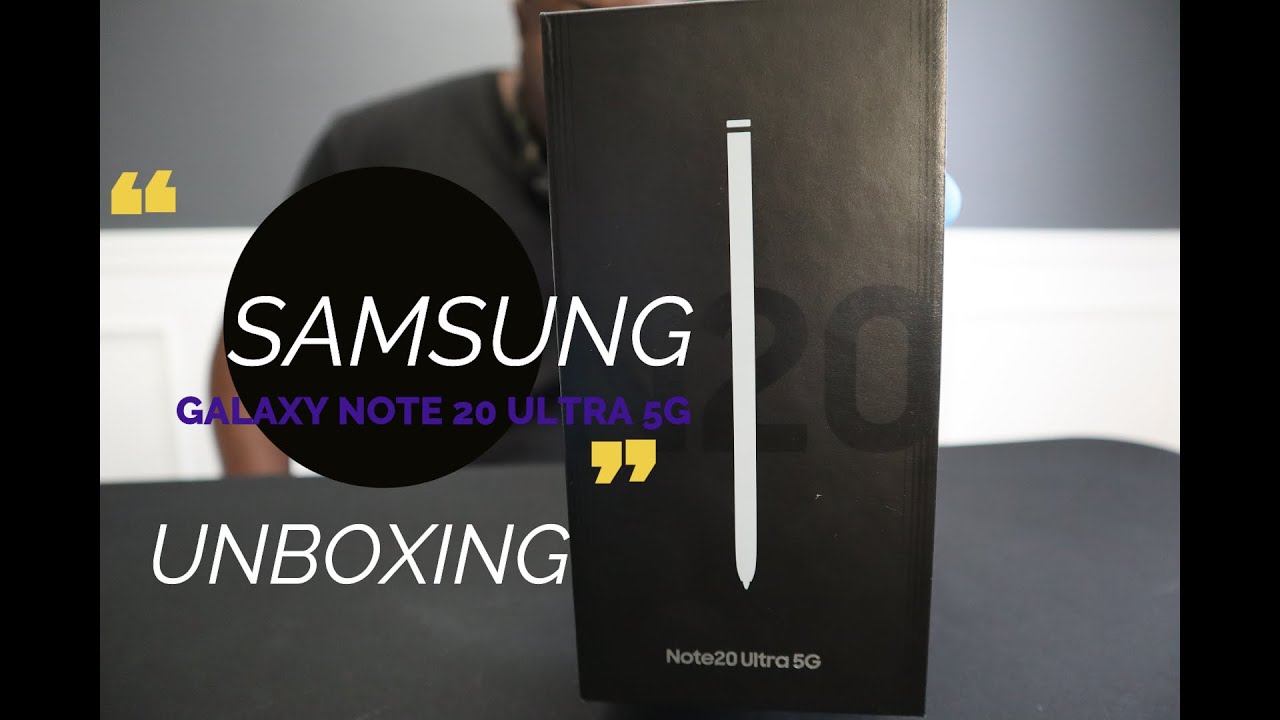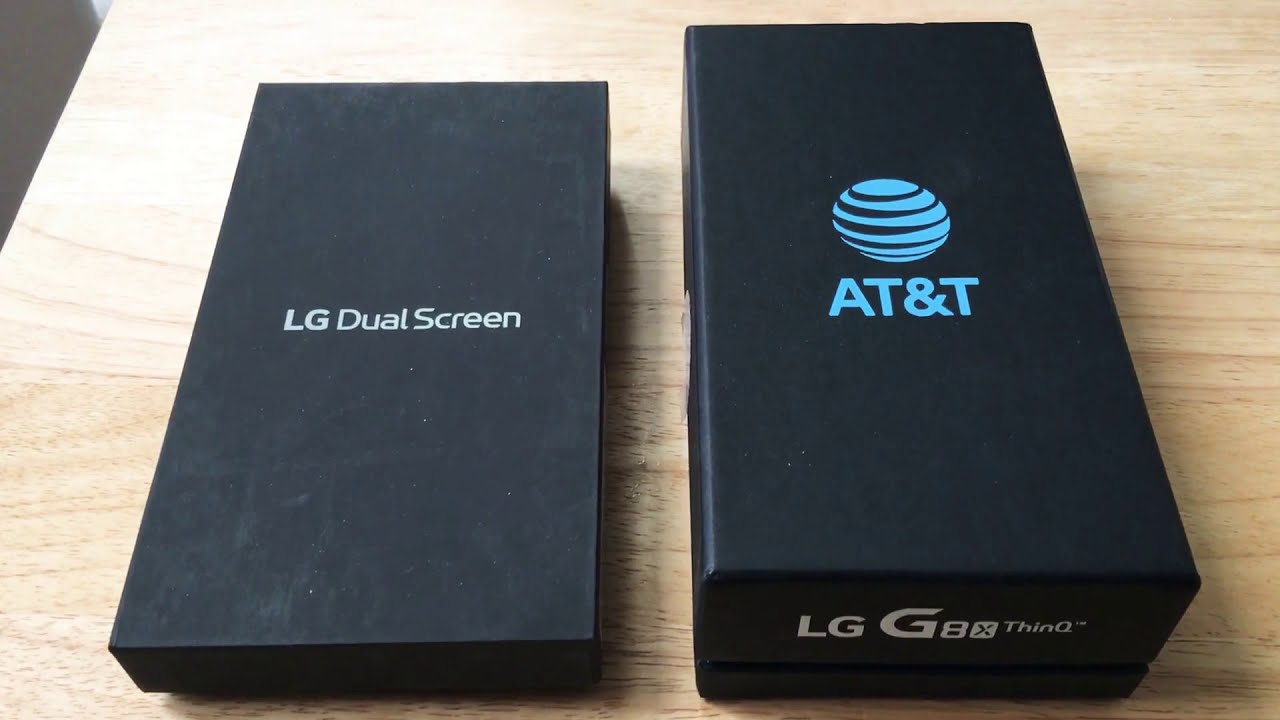Pixel 4 Astrophotography is NUTS. Here's how it works. By Android Authority
So one of the coolest new features on Google's pixel for phone is macrophotography I posted a couple of photos on Twitter and people seem to be really excited about this mode. Some people even going out and buying pixel fours just to have the Astral mode and side. Note don't do that, because this is software, and it's being ported to a lot of phones and yeah. Look I've, gotten a ton of messages from people saying I can already do this on my phone. We'll always have this for a couple of years and that's technically true, but Google is doing macrophotography completely differently than everybody else. So regular phones and cameras for that matter do macrophotography by leaving the shutter open for extended period of time to capture more light.
Now. The main problem here is that if you have other lights in the shot, they're generally going to get pretty blown out, because you need to have that open shutter to be able to capture the stars which are not exactly very bright and with regular phones, the cameras- you can still make these usable, but it does take a little of post-processing. But what the pixel is doing is something that Google likes to call HDR+ on steroids. And if you don't know what HDR+ is make sure you watch my video over here but effectively. What the phone is doing is taking a bunch of really short exposures which is able to maintain those highlights, and then it stacks all of those exposures on top of each other, takes the average pixel color for every single pixel bumps the shadows up in that way, you get a lot of dynamic range.
Macrophotography mode is basically the same thing except this time. Google leaves the shutter open for about 15 seconds. Now it takes about 15 to 16 different exposures and stacks them on top of each other, and also do something called semantic segmentation. What this does are it recognizes the sky, and it says: hey I, need to process this slightly differently to kind of pull out the detail from the stars. Now.
What this does are allow you to take some Castro images, a lot simpler than before. It's pretty much plug and play as long as the phone recognizes that one, it's dark enough and two you're not moving the phone at all the other benefit here. Is that there's a rule of thumb that says you should not keep the shutter open longer than 20 seconds. If you don't want to get start Well's, but because Google is only taking 15-second exposures and then aligning them, you get perfectly sharp image, but honestly I think one of the coolest things about macrophotography mode is that it's purely software. This is something that we technically should have done a couple of years ago, but people are just now thinking to do it in this way.
So this means that you're going to be able to do this on a lot. More phones, I wouldn't be surprised if multiple manufacturers implemented this into their default camera app down the line. But if you want to get access to this now- and you don't have a pixel for there are a lot of G cam images online- that you're able to port onto your phone, and honestly I just had a ton of fun with the macrophotography mode on the phone it got me outside multiple times. More than I would have gone outside normally, and I had a ton of fun with my friends, just shooting the Stars on a random night. Now, if you want to learn more about the pixel 4s new camera features, I have a detailed article up here that you can click on I.
Did this interview with Mark Lavoie, who makes the camera software at Google so make sure you check that out. If you want to learn more and make sure you stay tuned, the website we're gonna, have more pixel for content, more content across all of Android, because we are an authority and I will catch you in the next video.
Source : Android Authority