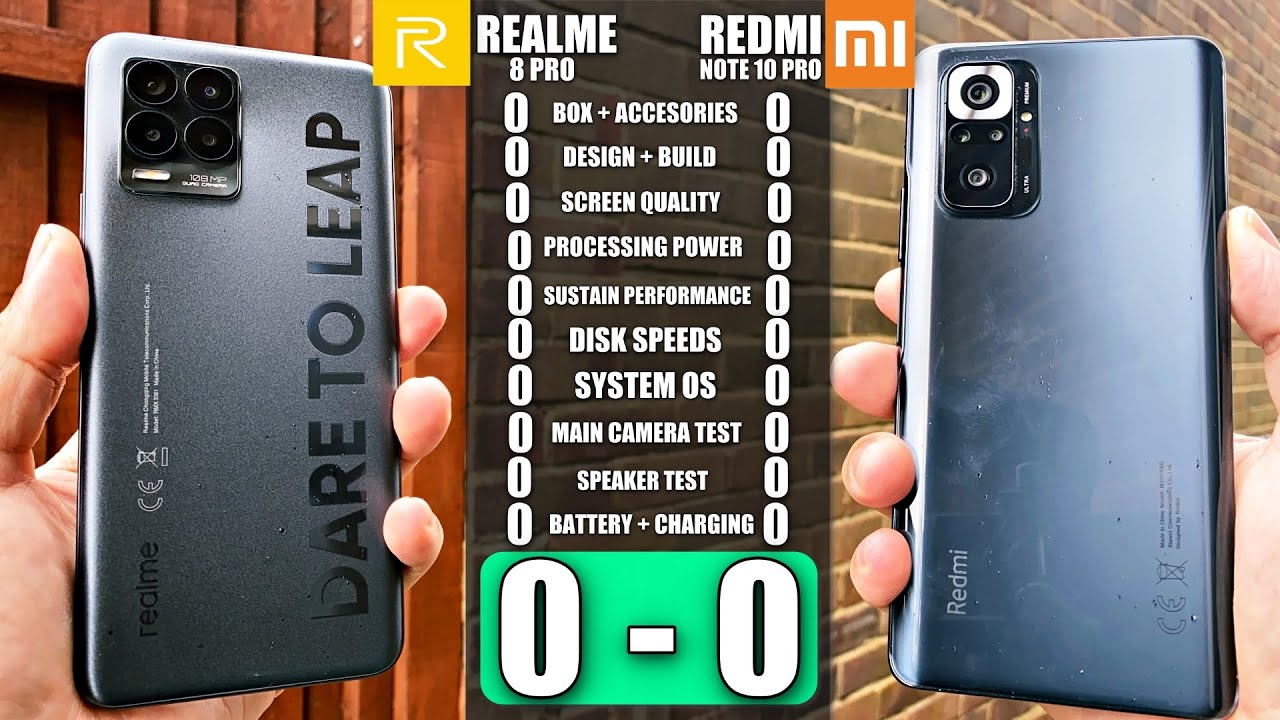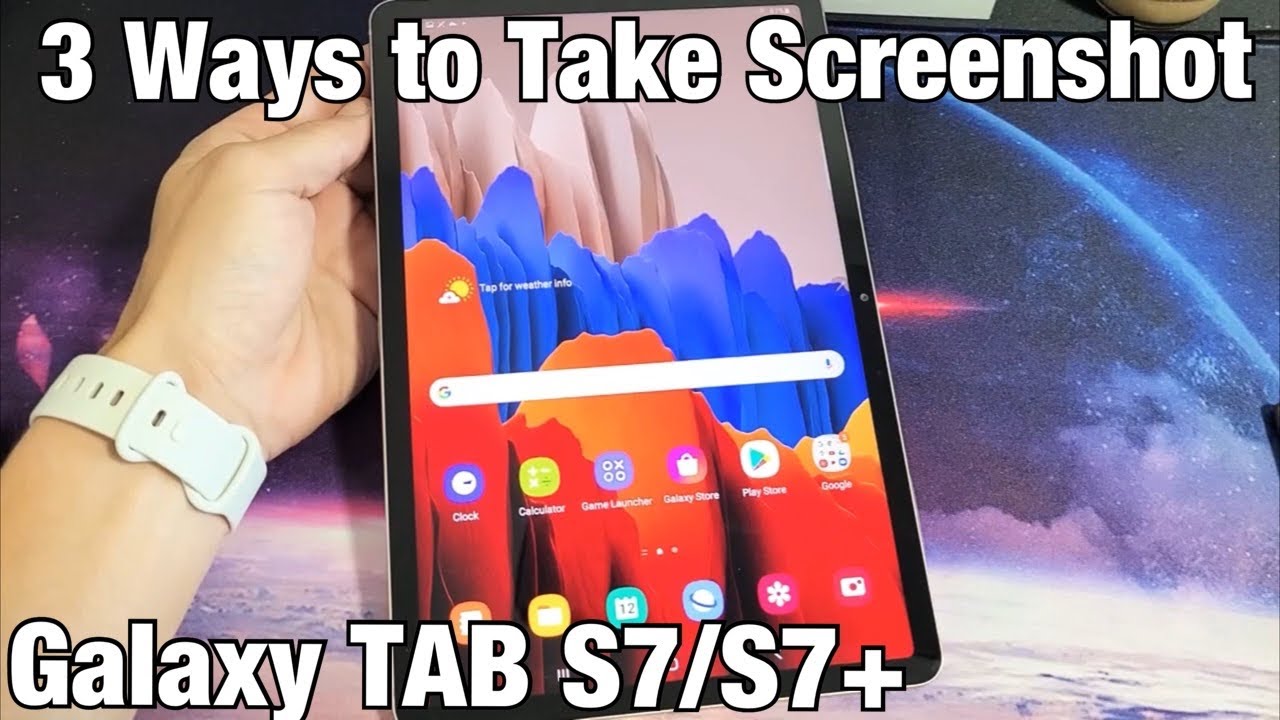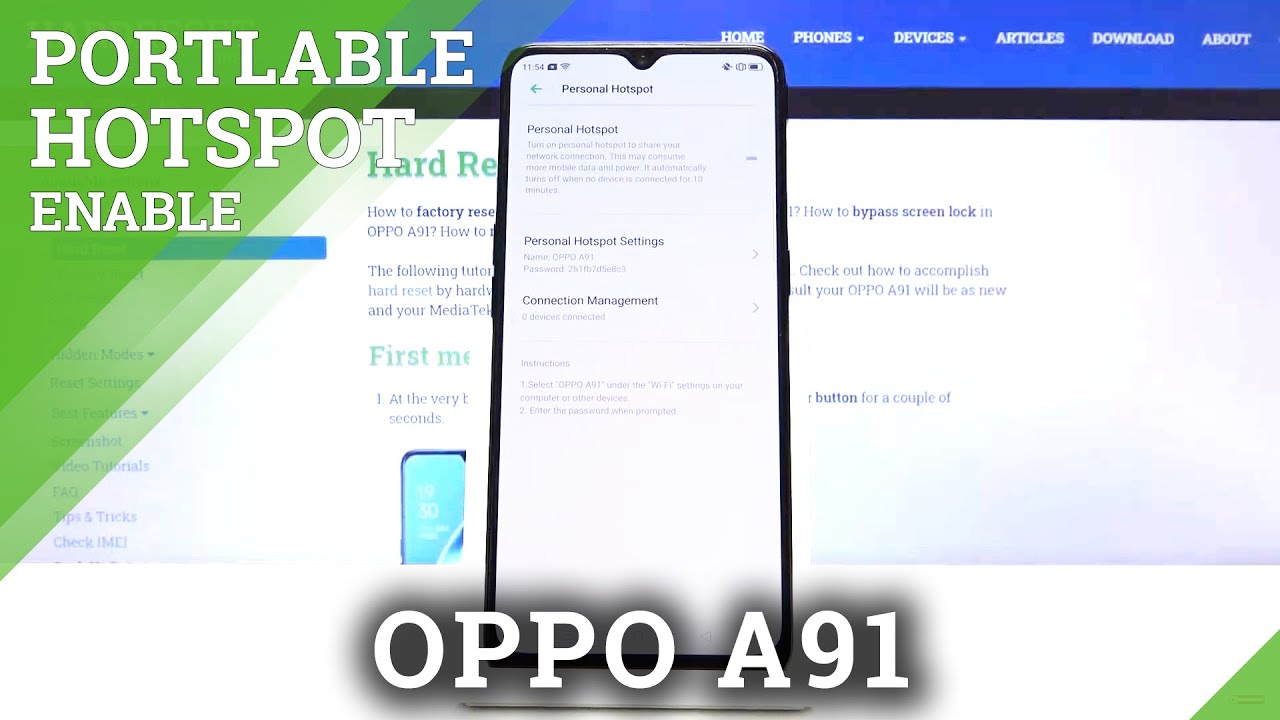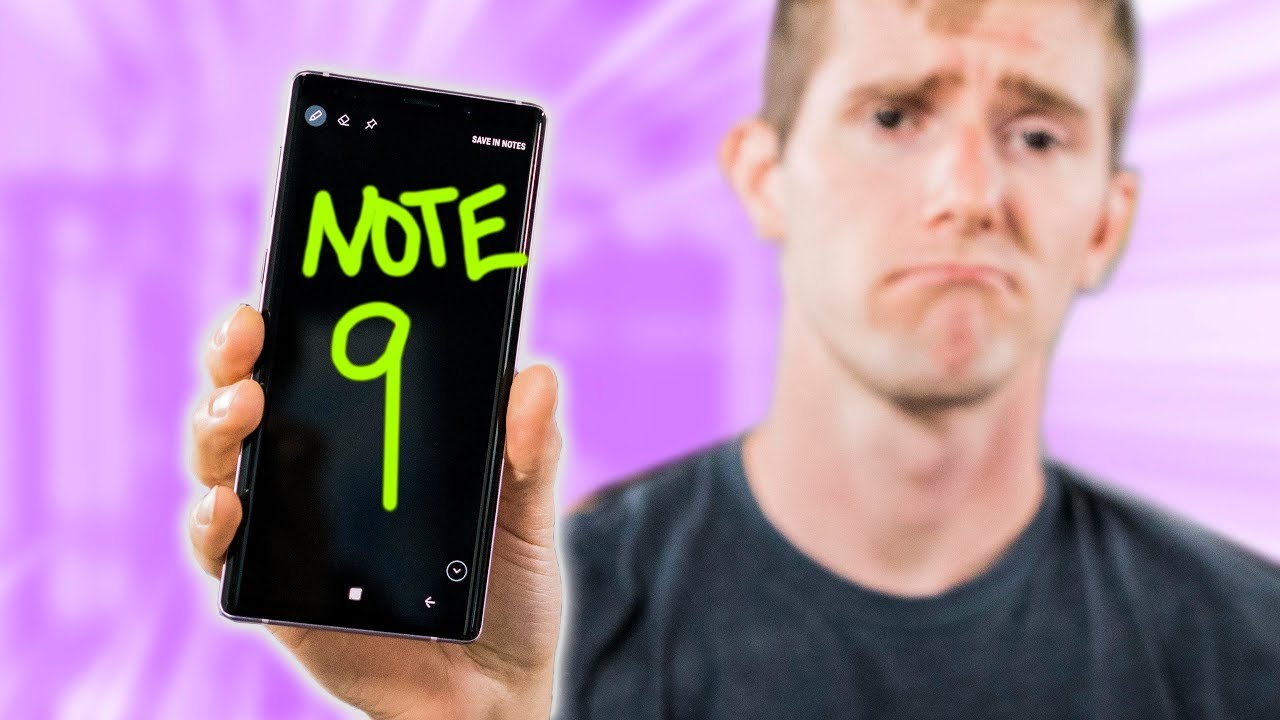OPPO Reno 4 Pro 5G - Hardcore Gaming Test By Shaan Haider
What's up guys this is Sean heather and in this video we are going to do a gaming performance test of Oppo Renault 4, pro 5g smartphone by playing few of the most high-end heavy graphics game on the highest possible graphics. Setting along with the gaming performance, we will also monitor whether we are going to face any hitting issue or not and the multitasking capability of this device. So these are the games we got today here on our Renault 4 pro 5g. For this testing purpose. We will use the high performance mode to get the best performance from the device, and we will use the game space feature to optimize the performance of all of these games on Renault 4, pro 5g, and once again for this as well. We will use the competition mode, that's the best performance mode, but it will consume more battery, and it will also increase the battery temperature a bit.
So we will see how bad or good it's going to be so right now the battery percentage is 80. Battery temperature is 36 degree and the CPU temperature is 40 degrees Celsius. So, let's start playing all of these games and let's see how good our Reynold 4 pro 5g is going to perform. So, first, let's start with Call of Duty, so here in the graphic setting of Call of Duty mobile you can see by default. High is selected for graphics, quality and frame rate, and we got the option to select very high and max fps.
But if you go to very high, then the max option is getting removed and the only possible frame rate is very high. So I'm going to select the very high graphics and very high frame rate, but if you want you can select high as well, and then you can go with max frame rate, so let's go with the highest possible configuration and that's very high on both of them. Now, let's play the game a bit and let's see how good it's going to be. So this is the maximum volume it's full. Now the graphics quality looks really nice.
If I bring the device close to the camera, you can see how much detail we are getting on the window and everything so going to wait. So, let's play the game a bit and let's check the performance, the volume is really loud. I'm just going to reduce it a bit, so the graphics quality is really nice, and it's quite smooth as well as you can see here, and if you have a look on the detailing on the ground and everything lots of detail. If you have a look on the gun as well. Ah, so the gameplay is mostly smooth while playing Call of Duty mobile here- nice, oh, so it seems pretty nice and smooth no frame drops or lagging is happening.
Game is quite nice and smooth most of the time. The graphics quality is so good. As you can see here, it's very smooth, and the game is over, so I'm just going to skip it, and now we will have a look on another game, but before that, first, let's check the battery status. So the battery temperature is 39, CPU temperature is 44 and the battery percentage moved from 80 to 78. So the battery performance is quite nice for sure we were playing this game for like seven, eight minutes so first, let's close all of these, and now let's play asphalt 9.
So here in the game, setting of s49, you can see that we have selected the high graphics quality and now, let's play the game, so the graphics quality is just too good here, and the gameplay is very smooth. These sensors are performing quite nice as well. You can see how smooth it is responding to all of my movements here so um foreign okay. Here I wrecked- and you can see how nice was the graphics quality. When I read my car, so it was really nice, great graphics, quality and very smooth gameplay of asphalt, 9 here, here on s49.
We cannot check the fps, because the moment I am going to the game space, the game is getting paused and because of that, the fps is getting stuck at zero. As you can see here. If I resume it, then I can play the game. But if I just go to the game space, you can see that we were getting a 24 fps, but after that it's getting stuck because the game is getting paused. Once again, it's around 18 fps, but still the gameplay is very smooth.
No frame drops are lagging great graphics quality, as you can see here, super nice. So let's go from here to some other game. Let's play the next one and that's going to be the war hammer 40k. So first, let's close all of these games launch the game space again and launch for hammer 40k. So this is a 3d graphics game with brilliant graphics quality.
So, let's see how good is the experience going to be on Renault 4 pro 5k? Here? Listen, you are still the sorry dude after the ritual. Do you recall my name? I am Lucius iron blood sacristan of this noble house, so the 3d graphic, rendering is quite nice here questions, so the graphics quality is really nice. Especially. I bring the camera close to the subject. You can see how much detail we are getting on the character, the robot and everything.
So it's so nice, and here you can see that we are getting 30 fps a bit more than 30 fps 31 39 fps, while playing this game here, Warhammer 40k on Renault 4, pro 5g, around 30 fps on average, as you can see here so once again, the graphics quality is brilliant, while playing Warhammer 40k on Renault 4 pro 5g and the gameplay is pretty smooth as well. We are getting constantly 30 fps while playing this game on this device. I'm just going to skip here, and now it's time to play the next game and that's going to be the puffy mobile. So now, let's close once again, all of these games launch the game space once again, and now it's time to play public mobile, the volume is really loud, and the audio quality is good as well and now, if we go to the settings here and then to graphics quality, you can see that by default, HD and high is selected. We can select HDR, we can not select the ultra HD and with HDR I can select the ultra frame rate as well.
So now I'm going to play the game. PUBG mobile on the highest possible traffic, setting, that's HDR, graphics and ultra frame rate, but I'm not a good player. I'm just going to give an idea about the gameplay that how smooth it's going to be so just bear with me. So the graphics quality is perfect. If you have a look on this part, you can see how much detail we are getting, especially if you have a look on the ground.
The shadowing and everything is so nice lots of detail. Also, if you have a look on the character, the shoulder pad the costume, the wrinkles in the hoodie, it's so good and as you can see like lots of detail on the objects and everything, so it seems quite nice for sure, and it's pretty smooth as well. We are playing it on ultra fps, and you can see how smooth it is when I'm changing the camera angles. So someone is already there. Let's run that's my friend here, I'm third, as you can see, I'm not a good player, and it was pretty bad, but we are getting around 38, 40 fps and that's quite nice.
So let me try one more time. Once again, you can see that we are getting around 40 fps on PUBG mobile here. So once again the graphics quality is so nice, especially if you have a look on the ground. The objects, the shadows so good, and you can see that once again we are getting constantly 40 fps, and this is quite nice because we are playing this game on her graphics quality. So if you go to high from HDR and select uh other fps, then the performance will be even better.
I think you can get as high as 60 fps, but here you can see how great is the graphics quality, so I landed at a bad place. I think not much action is going to happen, but it's good in a way for me because, as you can see, I'm not a good player of this game- quite noob very noob actually, but you can see that it's pretty smooth when I'm just zooming in and out- and it's so nice here for sure. So let's get the sun glass be cool. So here I'm just trying to give you an idea about the gaming capability of the device and, as you can see, it's really nice for sure we are getting lots of detail and the graphics quality is so good frame rate we are getting is around 40 most of the time on this graphics quality. If you reduce the graphics quality, then you will even get better fps and in terms of graphics quality.
You can see how nice it is. If you have a look on all of these detailing everywhere, so I'm just going to leave it here now, it's time to check the multitasking capability. So, as you can see that this game is running in the background, and I'm just going to launch Call of Duty mobile to see whether we are going to face any force closing issue or not so now Call of Duty mobile running on this device, I'm just going to be on the side here, sitting hiding and then, if I go from here to PUBG mobile, so you can see that the game is exactly where I left, and I think I can start playing right from here. At least the game is not force closed. It's still getting connected to the server.
I think it's loading and yeah here we go, so it's working. Fine, PUBG mobile is still running in the background no force closing of this game. If I go from here to Call of Duty mobile one more time, it's still here as well once again, the reconnection to the server happened, but everything else is still here. So here you can see it's very nice. We are getting 62 fps on this game once again, 60 fps.
So this is really nice because the PUBG mobile is still running in the background. So you can see that we are running too high and heavy graphics game side by side on this device and still we are getting 60 fps on Call of Duty mobile here on the highest possible graphics setting and once again, if I go back from here to PUBG mobile, it's still here. So this is so good. So now I'm going to close the PUBG mobile here go to Call of Duty mobile one more time play it and let's see whether we are going to get better fps and improvement or not. So once again we are getting maximum 60 fps, so Call of Duty mobile is going to run on 60 fps.
It doesn't matter how much load we got on this device, whether we are running something else. Heavy like popular mobile in the background or not 60 fps is maximum. We are getting on Call of Duty mobile, and it's quite nice for sure, 61 fps, so on average 60 fps will be there, and you will be able to enjoy the game for sure. So I'm just going to skip from here and let's have a look on the battery status. So the battery temperature is 40 degree Celsius and the CPU temperature is 44 and the battery percentage is 70.
So after playing all of these games for like 38 or 40 minutes, the battery percentage moved from 80 to 70. So this is quite nice because we were playing all of these high and heavy graphics game on the highest possible graphics. Setting the high performance mode was turned on and also on the game space we have selected the competitive mode and the refresh rate was also 90. I forgot to mention in the beginning that I selected the screen refresh rate as 90 to get the best SPS, so we were at the max rating while playing all of these games and considering that the battery performance is good and also there is no heating issue. The device temperature is just 40 degrees Celsius.
Of course, it is a bit warm because we started at around 30, but it's not too hot that you can complain about that. Okay, it's getting warm or something or uh throttling, so your game is getting affected. Everything was nice and smooth while playing all of these games and the graphics quality was brilliant. So if you are a gamer, you will be happy with the gaming performance of Renault 4 pro 5g for sure. So that's all for now.
Friends, thanks for watching this video, if you found it useful, give it a thumbs up share it with your friends, subscribe the channel and do not forget to press the bell icon to get the notification for future upload, and I'll see you guys next time in another video have a nice day.
Source : Shaan Haider