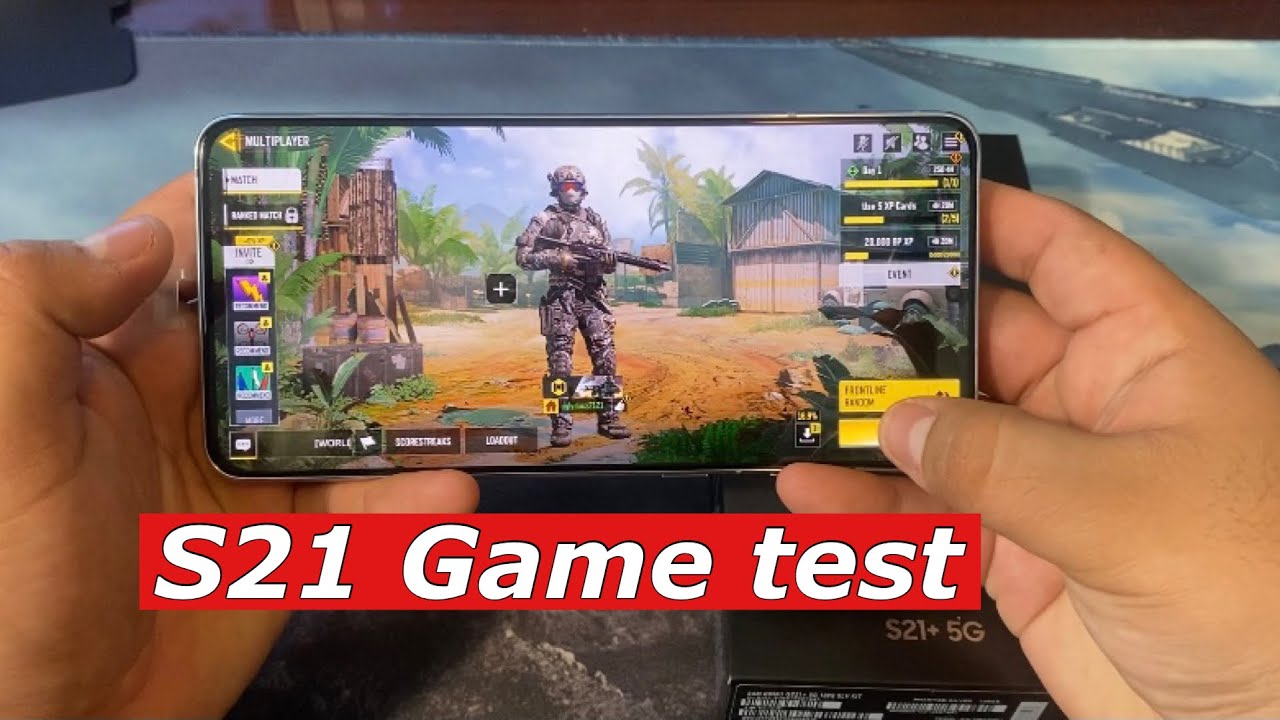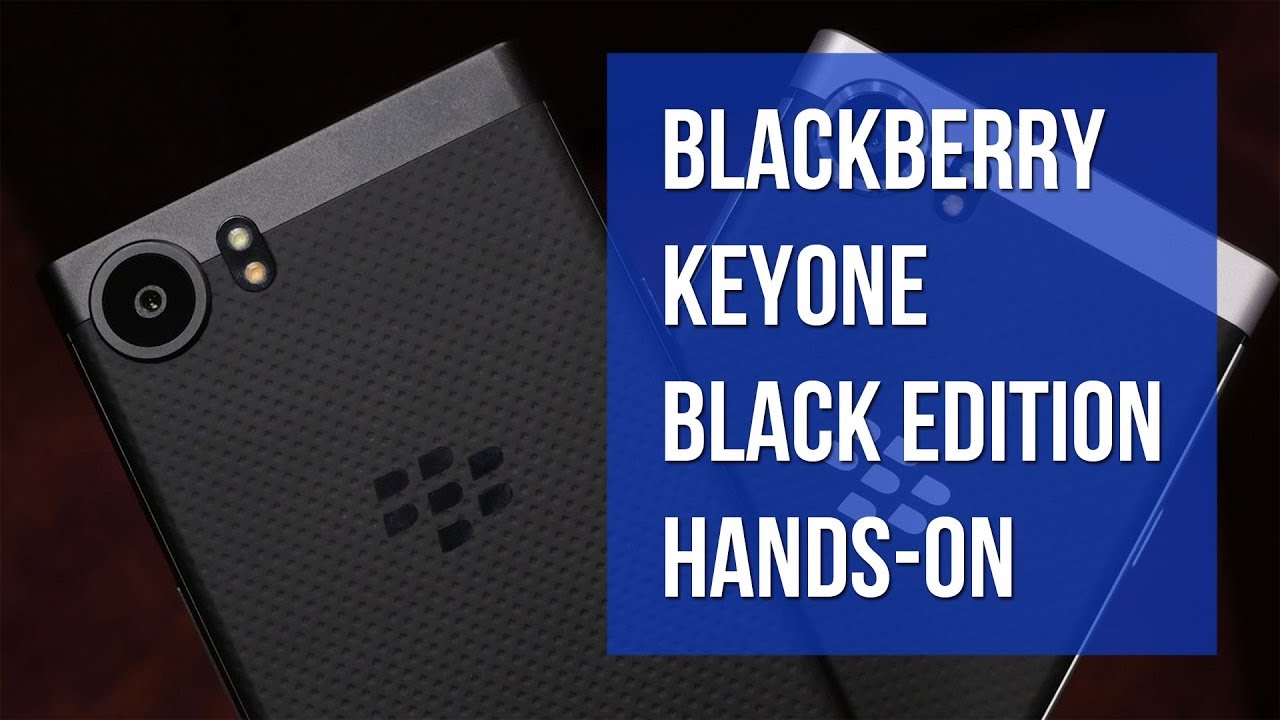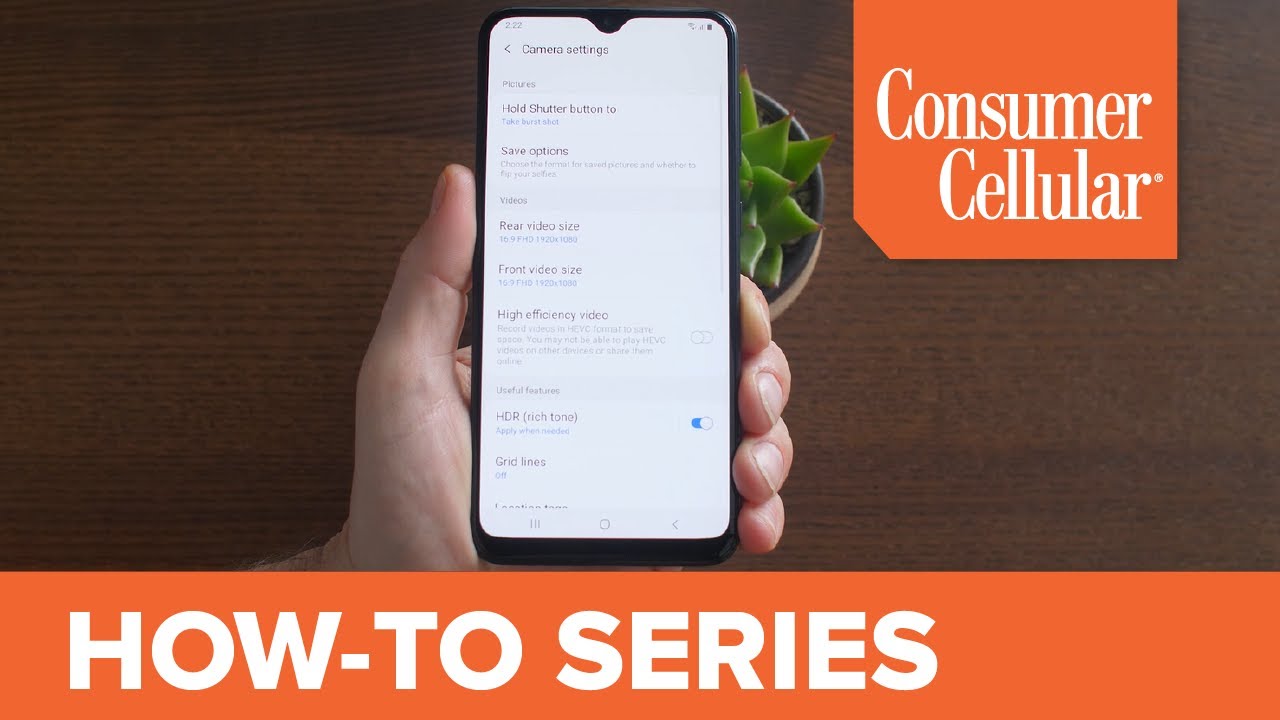Oppo Reno 3 Pro Unboxing and Review: Before you Buy! By Fisayo Fosudo
The Oppo Reno 3 Pro is one of the successors to the Reno 2, a very interesting device that I reviewed on the channel. The previous Reno 2 came with a very unique shark fin pop up camera that a lot of people loved and really felt was unique. The new Reno 3 Pro comes with a dual front facing camera set up in the trendy wide punch-hole cut out. The Reno 3 Pro is one of 3 among the new Reno series for 2020. In addition to the Reno 3 Pro, we’ve got the Oppo Reno 3 Pro 5G which is mostly identified by its singular punch-hole cut out, then the Reno 3 which has a water drop notch camera section going for it. Today is the launch day for the Oppo Reno 3 series in Nigeria right now, just the Reno 3 and 3 pro which I nothingnesses have here and I was one of the 2 people who were asked to check it out.
Due to the pandemic there couldn’t really be a proper launch event but I’ll try as much as possible to share all the information I can here in this video and on my social media platforms which you can find my links in the description below. Do follow me there as well. In this video, we’ll be looking at the Oppo Reno 3 Pro, unboxing it and giving you guys a quick review. I’ll share my immediate impressions and thoughts about this device with you guys. Do also like this video and drop a comment with what you’ll love to see next as you watch this video as this also helps us get to more people that way here on YouTube.
Without further ado, let’s get to the video. When you open the box of the Reno 3 Pro, the first thing you see is a mini box and inside that is where we have our SIM ejector tool in front, then we have the Oppo Reno 3 quick guide, the Safety Guide and soft flexible case. Underneath that mini box is the Reno 3 Pro itself and we’ll be getting to it in a bit. Beneath the device itself is a paper separating the accessories. We have a 30W Vooc 4.0 Fast Charger with a green accent on the port, USB C cable with a green accent, and Oppo gives you headphones…. also with a green accents, the green accents are not necessarily new but I really love how well they incorporate it.
On the front of the Reno 3 Pro, we’ve got a wrap around the device stating all the specs that we get.44MP dual punch hole camera.64MP Quad camera with 20X Zoom, Ultra Clear 108MP Image, 6.4 inch Super AMOLED Screen and the 30W VOOC Flash Charge 4.0. Taking the wrap off of the device itself, the variant I have here is the Midnight Black version. As far as colors, we’ve got the Aurora Blue, Sky White and of Midnight Black which is our version here. Of course it does look pretty elegant, of course it’s black but it doesn’t just look like any kind of black. Then there’s the Aurora Blue.
When I held it, I felt it was really amazing to look at and the way the gradient sprouts from the lower end to the top of the device makes it look really nice. The Reno3 took 1 minute and 30 seconds to be fully set up without any additional setting put in place and this ushers us into Color OS 7 based on Android 10 and we’ll talk a little but more about that later in this video. The punch-hole style display with the cameras becomes more prominent when the device is turned on and it’s just like what we saw on Samsung’s S10 plus flagship device, only that it’s on the opposite side. This in my opinion and by many others’ looks more preferable to a notch. As far as build quality on the Reno 3 Pro, we’ve got a Gorilla Glass 5 protection for the screen, and it’s really light weight, 175 grams as displayed on the official website and when you add the default case on it, it gets up to 194 grams still not as heavy as many flagships on their own.
This in major part is because the back of the device is plastic. On top of the Reno 3, we’ve got a microphone, the right side houses the power button and I like that its colored, again with a green accent. On the left side, we’ve got the volume rockers, and sim slot. Here, we’ve got a Dual SIM situation here and you can house a micro SD card in addition to those 2 SIM cards. Oppo still keeps the headphone jack as we see that we got a headphone in the box, another microphone below, USB C port and speaker.
The back of the Reno 3 has a 2020 style camera array where it’s a more wider rectangle housing that protrudes with all the back camera elements in and the Oppo branding beneath. It’s unlike the Reno 3 though which has the flash separate from the raised section. The front of this device basically houses the 44 megapixel selfie camera & 2MP depth sensor. Structurally, it’s really different from the Reno 2’s shark fin style and I’m kind of torn. Which one do you prefer? Comment below For a price of $430 or 157,000 Naira, this device on the outside does look appealing but what if we head inside? Down to the technicalities of the display on this Reno 3 Pro, we’re looking at a Super AMOLED Display here compared to a normal AMOLED display on the Reno 3.
We’re looking at a 6.4 inch display.87.4& screen to body ratio with a Display resolution of 1080 x 2400 and a PPI of 405 which is quite High. At a resolution of 1080 x 2400 pixels the Reno 3 Pro does seem plenty sharp, when you’re watching videos. YouTube videos are streamed at 1080p and Netflix was also super high res and the video wrapping around the punch hole. Of course there’s no HDR but it does hold its weight when you look at many of the available midranges and that punch-hole doesn’t bother me as much or distract my viewing. Speaking of that cut out, as far as my usage, I’ve not had any adverse or negative effect with it being a distraction.
With Color OS 7, the Reno 3 comes with Dark Mode which works across board. It works in all the native apps seamlessly and it looks really cool in my opinion because it’s an OLED so it maximizes this feature. Oppo provides you with a generous 256GB of storage and an 8GB RAM with the Reno 3 Pro, there’s also a 128GB version with the same RAM. Oppo went with the Mediatek P95, a 12nm Octacore processor (8 cores split in 6 and 2) clocked at 2.2GHz in terms of speed. I found it very smooth with running both 2D and 3D games.
There was no lag at all during my usage which was positive. Oppo’s devices usually have a bunch of privacy features out the box and Color OS 7 offers 4 main new features which include Multi-user mode. If you’ve been following the channel, you’ll know we’ve reviewed Spaces on the Xiaomi devices, well here you can create up to 5 independent spaces for user, sub users and visitors with password protection, you also get kids space, if you want your child to have access to a smartphone but protect their privacy for them, this way you can set a time limit on your phone’s usage, stop them from changing main phone settings and so on. Color OS 7 also has OSIE Visual Effects for improved picture saturation and contrast effects, Dolby Atmos that enhances sound when you plug in your headphones and finally Dark Mode which we talked about earlier. The Reno 3 comes with a 4,025 mah Battery and in the box, a 30W fast charger that’s supposed to get to 100% in less than 1 hour and even more impressive it should get up to 75% in 30 minutes.
This reminds me of the Mi Note 10 which I review earlier that also comes with a 30W charger. I will be doing more testing and sharing my results on Twitter so do watch out for that and follow up with the conversations, I’ll have my handle linked in the description below. Like many modern midranges in 2020, we have in in display fingerprint reader, coupled with face unlock. They both work pretty fast and I had no complaints in that department. Oppo has teased 108 megapixels in a lot of their communication but there is no specific 108MP lens on this guy, instead, from the front, we’ve got a 44MP front facing camera with a 2MP depth sensor then on the back, we’ve got, from the top to the bottom, the 13MP Telephoto Lens, then the 64MP main camera, 2MP mono lens and 8MP ultra wide lens.
Taking selfies with that 44 Megapixel lens, the images looked really really sharp and when you look at portrait mode it’s also the same. You want to make sure you’ve turned off beauty mode before you take each shot as that tends to over smoothen things. Just like almost every midrange smartphone, when you tap on the brightness part of the images you get a relatively warmer and more balanced picture compared to the normal mode when you’re the subject in focus. I like that portrait mode also translates to other subjects apart from faces. When I took photos that were close to the camera, the background blur was cool even if it wasn’t 100% color accurate, it was more on the cooler side of things.
I don’t think you would be disappointed If you get this phone for the photos, it’s pretty sharp and also handles background blur well so far in my testing. It’s almost hard to find anywhere with 108MP on this device. To get to the 64MP mode, that can be done by clicking the option or hamburger menu at the top right and the 64mp option appears for you. Now, remember we mentioned 108MPixels? To get to that, you’ll need to go to the Expert or Pro setting and toggle on, Ultra HD. Well, I took a shot of this book from my waist level while I was standing, then I zoomed in and the text was just so clear.
This image by the way was 26MegaBytes. Another example was just, my plan old rug, which when zoomed in, you begin to appreciate the amazing features of this smartphone. I’ll say for a fact that 64MP and 108 MP on this device has been cool and I can’t wait to test it out more. Photos in the 8MP ultrawide mode don’t look as sharp but they do capture a lot in frame, however, this is low resolution quickly dissipates when you switch to the main 64MP camera, the 13MP telephoto does deliver as well and this is how it looks in 2X, 5X and all the way up to 20x still retaining some detail when we look at how far we’ve come. This camera also has ultra night mode and I did a quick snap with what I saw or an interpretation of it versus what I got with Ultra night mode on.
It was decent. Like many high end and some good midrange devices you get fast focus with the camera and auto contrast adjustment when the lens see a really bright object by dimming and dark by brightening, that’s just default. The back camera also has electronic image stabilization so shaky hands would not translate into videos as much. Only the Reno 3 Pro 5G has optical image stabilization. AI modes still function as expected where you can quickly identify objects and it tunes it for you and One cool thing they also have they also have though is video blur which Oppo recommends to only shoot with one person in frame for optimal effects.
That’s it for my quick review of the Oppo Reno3, what do you think about this device and for the price of $430 or N157,000 approximately. Would you buy it based on what you’ve seen now? Do let me know your thoughts in the comments below. Do hit that like button if you found this video useful, I’d also appreciate it if you could hit the subscribe button and turn on notifications by hitting the bell icon so you’ll be the first to know when I upload a new video. Lastly, if you’re a creator and you want to use music for your creative projects, videos or short films to upload to YouTube, I use Musicbed and it’s a great service you can use for your videos as well. You can try it free for 30 days with my link below to use amazing songs like the ones I use for my videos and depending on your channel size, you’ll pay a subscription fee starting as low as 9.99 or 3,600 Naira. Thank you for watching and I’ll talk to you guys in the next one.
Source : Fisayo Fosudo