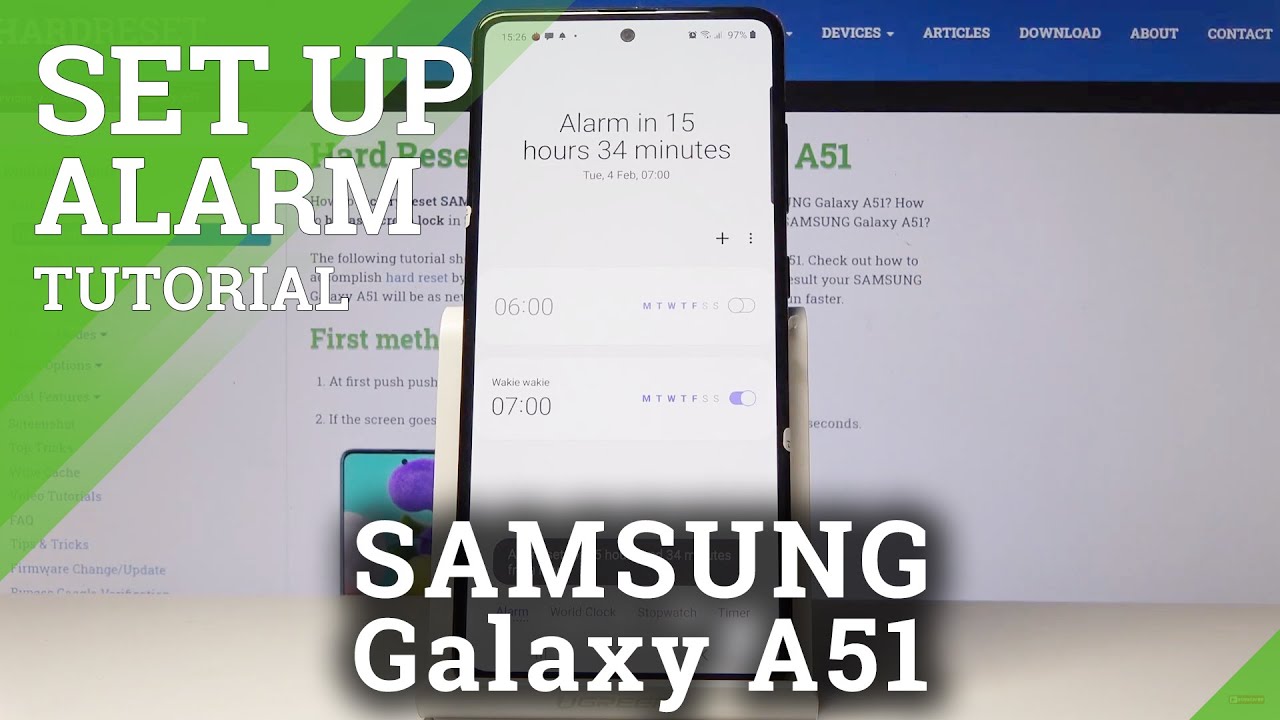OnePlus Watch Is it For You - Review By Nikolay Tanev
Hi guys today we will look at the OnePlus watch. The company best known for its smartphones is now entering the smartwatch business, and this is their first smartwatch. First, we will do an unboxing, and then we will look at some of its main features. So stick around to find out is this watch right for you, the box has a nice and clean design. It reminds me of Apple Watch. Here is the watch, but let's put it aside and see what else we have in the box.
We have a manual with all the instructions, and we also have a magnetic charger later. We will test it to see how it works, and this is the watch itself. I got the silver version. The OnePlus watch comes in three colors black silver and a limited edition made of cobalt alloy. I got this watch for about 140 us dollars here in China, the price in the US.
I think it would be 160. The build quality looks solid. However, one thing I noticed right away is that this is not a small watch. It looks huge. Of course, this will depend on your wrist, but you have to consider it now: let's fire it up for the first time and see how it connects with the phone so guys it seems.
The OnePlus watch works with the hate app health app. This is the same application that connects all the Oppo wearable devices. There is a qr code on the watch. We have to scan it, and then we can set up the watch in the app itself pretty straightforward procedure right away. There is a new firmware version, so let's update it and with that the watch is all set up and ready to use.
First, we will go through the menus and see what features it offers. There are two buttons on the watch with the upper button. We access the main features of the watch, and my first impression is that this thing is smooth. Yes, the interface is very smooth. I am really surprised.
I didn't expect that the buttons are very click, which is great. You can feel when you press them. You know this is a problem with many watches, because they're water resistant and the buttons feel soft and mushy. Here we don't have this problem. OnePlus did a great job on this.
The navigation are pretty standard with swipe from the top. We bring the control center with swipe from the bottom. We bring. The notifications swipe from the right shows the music control, heart rate monitoring and sleep data. The watch has two health features.
One is the heart rate monitoring and the other measures, the blood oxygen levels. Both features work just fine. However, you should know that this is not a certified medical device, so the results might not always be accurate. Here you can see list of all available features. We have activities workout record, a quick fitness test, sleep stress, breathing, exercise, phone music weather alarm stopwatch.
We also have barometer and compass in the settings. Furthermore, we have a several option in the display and brightness we can set 5 different levels of brightness. The display of the OnePlus watch is pretty bright. The maximum screen of time is only 8 seconds, which I find a bit less. I know they do this for a purpose of saving battery life, but I think there should be an option for at least 15 seconds.
We also have an option to control the speaker volume. I can say that the sound quality is quite good. You can hear the sound from the watch loud and clear and, yes, you can make a phone calls from this watch, so this is important. I know some of you will ask about the vibration. I think it's pretty good, and you can definitely feel it, and here is how find my phone feature sounds like by pressing the down button of the OnePlus watch.
We access the workout features. Currently, there are 14 workout modes available. OnePlus watch has some pretty cool watch faces. Some of them are active, which means, if you touch the display, you can make a change on the watch face to change the watch face of the watch. We have to press the display for about 2 seconds with a swipe on left or right.
We can change the watch face here. You can see all the pre-installed watch faces. Some watch faces are customizable, and you can change some features of the watch face. Do when it comes to the tap app, I think, is pretty limited. The app is almost the same for all Oppo wearable devices, so it also works the same way for the OnePlus watch.
If you want to add a new watch face, you can do this only from the app currently there are not many watch faces, but I am sure there will be much more very soon here. You can see some watch faces, which I think look pretty cool. There is also an AI outfit feature that generates random watch faces, and you can also add your own photo for a watch face when it comes to battery life and charging OnePlus didn't disappoint. You will get from 2 weeks to 10 days of battery life. Of course this depends on your personal usage.
I will test this by myself in the coming days. OnePlus also brings fast charging to the watch for 20 minutes of charging. We get one week of usage and the full charge happens for about 30 minutes, which is pretty cool. Another thing which OnePlus did well is to use standard, 22, mil straps. This way we can easily replace the straps of the watch.
I personally have a lot of different straps from other watches. The silicone strap that comes with the watch itself is very good quality. I think it will last a very long time now. I want to give you an idea of how you can completely change the look of the watch by replacing the straps and change the watch face. Furthermore, I think this black leather strap looks pretty cool.
Here is another example with a white, silicone strap completely different design, and if you are a fan of the all silver look, I think you will appreciate this combo. I think it looks great so guys. Let me know in the comments. What do you think about the OnePlus watch? I will be making a second video focusing more on the features and my personal use of the watch. Also, let me know in the comments.
What do you want to see more? I really like the watch. However, I think it's a bit on the bigger side. I like that the OnePlus go for the more traditional round design the battery life is great, the interface is very responsive. Probably there will be more features added, and more improvements made in the coming months. Until then, thanks for watching and as always, don't forget to subscribe, like and comment, don't be shy, stay cool, and I will see you soon.
Source : Nikolay Tanev