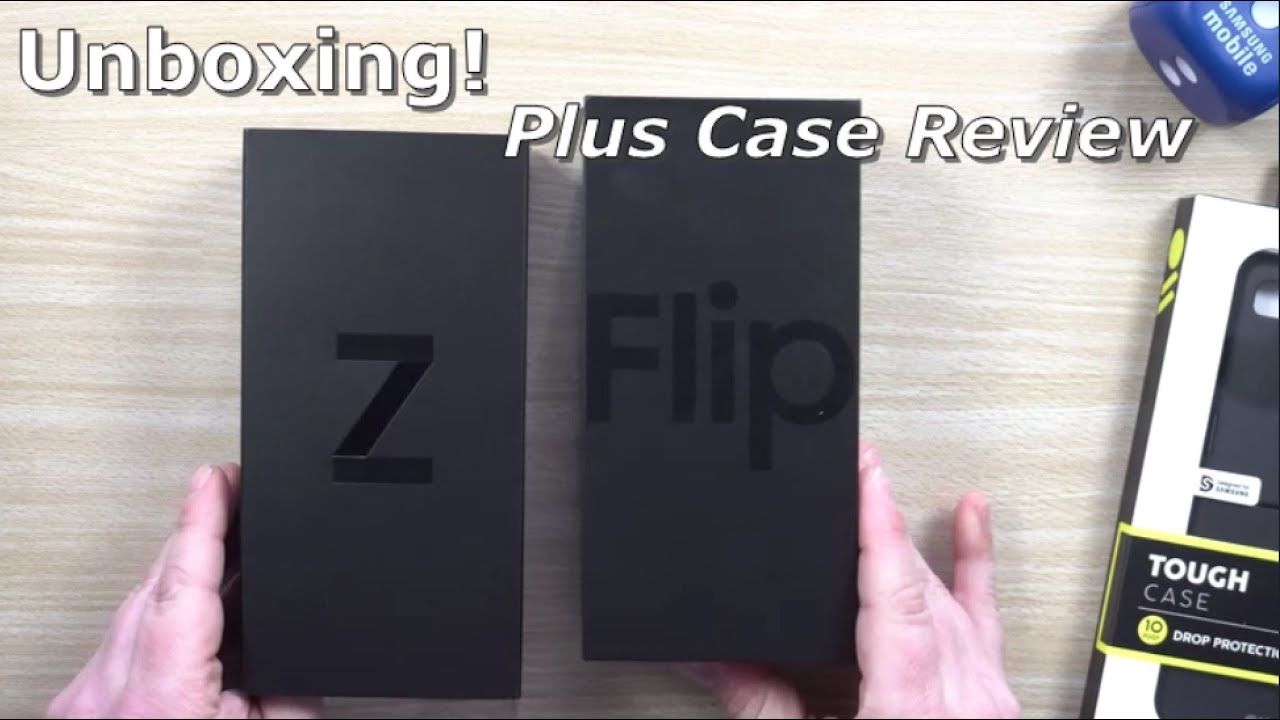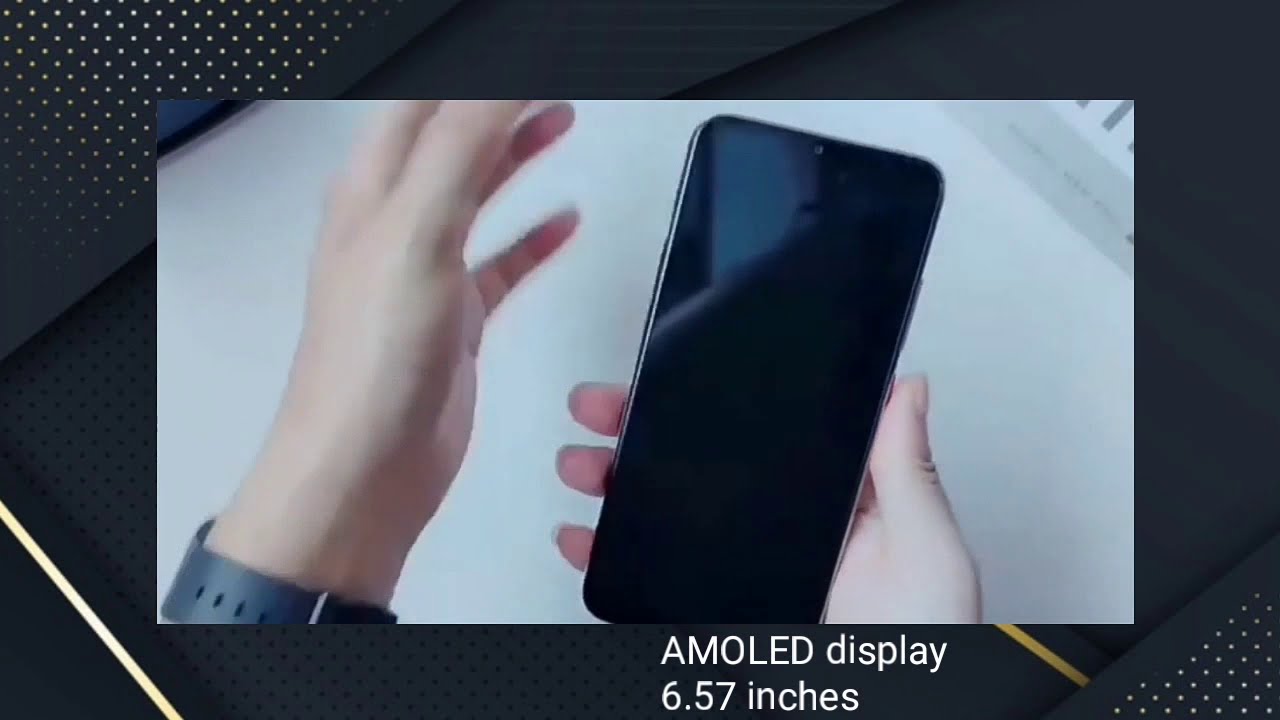OnePlus 8 Pro Warp Charge Wireless Speed Test! By Kevin The Tech Ninja
YouTube, what's going on Kevin the tech and ninja here, and today we're testing out the wireless warp charging capabilities of the OnePlus 8 pro 2 test I took the battery down to 0% and then set it on the wireless charger and next to it, I'm just using another phone for a timer. While this test is going on wanted to give you some interesting things about wireless charging, the back of it actually has a fan to keep things cool, there's also some space between the phone and the wireless charging back. This allows air flow to go between the phone and the charger to prevent overheating. Now the fan isn't loud at all. So if you have a desk (odds), are your computer is going to be louder than the actual charger? It's something that just blends in and you sort of forget about it, but here's an audio sample of the fan with the microphone about an inch away from the fan. So you can hear how it sounds.
So the OnePlus 8 pro has a unique set of features that only is enabled with this charger. There's a pretty interesting one called bedtime mode. If you're using bedtime mode, the phone charges at 10 watts, meaning the fan, doesn't need to work as hard to keep the charger cool. So in turn you don't hear the fan at all, and it's safer for a longer overnight charge. Obviously it's going to be slower, but if you're charging overnight, you don't need those extremely fast speeds.
OnePlus states that you can go from 0 to 50 percent in about 30 minutes, unlike other wireless chargers and charges in general, it does slow down as it gets closer to full. Now, that's done to ensure the longer-lasting life of your battery. But that is an option you can turn off and on in 30 minutes with the phone off I was able to go from 0% to 51%, which actually beats OnePlus prediction and for fun and games. I ran the same test with brightness 100% and the screen on for 30 minutes and that took it from 5% to 52%. What's even interesting after 50 % is that it still charges pretty fast, but how much faster is something I'd need to look into, but even after that, 50% mark I left it on there a few more minutes, and it was still charging really quick.
So it makes me think about. Do I actually need to plug this phone in, because wireless charging is really fast and when charging was done, I did record the temperature of the back of the phone two separate times, and it's 94 degrees, so to the touch it feels pretty warm, but it's not uncomfortable, and it quickly cools down? Look there are wireless chargers, a bit steep at 70 bucks, but if you do pre-order the phone you get this wireless charger and the bullet's Wireless ZEE a total of 120 dollars for free, so that right there might make it a little easier for you anyways guys. Those are my thoughts, of course, I want to know what are your thoughts? My name is Kevin. The tech ninja have a great day. I'll talk to you guys later make sure you hit subscribe for more content coming out very soon.
Take care guys.
Source : Kevin The Tech Ninja