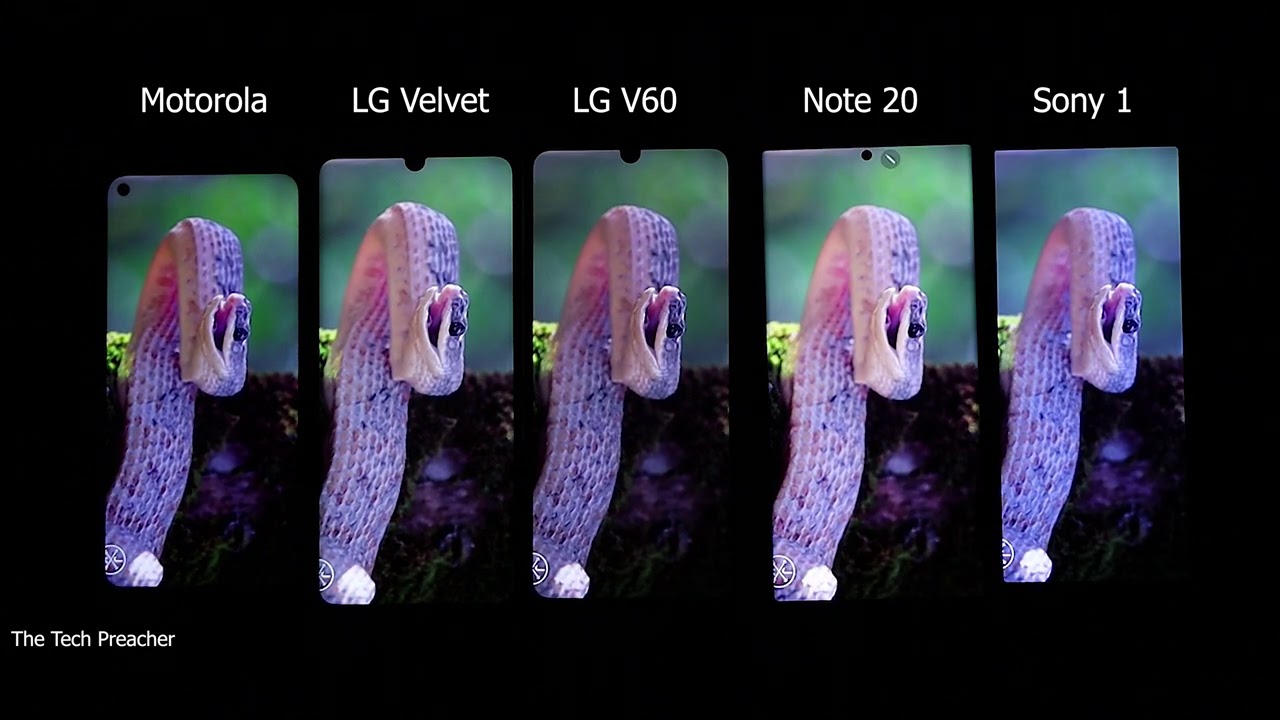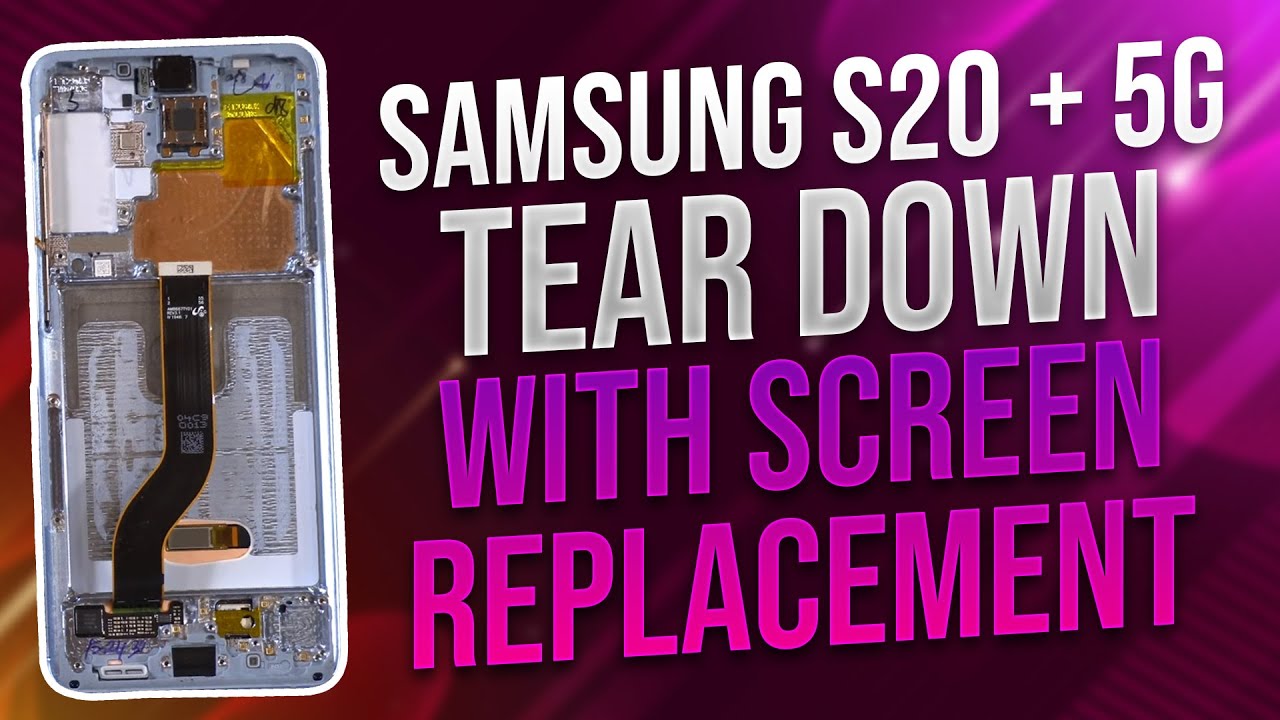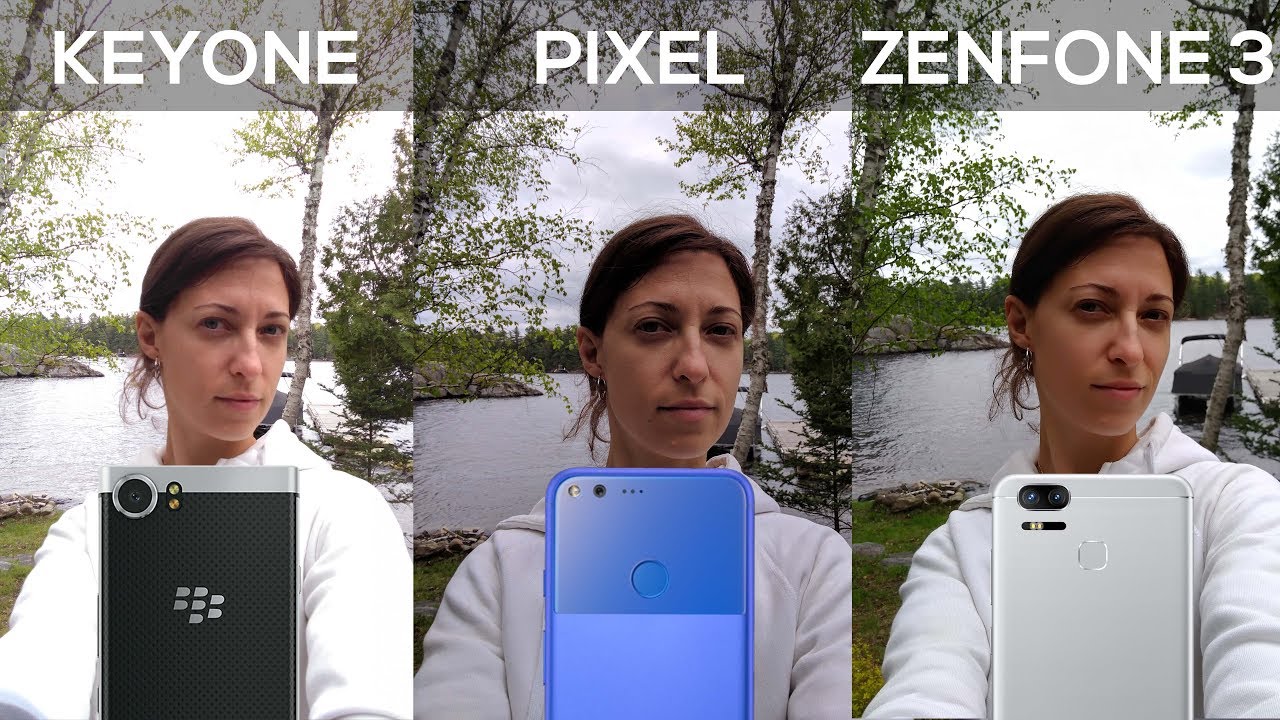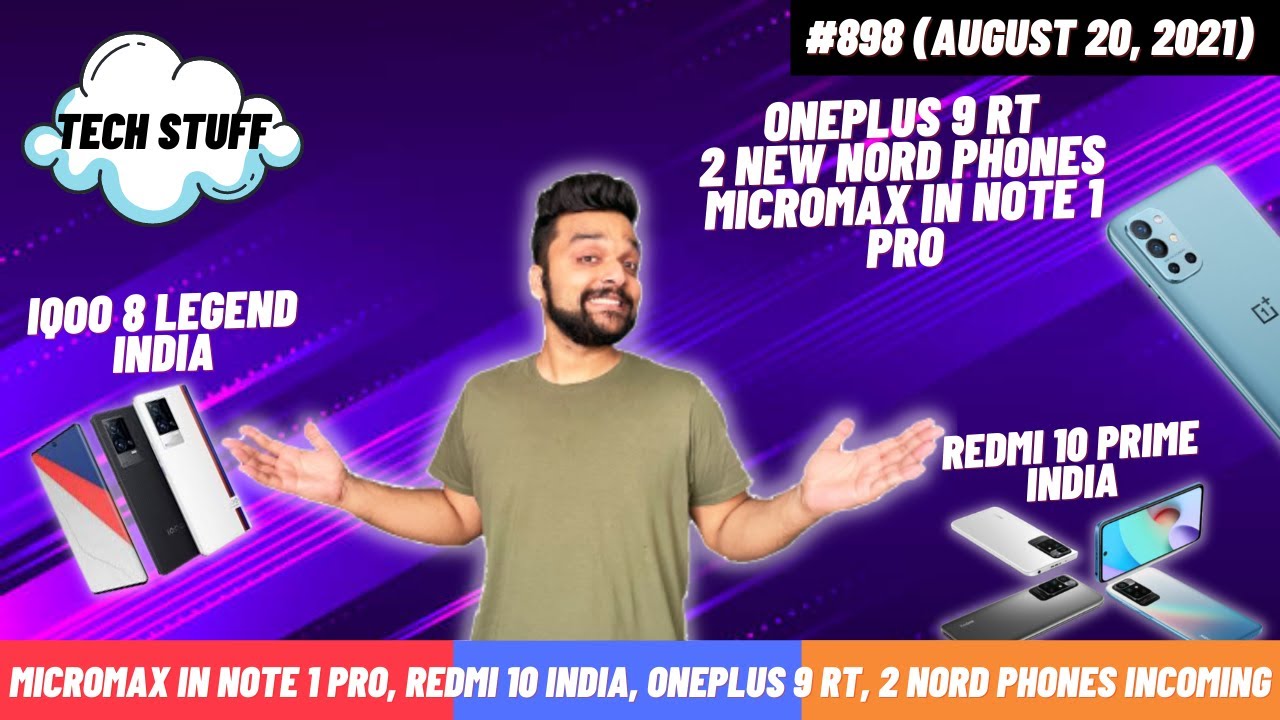OnePlus 8 AND 8 Pro Unboxing! By Tim Schofield
Hey Ron Tim Schofield here I'm, really excited about this video. It's time for a dual unboxing with one plus the latest flagships, you have the one plus eight and the one plus eight pro shot two one plus four sitting these over early as well. So you're going to see a lot of content. Both of these phones coming very soon so be sure to click that subscribe button. Sir notified, when those videos go live. Not only are we even check out both the phones.
We also have a new 30 watt wireless charger from OnePlus. This uses their warp charge 30 so really excited that they have 30 watts of power. Transmission in a wireless charger excited to check that out and then, of course, in these boxes, not only the 1 + 8 + 8 pro we're gonna, take a look at some of the cases that come with the phones. Compare the two phones as well: let's go ahead and get started before we get to the ad pro I want to quickly open up the new OnePlus wireless charger, because then I can test it throughout the video and give you some feedback towards the end. Opening it up with 30 watts of charging.
You can go from 0 to 50 percent in just 30 minutes, which is crazy. Considering it is being charged wirelessly initial impressions. There is a bit of size to it, which does make sense on the back. There is ventilation. This wireless charger will be released, the same date that these two phones are, which is April 29th, and it does have a bit of a price tag on it at 69 95 to get these crazy wireless charging speeds.
So let's go ahead and take the plastic off. Take a closer look at the brick, so the brick isn't as big as I thought. It was going to be here's a look at some text on it from OnePlus and then a quick close-up of the charger itself. It does have a stand to it, so you can set the phone down to lay there, and then it does have the back pad to charge it on. I am curious to see how warm it's going to get.
They do say that it will actually dissipate the heat, so that should not be an issue whatsoever. I will test it and let you know towards the end of the video how the 1+8 pros wireless charging goes alright on to what we all came here to see again, these bulk will be available on April 29th. You can find them at one-plus, calm, Amazon, calm, which is a big step for OnePlus, even into mobile and Verizon stores. Now, when it comes to pricing on OnePlus calm in amazon. com, the 8 which I have here on the Left starts at the base model at $6.99, so that is the 1 plus 8 and then with the 8 Pro at 1, plus calm and amazon. com, the base model is going to be $8.99, so $$700900 both have 8 gigs of ram 128 gigs of storage. If you do want to bump that up to the next level.
On either of the phones, it's an extra $100 for 12 gigs of ram 256 gigs of storage. I will also be doing a comparison. Video of these two phones so be sure to click that subscribe button to be notified when that goes live that will go live very soon. Actually so, let's begin with unboxing or 1+8 before we get to the pro model right away does say: OnePlus. Opening this on up inside looks like we have some booklets.
Let's go ahead and slide this out. Usually they do give us some stickers too I kind of hope that they include that oh there's, a lot more goodies, hey look at a lot of stickers here, so a bunch of different ones, depending on which ones you want to use here, is an invitation letter and our sim ejection tool. So I can go ahead and peel this off. If you would like to read it feel, free to this will be in both boxes, so go ahead and pause it. If you want to read it just a few booklets as well moving along, let's get to what comes in the box, including the phone, we're gonna, set it to the side for just a second and take a look at our accessories.
You do have your power adapter and you're charging cable, USB type A, two USB type-c with one plus classic red and white coloring on it, and here is that charging brick can take a close look at it and there are the stats on it. This is using their warp charge, 30 technology. Now, let's take a look at the phone peeling it out of the plastic. We do have our inner stellar, glow, coloring, so really cool, very reflective, but, of course, changing colors. Depending on how the light hits it really neat.
Looking phone down at the bottom does say: OnePlus they're, just notice those colors and how different it looks depending on how the light hits it OnePlus logo and our triple camera. With the triple camera system, you have a 48 megapixel main sensor. You also have a 16 megapixel, ultra wide-angle lens and then with the third lens. It's actually a 2 megapixel macro lens, so you can get really close and take some pictures down at the bottom SIM card slot, microphone, USB slot for charging and one of the speakers and then on the right side. Here is where that power button is and then, of course, you have your alert slider where you can go ahead and go 3 different options where you have silent ring or vibrate I'm.
Actually, a big fan of this I'm super happy that OnePlus has really stuck with this alert slider throughout their iterations of their different phones. But it's not just a microphone very small camera bump on the back of this phone and then on. The left side is where those volume rockers are on the front six point: five inch 1080p AMOLED display, which you can bump up to 90 Hertz extremely minimal vessels. There is a cutout right here for that front-facing camera also worth noting. There's a pre-installed screen protector, as you can kind of see, with that glare on the phone I'd recommend, keeping that on and used screen protectors with the in display fingerprint scanner that will work and are approved by one plus on to the eight pro from OnePlus they're, true flagship devices, going to be a very quick unboxing.
Probably has similar things inside will set the phone to the side, for just a second continue on inside here are where the booklets are pretty standard, exact same with the stickers and our invitation letter. Okay next in the box, is something different. It actually comes with a case inside. It is clear, it says, never settle on it, so we'll check that out in just a second, it looks like it does: cover the power and volume rockers then exact same as the eight-hour warped charge, 30 adapters and our USB a USB cable. So the only difference with the eight pro is that you do get an included case as well onto our eight pro.
Let's take the plastic off before I. Do so take a look, there are some circles around here, because this has wireless charging. So the eight pro does have wireless charging compatible with that wireless charger, so we'll test that out in just a second. Let's take this off, and this is the ultramarine blue coloring of our one plus eight, so again, more of a matte color, as opposed to the reflective coloring of the one plus eight, alright, so I'm a big fan of this coloring. It doesn't look nearly as shiny in person as it does on camera, but it does say OnePlus down at the bottom, moving along our OnePlus logo and then, when it comes to that rear camera system on the OnePlus 8 pro, you have a forty, eight megapixel main lens, and then you also have an 8 megapixel telephoto lens zooming up to 3x.
You have an ultra wide-angle lens at 48 megapixels, which takes the main sensor from the OnePlus 70 and then uses that as the ultra wide-angle lens, so ultra-wide shot should be a lot better on this one +8 Pro and then our final lens is a 5 megapixel, color filter lens at the bottom SIM card slot microphone, USB-C slot one of these speakers and then along the right side, again very similar power button, along with that alert, slider again very nice that they include, of course, on both devices up at the top. Just a microphone looks like a little indent, we'll compare. The two left side is where those volume rockers are again very minimal, camera bump and then finally, very minimal bezels. This is a six point. Seven eight inches AMOLED display up to 1440p and you can go all the way up to a hard 20, Hertz refresh rate, so a big difference in the display of the eight pro versus the eight- and here are the two phones side-by-side more of a shiny look on the eight and the pro model has more of a matte look to it.
Now, up at the top, I did notice just a little of a difference. The pro has a little of an indent towards the top for design, and it's just flush on the eighth and here's, a look at them from the front very similar in terms of bezel sizes. Obviously, a little larger display on the pro now I'm gonna actually skip through the startup process and only talk about anything, that's noteworthy. It is prompting us to set up our in display fingerprint scanner to unlock the phone and, of course, this works with different apps. If you have a banking, app, etc.
, you can just sign in with your fingerprint scanner. So let's go ahead and lift our finger up, set it on down it's asking for some edge input, so we'll continue through this process. It doesn't really matter to me how long this really takes I'll do this all day as long as it works consistently and is accurate, fingerprint added, we can add another if we want to I'm going to continue along. There are a couple different font options right out of the box to Robot or the OnePlus slate. So there are two options there.
If you want to switch between the two I'm gonna stick to Robot now also navigation bar and gestures. So you can have the gestures, or you can have the buttons. If you want recent home and back buttons, I'd much prefer the gestures overall, pretty standard to how the gestures have always been left or right side to go back, swipe up to go home and swipe up and pause to actually go back to recent. So there is going back swipe up to go home and then swipe up and pause to get to our recent well done. Very easy setup is complete.
Let's go ahead and hit start should take us to our home screen. Now. I did connect to Wi-Fi. However, I didn't sign in to any of my accounts, so real, quick out of the box, 9 percent used, so 24 gigs is used out of that 256 gigs on the home screen I'm already noticing the phone is really smooth, so they definitely have a higher refresh rate on both the phones. So let's go ahead and check that out.
First on the pro so we're going to go into display, go into advanced, and it's a little different on ball, so I kind of want to go in detail on them, so 128 Hertz, refresh rate or 60 Hertz. So you have an option between the two. At the moment you are on 1080p 2376 by 1080, or you can bump it up to 1440 P. So let's go ahead and switch to that. So now you are in 1440p, so you have to go in and do that if you want to take advantage of that resolution out of the box, but look at that still has 120 Hertz, so you have 1440p with 120 Hertz.
You can go back and forth between the two. So it's kind of up to you how you want to do it. Obviously, if you use 1440p, 120 Hertz it'll dream battery a little more I will be doing my testing throughout time with this and then just a little different on the 8 with advanced settings. So you'll see here, you can't actually switch the resolution, so it is fully HD plus again so 1080p. But here is the refresh rate you can go with 60, Hertz or 90 Hertz, so not all the way up to 120 Hertz.
That's where the little of a difference is between the refresh rate and the resolution of the phone's clock. Just changed to 150 we're at 63% battery. Let's go ahead and throw the 1 + 8 Pro on our wireless charge, as you could see, 63% with warp charge, I'm going to leave it on there. Let's talk more about the features on these phones before we get into the features. I am noticing a very subtle fan: noise coming out of the wireless charger.
You pretty much have to have a fan in something like that. If it's going to transmit that much power to handle the heat, all right, let's hop into the camera on our 1+8 so jumping into it. Like I, said just the standard angle lens, we could take some shots, it does have that ultra wide-angle lens as well and then one more being the macro lens. Here's a bunch of different modes, Pro nights cape portrait, video slo-mo panorama and time-lapse, and then, if you do want to use that macro lens up at the top here, there's a super macro button. So then you can get really close to something.
So this is almost touching the camera lens right here, and it's just really close I think macro. Shots are a lot of fun to go outside and try. So hopefully we can go ahead and do that very soon. So, as you could tell taking that shot, got really close to this fake plan, testing out that fingerprint scanner let's go ahead and set her thumb down. That was very quick, felt accurate again and then one more.
If you tap the screen, it will bring up the option, and then you can set your finger down. So it seems very quick, very accurate, as I expected, these phones do run. The latest version of Android and OnePlus has done a good job in the past and pushing out updates quickly as Android gets updated, but they do have their skin, on top of it called oxygen OS, which I have always been a big fan of. So in Settings button in gestures. There are quick gestures.
Whether you want to flip to mute three finger screenshots, you can turn on double tap to wake or there are different controls as well. So while the screen is off, you can have it draw, you can draw different letters and have it do different things. So, let's say we wanted to open the camera or turn on and off the flashlight one that I always do. Let's go ahead and test that real, quick, so just type of V boom. Our flashlight is on type of V, and it's off.
So some nice useful features built into oxygen OS, while our phone is still charging. Let's check out some OnePlus 8 cases. We have our science, tan sandstone and a nylon black and just a quick side by side. Look at the two. The sandstone does have some texture to it, and so does the nylon they're a little different.
This is more of a sandpaper texture. It's not going to hurt by any means. It just gives you some added grip and a closer look at that nylon and here's a look at the case on the phone. The buttons are all covered up. However, the alert slider is still open.
Thankfully, there's a lot of texture to the slider, so it's still pretty easy to actually get grabbed onto and switch and then, of course, just a look at the back with the cutouts for the camera covered up buttons and cutouts. Looks good on the bottom and the top exact same style case with the nylon, just, of course, a different back and a different color look to the phone alright, so it's been 15 minutes just a quick little test. Obviously it was that 63%, let's grab our phone and go ahead and turn it on there's a little warmth to the back of the phone I. Wouldn't say hot by any means, but there is a little heat right here where that coil is, which makes total sense. Of course, there's a lot of power going through and then up at the top here, 88%, so pretty crazy 63 to 88% in just 15 minutes wirelessly, let's feel the charger not even like the back of it.
Nap is kind of cold. Actually, where the fan outputs and in the front of it is there's a tiny bit of warmth. The phone itself was a little warmer, but again, no issue whatsoever pretty happy with this wireless charger. More testing to come, of course, in the full review couple of cases for the pro the same science sandstone that you have already seen, and this one's a little different. This is just a carbon look to it.
Here's a look at the phone with the carbon case on again same cutouts power button and volumes are covered, but again with the texture on the alert slider, not an issue, changing it and a little of an extra cutout for that extra lens. On the back and speaking of that camera, let's jump into the camera app- and maybe you just snap picture here- snap, a picture there again, you do have that ultra wide-angle lens and the telephoto lens, which will quickly swap to 3x. If we want to take a picture of that, one plus 8 go up silently hit, deny there allow is there, it is in 3 times zoom and overall. That is it. For now, that is my dual unboxing of the 1 + 8 + 1 + 8 Pro really excited to share my experience with this be sure to click that subscribe button comparison coming soon full reviews coming soon so stay tuned.
For that be sure to give this video a thumbs up, if you liked it and as always guys. Thank you very much for watching.
Source : Tim Schofield