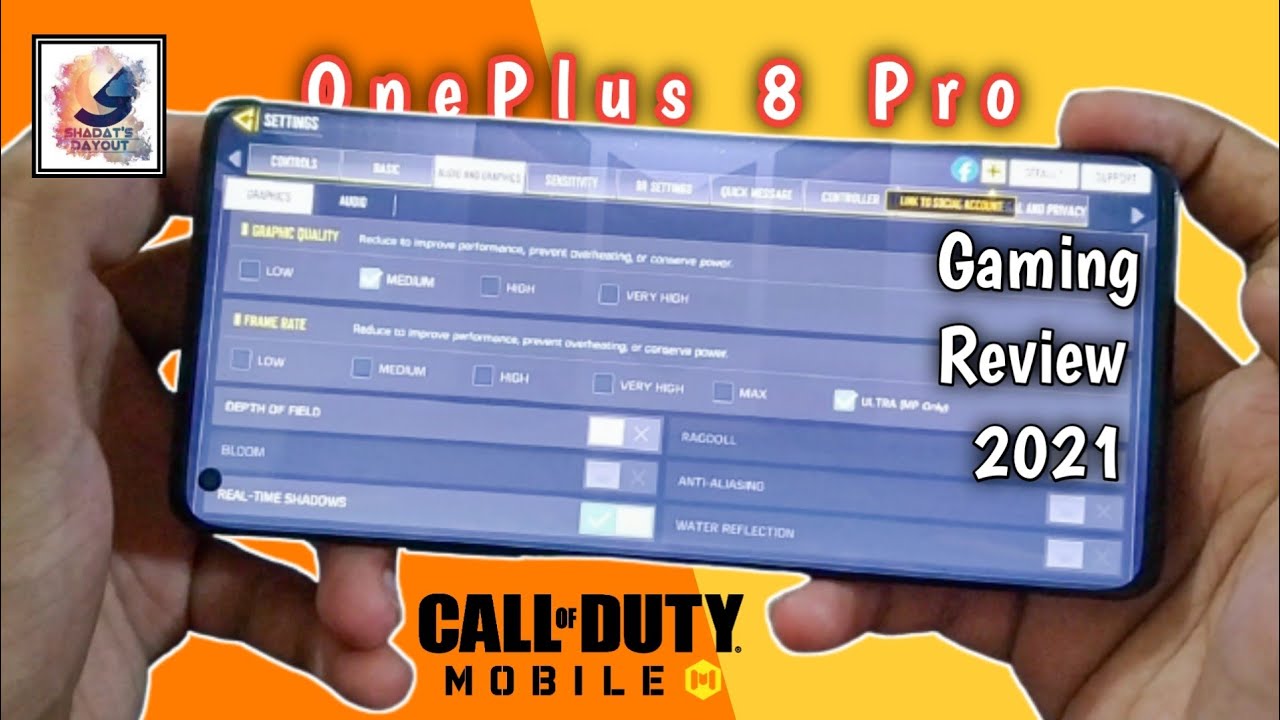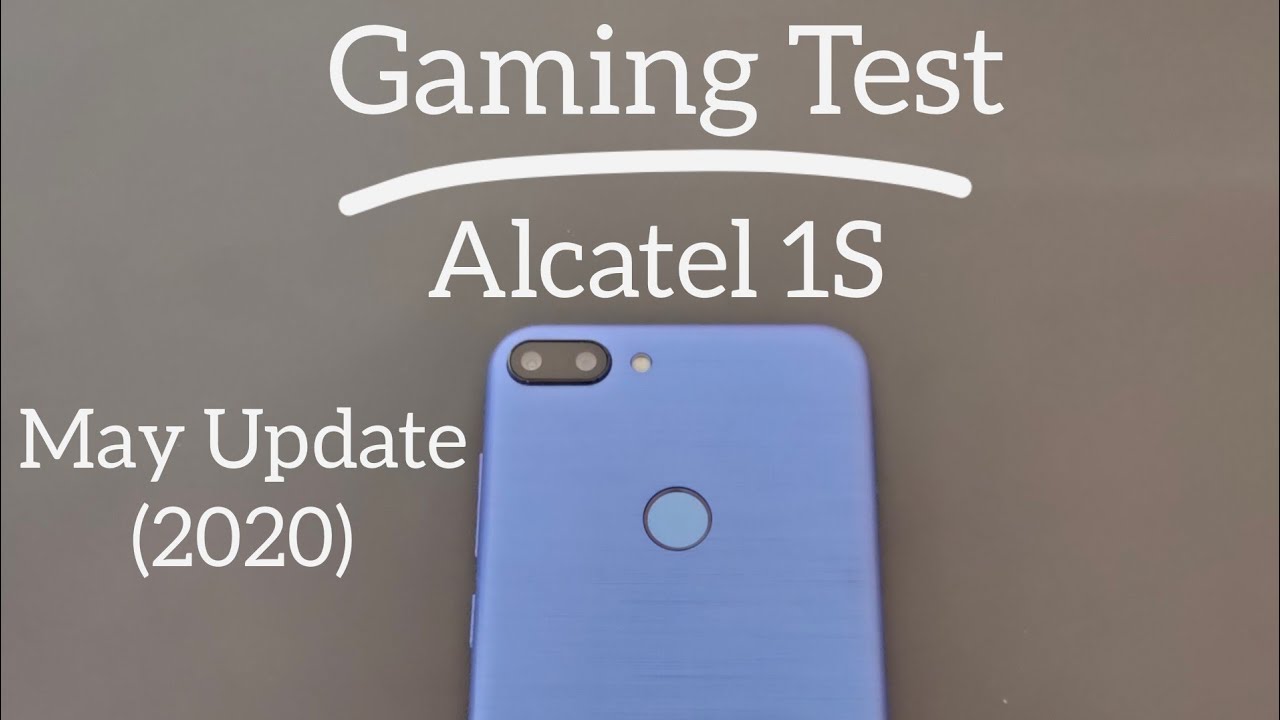One UI 3.1 - Android 11 - Battery Performance on NOTE 20 Ultra By AppX
What's up guys welcome to apex thanks for tuning in. I have got some good news for Samsung Galaxy note: 20 ultra users out there with respect to the battery performance after the 1y 3.1 update, I did share the battery performance results, uh, which in fact at the real life battery test results after one UI 3.0 and the performance was really poor. I just got about 4 hours, 22 hours of screen on time on adaptive, refresh rate of 120 hertz, and I have done a similar test again after updating it to one UI 3.1 and again. In this scenario, I had turned on the adaptive refresh rate: the phone was not on power, saving mode, enhanced processing was turned off, adaptive, battery was turned on, always on display was off, phone was on dark mode and the adaptive brightness was turned on, and here this test was done after doing a factory reset, so I had completely wiped off the data and reset the phone, and then I started doing this test, and here are the results. As you can see here, the screen on time was 5 hours, 53 minutes, which is an improvement over the previous update that we received some time back. As you can see here, I have used YouTube for 55 minutes WhatsApp for about 40 minutes YouTube studio for about 40 minutes battery consumption during the call was about 3.2 percent. The camera was used for about 5 minutes and many more applications, and I would also like to mention that I use this phone as my primary device.
I do make a lot of calls during the day and during this test it was more than about two hours of calling and the phone was on cellular data the entire day. I was not using Wi-Fi due to some reason, and I have also used hotspot from the phone for close to about an hour connecting my laptop to it. So considering all this, I feel that five and a half hours of screen on time is a good improvement on note, 20 ultra with one eye 3.1. You can ignore this graph here, because it's still learning the usage pattern. Since I formatted the phone, it is still learning the usage pattern, so you will see a weird graph here all right before we go to the next scenario results.
I request you to smash that subscribe button to watch some cool contents on Samsung phones, galaxy watches and android applications and do smash that like button, if you find this video useful okay, now, let's move to the next test results. In this scenario, the phone was on power, saving mode always on display was turned off, and this time the screen was on who resolution, not on full HD. It's on we HD resolution, enhanced processing was off, adaptive, battery was turned on, always on display was off, phone was on dark mode and adaptive brightness was also turned on. Here again, I had a heavy usage during the day during my working day. In fact, in this scenario we have got the screen on time of about 7 hours, which is again a better performance on this update.
Here again, the phone was kind of on a heavy usage. You can see here, YouTube was about 2 or twenty minutes. Camera was for about 16 minutes. I had taken few videos here: Call of Duty was played for half an hour and rest of the applications like WhatsApp YouTube, studio, google, news, etc. were used and again about two plus hours of calling phone was not on Wi-Fi at all.
It was completely on cellular data and I have again used hotspot for about an hour's time in this scenario as well. So considering this kind of usage, I think it is an improvement over the last update. Again it's about seven hours of screen on time. I have got with this update. So in both the scenarios, it's a better performance.
I would say here: formatting the phone also perhaps would have enhanced the performance. So I suggest you to do a factory reset after you receive any major updates like this, which will enhance the battery life nowadays packing up the data and formatting. It is very easy: you're not going to lose any data if you have any important media files, just save it on your system and rest of the settings. Applications and everything can be uploaded to Samsung cloud account, and it can be easily retrieved once you format the phone go ahead and do that to get a better battery performance results. That's all I have here in this video.
In the upcoming video, we will see the real life battery test results of note, 10 plus on 1mi 3.1, so stay tuned. For that all right, then, thank you all for watching. You guys take care and stay safe. I will see in the next one cheers bye. You.
Source : AppX