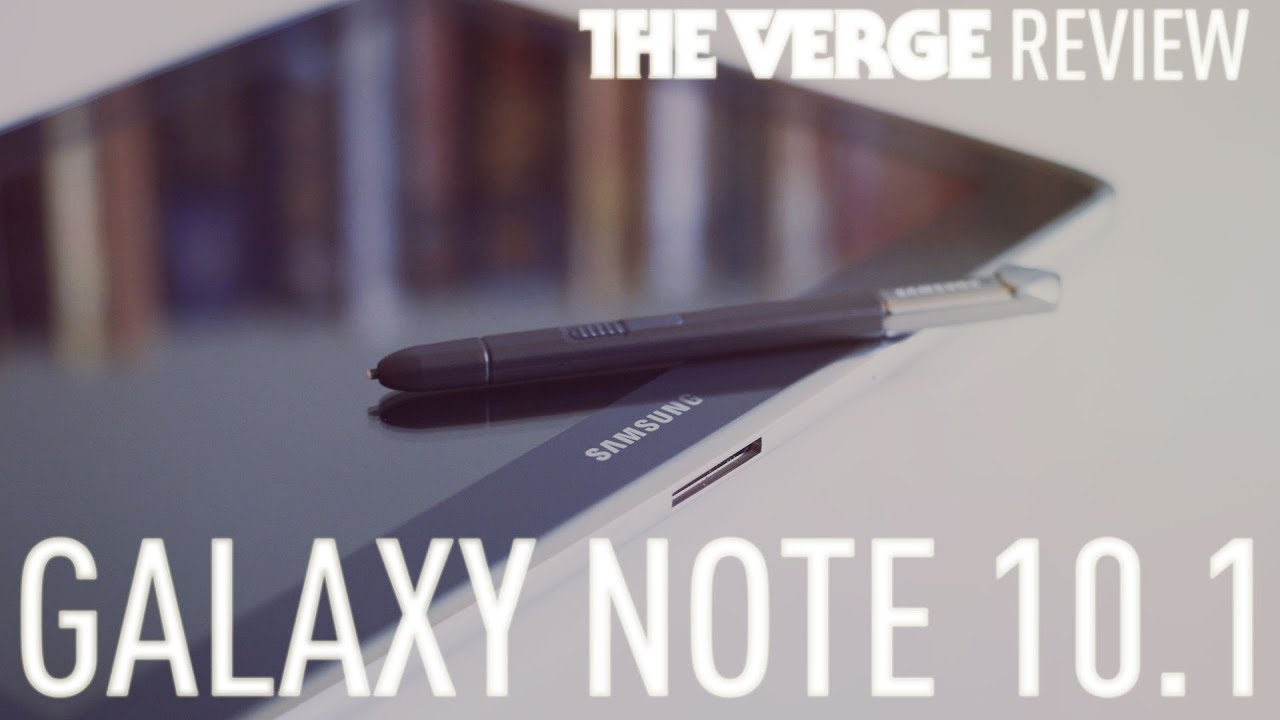Note 9 vs Galaxy S10 Plus Speed Test! By Nick Ackerman
So I did a video about a week or so ago. Why I'm not switching the note 9 to the Galaxy S 10 plus, but is it any faster? Let's find out in the speed test? Note: 9 vs s, 10 plus coming up, let's go so what is up guys Nick here, helping you to mess to your technology and welcome to the Galaxy Note 9 vs s, 10 Plus, speed test, let's begin with a boot up test in three two one and see which one can get to the home screen. First, you see the S 10 plus does show some life first, but we'll see which one can get there. Now we do have 845 snapdragons on the Left 855 on the right, 10 nanometer chips on the Left 7 nanometer on the right. Now, both these do have 8 gigabytes of RAM. You had to pay more to get the 8 gig on the note 9, and now it comes pretty much standard for the s10 plus, but they both started at a thousand bucks.
So it looks like the s10 plus booted up slightly faster, but very slight, not going to make a big difference in your day to day 4 the s10 plus. Let's go ahead and test the intelligence scan here now which combines the iris and camera on the galaxy. Note 9 three two one, and you can see just look at the iris. It goes in three two one and boom every time. So pretty good here.
For the Galaxy Note 9 now you have less security with the face unlock for the galaxy s 10 plus, but it seems just as fast three two one, maybe even faster, sometimes so, actually Samsung nailed it with the speed here for the s10 plus. So if you do use this, it's very quick, but it's not very secure at all- can be pretty easily fooled, even with a photo. So I wouldn't rely on it for your most secure, you're going to want to rely on the ultrasonic and display fingerprint sensor. Let's go ahead and test out the fingerprint sensors. Now the Galaxy Note 9 does have it on the rear.
The s10 plus has it underneath the display. So, let's test them out in three two and one, and you could see it, goes to the Galaxy Note 9. Let's do it again, three two one, and you could see again slightly look like to the note 9 now having it on the rear and being in a physical occasion just seems to be more accurate and easier to feel out. Then over here underneath the display you got to get used to where it's at on the s10 plus, but once you get it I mean it's not slow. It's pretty quick, but you just got to tap it really quickly in the right location and once you find where it's at it'll be just fine.
So it's not too much of a difference in speed here between the fingerprint sensor. I just find the note to be an easier fingerprint sensor, just because it's on the exterior it's easier to locate and feel out, the s10 plus is more convenient as it is on the front. So if it's laying on a table, you don't have to pick it up to use it. Okay, guys. So we've arrived at the application portion of this speed test.
Everything is closed out on both devices. Both have one UI Android 9pi. Let's begin with calendar three two and one, and you could see looked pretty similar I couldn't even see it. It was so close. Let's go in the calculator three two and one, and you can see slightly to the animation on to the galaxy s 10, plus what about clock three-two-one, and it looks like slightly on the right just on the animation, it's so slight that you would actually have to slow this video down to ultra slo-mo to even see it.
Let's go into settings three, two one and again, that's the s10 plus, let's go into Instagram three two one- and you can see, looks like a very similar performance here on both let's go into the home page. Here you could see so close I mean it's. It's like it's, not even enough of a difference to even upgrade, if you're thinking about getting and as ten plus. If you had a note, 9, let's go in a Snapchat three two ones. You can see the note 9 actually had that one first, lets going to Twitter three to one and that one goes over to the Galaxy S ten plus, let's go into Facebook three to one and that one goes to the s 10 plus.
Okay, so I had to do a quick cut there. My internet actually went out. We left off on Facebook on both devices, so we're gonna head into you, the gaming row, let's go into fruit, ninja three, two one and go and see which one is quicker, looks like the s.10 plus. Has this thing loaded up? First and the note 9 lagging a little behind here, and there is the note 9 so first game ? the SN+. What about Temple Run, 2, 3, 2 1, see which one can get there? First now I've been testing the games, and it seems like the galaxy has 10 plus is just a little quicker and about every game I've played so far.
Now it also seems to stay a little cooler than the note 9. Although the note 9 is a very cool phone is why I never really have overheating issues? Yes, 10 Plus is doing even better for me, so I think gamers will like the power they get with the SM+, but keep in mind. You do have a cutout here at the top of the display, so that does obtrude into some games. So the note and I might be more enjoyable for some three to one and see which one can get there. First and you're gonna notice here that the galaxy s 10 plus, is ahead now, once you're, actually in the games, and you're, actually playing them graphically speaking.
They don't really feel that much different at all like when you're actually running through you know, you're. You know whatever you're doing in the actual game. It doesn't really. You know, make a big difference: let's go into Real Racing 3, 3, 2 1, and when you're in racing game stuff, like that one thing you will notice that they both have stereo speakers, so the audio sounds crispy on both of them. So the note 9 is a little ahead here on this Real Racing 3, just slightly.
Let's go ahead and hit this and go home. It taps to get ready, alright, get started, let's go to career amateur and what tap to enter we'll hit enter over here, and we will hit race, and it looks like we'll be able to get in just a minute which one's going to get there. First, so looks like we have a win here, for neither I mean they're, so close I mean this is even Matt. You can see right here. Gaming is gonna, be about the same experience.
Okay, so we're at the RAM management round. This is one of my favorite parts of the video because we like to see does anything reload, and you can see so far a gigabyte of RAM. The note 9 is a champ, and it's not reloading anything. Let's go into Facebook: let's go on a Twitter, it's go on a Snapchat and let's go into Instagram, make sure I go in the middle, so we don't keep opening up the multitasking tray and calculator and let's go into calendar and nothing as expected.8 gigabytes of RAM think 16 or 12 apps is going to choke it up. I, don't think so.
Well, the s10 plus do it, though. Oh, no just a little of a stutter there under racing. Surprisingly, just a slight one and fruit ninja, nothing. There Facebook Twitter, Snapchat, Instagram settings, clock calculator and calendar so again with 8 gigabytes of RAM. This is not even going to make a difference.
Ram management, multitasking running multiple pop view: apps, it's not going to be any different on either they're. Both going to hold those applications just fine. In the background. These are some of the best phones you can get if you want to run multiple apps. At the same time, so I took a similar one-minute video on both of these devices to see which one can actually export this to the gallery.
First in video shop, we're going to go ahead and see because this requires a little of processing power. So let's hit save to gallery in three two one and see which one can get there. First now they're both going very quickly here, but it looks like we have a winner, the galaxy s, 10 plus definitely showing its performance right there. So I, don't know how often you're gonna actually be doing video editing on a phone or, if you ever will. But when it comes to that type of stuff.
The galaxy s 10 plus does show its processing performance. Okay, so there's our Geek bench scores. You could see 23:43 for the single core. On a note, 9 35 10 over here 84 23 multi in 10, 7 10 for the SM +. They both run Android I'm PI, the 1 UI, and they both have 8 gigabytes of RAM, and you have seen throughout this test that it didn't make a big difference.
Processing wise both of them did very well now, I can say the SM+ did win slightly and pretty much everything. It also did have a faster video rendering speed. But if you're going to pay a thousand dollars to come from a note 9 to a SM, + or trade, this get this for 4 or 500 bucks. Don't expect a big jump in performance you're going to be disappointed, but expect a lighter design expect better cameras on the rear, better cameras on the front. Those are the things you're gonna care about more or at least notice, more with the s10 plus.
So that's it we're done here: Galaxy Note, 9, vs, Galaxy, S, 10, Plus, speed tests, you've seen that the SM+ does take the win, but very slightly, and not enough to make me switch over, and I'm sticking to what I said in my video I'm, not switching from the note 9, it's the SM+, but I will be switching from the note 9 to the note 10, but both of these phones are very impressive. If you got either/or, have either you're, probably already happy with them. If you have a note 8, you haven't upgraded to either of these phones yet hold on to the note, 10 I think you'll be happy. You did so. If you have an S 8 s, 8 plus something like that, and you don't find yourself ever desiring the pen just get the S, 10 plus you're going to be very happy, and this will probably be pretty close to what the note 10 offers just without a pen.
So let me know your thoughts, which one do you like better the note 9 of the s10 plus, which one you think was faster comment that down below thumbs up if you enjoyed it subscribe, if you haven't already Nick here, be sure to be well in peace, so I've been using the Galaxy Note 9 on one UI for several days now, just about 2 or 3 days- and it's been excellent in this- is factoring to why I'm not going to be switching the note 9 to the s10 plus as my daily phone.
Source : Nick Ackerman