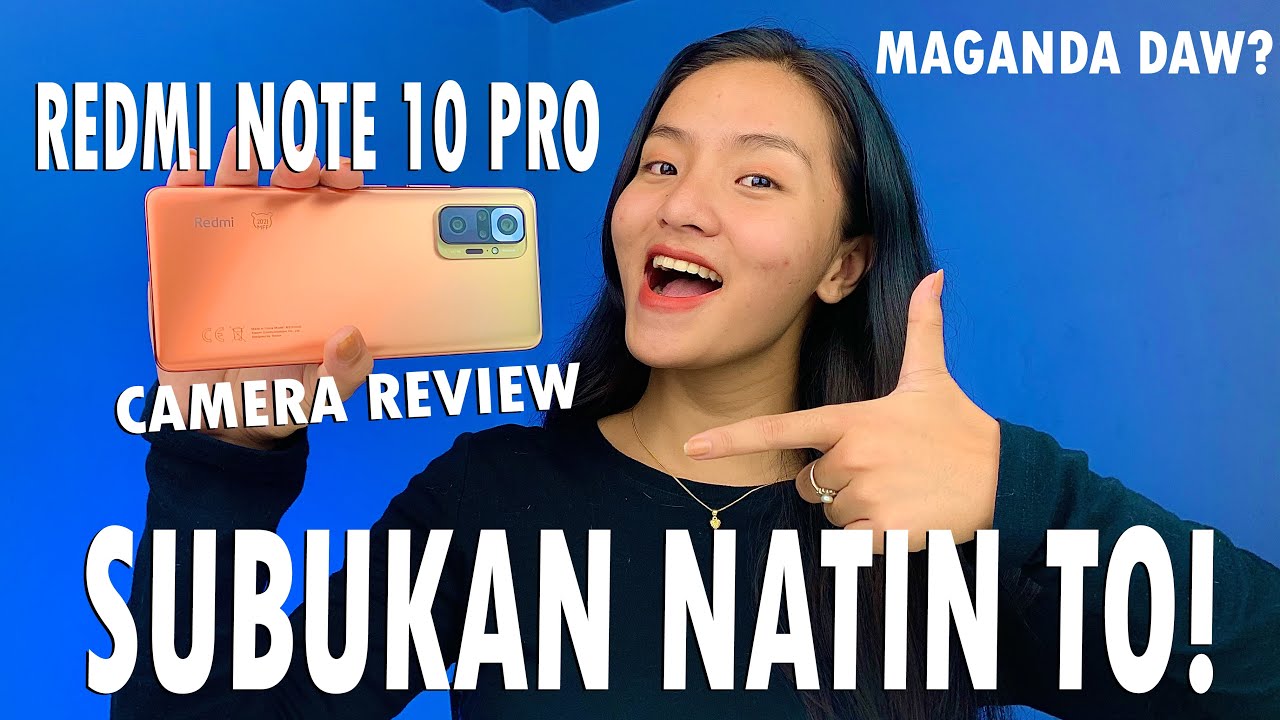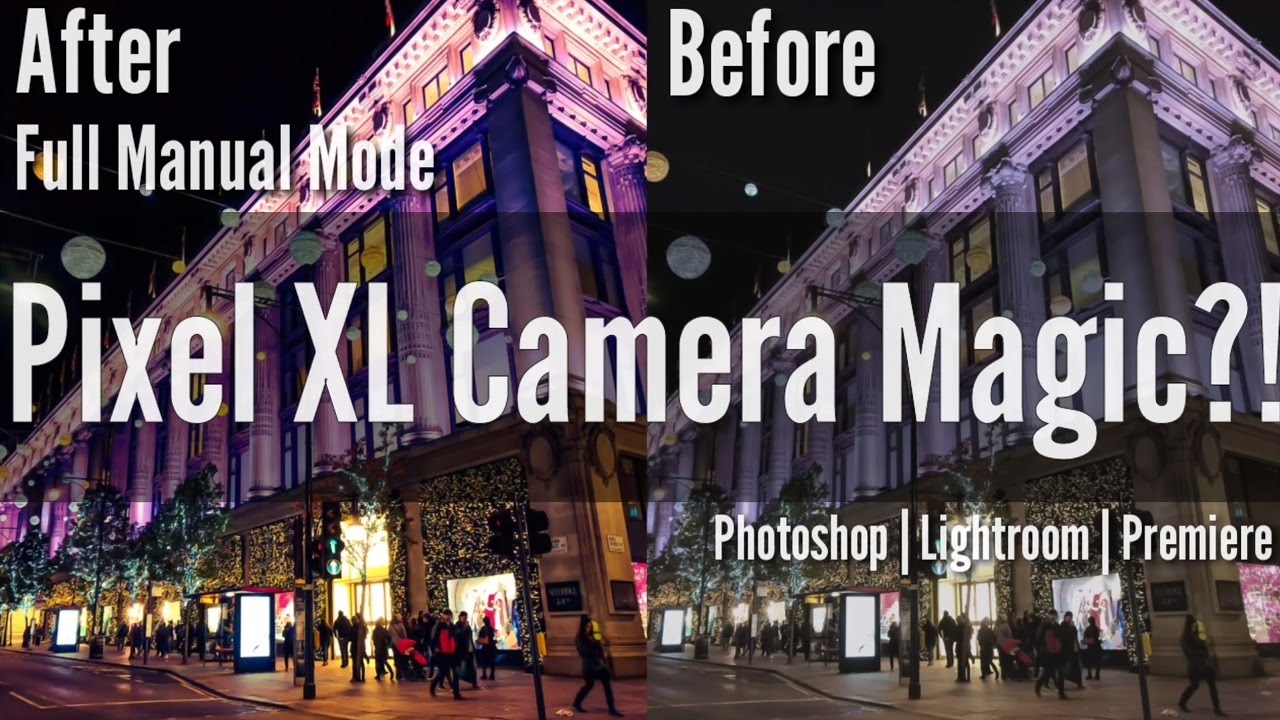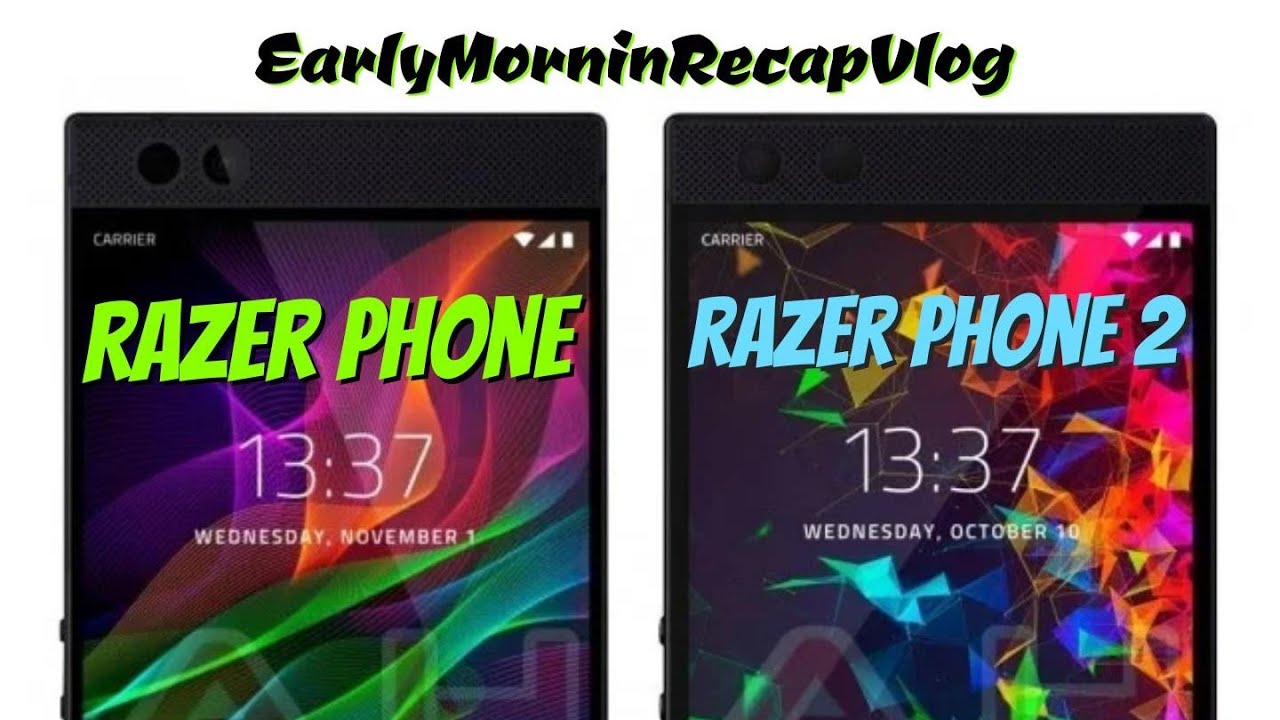Nokia 5.4 - How to Take Screenshot & Share Send to Someone By Ultra Value Tech
Hey there in this video I'll show you how to take a screenshot and even share it with someone on your Nokia 5.4 all right, taking screenshot on the Nokia 5.4 couldn't be easier. All you have to do is basically press power button and hold it for about one or two seconds. Okay, let's press hold and, as you see a prompt like this pops up where you can select screenshot and as you see, a screenshot has been taken. No, it asks you whatever you want to do with the screenshot you can share or edit. If you want to share to someone click on share, and here you can select how you want to share either by Gmail or messages or WhatsApp if you've got WhatsApp installed, if you want shared with Gmail, simply click on Gmail and will attach the image to your email automatically. So all you have to do is enter the recipient, and it is done all right if you found this video helpful make sure to hit the like button, and if you want to see more videos about the Nokia 5.4, then subscribe, alright, see you.
Source : Ultra Value Tech
Phones In This Article
Related Articles
Comments are disabled
Filter
-
- All Phones
- Samsung
- LG
- Motorola
- Nokia
- alcatel
- Huawei
- BLU
- ZTE
- Micromax
- HTC
- Celkon
- Philips
- Lenovo
- vivo
- Xiaomi
- Asus
- Sony Ericsson
- Oppo
- Allview
- Sony
- verykool
- Lava
- Panasonic
- Spice
- Sagem
- Honor
- Plum
- Yezz
- Acer
- Realme
- Gionee
- Siemens
- BlackBerry
- QMobile
- Apple
- Vodafone
- XOLO
- Wiko
- NEC
- Tecno
- Pantech
- Meizu
- Infinix
- Gigabyte
- Bird
- Icemobile
- Sharp
- Karbonn
- T-Mobile
- Haier
- Energizer
- Prestigio
- Amoi
- Ulefone
- O2
- Archos
- Maxwest
- HP
- Ericsson
- Coolpad
- i-mobile
- BenQ
- Toshiba
- i-mate
- OnePlus
- Maxon
- VK Mobile
- Microsoft
- Telit
- Posh
- NIU
- Unnecto
- BenQ-Siemens
- Sewon
- Mitsubishi
- Kyocera
- Amazon
- Eten
- Qtek
- BQ
- Dell
- Sendo
- TCL
- Orange
- Innostream
- Cat
- Palm
- Vertu
- Intex
- Emporia
- Sonim
- YU
- Chea
- Mitac
- Bosch
- Parla
- LeEco
- Benefon
- Modu
- Tel.Me.
- Blackview
- iNQ
- Garmin-Asus
- Casio
- MWg
- WND
- AT&T
- XCute
- Yota
- Jolla
- Neonode
- Nvidia
- Razer
- Fairphone
- Fujitsu Siemens
- Thuraya

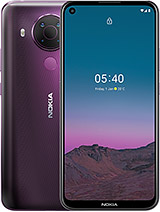

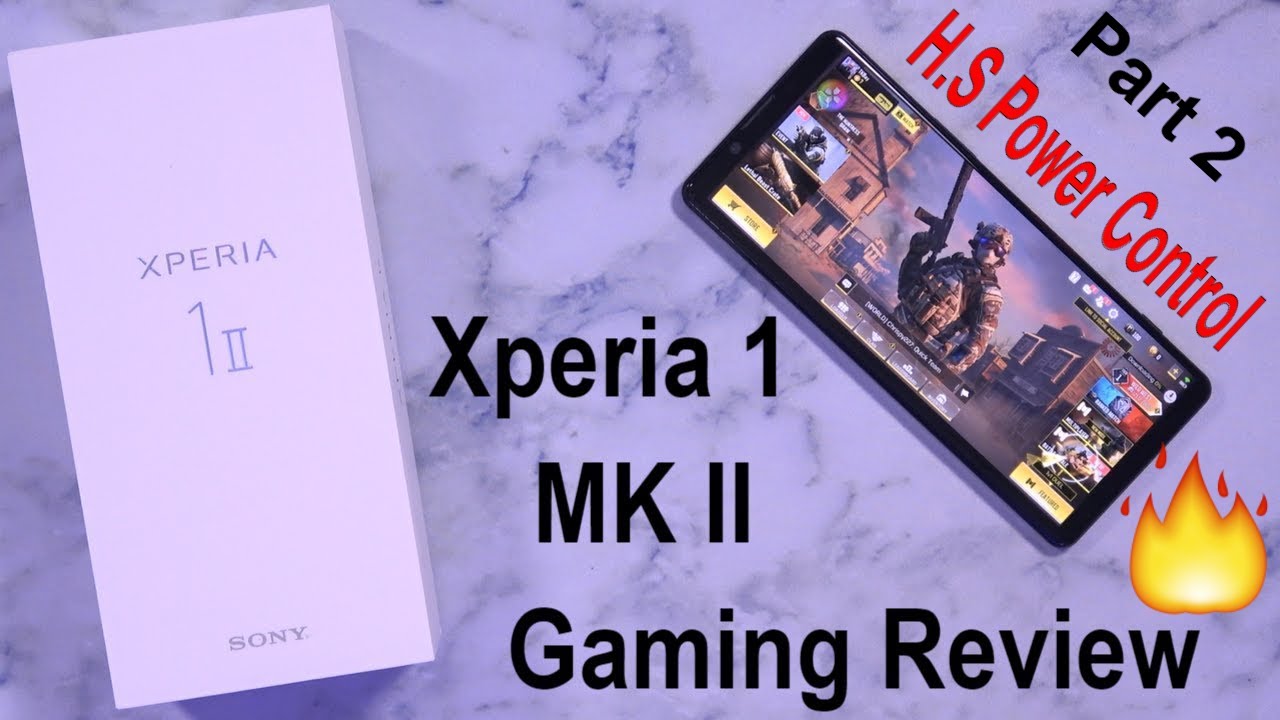

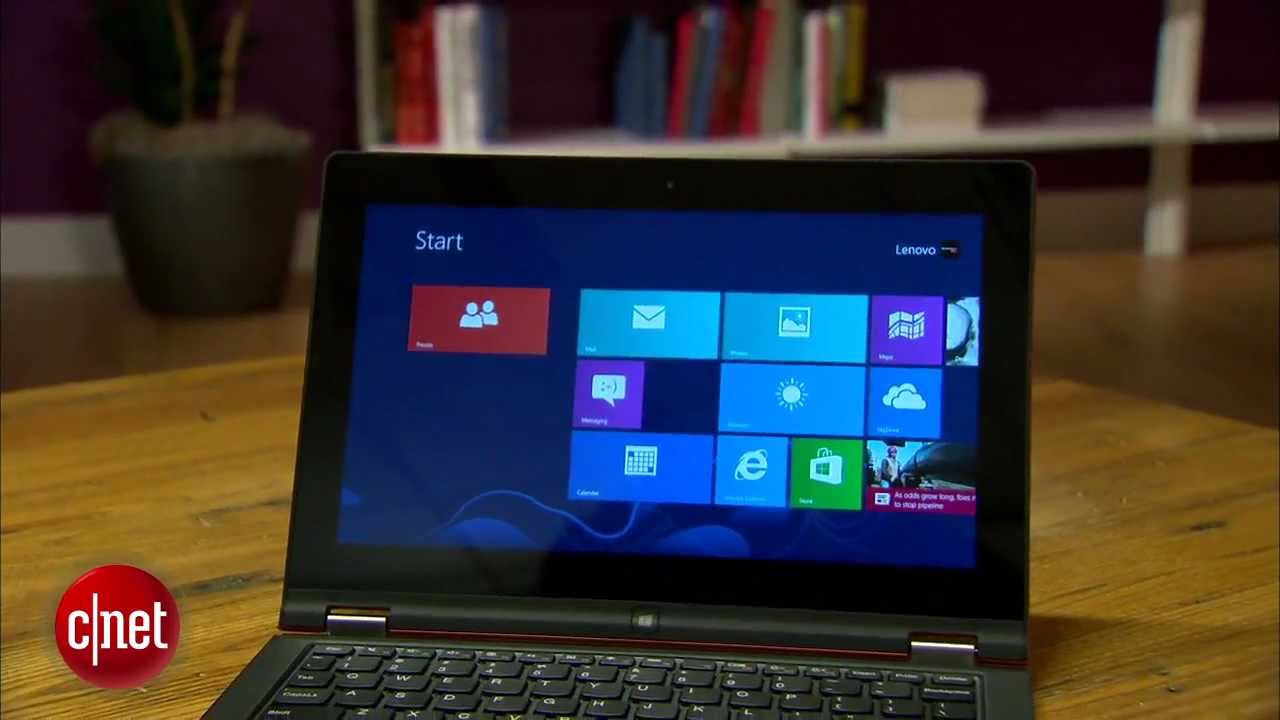




![[Chanel News] Problems with the pixel 2 xl and how to fix them](https://img.youtube.com/vi/8ROEaHUxseQ/maxresdefault.jpg )