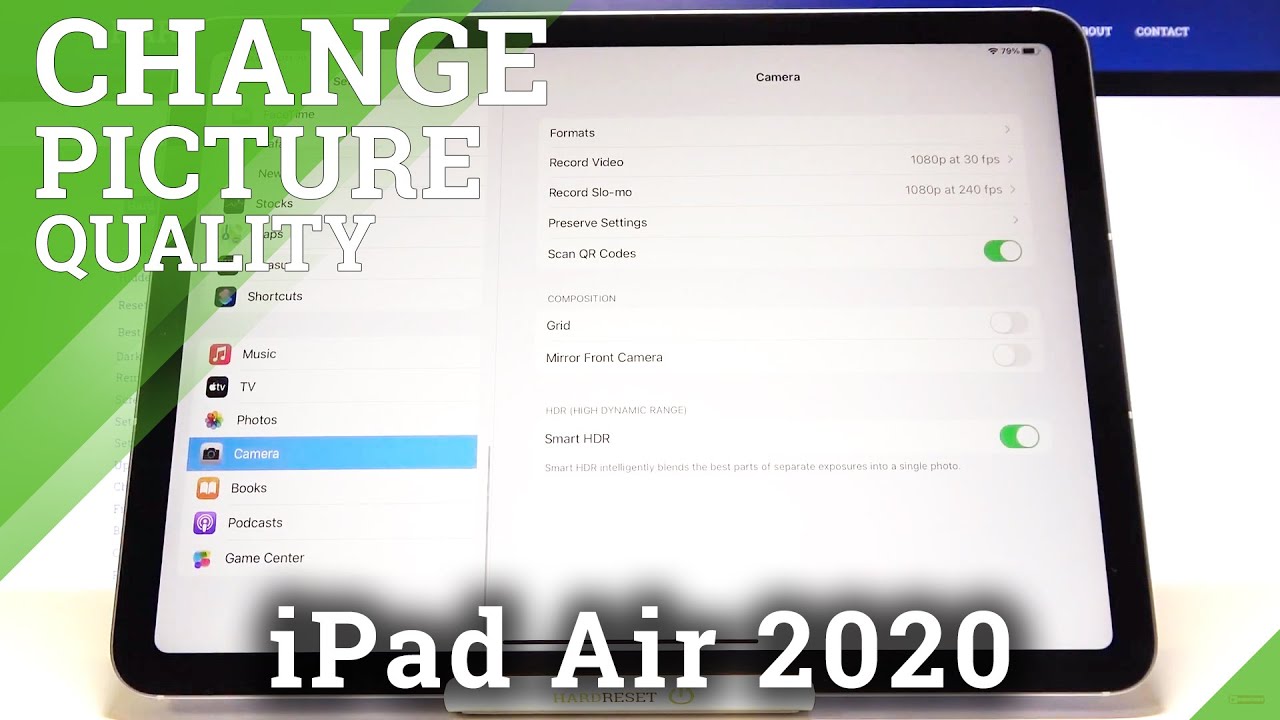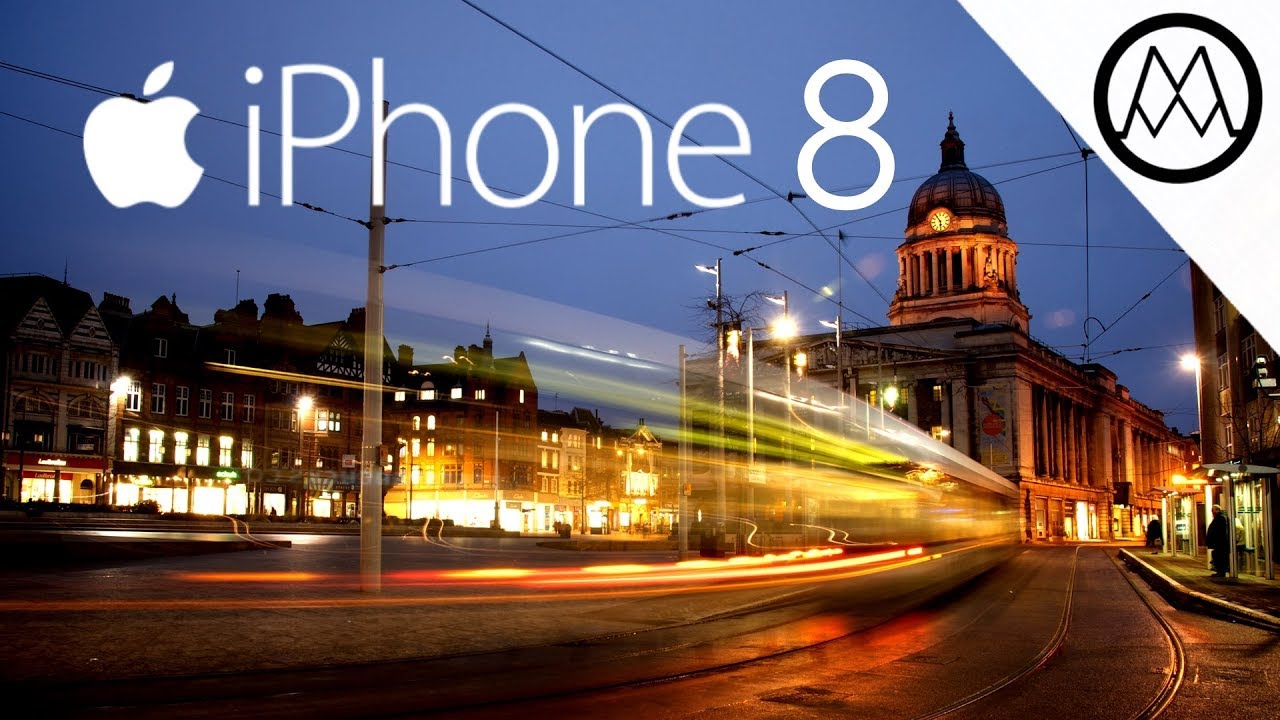Nokia 2.4 - Android One Setup By Tech Travel Geeks
Hello there I'm Matteo the chief mobile opinions here at the tech travel geeks, and this is the tech travel geek setup experience video for the Nokia 2.4 android, one smartphone. If you don't already, please do subscribe to the tech travel geeks here on YouTube right then, so we previously published our video for the unboxing of the Nokia 2.4, and this is our setup video, where we'll go through the setup, as we saw in the unboxing video on the left hand, side of the device when you're facing the screen, we have the sim tray, and I'm going to open that up with the sim ejector tool. That's included in the packaging, and you'll see that this is a slightly longer sim tray because it takes not only a memory card for expanding your storage, but it also takes two separate sim cards, so you're not stuck with the option of just memory card and sim card, but you can have two sim cards as well as expand your storage. So I'm going to slide the tray in with my SanDisk 64 gigs a memory card. It fits flush to the side of the device and that's very, very, very straightforward. Now the model we got of the Nokia 2.4 in this case has two gigabytes of ram and 32 gigabytes of storage. So I've put in a three sim card and, as you turn the screen on that lovely big 6.5-inch screen, you see the android one logo pop-up android one is an android distribution built very closely with Google, which promises more frequent software and security updates for the operating system, though that doesn't always happen. If I look at my Nokia 2.2, which is now just over a year old, it's now three months behind in terms of security updates. Now, then we've heard the Nokia jingle we're now at the welcome screen, where I'm going to select English United Kingdom, and I'm going to connect Wi-Fi here.
So I'm now connected to BT, Wi-Fi and, more importantly, the experience of typing was pretty good. Haptic feedback wasn't as mushy as other devices in this price range. It is not perfect, but it's a lot better than other devices that we've reviewed or unboxed and provided first impressions of on the tech travel gates so for a 99 pound or 100 pounds smartphone the experience of the ergonomics, how it feels in the hand, it's very, very solid. It's not hollow like other devices in this price range and the typing experience is very good, so I'd say very good, positive, first experience, whilst going through that now I'm going to set this up as a new device, I'm not going to copy any apps. You do have the option to do that if you wish to so, you can copy your previous setup from another smartphone.
If you'd like to now, I'm going to sign in to my Google account, and so I'm signing in, and I agree to Google's terms and conditions. Now it's gone to just a sec. Now, I'm going to back up to google drive, use location, allow scanning of Wi-Fi for positioning and updates and apps. I accept all that we trust google and this is the new search provider splash screen. Interestingly, this is one of the more recent devices, and you'll notice that there is no option for DuckDuckGo any longer, but Microsoft Bing is there now, I'm, I wouldn't say an apologist for Microsoft being, but it is an option, and in this case I'm going to choose that, so now we get to select the option to set up that fingerprint scanner on the back of the Nokia 2.4. Now this is a relatively safe way of setting up your smartphone, but before we do that, we need to set up a screen lock.
Okay, then, and now we have some pretty clear instructions to touch the sensor on the back of the smartphone and every time I do that, I feel vibrations and feedback from the device to confirm that I am touching the fingerprint scanner. It is tactile. You can feel there's a lip in between the back of the phone and that fingerprint scanner, which is very good in terms of accessibility. You can also set up face unlock, which I'm going to do now, so I'm going to have to face down a bit, but I'll just need to enter my pin. So at the moment you can see my camera- that's not really very good, oh okay! So apparently you can unlock this phone using my camera as a picture I'm going to have to disable that, because that's obviously not great in terms of security point your selfie camera of your smartphone at an upside down, Sony, zv1 or zv1, and you'll get the phone unlocked right.
Let's go back to the setup and see what the assistant is like. So I'm going to get daily weather I'd find that useful uh send me a joke. Those two things seem to seem interesting. There's also options for the news, also known as doom scrolling nowadays and a quote every day right then so. The Nokia 2.4 has an assistant button, a dedicated button for the Google Assistant on the left-hand side of the device, so that's an easy way to access Google Assistant now I already have voice match set up with my devices from the big g, both my home speaker, smart speakers, and my smartphones and tablets. So this should already be in place.
There's no need to go through the three times saying: hey g and that's assistant setup as a previous, you, google user, that was very, very easy. Now Google Pay is being prompted as a way to pay in shops. One very important thing to bear in mind is that the Nokia 2.4 does not have NFC so whilst you'll be able to use Google Pay for paying for in-app purchases for transactions on web very easily. This is something that you won't be able to use the Nokia 2.4 for, for the traditional Google Pay tap to pay in shops. Now you have an option to add other fingerprints I'll.
Do that again, just to show you so in this case I'm going to use my middle finger, and it is working quite well, I'm getting some haptic feedback from putting my finger on the fingerprint scanner and there we go. So I now have two fingerprints set up with the fingerprint scanner on the Nokia 2.4. Let's go, so that's the setup really set up very, very quickly now. First impressions now that we have a full screen with some clear visuals, is that the screen is lovely value for money in the hundred pound price range you're getting a 720 screen. So it's a HD plus display- and this is a really, really nice one brightness is decent.
I haven't changed any settings. This is the first time we'll do it, let's crank brightness up, so that you can see what it's like and that is very, very bright. There is a bit of a chin at the bottom of the device. You see that there is the Nokia logo at the bottom. I suppose that's very important to Nokia to remind people they exist, but the there's also a technical reason for that.
This is an lcd, which means that they need somewhere to connect the screen ribbon to the board underneath, but first impressions, really nice screen, I'm going to turn the brightness down to help with camera focus, but it is very, very bright in its standard mode and as you can see this is my Google News feed it's a very Google like launcher. This is the android one launcher, and it is very similar to the pixel experience. So if you swipe to the left so right swipe, you get the news here, and you see that it's scrolling quite smoothly, despite so much going on in the background. So this is an outscore chipset, which is a first for the Nokia 2 series. It is an in this case.
A MediaTek hello, p series, 12 nanometer chipsets is pretty good. We've seen this before in multiple devices and value for money. It offers a lot in that price range. I'm quite happy to see Nokia upgrade the two series from a quad-core, very basic, Qualcomm chipset to this outscore MediaTek chipset. It's definitely better performance, and you can see that at the moment we're downloading extra files and updating applications.
I'm also going to format the memory card that came with the device, and I'm going to treat it as portable storage. So that's that done very simple. For setting up the memory card now, you'll see that there's an app drawer. There are no pre-installed apps here, apart from the basic google ones that you would expect with android. One very interesting to see no google play music that now rests in peace.
It was uh terminated in at the end of September this year, 2020, and we have YouTube music in its place. Podcast! It's its is its own thing in the background here and because I selected bin gas the default search Bing was installed on the phone. Apart from that, it's all the basics, so the Google photos app, which also acts as a gallery app. There's a FM radio, because the Nokia 2.4 has a FM radio. You need to be using that courage, port or that 3.5 millimeter audio jack with headphones. The headphones then act as the antenna, but you can listen to FM radio without having to stream data from mobile.
You have all the other basic google apps and I would say it is very, very smooth, it's surprisingly, smooth for a device under 100 pounds during the setup horse. Stuff is happening in the background. Okay, then so, let's see how our Google play. Apps updates and installations are going, so there's quite a few apps to update as the device comes out of the box, I'm going to stop them all. Sometimes they do get stuck because there's other stuff going on in the background, but I'm going to say, update all now the device we purchased online for tech travel geeks is the two gigabytes of ram 32 gigabytes storage model.
There is another version of the Nokia 2.4, which has three gigabytes of ram, but I'm assuming that's going to be more expensive if you do find that stock keeping unit in your market, where you're looking to purchase a Nokia 2.4 now what things carry on installing in the background, let's have a look at some other details here, so I'm going to look at the settings and, as you can see, it's the standards google like settings menu, let's see if there are any system updates, so there is already an installation of a security patch for September available for the Nokia 2.4, and I'm assuming there will be another one later for October. We are now at the end of October 2020 as we film and soon publish this video but, as I said at the beginning, Nokia's promises on updates and security patches for their android. One device are not everything they're pent-up to be. I have seen this firsthand with a series of devices from Nokia and most blatantly, the Nokia 2.2, the predecessor, a couple of generations ahead of the Nokia 2.4 is stuck on the July security update at the end of October 2020. So bear that in mind on paper.
Yes, Nokia have good track record, or they declare they have a good track record of the update. But that's not necessarily the case. It depends on the market you're in and which network provider you're using. So overall, I would say very straightforward experience. It is just the same as on pixel and any other android one device.
There are a few cool features, such as dark mode, which you get with the with android 10, which is what comes pre-installed on the Nokia 2.4, for example, dark theme. We can enable that, and you have a dark theme on the device. It should use slightly less power, but is also less straight stressful on your eyes. If you have dark modes enabled, and you'll see that all the controls are set up for that, so we get notification, shades the quick settings all in dark mode, but for now for the purpose of this video we'll switch that back by going into there. So overall, I would say: I'm really impressed for the price it's important to bear in mind the price range.
This is under 100 pounds in the UK, you're getting a hell of a lot of smartphone, it's great value for money, and my first impression is extremely positive. The build quality is very, very solid, there's very little hollowness. Now there are some trade-offs in that space. This is the first Nokia 2 devices for a few generations which does not have a removable battery the Nokia 2.2 and then the Nokia 2.3 had that feature. So please bear that in mind.
This has a significantly bigger screen compared to the Nokia 2.2, but what we'll do is just complete a video doing a side-by-side comparison between the 2.4 and the 2.2 at a later date. For now, I think that's enough for our quick walkthrough of the setup experience and the quick look at how the user experiences on the Nokia 2.4. If you have any questions or would like to know more, please do ask us in the comments below this video, if you would like to see more content, not only about the Nokia 2.4 but other smartphones and gadgets, which we believe make the work from home or travel experience better. Please do subscribe to the tech travel geeks here on YouTube, but for now, thanks for watching this quick walkthrough of the setup experience for the Nokia 2.4 goodbye from us.
Source : Tech Travel Geeks