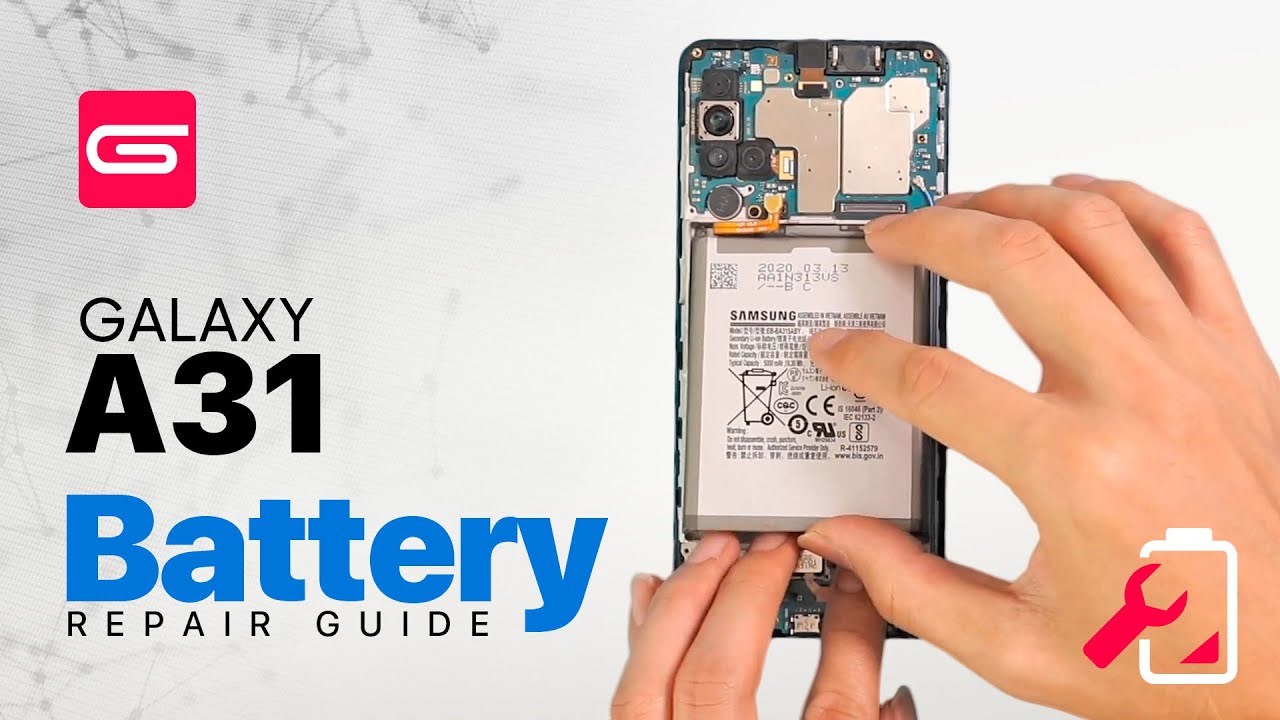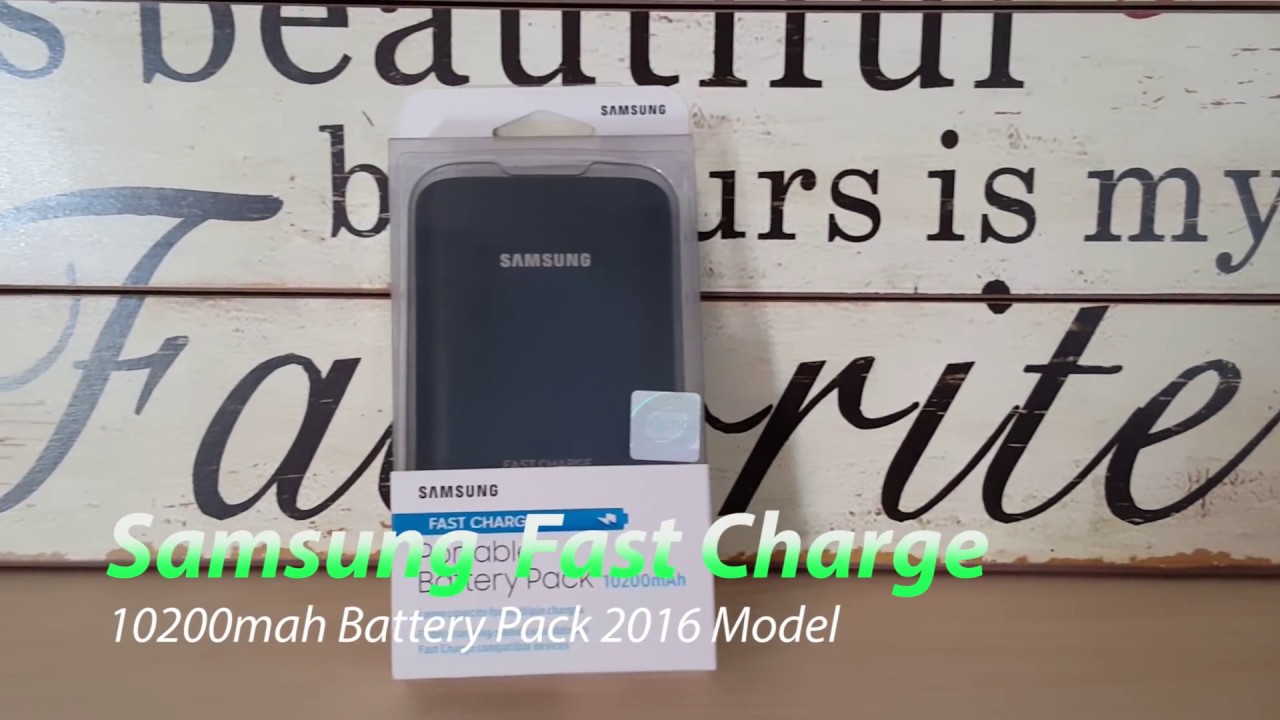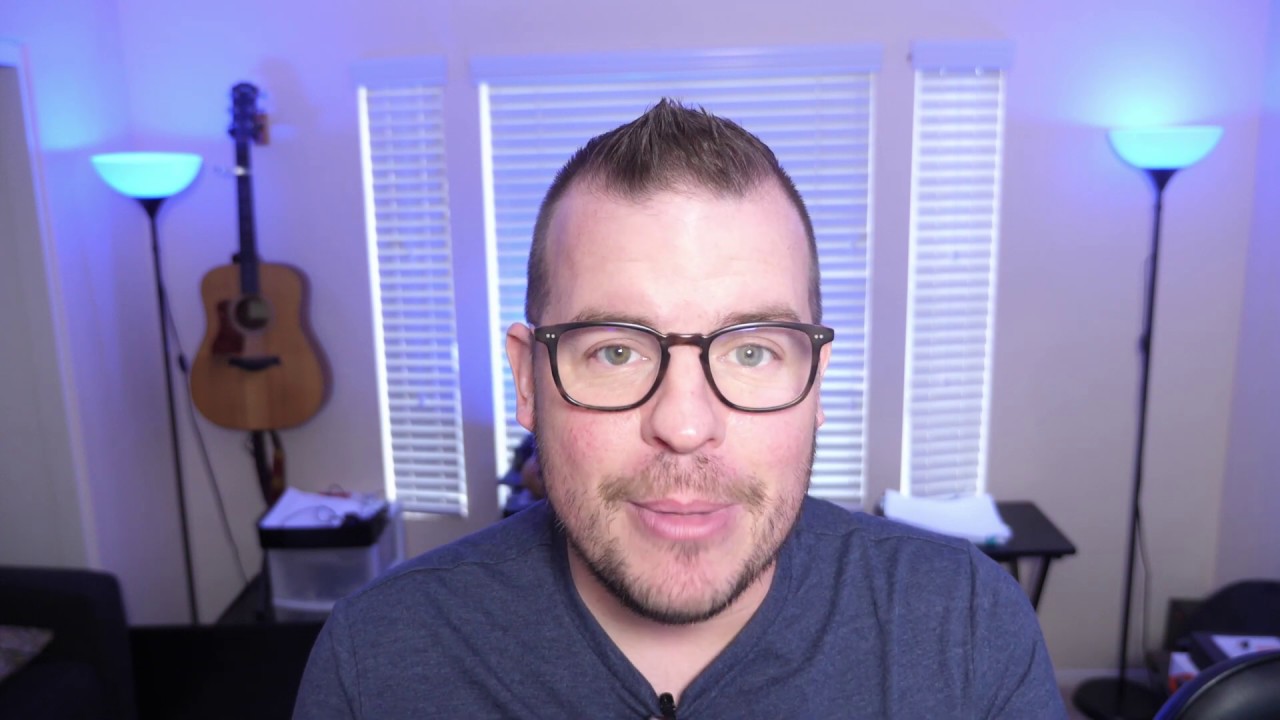Nokia 1: How to take a screenshot By Nokiapoweruser
Yeah, how are you doing Tim no Kappas are here and in this video will simply tell you how to take a screenshot on Marcia one. So there are like two ways: the traditional race volume down and power and hold it for some time hold both volume down and power, and you'd be able to take a screenshot. So it's the traditional way volume down power folding simultaneously and for some time. Okay, so I did it wrong, but I think you can do it right. So, as I said, you have to hold both simultaneously now, it's fine, and I became an expert here. So this is the traditional way, the second way or second method to do it is to go to the Action Center Notification Center- and you see these are screenshot, quick action or quick settings, let's tap on it, and it will take a screenshot.
This is it's quite easy. Actually, wherever you are just go to the Action Center, go to this a screenshot, quick action button and just tap on it, and it takes a screenshot. So these are the two ways in which you can capture a screenshot or take a screenshot or Nokia money. Oh, thanks for watching. You said you hope you have.
You have liked this video and hope you found this video to be useful, stay tuned for more as we bring more coverage thanks for watching.
Source : Nokiapoweruser
Phones In This Article
Related Articles
Comments are disabled
Filter
-
- All Phones
- Samsung
- LG
- Motorola
- Nokia
- alcatel
- Huawei
- BLU
- ZTE
- Micromax
- HTC
- Celkon
- Philips
- Lenovo
- vivo
- Xiaomi
- Asus
- Sony Ericsson
- Oppo
- Allview
- Sony
- verykool
- Lava
- Panasonic
- Spice
- Sagem
- Honor
- Plum
- Yezz
- Acer
- Realme
- Gionee
- Siemens
- BlackBerry
- QMobile
- Apple
- Vodafone
- XOLO
- Wiko
- NEC
- Tecno
- Pantech
- Meizu
- Infinix
- Gigabyte
- Bird
- Icemobile
- Sharp
- Karbonn
- T-Mobile
- Haier
- Energizer
- Prestigio
- Amoi
- Ulefone
- O2
- Archos
- Maxwest
- HP
- Ericsson
- Coolpad
- i-mobile
- BenQ
- Toshiba
- i-mate
- OnePlus
- Maxon
- VK Mobile
- Microsoft
- Telit
- Posh
- NIU
- Unnecto
- BenQ-Siemens
- Sewon
- Mitsubishi
- Kyocera
- Amazon
- Eten
- Qtek
- BQ
- Dell
- Sendo
- TCL
- Orange
- Innostream
- Cat
- Palm
- Vertu
- Intex
- Emporia
- Sonim
- YU
- Chea
- Mitac
- Bosch
- Parla
- LeEco
- Benefon
- Modu
- Tel.Me.
- Blackview
- iNQ
- Garmin-Asus
- Casio
- MWg
- WND
- AT&T
- XCute
- Yota
- Jolla
- Neonode
- Nvidia
- Razer
- Fairphone
- Fujitsu Siemens
- Thuraya