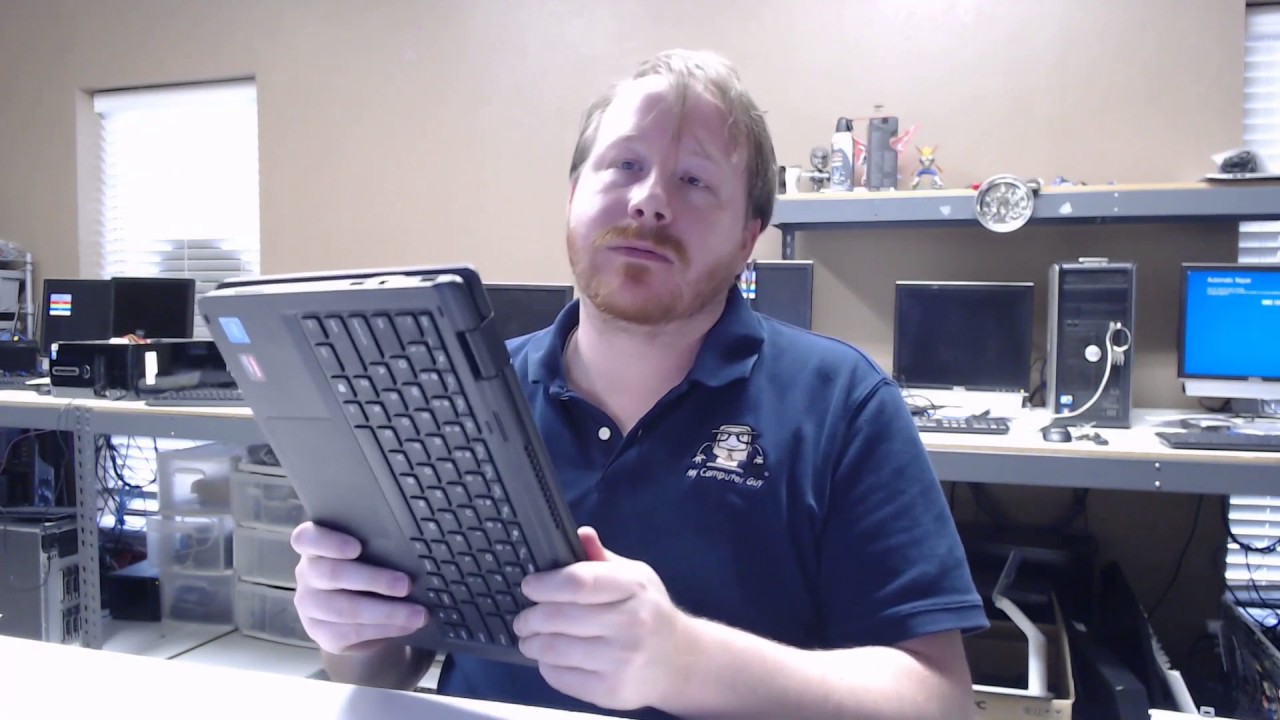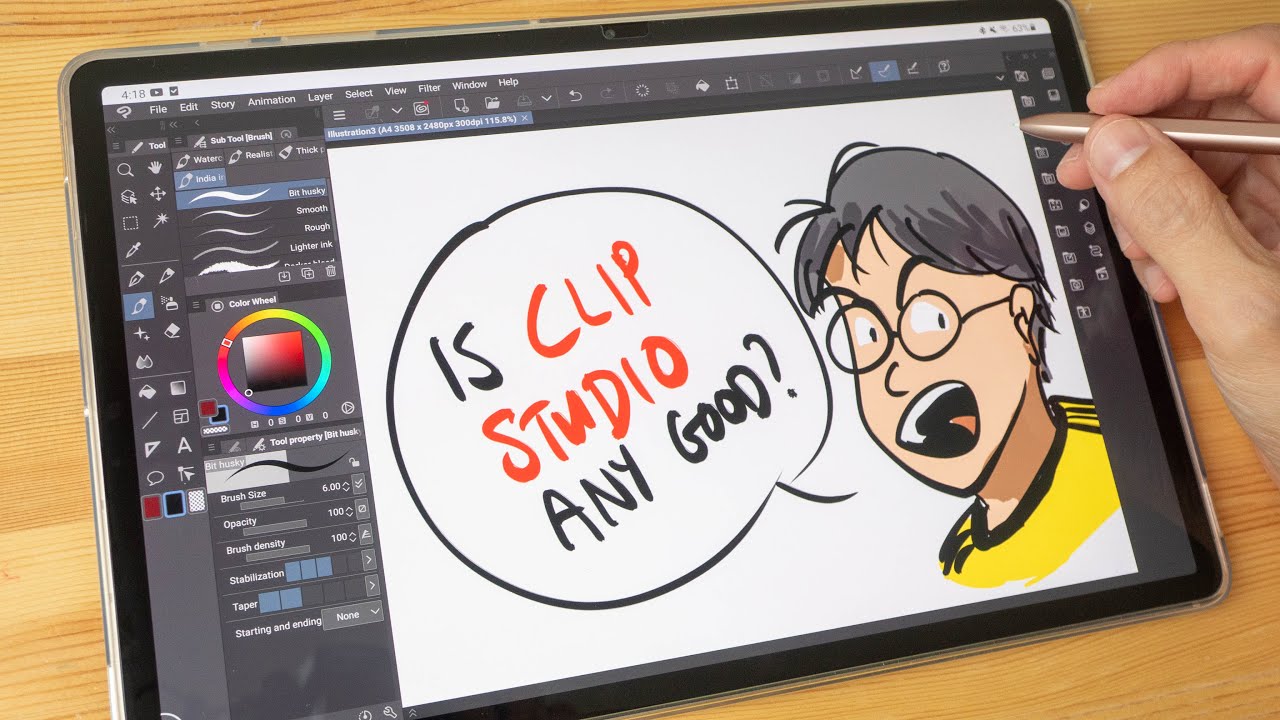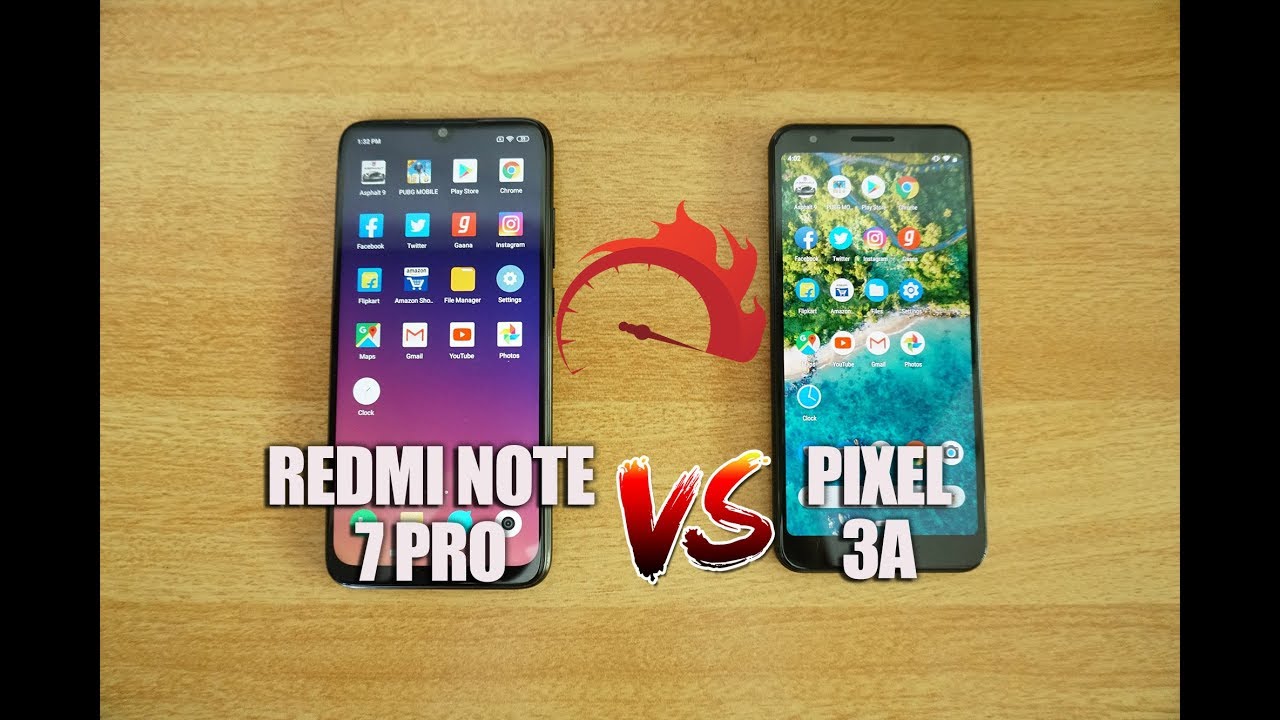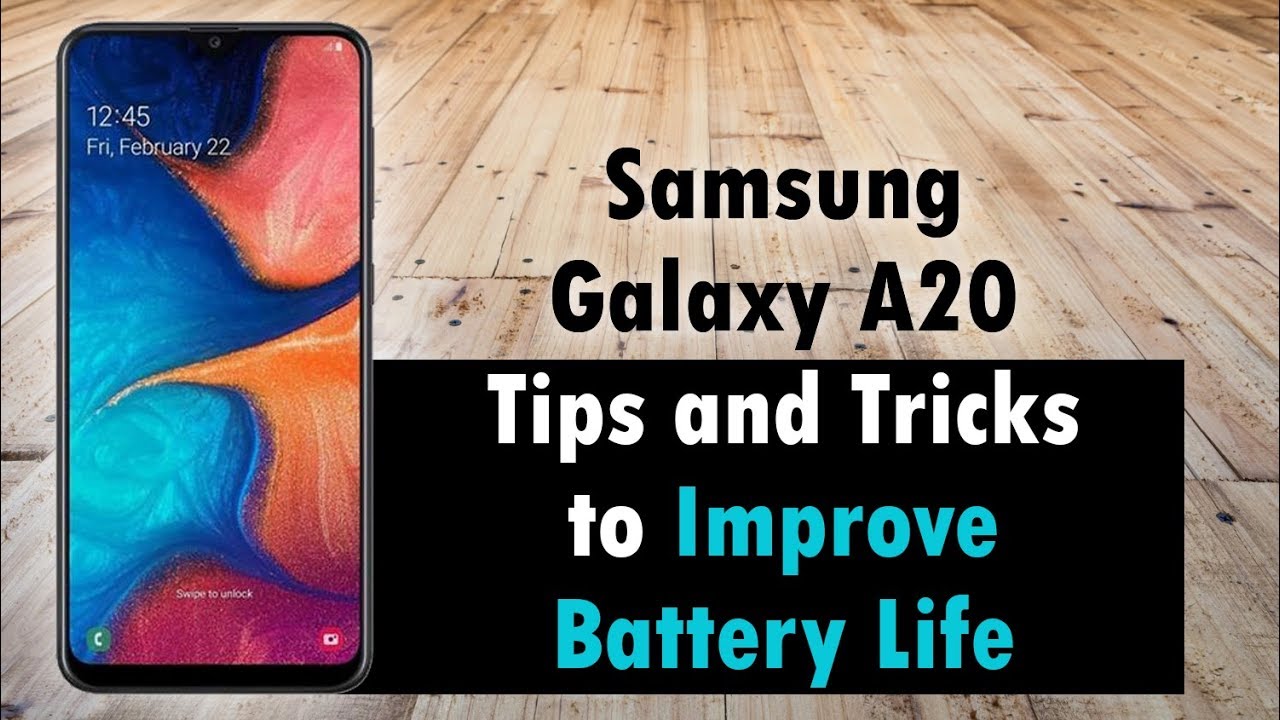New OnePlus Nord N100 in 2021 | 90 Hz refresh display| Unboxing & First Impressions By C Butler
Hey how's it going guys how you all doing hopefully everyone's doing well, I'm kind of nervous right now I got the butterflies because I feel like a six-year-old girl saying that, but we do have a phone here, but it's a phone that I never unboxed before from OnePlus. You know: OnePlus has been putting together budget devices for a long time, space that has um accommodated people. People who um want high-end performance with less money. Now on the phone right here, 64 gigabytes extra uh. There is a tool for your um charging right here. This is like the brick for euro for fast speeds.
This does support, I believe uh 18 watts fast charging. So that's really cool. It does have oxygen 10 on board. This is what the box looks like. It does say right here, um.
It says right now. If you want to return the phone, please return it without open the box thanks and then um go to the thing right here and say bought by mistake. So this is brand new. The box is brand new. It hasn't been open whatsoever.
So I like that, let's see right here. It does give you um midnight, frost color, so this is going to be the black one designed by OnePlus assembled in China uh. Let's go ahead and take a look at it in a little more detail, but we're going to enter the sim card in the next video. If you guys are familiar with my channel, you guys know that I um unbox the phone. Then I experience it afterwards, but a like on this video would be amazing if you guys have made it this far.
So right here, you can see it does say n100 in the blue and it kind of fades to lighter color and lighter outline so perfect, um design there and one um OnePlus word and 100 on that side. And then you can see one plus here. So the box is fairly easy to open. It just opens right up, you can see. We have our accessories here.
Let's go ahead and open up this part and see what comes inside here. So this is a booklet that opens up right here. We're going to get safety information towards the right, um, quick safety, information, a sim card removal tool, quick start and um some information here. It's going to put this off to the side. Now take a look at the phone in a little more detail.
Let me know if you guys are enjoying the video if you've ever used the OnePlus device before. Let me know where you're from right now pause the video and, let me know where you're from and then tell me what device it was um. So we do have that brick, like I was talking about this- is it's gonna support, 18 months fast charging. They included the brick for that right here, put that off to the side, and then they give you these uh type c chords with the color on it. Let's put this off to the side, then we do have this black thing on here.
So this is just the unboxing experience. I'm going to turn on the phone, but you know that's that's pretty much. What we're going to see in this video and the unboxing experience what the phone looks like how it feels. Let's put this right over here and um: okay yeah! This has some weight to it. It feels good in the hand whoa the back is frosted midnight, meaning it's not going to attract fingerprints on this device.
So let me show you what I'm talking about. Look at that it's not going to track fingerprints whatsoever. Let's give it some juice on this side. We have the power button and on the right side we have your volume rocker. So I, like that setup, that's perfect, but button placement on the bottom.
You got your headphone jack type c for charging. Now this phone did state that it did have stereo speakers on it. Um snapdragon 460 on here this device came out in October, and it does have a 6.252 inch display. You can see the animation on here. LCD IPS display 20x9 a 720 by 1440, HD plus display with 247 pixels per inch.
So it's a medium density to display control to the top left-hand corner. Let's go ahead and hit start gorilla, glass 3 for protection, stereo speakers on board, like I just said before, let's skip this part uh for setting up sim card um right here. It says that we can set up offline. Let's hit continue, so the phone is doing its thing right here. You can um see it's giving us um an option in shanghai, so we're going to go over to you know my region where I'm in the U.
S. I live in the Bronx. If you live in the east coast or in the United States, or let me know where you're from I think that would be pretty cool, but it does say right here: central mountain pacific, I'm looking for the eastern one here it is then we're going to click. Next now you can see right here continue the phone actually feels pretty good in the hand you get the setup for the fingerprint, let's, let's actually set that up right now, it's going to ask me to enter a pin on this device. Now, if you made it this so this far in the video, I appreciate you 100 make sure you hit the subscribe button.
You're part of the crew. Now look at the camera setup. It's like an oval shape, it's not a rectangle! So that's different! We have on the back. We have three sensors on this by the way. Let's go ahead and test this fingerprint sensor out: okay, we're getting some haptic feedback as we're setting it up.
It says right here: please um place your finger on the um area as much as possible and then lift when you feel it vibrate. This phone is also 90 percent screen to body ratio. So that's something that's actually insane guys, and then it says, put your fingers towards the edges. I'm trying to do that right now. So let me hit the next.
So we do have a GPU that is the arena 610 and also this phone does have a gyroscope. It does have 13 megapixels, two megapixels and another two for portraits. The other two is a macro: I'm not sure how usable those cameras are. Oh, wait. They have this option for fonts.
So you can get different fonts on here. You also do get gestures or home option here for the buttons let's hit next, and then you can see right here. Just walks you through how to operate the OS, and everything like that you can swipe up right here- is telling you to swipe up to get to your home option and hold to get to your most recent. So that's the complete setup. Now I'm going to take a look at the screen.
This display looks absolutely good. It does look bright enough. Look at that little um highlight on the one I think that's cool. I just noticed that right away, the phone feels really smooth. Now this phone does have a 90 hertz display it's set on the website.
So let me go to display right here. Let me go to refresh rates, and then you can see right here. It's already on the 90 hertz refresh rate I could. I could see that I was like. Am I bugging out gallery on here game space as well um? So you know, let me take open the camera, take a picture, and we'll wrap up the video but um.
Let me see allow photos, so we have video okay, so the camera interface is a lot smoother than the Nokia 4.3 that I was using before I actually like this one, a lot better. You can get to your macro camera here. Let's see if how usable that is, I'm going to take a photo of this guy right here. Let's just take a look at that: oh yeah, that I'm! I'm not sure why people say cameras aren't usable when it takes decent. It takes.
It looks good to me. Let's take a selfie on here uh. Let's flip that around now we might have an issue with stabilization on. Well that looks good. Okay, let me show you that that looks perfect.
The detail on that is sick, um, all right cool um. You got photos videos, let's test out what video setting this goes up to. So when we go right here it can go to 720 1080 it's on resolution now I said it was at 720 by default. Let me flip the camera around and let's change that to the highest setting as well. It's at 1080 already and um 30 frames per second, let's put the watermark on there and yeah.
That's cool guys um! This is the unboxing. Experience feels perfect in the hand it's frosted back. That's probably my favorite part. Also, the screen is 90. The display hurts uh.460 snapdragon on here is going to perform good. I believe, because the Motorola e7, plus that I reviewed has the same processing ship we're going to look at this phone in a lot more detail.
Let me know what you guys think down below. I appreciate you guys for watching this. Video a like on the video would be amazing, and I'll catch. You guys later I'll get right back with you, peace. You.
Source : C Butler