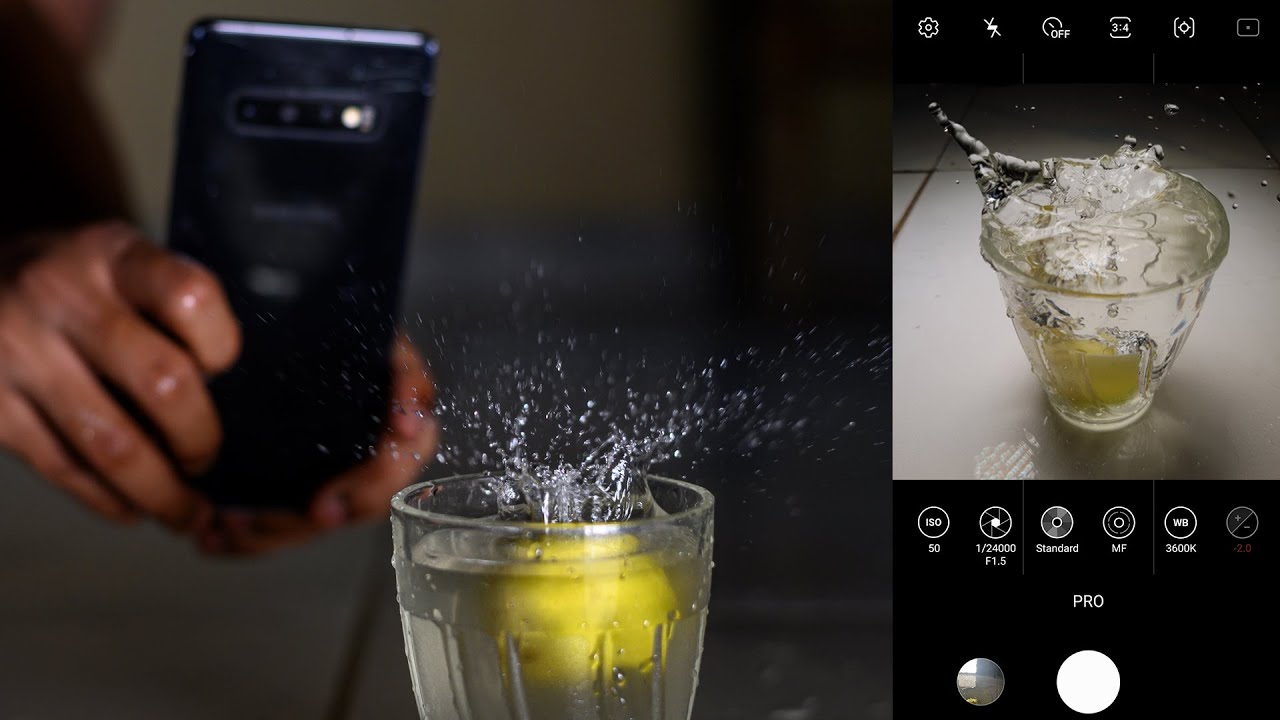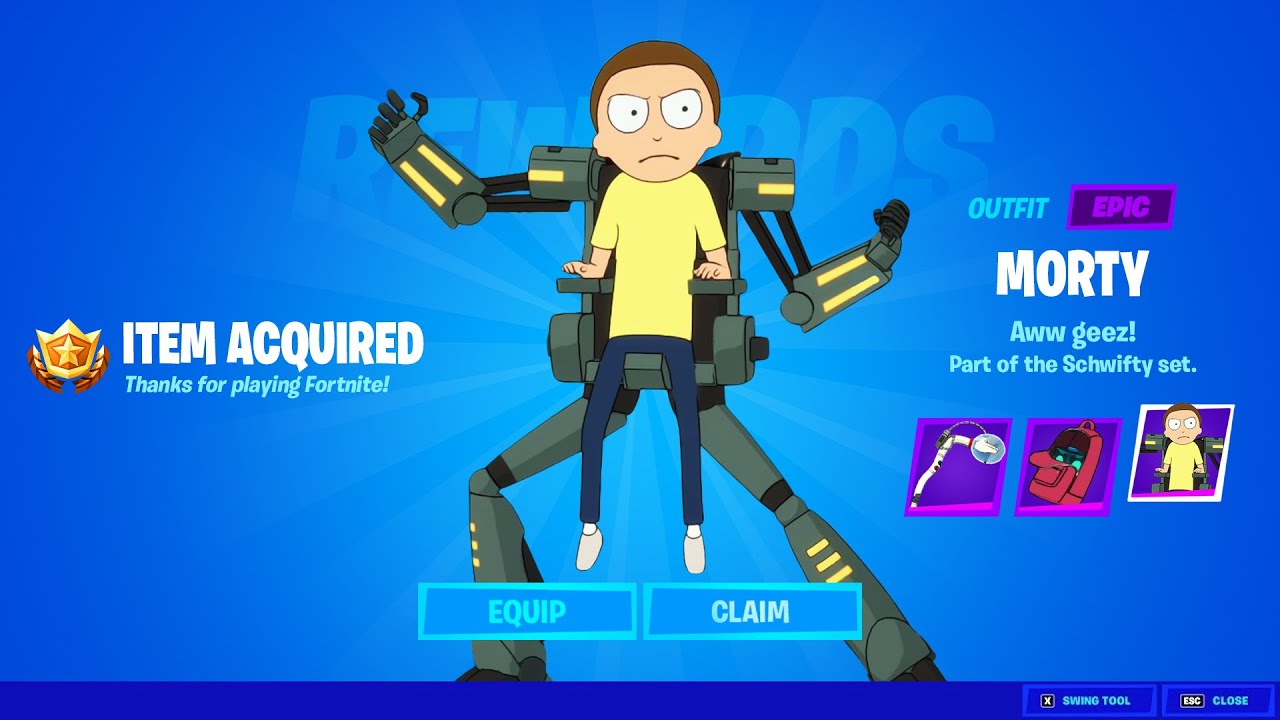NEW LED Notification Light Hack Galaxy S20 / S20 Plus / S20 Ultra! By Shane Starnes
What's up guys, Shane Stars here, and today we're going to be talking about three of the must-have applications for the galaxy s, 20s 20, plus a s2000. Try and you know the top complaint that I'm getting about the design of these phones has to be the camera cut out. Many of you were hoping that the s 20s, 20, plus and s 20 Ultra- would have the camera underneath the display, but we're not quite there yet maybe on next year's devices, but we actually have three really awesome: camera cutout, hacks, then I'm going to show you guys how to apply today. Let's go ahead and get started. This video is sponsored by surf shark. One of my favorite parts of the camera cut out happens to be all these awesome wallpapers that have been created specifically to hide the camera cutout, so you guys are probably familiar with wall pics, but the creator of wall pics actually just launched ultra pics, which are wallpapers designed to perfectly fit the galaxy s 20 ultra.
So if you're on the S 20 or s 20, plus still head over to wall pics, ultra pics are specifically designed for the galaxy s 20 ultra, so we'll go ahead and launch the ultra pics' app, and you can see here. These are updated daily and all of these are made to perfectly fit the galaxy s 20 ultra. So one of my favorites has to be the r2d2, so we'll go ahead and set this on both the home screen and lock screen and, as you can see there, that perfectly hides the camera cutouts. Of course, Baymax was another good one here, and you can't go wrong with spider-man, so go ahead and set the spider-man. You check that one out everything is just designed to perfectly fit the galaxy s.20 Ultra, the s 20 ultra, does not include an LED notification light, but you can actually turn your camera cutout into a notification like the official way to do that is to launch the edge lighting plus application. This is Samsung's edge and lighting solution.
You've got all kinds of effects here for edge lighting, so whenever you do have your phone face down and a notification comes through, you'll still be able to see that you've been notified. There's lots of different effects here for the edge lighting, and all of these are great, but the one that you're going to want to use to utilize that camera is the black hole. So I don't know if you can see this because it's not super bright there, but there is the camera cutout notification. Now, if you wanted further customization of the camera cutout notification, what you could do here is gone to an application like a OD notify. This is going to give you further customization of that notification feature.
So one thing that I love about the AOD notify you can actually see that it is much easier to see than the edge lighting Plus app, so I prefer that, but then I also like this option to auto color. So this is going to color the notification based on the application you're actually using. You can also go to this contact color. So if a certain person text you, then you can see who it is based on the color that you've set so to set up app notifications. You would just jump into these notifications here.
Select apps if we go down to just, for example, we'll go to Gmail and turn that on now that that's on we'll go back to colors app colors, and we can change this to red. Now, whenever I get a Gmail notification, my ring light will be red, so I, just really like all the extra advanced customization that you get with a OD notify alright and last up. Is the energy ring s20 edition, so you guys may be familiar with energy ring, but the developer just launched energy ring for the s20. This works on the s, 20s 20 + & s, 20 ultra. So when we turn this on, we're going to have to go into our installed.
Services turn on energy ring, and then you guys can see what energy ring does here. This is going to give you a live display of what your battery percentage is with that cut out for the camera. So there's all kind of uses for that camera cut out actually like this extra customization, that having that camera cut out can add I'll be sure to include a link to these apps in the description below before we get out of here. Let's take one last look at our sponsor. If you access public internet on a regular basis, you should protect yourself with a VPN like our spot.
Sir-Sir shark surf shark, not only encrypts your connection, but also helps when visiting countries with internet censorship, which can also limit access to tools like Google and YouTube encrypting. Your connection, could it be easier, open, surf shark hit the quick connect button and just like that, you are safely browsing the web just like on your home network. If you extra perks, include blind search, an internet search tool with no logs, no tracking, you no ads Auto ad blocking and access to 15 Netflix libraries from around the world are also included when it comes to VPNs. You really can't beat the deal that surf sharp, provides its only $1.99 per month and includes unlimited simultaneous connections. Use my link surf shark deals, Ford / chain for 84 percent off your order, plus your first month free.
Source : Shane Starnes