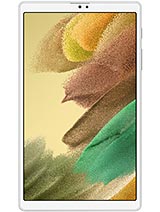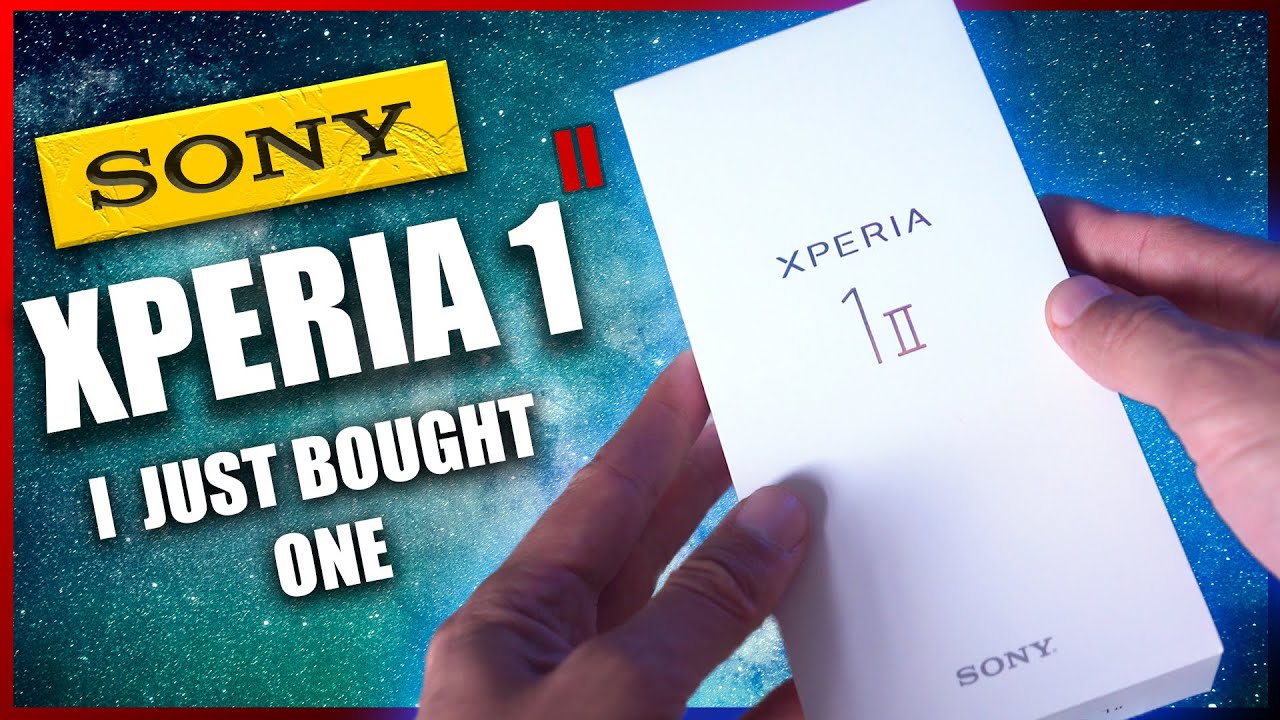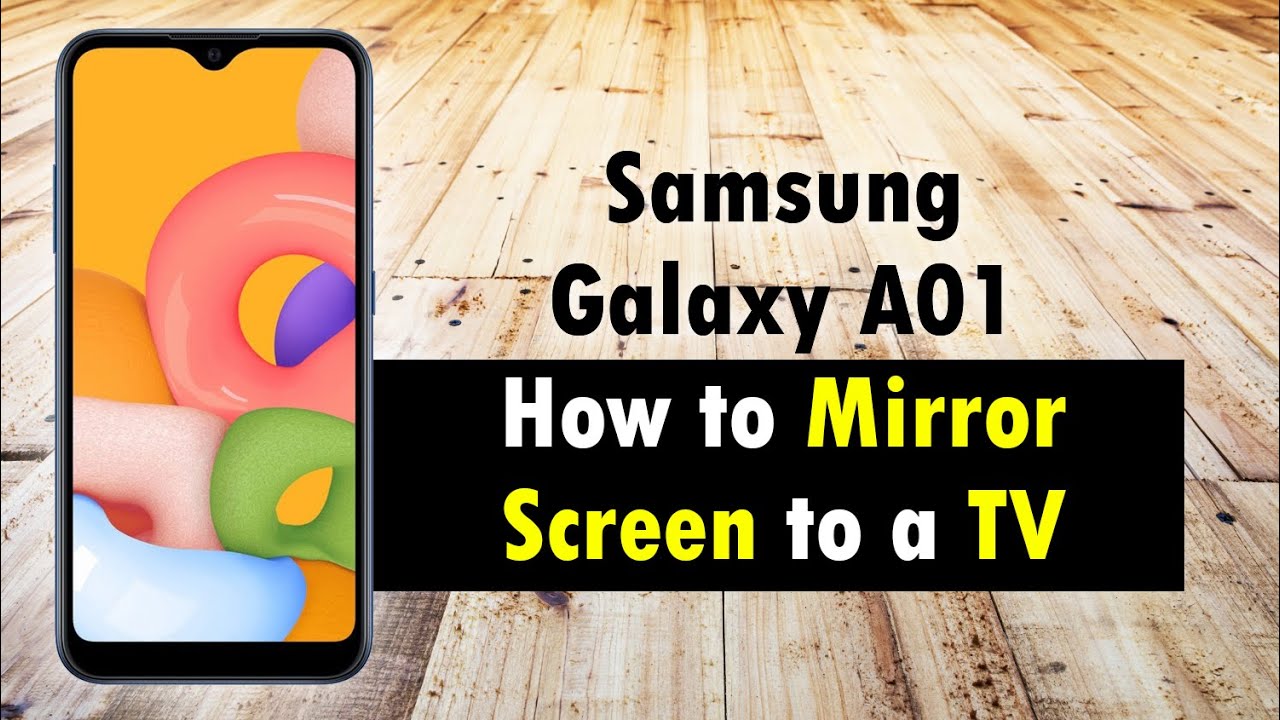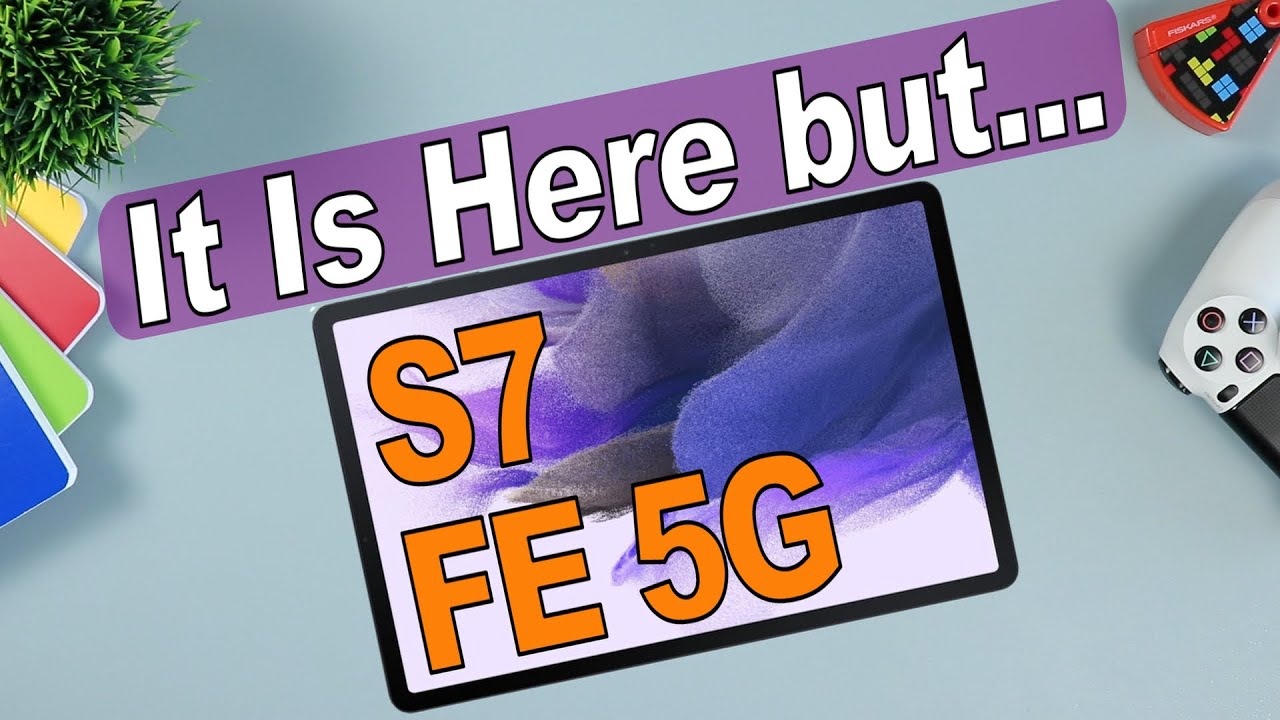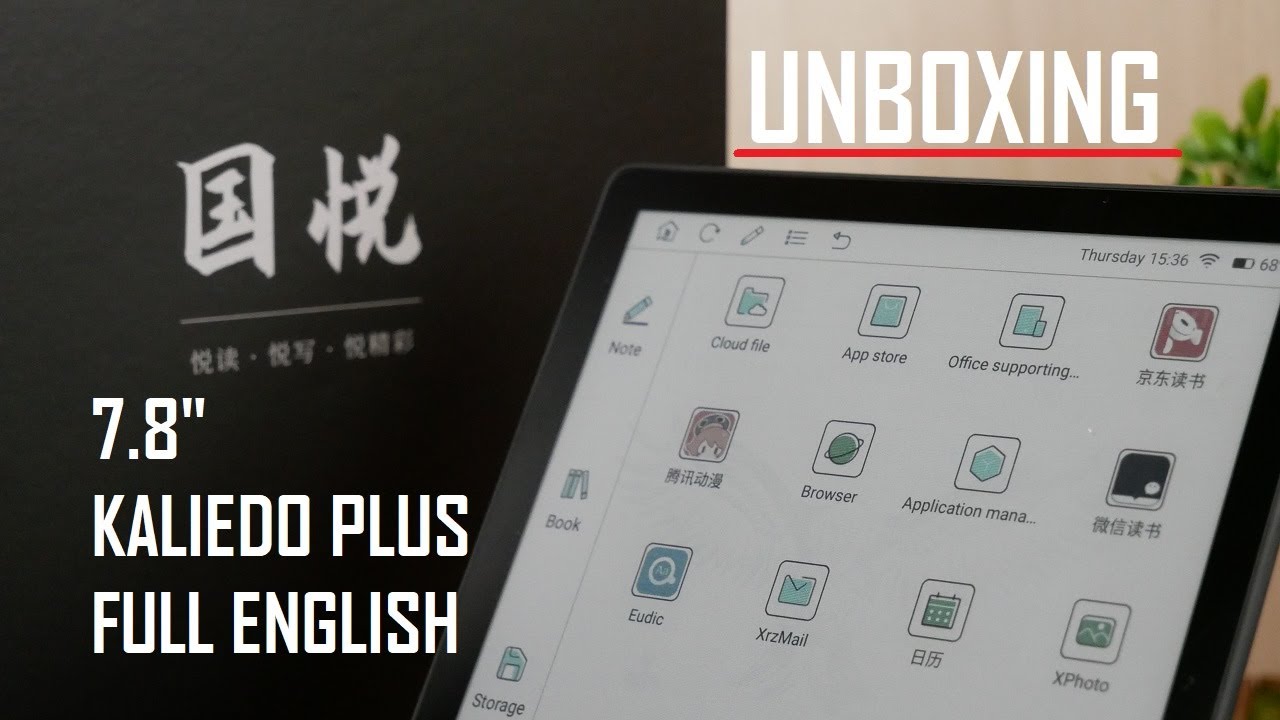New Galaxy Tab S6 Lite Update - ANDROID 11 - ONE UI 3.1 - Samsung DEX By Ivan Kam
So folks, it's here, apparently the android 11 updates, has hit the tablet 6 lite in the US. I figure I'll just go ahead and do this live with. You well actually not live, but you know what I mean I'll go ahead and do that with you guys. So let's go ahead and jump in all right, full disclosure- I haven't even turned this tablet on you know I came here, turned on the camera immediately figured you know what let me go ahead and shoot this first part before. I even try to install that if, in fact, it is true that it's here but then again, if you're watching this, then that means that it ended up being true- and I made this video because, if it weren't true, I probably would not have made this video. I probably would have made the video and found out that it wasn't true and then stopped the video.
Why am I talking like this? Let's go ahead and jump right into it? Okay, so here we go- and this is of course, my very familiar over-the-top shot right so, and I want to show you where the software currently is the version that I currently am running on this tablet, and then we will look so as you can see, hopefully that zooms in, so I am in case you weren't able to catch it, I'm still running android 10 and the one UI version is 2.5. The next thing I want to do here is just to check to make sure that the update information is actually available, and we just want to go ahead and go to update just in case you're following this, and you're doing the same with your tablet. So software update right there all right, so we're just going to go ahead and click software update there just to let the system check for updates no way. It's there guys it's there again, I'm sorry. If I get excited this is cool right there.
Oh man, all right, so you know. Obviously it's going to take about it, says 20 20, something minutes, so I'm going to pause for now, and I'll come back once this thing is not pause. The downloading, but just pause the video, so I'll come back when it's done, and we'll talk about it, and just so you know. Obviously I have some stuff ready to check. I'm probably going to put it here.
I'm missing the keyboard for this folio case that I have here, but what I have in replacement would be the Apple keyboard. Hopefully that works- and I also have this mouse here so as you can see, I'm really ready to get started and check this thing to the fullest and the other thing I have is my lip pal or lapel whatever you want. However, you want to call it, and this is an external monitor. I want to be able to check and see if I can use kind of like a second screen. I know my expectations are pretty high on this type of DEX version that this tablet is going to get.
You know I'm pretty sure it won't get the one that the s7 has where, when you just snap in the keyboard, it automatically goes into DEX mode, but I'm at least going to try the other two right. So the wireless one, the know, decks on the top. I'm pretty sure it's going to be like that basic decks on the tablet to have that desktop look, but I also want to try and see how it works. You know see kind of how the GUI plays with a keyboard and see if it goes with that external monitor. I don't know that it does.
I don't remember if I read that it does, but we'll be able to check that in about well. It went back to 25 minutes. Okay, so it looks like it's pretty much done stuck on about 11 seconds left there, okay, so we are done downloading, so just click and install here and wait and oh by the way, if this is your first time visiting well welcome to the channel here. Today's video is actually part of the new segment or the new series on the channel. I actually do make review videos so make sure to check those out whenever you get a second and if you do like the content so far.
Well. Thank you. I truly appreciate that. Please do me a huge favor hit both the like and the subscribe button. If you could, I would again very, very much appreciate that it's a tremendous boost to this channel all right, so let's go ahead and get back to it, alright guys.
So we are back here, and I believe this thing is done. We are going to take a look and check and make sure that we have updated to the latest software info. I'm now running one UI 3.1, android version 11. All right now, so we're going to go ahead and take a look to make sure that Samsung DEX is here. Let's just, and it's usually on the quick menu here, and I already see it right there.
This is cool, so Samsung DEX is right here, and we are going to click on that. Just to see what happens. Oh, this is cool. I do apologize that my setup is not very tutorial oriented there. We go.
This is cool. I am loving this, so I'm assuming this is gonna, be the first version of Samsung DEX, which is on the tablet itself and, as you can see, things have shifted. You know the apps have shifted to the left here, so you have kind of that desktop background, as you would on your normal computer right. So you can come down, let's see right there, so you have that kind of that same setup. You would have on your windows, computer right so the time battery.
All that good stuff, you could access. You know the app drawer, the apps' drawer right here and, of course, one of the major things. One of the major appeals about Samsung DEX is just the ability to multitask right so be able to open one window here open another one, be able to move things, not that you weren't able to do that on the regular screen on the regular tablet setup, but here it allows you to open like multiple windows and be able to play around with them. Let's try, google here see it already comes out as a small window. You can always make it take over the whole screen, or you could just you now and then move it around.
Let's open this guy here, that's another one. Let's open photos, that's another one! Let's open oops, so photos right here. Let's open settings, that's another one! Let's open, you know Samsung internet right there, that's another one! So you can see. We are all over the place with this stuff go ahead and cancel that, so you can have one thing playing there. Another thing playing here and of course this is not a tutorial of desk of black Samsung decks itself, but this is just to show you the capability.
You know what you can already do with this thing. What I want to do is I want to play with it using keyboard. This makes it a lot more comfortable. You know to play around with turn this on and connect that and see. If we can find there we go, so we have the studio room keyboard.
I believe it's this one, I'm hoping it's not my main keyboard, I'm thinking it's this one yeah, let's go ahead and take let's see yes there. We go very seamless, very easy to connect so now, I'm using my Apple keyboard with that. So let's take a look at let's just open, so many windows- I don't even know which one to use- let's just expand this one right there in the search box, tesla and everything seems to be working normally, you know if you have a Bluetooth keyboard. I get this question a lot in the comments section people asking whether they're Bluetooth as long as it's Bluetooth, it can connect to your tablet, so I'm going to exit everything out here. What I want to do now here is tried to use this as an external as an external monitor right, so I'm going to change the setup of that camera, and we will check to see that it works all right.
So I have this little setup here and this is what I'm trying to accomplish you'll be able to see that with my galaxy tablet, seven here so essentially turning the lead pile here into a second monitor, so whatever we have, there should have it here on this side. So that's what I'm trying to be able to accomplish with decks on the tablet.6 light all right, so it's pretty good there, and you know I know that there were rumors, that it wouldn't be able to do it. I just figured I'd just give it a try, all right, let's go ahead and plug that in lets's see what happens. Oh, let's see if it takes a few seconds, maybe no yeah, so we have our verdict there. It doesn't seem like you'll, be able to use this on an external display all right, but either way DEX is working at least the base version of it.
You have your little computer set up right, so you can use your mouse. You can use a keyboard or Bluetooth keyboard and be able to. Furthermore, you know, as I mentioned earlier, open multiple tabs do multiple things, and just this is great. Like I mentioned, this is not a full review of what DEX is. It was just to kind of give you an idea of what you can do with decks with Samsung DEX.
This is a huge upgrade. I know some people may be wondering why I keep making a big deal out of this, but it's a really, really nice tool. A really nice feature to have on your. You know tablet if you want to be very productive and to take your productivity level to your productivity to another level. I know quite a few people who use Samsung specifically because of the Samsung decks.
Well, that was exciting. I know I'm still excited, I'm really happy just not because I really needed decks on here. I always felt like this was the perfect mid-range tablet, for you know most folks out there and to see Samsung decks added to this. It truly really helps it takes that productivity. Just of you know a step further, and I'm really happy to see that now for those of you just learning about decks today, I would urge for you to go ahead and make sure to update your tablet to that.
Android 11 make sure you get access to Samsung DEX play around with it and see how you like it, and I would love for you to go ahead and put you know how you feel you put your thoughts in the comments section there, so we could get that that little discussion going. You know. As you know, I will always join you in the comment section so that we can get that little back and forth going anyways. I hope this video was informative somehow and that it helps your purchasing decision. If you were in the market for something like this, if you have any questions, of course, please make sure to put those down in the comments section again.
This wasn't a tutorial on how to use Samsung DEX. This was just to check and make sure that I'm able to update this tablet and confirm with you all that I was able to update to the latest firmware I'm going to catch in the comment section like I always do, I'm also going to catch you in the next video and also, if you haven't done so already, please make sure to subscribe like and, of course share this. You know if you know anyone that this video can help make sure to share this with them. Anyways I'm going to catch you in the next video and up until then stay safe out. There.
Source : Ivan Kam