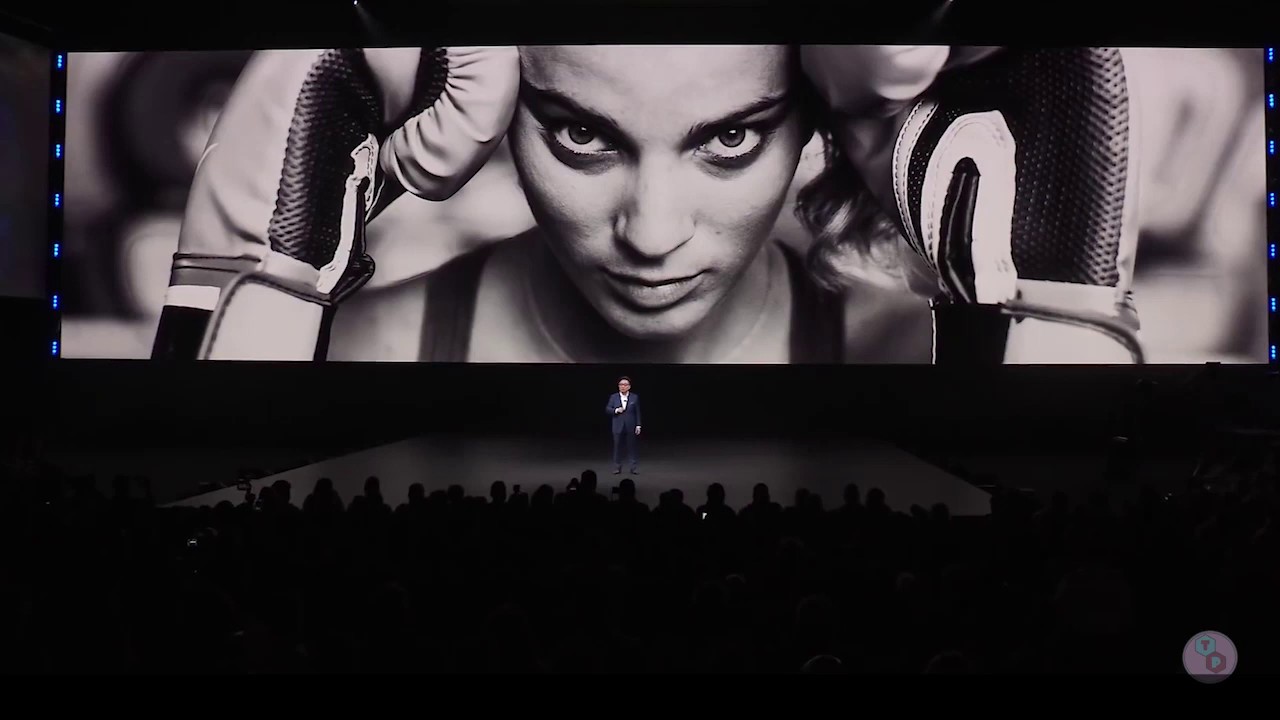My Ultimate PlayStation 5 Gaming Setup For 2021 (TCL 6-Series QLED 4K TV) By Terren Rule
Is, hey, what's going on guys, my name is tarn and in today's video I wanted to share with you my ultimate PlayStation 5 setup, going into 2021. It's been a blast owning the PS5 for the past few months and I feel pretty lucky still because I know a lot of people are still trying to buy it and can't get it yet, which is just crazy beyond belief. But I wanted to share with you some of the tech that I own that I've made gaming on my PS5 in my living room behind me so much fun. So this video is kind of going to be like a living room. Gaming, setup tour and the first piece of tech that we need to kind of focus on is obviously going to be the PlayStation 5. My PS5 is personally set up horizontally, I'm not a fan of it of the sideways design.
I have it kind of pitched off to the side, the left-hand side of my TV, and I think it looks great where it's standing and if you're not already familiar with this. What makes playing on the PS5 so great is that it supports 4k, HDR gaming up to 120 hertz, depending on the TV that you have so depending on your setup. You might have a very enhanced gaming experience. You might have more of a subpar one depending on how expensive your monitor or TV is for me right now. My favorite games to play on the PS5 are sac boy, adventure and spider-man.
ZAC boy is just it is so much fun to play. I've never smiled more in my life playing a video game. It's a super fun local multiplayer game to play with friends when you do have a chance and Spider-Man's amazing in the sense that it's just such a beautifully crafted game playing that on 4k HDR on that TV behind me, which we'll dive into in just a moment. I kind of always feel like I'm in a marvel movie like playing a live action, marvel video game. It's just it's amazing and part of the reason why these experiences are so good has to do with the TV that I own, which the TCL 6 series q led mini, LED TV.
That is a mouthful for a product in terms of its name, but I have a full technical review of the TV that I have in the description down below, but I'm going to kind of give you a kind of brief overview of why I bought the TV and why I like it so much. The first reason why I got this TV was for affordability, uh. This TV is 899 Canadian, and it is definitively at least, in my opinion, the best next generation gaming TV you can buy for 899. If that is your budget, there is nothing better than this TV at this price range. In my opinion, and it kind of pushed that statement a little further.
I think it's arguably one of the best 4k HDR gaming TVs you can buy for a price to performance ratio, there's just such good value for what you get from this TV purchase that other TV brands such as Sony, lg and Samsung. Although they deliver you great TVs, a lot of the features you're getting on the TCL they're getting at a much lower price versus you'd have to pay almost two times the cost to get that out of those major brand companies. The other reason why this TV is perfect for the PS5 is in terms of its actual performance. It features uh, led technology and mini led. All you need to know about that is that it's able to create very vivid colors for all the games that you're playing they look stunning, and the mini led technology does a great job of creating nice contrast.
So brighter areas of your games, look brighter darker areas of your game. Look darker, creating a very nice true-to-life image for the games that you're playing and the cherry on top with this TV is that it does have a built-in thanks certified gaming mode. So, essentially, what that means is that it does support variable, refresh rate, and it does have the ability to reduce input lag from your controller, which is perfect for a lot of competitive multiplayer games like Call of Duty, where you kind of need to have a competitive edge in terms of your inputs from your controller. So that's a nice bonus there as well. Lastly, the other thing that I wanted to talk about with this TV was simply its design like it just looks stunning in my living room, I'm a big fan of its simplistic industrial look.
The TV is wrapped in kind of rectangular aluminum body brushed aluminum and the actual screen itself. The screen to body ratio is very nice. The bezels are very thin enough to my liking at least, and it just makes playing video games on this TV, beautiful, amazing, and I can get really immersed into it because of how thin the bezels are. I'm more focused on the game and not so much on thick bezels that are plaguing a lot of other TVs out there today in terms of audio. If you do have the money, it is totally worth investing in some kind of sound bar or sound system for your living room when you're playing video games audio is a huge component to your ability to feel and kind of dive deeper into the experience of playing certain games, especially spider-man in this case or the last of us or other big Sony titles on the PlayStation.
I personally have a Samsung soundbar. I was actually looking up if they sell the exact one that I have back there, they actually don't sell it anymore, at least not the exact model. They must have updated it over time, but that sound bar is great. It has deep bass, it also has really rich sound and nice separation of the instrument and audio that you hear it really just makes you feel more immersed in the games. That you're playing- and one thing I do want to stress- is that you don't need to spend a ton of money to get good audio from your TV.
Really. The only thing I'm nailing home here is upgrade from the built-in TV speakers they're, not good. No TV speakers are that good. In my opinion, you can get such better and superior audio from just spending a little of money on a soundbar system, and I happen to get a Samsung one that has a built-in subwoofer very good. I love it a lot.
So, besides audio, I really wanted to have a little of fun with my living room, so I decided to get LED backlit TV strips for my TV, the specific brand that I went with was from a company called life z. They sell smart, LED lights that you can put behind your TV. I got to tell you like this is probably one of my favorite purchases that I've made in last year in 2020. This thing is awesome. It syncs directly with my Google, home and Google Assistant.
It does work with Apple Homekit, Amazon Alexa, whatever assistant you use, but I happen to use. Google and the integration are just amazing. I can turn on and off the lights with the power of my voice. I can customize the hue of the light and certain patterns that I see with light with the power of my voice, but, most importantly, there's a built-in app that I can put on my phone, which I can do all the same functions and kind of take a deeper dive into how I want to customize the way that those lights look. Furthermore, I could go on for hours about how much I love those LED lights, but I will make mention of one of my favorite light settings, which is this dynamic setting where the lights actually change.
Color hue and brightness, based on the sound input that it's getting so based on what the light is hearing from the microphones, it will adjust the way that it looks to match the mood beat and vibe of what you're listening or hearing it's super cool. I mean it works super well with music, but it's also super cool to have functioning and running while you're playing a video game and seeing your TV change all these colors as you're playing. I don't know it's a little childish, I in my opinion, but uh. Furthermore, I really like it, and it's totally worth the money, if you have extra bucks to splurge on something like that when it comes to next generation gaming, especially with how big these files are and how demanding online multiplayer is these days on our internet connection, we can't skip over the importance of good wireless connectivity in our living room. You need a good router.
First, you need good internet plan uh, but number three is that you need good placement of your router. It doesn't matter how good your internet is. It doesn't matter how great your router is if it's like infinitely across your house and your PlayStation 5 is like deep in your basement you're going to get a bad connection, so you need to have a good solution to make sure you're delivering fast internet to your PS5, and I'm going to kind of share what has worked for me in going into 2021. The solution that I went with was a mesh Wi-Fi system and the best way to describe this is that there's a main router that attaches to your modem, which is where the internet is coming from, and then you have another router or satellite node or whatever another company wants to call it, and you place that router somewhere else in your house to extend the range and coverage of your Wi-Fi connection. I use a product from d-link called cover, it's their ac 2200 series and, to be honest with you, it's pretty overkill for this 650 or 700 square foot, condo that I live in, because this Wi-Fi system has a coverage of over 6 000 square feet.
So, no matter where I am in this home, I have full bars no matter what, but what's great about the d-link cover system is that it has a tribal system built into it. So essentially, what that means is that there's dedicated 5 gigahertz and 2.4 gigahertz bands for specific devices that are connecting to the router. What's perfect about this is that it does a perfect job of prioritizing internet speed and kind of managing internet traffic within your home. That way, any device connected to your internet can get the fastest speed possible and the killer feature of this Wi-Fi system is this, so I have the main router connected to the modem or connected to the wall in my living room. So you know it's projecting the main source of Wi-Fi and then the second router that I have is connected directly to my PS5 via an Ethernet cable, so that's powerful.
So essentially what this means is that I can have a wired like connection experience with my PS5, as if I connected it directly into my modem wirelessly, because the router is speaking directly to the modem of my living room through a dedicated five gigahertz band, ensuring that I have the fastest speed possible very close to what it would be like if I was to have just directly connected my PS5 to my modem, and I can fully attest that this works perfectly well. Downloading full size, 50 plus gigabyte games on my PS5, takes a little over 20 minutes. It's super quick super easy. I love this Wi-Fi system that I have, and I totally recommend you guys uh, invest in a good system because it makes just being at home even during this pandemic, so much easier in terms of a final accessory that I wanted to make mention of it's a Sony PlayStation 5 accessory, which is their controller docking station. I think this is a no-brainer killer product that Sony has created it's pretty much a docking station that can charge two of your controllers completely separate from your PS5.
So you don't need to have your PS5 in rest mode. Your PS5 doesn't need to turn on. You, don't even need to use the USB ports on the PS5. You pretty much charge these controllers on a separate dock, that's connected directly into the wall outlet, and what just makes this, so great is that no matter when I go to my PS5, my controllers will always be fully charged, which is really all you can ever ask for. When it comes to playing your video games, you can just dive right into playing without having to think twice about whether your controllers are charged anyway.
There you have it. That's my ultimate PlayStation 5 setup going into 2021. I do plan on making some small changes here and there over the next few months. So if you guys want me to make a follow-up video in like five to six months of where I'm at with my PS5 setup, let me know in the comment section down below and definitely subscribe, so you can stay tuned for that, video and other videos to come every week, but as always, so we're on our road to 10 000 subscribers. So every subscription could mean the world to me.
Thank you guys so much for tuning in but anyways I will catch all of you guys in another video peace.
Source : Terren Rule






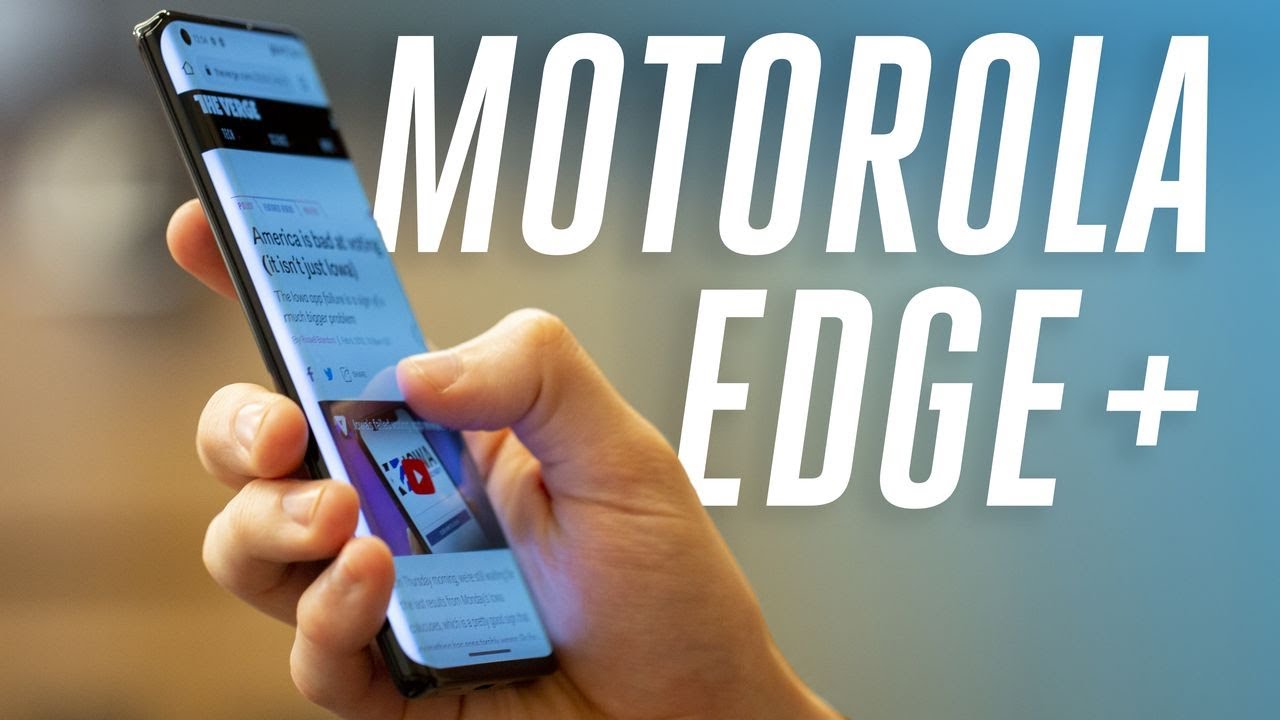
![Oneplus 9R Battery drain Overnight Test [How much it will drain ]🤷♂️](https://img.youtube.com/vi/r5B4rzk5j3g/maxresdefault.jpg )