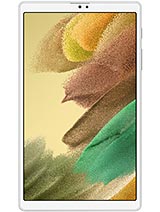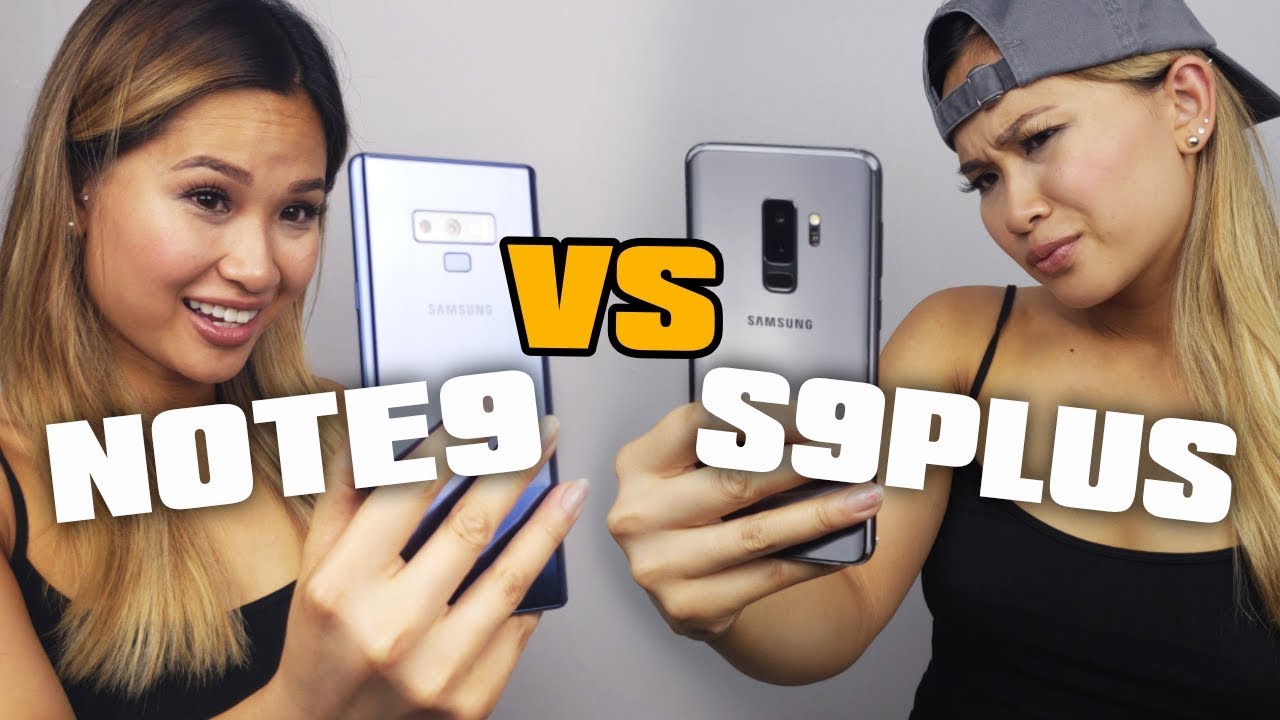My Most Expensive TV is here... Sony X90J Unboxing !! 😱🔥 By Vimal Chintapatla
Oh, boy now this video is gonna, be hell lot of fun, to people. This is vital here and welcome back to my channel. Today's video is gonna, be super fun, because I have something crazy to show you from Sony. Sony has recently launched their 2021 lineup of bra via XR, google TVs in India, and this has already arrived, and it's at my place guys so today in this video, we're gonna, unbox and check it out, and let me tell you this TV is like a premium top of the line, TV from Sony and pack. Some next gen features it's the world's first cognitive, smart TV guys because it packs Sony's all new cognitive, XR processor, on board that uses like human perspective, AI to analyze, picture and sound and give you like life like results, and on top of that this is a Google TV. It's got like a trimmings pro display on board and a lot of other smart features as well, and the model we'll be checking out today is called as the x90j guys.
This is the 55-inch variant.65 inches is also available, and it's a 4k HDR 120 hertz display. So it's also great for gaming as well, so without wasting any more time, let's get started with the unboxing. So guys here is our brand new TV from Sony, the all new bra via XR 2021 edition, the x90j. This TV is available in like 55 and 65 inches. Also, the one we have right now is a 55-inch variant and comes in this sort of huge box packaging.
We've got the Sony branding bra via XR mentioned over here and, as I mentioned guys, this is a brand-new model that was launched just a few weeks ago in India on the front side. You've got the model mentioned over here, and this is a Google TV that features XR, TRI luminous pro and world's first XR, cognitive, intelligent processor on board. And yes, as usual, this is a full array, led backlit type TV. So that is pretty much it guys. There's nothing much mentioned on the box packaging.
Let's quickly get started with the unboxing. Let me grab my knife and tear the seal on the packaging, and now, let's see what do we have on the inside, so guys as soon as you open the package, we've got an accessory packet at the top side. Let me give you a closer look at that and show you so inside you get a remote control for the TV, it's the same, remote that you get with most of the other Sony TV variants and along with that, you get some paperwork and there's also a detachable mains card, a pair of AAA batteries for the remote and, lastly, some accessories for wall mounting. So these are all the accessories we got in the package, and here you go guys. These are the stands of your TV.
The TV comes with the slim blade design stands that look quite stylish and love the build quality, also entirely made of metal and feel quite strong and durable, and that is it guys it's about time. We finally check out the TV, so the outer cover slides out from the top side like this, revealing our brand new bra via XR Sony TV. There you go guys. Let me just take the TV out: oh boy, the TV is quite heavy. There was no way I could do this unboxing alone, thanks to my dad here, who's helping me out with the video so guys.
Our first look at the bra via x90j wow. The 55 inch itself is like quite big and heavy. I can't imagine how heavy the 65 inch or 75 inch variant would be anyways. Let me just keep it on the box packaging and remove all these covers from the TV there. You go, there's also a sticker over here that says new 2021 model and comes with Sony's cognitive XR processor supports 4k, 120 hertz, and it's a Google TV so guys.
What I'll do is I'll quickly, install the stand to the TV, and then we'll continue with the video installing the stand is also like very simple: it's just like plug and play no screws or no screwdriver also necessary just like this, and we are almost done, so I'll just quickly set up the TV connect it to my Wi-Fi and use it for some days, and then I'll be back to continue the video all right guys. I'm back to continue the video Sony's x90j is all set up, and I've been using it for the past few days right so now, I'll be able to share, like my complete experience and feedback on the display, quality, audio quality and built-in apps and features, and we'll also talk about the special smart features available on this TV. But before that, let me first tell you about the design and the build quality. If you talk about the design guys well, the design looks pretty similar to the other Sony TVs and I have to mention the bezels on this TV are quite thin, especially on the sides and the top. You can see that the bezels are very thin.
That makes it look like more premium and attractive, but the bezel on the bottom is definitely a bit thicker, and it has this nice premium. Glossy finish as well. You've got the Sony logo here and also a tiny status led indicator just below that and below that on the bottom side of the TV there's, a special microphone enable button, and I'll tell you what that is at a later part in the video keeping that aside, if you talk about the stand, stands are also like very attractive. It's got, this metal, slim blade style design stands, and they look quite attractive, very easy to install them, as also as I've shown you just now. So this is how the TV looks from the back side and, as you can see, the entire back is made of plastic.
Build quality is nice, but I would have preferred to have like a metal finish at the back side. Anyways, you can see there are lots of vents at the top and the sides to let the heat escape and keep the TV running. Cool you've got this nice brush to finish and x. That stays at the center with the bra via logo, and this is where you'll be wall mounting the wall mounting kit will be coming with the service, guys who will be doing the installation guys you don't get that in the package. So let me quickly show you what do we have and all the ports and everything? So as you can see, these are the tweeters guys.
You've got the side firing tweeters over here, one over here and the other one on the other side and on the bottom over here you can see. This is the main score. This is where you'll need to plug the mains card, and that is pretty much it there's nothing on the left now going to the right side, you've got the other tweeter over here and both the base reflex, ports and also the full range speaker. Drivers are on the bottom of the TV guys now coming to the side. All the ports are present on one side only to the left of the TV you've got two USB ports over here and optical out is also there 3.5 mm headphone jack, and then this is the video in and below that. You've got four HDMI ports, but out of these, only two ports are HDMI 2.1 that supports 4k, 120 hertz and one of them supports HDMI arc and arc. You've got complete details over here, guys, so keep that in mind and below that you also have an Ethernet, LAN port and, lastly, uh cable antenna port, and that is pretty much it guys.
These are all the available connectivity ports on this TV. So this is how x90 JS remote looks like and, to be honest, this is the same exact remote that you would get with. Most of the other Sony TVs, even 50, 000 rupee Sony TV has the same remote, and that is why I was a bit disappointed, because this one is an expensive TV right cost almost like 1.4 lakh rupees, so I felt Sony could have given a much more premium design, at least for you know. The premium lineup of TVs, uh build quality is nice. Everything is made of like plastic and has a brushed finish on top panel, and it's got like most of the buttons and also has dedicated buttons on it for out platforms like Netflix prime video, and has dedicated YouTube button on it as well.
Quality of the buttons are also nice and there's also a dedicated voice assistant button with a microphone at the top side. Now that we are done with the design and the build quality, let's have a look at the home screen, and I'll show you just a quick overview on the UI built-in, apps and features and also the settings. So this is how the home screen on the TV looks like and first, let me tell you that Sony's x90j is a Google TV. It's not the regular android TV that you guys, you know keep saying and let me tell you: there are like subtle differences between android TV and google TV. Yes, both of them are based on android TV OS only, but the main difference comes in the UI guys, as you can see, you're not having that usual android tab kind of interface, where you have like apps section on the left side, and you can switch between different tabs.
You have everything at the top over here. So at the top side, you've got the search section where you can basically search for any sort of stuff, and Google will come up with that and going next. You go the home section guys where the interface kind of looks similar. You have some shortcuts to your built-in apps and features. Then you've got some tabs, which are you knowing, categorized into different apps, like maybe you've got Amazon, prime Netflix, and it shows you content based on your watch recommendations, and that is how google TV's home screen looks like going next see on android TVs.
You have like a Google Play Store app built in right, but on Google TV that app is not there. Everything is, like you know, directly on the home screen in this app section at the top side. It shows you all the apps that are built into your TV, and you can access it from there and in case, if you want to download more apps, or maybe you want to search some category apps, then you've got dedicated categories over here, like maybe entertainment games, or maybe like video players, editors and stuff, like that there you can head over there in the category and search for your app that you were looking for, or you can even use voice assistant to directly search for that app, and let me tell you, you've got most of the apps that are same on android TV. Only guys you've got all the entertainment, apps out platform apps and most of them are like built into the TV only like Disney, plus hot star, Netflix YouTube. Everything comes like pre-installed, you don't need to download anything else separately, so that is one nice thing and lastly, you've got the library section.
So that is pretty much it guys our overview on the Google TVs UI. So what I'll do is I'll just quickly head over to the settings app and show you how the settings tab and UI looks like you can quickly do that by pressing the settings button on the remote itself and there you go guys, a small UI pops up from the bottom. That gives you like a quick glance for your general settings picture settings. You can directly change the picture mode from here as well, adjust brightness and sound settings as well. Now, if you want to access like the complete list of general settings right just head over to the settings and click on that, and now you'll get the complete list of all the settings available on the TV, and you can access all the picture and sound settings from the display and sounds option, and let me tell you guys: the TV has like plenty of sound and picture settings.
You've got so many modes over here as well as standard mode is there? Cinema mode is also there's a game mode specially designed. So you know, you'll have great fun while playing games, especially on PS5, and then you've got graphics mode, and you also have a special IMAX mode, also so moving next. This is a premium category TV right, so you're definitely having an ambient light sensor on the TV which, like automatically optimizes the TVs, luminance and other settings to match your environment and give you the best resulting picture quality. So that option is also there and keeping that aside guys you can adjust most of the other things like you know, TVs, brightness, color adjustments. You have Sony's exclusive settings also available like live color, XR contrast, booster and clarity enhancer and this sort of stuff.
So you got like all the settings that you would basically want to have on your TV, and that is pretty much it. The sound settings are also like pretty similar. Only so that's it guys. Our complete overview on the settings also now we'll talk about the picture quality. But for that let me just play some video on YouTube and just check out this demo and after that, we'll discuss the picture and sound quality.
So, okay, you guys saw that video clip right. What do you think about the TV? Let me know your thoughts in the comment section down below. If you asked me see, this is Sony's premium category 4k, HDR, 120, hertz, TV and there's nothing less expected in terms of display quality guys display quality is awesome. First, let me tell you the specs of this TV Sony's x90j is a 4k HDR 120 hertz TV and has a VA panel on board and supports like a direct, led, full array. Type backlight, and let me tell you display quality is like perfect.
This great amount of detail text on it looks crisp and sharp and no matter what sort of content you're watching on it, maybe games, or you're watching movies. Everything looks like awesome on this panel and if you talk about the colors, colors were also like rich and vibrant. Now come on this TV pack, Sony's try luminous XR display, and you know the colors look like rich and vibrant and everything pops out on the display, and not only that guys. The TV has like different modes for different type of content that you're watching. For example, if you're watching Netflix TV has like a Netflix calibrated mode so that you can watch that series or maybe movie the way it has to be watched, and along with that, you also have like iMacs enhanced mode.
So you can greatly enjoy movies the way they are meant to be on this TV, and one more thing I have to tell you is about the color calibration. The display on this TV is like very nicely color calibrated right out of the box, so I didn't need to tune anything guys. It was producing like rich and accurate colors right out of the box, and if you talk about the dynamic range, dynamic range was also very nice. There was great amount of detail in both the know, highlighted areas and shadow areas, and it supports HDR.10 content supports hog content and also has support for Dolby Vision and Dolby Atmos. You can greatly enjoy all sorts of content on this TV and, lastly, talking about the brightness, the brightness of the display is also quite bright.
You can easily enjoy HDR related content on it, and you know I had a great time watching movies on this panel now. Lastly, talking about the sound uh sound on this TV is also special guys. It supports acoustic, multi audio, and it's got like two tweeters acoustic tweeters on the front side and has two. You know full range speakers on the bottom over here and both of them produce around like 20 watts of output and the audio quality on this TV was very good. Usually whenever I buy a TV right, I'm like not satisfied with the built-in speakers audio, and I definitely go for an external, sound bar, but that was not the case over here.
You don't actually need a sound bar. The audio clarity on this TV was very nice. You could easily understand all the dialogues and the audio output were also loud and sufficient. Now, unless you plan for something like maybe a 5.1 setup, with an av receiver that supports Dolby, Atmos you're good to go with the built-in sound system, so that was about the picture and the sound quality. Now let me show you my gaming experience with this TV Sony, 690j features, 2 HDMI, 2.1 ports on board, and it's a 4k 120hz TV ride. So it's also good for gaming.
You'll have a great time playing games with your PS5 and if you talk about the other special features well, it has like a special game mode with a reduced input. Latency of around less than 8.5 milliseconds, as mentioned by the brand and 128 support, is also there. So you can do like excellent gaming, but to be honest guys in this price range. I don't think this is the best gaming TV, like especially look at the competition. If you look at lg's side, lg is offering an OLED TV in their cx series, uh that is priced like similar to this, or maybe a bit less than this.
Only and there now you're getting var support, and you're also having g-sync support you're getting OLED. So that is like a much better option for gaming. If gaming is only your priority uh on this TV right now, you don't have VR support, but Sony is saying that you'll definitely get var support like a software update, maybe at the end of 2021 or maybe in the future. We don't know the exact date wait a second I forgot to mention the voice assistant on this TV. It supports Google Assistant, you've got Amazon Alexa on board and, along with that, you have Chromecast.
Built-In apple airplay is also there plus home kid, and if you ask about the voice assistant guys, we are using Google Assistant only by default and good thing over here is not only. The remote has a built-in microphone, but the TV also comes with a built-in microphone for a hands-free experience. That means usually on most of the TVs. You need to press this voice assistant button, and you know, speak into the microphone on the remote. Then only you'll be able to get like the results on TV right, but that is not the case over here.
You've got a special microphone on board and there's also a toggle button on the bottom over here, and once you enable it, you can directly ask the TV all your voice, searches without using the remote. So let me just quickly give you a small demo of that also see right now, I'm not holding the remote okay. Google play funny ROG videos on YouTube playing funny ROG videos on YouTube. So there you go guys just like this. You can get like a hands-free voice search results, pretty cool right.
Well, that's it guys that was my video on Sony's all new 2021 edition, x90j 4k, 120, hertz, HDR TV. It's a great overall TV guys, especially I love the display quality on it, uh with Sony's all new cognitive XR processor. They have definitely taken both the picture and sound to the next level. There is no complaint in terms of display section guys. It offers like amazing picture quality, and you'll definitely have a great time, no matter you're, watching movies or even while playing games.
Audio quality is also pretty fine. You don't need to get like a dedicated, sound bar unless you're planning for something like a 5.1 or maybe 7.1 audio system with a dedicated av receiver. And if you talk about the special features, it's basically a Google TV right, so you've got all the smart features built into it like voice assistant, and you've, got play, store, support, also and everything else. Overall, it's a very good TV guys, you'll be quite satisfied with the features and all things, and the only thing that I was not. That happy was with the price guys.
I feel the TV is slightly on the expensive side. Ah, now come on. This is a Sony TV premium, 4k HDR TV, so price will definitely be a bit high, but considering the competition I felt the price of this TV could have been slightly lower. It cost around 1 lakh 40 000 rupees in India guys and for this price point now, you're actually getting like OLED TVs of the same size in other brands. So you know this is the only thing I felt about this TV, so that's it for today guys.
I hope you all enjoyed watching this video make sure to give it a thumbs up and subscribe to my channel for more new awesome videos, and I'll see you all in my next one.
Source : Vimal Chintapatla