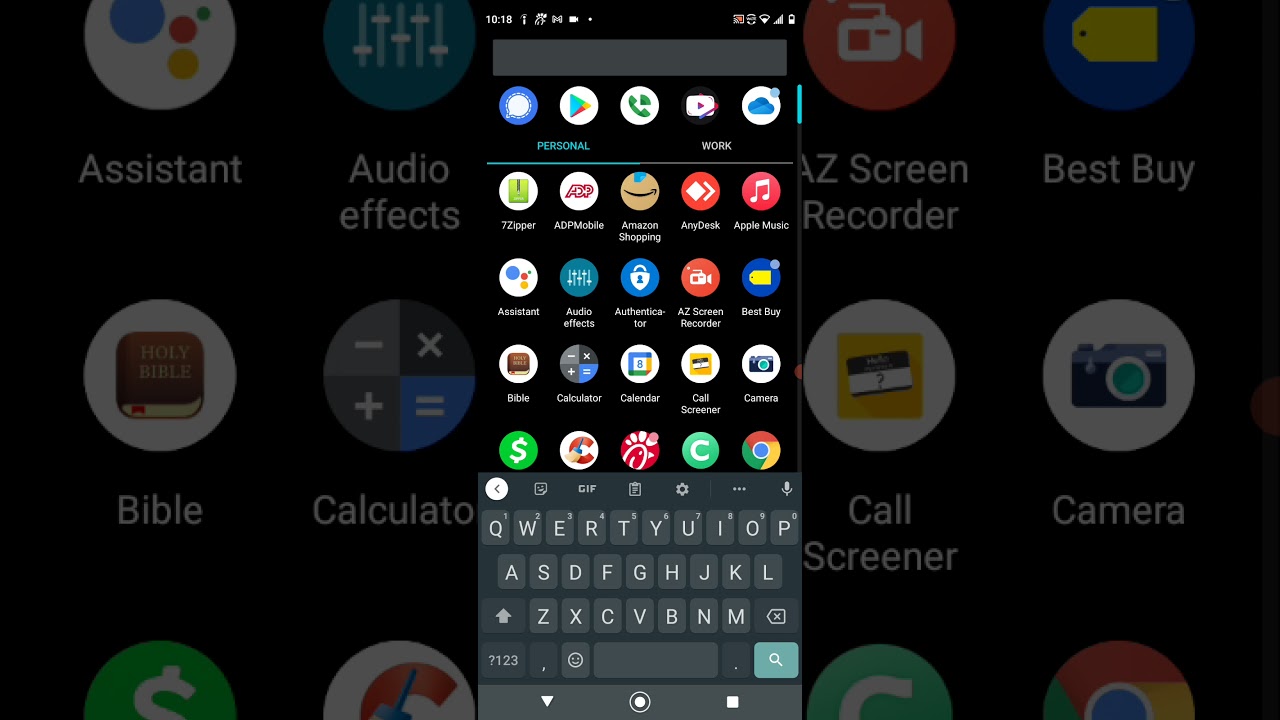Motorola One 5G Ace Review 👍👍👍 By Howeitworks by Andrew Howe
Hey guys, thank you again for watching another how it works video here, um again, my name is Andrew Howe, and I'm going to be talking about why you should want to get a Motorola one 5g ace well um, before we do, I'm just going to talk a little more about myself and about the services I provide. I actually have a discord that um helps with you know: troubleshooting Chromebooks, androids windows, computers, macs, zones boxes, as well as um, some sometimes iPhones, as well as um some other services, so definitely uh check it out. Um, it's a community. I've been putting together. I've tested everyone's knowledge to make sure that they know what they're talking about before they um before you get help so that you're not getting the wrong kind of help. Furthermore, I've also been working on putting all my customers together to being able to have one central place to be able to communicate to me on without having to individually text everyone back and forth.
Furthermore, I again, I have 10 years of wireless experience behind me and I have I've worked in many places where I've helped a lot of different people with different services, especially again when it comes to cable, wireless or even um, residential, it um. The one thing I definitely want to say about this phone before we get started is that it's very budget friendly if you're on sprint um, definitely check out this phone. If you're a Google Pixel user or if you're somebody who's, you know looking for a step-up from a budget from you know a budget friendly phone to another budget friendly phone without breaking the pocket and getting a 1200 phone like I did uh stupid me, um and pretty much. Finally, Motorola came out with something that is really solid, really great, and that is the closest cousin to the Google Pixel. So, let's talk about um.
Why? I would promote this? Well, let me start with this. The phone feels like a Google Pixel. It is stock android. It has very limited apps on it, where you can add what you want to, instead of it. Coming with all this extra stuff that you're just never going to use right, I use more google based apps than I actually do use Samsung apps so to have both on my phone.
It's just going to clog up. My storage use more on my ram, have services running in the background that I don't need that will drain my battery slow down my phone with every update, breaking my Wi-Fi or breaking everything that I have to go through with being able to fix the Samsung. Hence, my note 10 plus I've had to where I have to constantly use Odin to ref lash android over my existing partition to just so that I can get the phone to work very smoothly with Motorola, because it's its, google based, and it has software built in it- regulates the resources that other apps would use in the background, um and also a little additive in a promoted and also to promote another app called shelter. I'm going to get into that and explain how this works. I think the biggest issues that we have today is apps that will spoof your phone number and try to actually share your phone number and call other people to skim your friends and family and also any other context.
That's in your call logs another issue is, is constant data collection in the background, when you're asleep um, not to mention constant, just updating back and forth back and forth back and forth, and then those updates slow down your phone break, your phone and um, not to mention also um. You know again. Battery drainage is a huge issue and notifications constantly from advertisements as well as social media. This is going to give you a fine line of how you can actually use this phone effectively to what you want it to be without having to get an iPhone or without having to get a 1200 phone with 12 gigs of ram. So me, as you guys know, I'm a very technical person and um pretty much.
The one thing that I want is: I just need a phone that I can log into access. My technical news, so I can be able to talk about it with my customers being able to access my apps quickly being able to get in get out and move on to the next daily task. In my day, um I don't need I mean I do play games and I do uh a lot of social media, but it's its at the times I wanted to be, and not it's distracting me throughout my day, and I'm going to go ahead and dive in so about this phone. There is um. You know this is the closest thing to the Google Pixel launcher if you're the type of person that likes to just find your apps on the list.
Great. You know this might be for you um. If you're somebody that likes to put apps and folders on your actual launcher um, then you know just expect a little of a rough transition changing from a Samsung to another phone um and so pretty much what I have and, as you can see, these are like the notifications that I'm getting. There are distractions throughout my day, um, I'm probably going to end up transitioning it to the work profile which I'm going to talk about here very shortly, but pretty much getting back to it. Um.
If you're like me, you just search the app that you're looking for on your phone without having to go and look for it um then it's, it's really quite simple, easy and fast to look up something um pretty much accidentally missed up there um. I also have um, you know a bunch of other things set up here on the phone I'm going to get into and show you guys, but before I do, I'm just I'm just going to show you the Google feeds and show you that it is very, very similar to the way that Google pixels are set up and, as you can see, it's very stock android and that's nice, because you have the ability to be able to add what you want to your phone instead of it. Coming with all this extra bloatware and bloatware is just apps that comes pre-loaded on the phone that you can't remove. You can't, you can't get rid of, but the only way is to disable them, but before you just have to root the phone- and you can't do that talking about rooting the phone, you can also unlock the bootloader on this phone and be able to install um twerp, which is an um, a custom bootloader that will allow you to root this phone, so it does have that ability, but somebody will have to go into development to creating that bootloader, specifically for this phone moving forward. The biggest thing I love about this phone is this: it has the ability to again set up a work profile like any other android, but it's special, because a 1200 phone can't do what an under 300 phones can do, and I downloaded an app called shelter.
Shelter then creates a work profile and a work profile is like a very sandbox um parameter environment that you can set specific apps into, and this is very important because again you want to limit the questionable apps that you're downloading from play, store, because play store, doesn't always check to see if they're, malicious and that's why they leave it up to the customer to report it um and two. This also makes it to where you have control over how many resources is being run, or that is running in the background, as well as um, you know, being able to limit the daily. You know, distractions that you have and how much data is being collected on a daily basis, see for me, I learned out. I learned that tick-tock went through a lawsuit to where they were collecting biometric information, and then they're like okay. Well, we're just going to turn around and update our terms and conditions and say we're going to do this anyway, and that to me is a big red flag, because I do not want these people to have my fingerprints.
I do not want these people to have my passcodes. I don't want these people to have my passwords if they are trying to collect that type of information um. So this is where ticktock is one of the questionable apps I use, but that's also another way for me to be able to get my. My news in be able to you know, talk to other people and also meet other people in my local area. Um, you know also build customer relations and stuff like that um also um.
You know constant notifications and bombardment from Facebook, Instagram LinkedIn, especially LinkedIn. Oh my gosh um and then all the constant just running in the background with Microsoft applications. I've learned over the years that by moving this into this environment and then turning off the work profile limits them from collecting data accessing certain parts of my phone that I don't want it to access, no matter what, as well as um, limiting any possibility of spoofing. If I wanted to try a new app without it infecting my phone and also this allows me to be able to not have to go through and reform at my phone, so I just have to what I would have to do is just delete the work profile. It removes all that all the apps, and then I go into shelter and I create a brand new work profile, and then I go and reset up my all my apps.
This also allows you to add a second account in play store without having to use the main play store that is built into your phone when you set up your phone for the first time. So a work profile is like you setting up a second phone instead of your first phone without it, without the apps actually reaching outside the work profile environment to accessing other parts of your phone- and I know that sounds confusing, but just think about you sticking an app into a jar and putting the lid on it, and it can't, it can't try to connect anything else and reach other parts of the house right. I mean the best way. I can try to use an analogy, even though that's, we're taking virtual and physical and putting it together similar to that um. I've never really been great with that, but anyway moving on um when I, when I want to turn it on, I hit the work profile button and, if I don't, then I just hit back and go back and make sure it stays off.
If I turn it on, that means I'm going to use it and when I'm done, I turn them off and that shuts off every single app that I want isolated to not run up my two not run down my battery run out my ram and turn them off and then, whenever I want them on I'll turn them on whenever I want them on, and that is huge because Samsung, google and Microsoft well google's been doing better about that. But more Samsung and Microsoft, which who also has partnered together recently, is not practicing this type of work to where it makes it more convenient on the user to have more control over their. Basically, the android is a personal computer now, and you can't be able to have this convenience and I don't want to spend twelve hundred dollars on a phone. That's just because the price is outrageous, but two because I can't get what I want anyway and that's where this comes in clutch, and it comes in absolutely amazing. I highly recommend this phone it's under 300 on spread I'm paying 11 a month, and if I want to go in and pay off the phone, I can pay off the phone pay month to month and that's it I'm done, and you know if you're looking for like the file manager on here, I download the Google files app.
I don't need you know my files from Samsung. You know if I want to you know just have anything else on here I mean, as you can see, I have a bunch of different apps. You know. I also have the z player, which allows me to be able to sync my music from media player directly to my phone and then use it as a zoom. You know I know, I may not be able to use the zoom software, but I can still sync my Microsoft playlist that I've used with my Windows phones back in the day- and you know it just it's just a very simple phone that works for somebody, who's very complicated and very technical every day and just wants to have a get away and just connect to the world.
And then, when I'm done connecting to the world, I can turn off the world and say: hey, I'm going to work and that's what I'm about to do right now I got to get ready for work. You guys have a kick-ass day, and thank you again for watching another how it works. Video, take care.
Source : Howeitworks by Andrew Howe