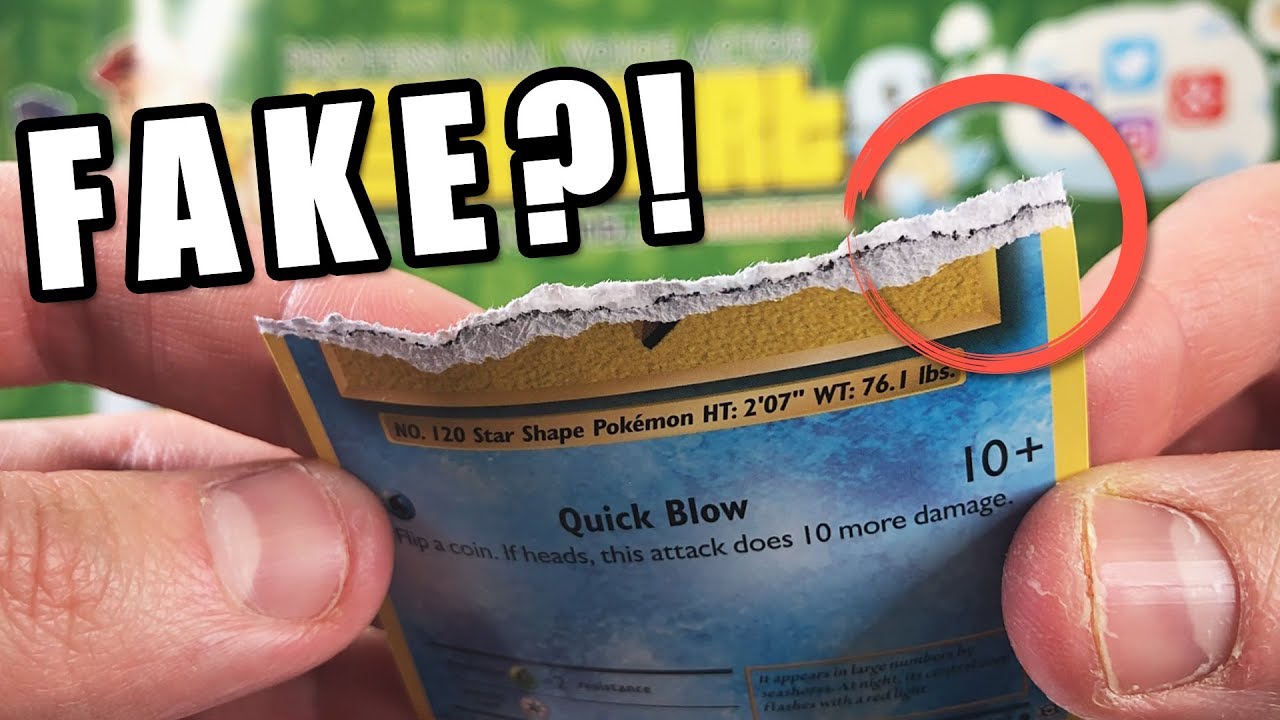Moto G100 Unboxing & Initial Impressions - Cheapest Flagship Feature Wise - May 2021 By RonsTechHub
Hello, hello, guys welcome back, so I've got my hands on the Motorola g100 here um. I got this for really cheap, as you can see brand new one bay for 350 pounds, this normally retails for about 450 pounds, so that was a huge bargain and, let's just quickly go through. What's in the box before I open it, so as you can see um it has a Qualcomm snapdragon 870, so not the newest chipset, but still, in my opinion, very good. We have instant connect to TV, so you do have an USB dock which you can actually plug a mouse a keyboard into, and I think it has a HDMI out to go to your TV. This is the phone here and yeah. That's that's! What's on the box, that's all that there is on the box alright.
So before I open this, my expectations are quite high. I've had many Motorola phones and I stick with Motorola because of their stock android um. I just really wish that their update system would be improved because it was perfect before, but now it's really rubbish, and this is not on android one. So I don't know what the update situation is going to be, but the thing that's really pulling me towards this device is the fact that it has that dock and I can plug this into a monitor, as you guys can see behind you there. That's my keyboard and those are my two monitor stands so my 24-inch dell monitors.
So if I can have a phone that I can then bring home and use as a desktop and use my android apps. That would be perfect. Okay and I think for many people as well having the productivity side as well as the mobile phone front side could be a perfect killer feature all right. So, let's jump into this one, let's do an unboxing and see what's in the box, I'm not gonna review this just yet. I'm going to use it for about a week or two and then come back to you guys and give you my full review on the camera.
The battery the performance everything so as I've said before my expectations of this device are very high, simply because I've used Motorola devices before, and I'm very happy with them. So let's hope that the newest most expensive, most powerful Motorola, can actually hold up to what they've done in the past, I'm currently running a Motorola g8 plus, as my daily driver um. I did do a g9 plus review on a channel here, but I didn't think that the g9 plus was a big enough improvement for myself for me to be able to get rid of my g8 plus um. The camera quality to me on the g8 plus was slightly better um stuff, like the speed of the camera. App was slightly better all right, so I've got a knife.
Just going to cut that tape there. So, as you can see here initially, we have I'm looking that looks like four different boxes: I'm assuming it's going to be phone dock charger and us bum port, and whatever else is there. So, let's open this thing up all right: there we go, so I'm going to put the box to one side and let's see what we have all right. So let's flip this round. Okay, so here we have the Motorola g100, I'm going to leave this till last.
So I'm going going to put this back here we have um the USB to HDMI cable, so I'm guessing it plugs directly into the display from the dock. But anyway, that's that here we have the duck itself. Okay, so it was. It was actually three boxes, and here we have the duck itself. I really want to see what this looks like, but you know what let's look at the cable first, it seems like a big waste in Motorola I mean I couldn't just stop this in the box.
We all know what this would have been for, but hey that's what it looks like there. We have a normal USB port here. Well, cable here. Sorry, I'm actually really want to test this out. So I'm going to do that as soon as I finish put that back there close this back up.
Let's push that to the back see what this dock looks like looks pretty nice um, okay, so this does plug straight into the phone, and it looks like there's some form of cooling fan here, we'll figure that out as well. Okay, so you put the phone onto here, the USB cable goes in, I'm not sure what okay USB comes out of here. So I'm guessing that cable comes out of here and goes into the monitor, I'm not sure where you plug your mouse or keyboard. So I'm guessing it will have to be wireless, which is not great for me because I hate wireless okay, I'm going to show how to put this together quickly. Nothing else is in the box by the way.
That's it so again, Motorola a bit of a waste here. We're trying to save the planet guys come on all right, so we have the instructions here, and the first thing it says is to get this piece and connect it to the base here, all right, so that's the base. So let's do what it says: okay, yeah! You have to force it down a bit all right, so there we go, it does have some grooves on there, so you do have to figure out where it lines up, so the grooves are on the inside. I'm not sure if you guys will be able to see that goes around the inside and there are also grooves on the outside of this. So once you line it up, that should be it.
You push down, you click and that's it. It should be done. Then last we simply get this, and I believe we just put. Oh, it's magnet all right, so we just put that there like so and that's it. The dock is all ready to go.
You simply put your phone in, and I'm assuming you can adjust yeah you can adjust. If you can tilt that's the only adjustment it does have. I think I didn't click that in and there we go. Can you go side to side, or I guess you rotate the base for it to go side to side? It only goes up and down um yeah. That's the dock, fully assembled there and again.
The only out you have from this is an USB port. Here, there's no full-size USB port, so I'm guessing you will have to use a Bluetooth, mouse and keyboard for this to work I mean it's not the end of the world. The fact that this is functionality that's built in, and it comes in a box for um for such little money is actually a decent feature. And again I got mine for 100 pounds cheaper than it was supposed to be. So I got all of this for 350 pounds all right.
Let's see what the Motorola itself looks like all right, so here we have the Motorola g100 itself. Here's the box um feels quite hefty. Actually, so I'm guessing well the cables and the charger itself have to be in here. So let's have a look at that quickly, all right! So here we have it quite a big screen phone as we've come to expect nowadays anyway, so here we go, it does have this case on there. I don't like these cases.
They tend, to make my hand a bit too sweaty, and they're very slippery to see already is getting fingerprints all over it, so I did buy myself an um, a case and a tempered glass screen protector, and I do suggest that everyone does the same because for me leaving the screen exposed like this, you might get a few scratches and if you do drop it direct impact right, let's see what else is in the box. Let's put this down for a second, so we have the instructions which were definitely not going to read. This looks like exactly the same cable and charger that came with the Motorola g8 plus the g9 plus had a much faster charger, a 30 watt charger. So this looks like the normal 20 watt that comes with the g yep. This is the 21.
I was right so, as you can see, there's a 20 there. This is a normal 20 watt, which came with the g8 plus I was hoping it would have the faster charge of the g9 plus, but hey, I'm going to leave these in there because I already have cables that will do the job. Just fine, we have our instruction booklets here, which we're definitely not going to read, because we know how to use phones now and put this back okay. So let's have a look around the phone. I think this was the incandescent blue.
So let me take the case off quickly and see what that looks like to one side: yeah, incandescent, blue or something blue. Don't remember what color they said it was, but it was something blue. It looks quite nice. I, like kind of like this- I mean blue- is my favorite color turquoise is my favorite color, so I'm kind of biased all right. So let's have a quick look around the phone at the bottom.
Here we have the headphone jack, which is a rarity in 2021, especially with flagships. We have an USB c port. We have a microphone here and a downward firing speaker, I'm holding the phone up to the right hand, side. Furthermore, we have a fingerprint sensor, and I know that because this is the same one that came on the Motorola g9 plus we have the volume buttons here going to the left of the phone. Furthermore, we have just the unlock button, which is that one there, and we have just underneath that if you guys can see that clearly we have the sim tray, so you're going to have to stick that out to get your sim in at the top.
Furthermore, we have only that microphone there, nothing else at the back here we go. Furthermore, we have a triple camera setup, that's flash there, and I think that's a macro lens. If I'm not mistaken, that has flash around it and again, I believe we have another microphone. I like the way this looks. I would have much preferred if it was in the center.
However, it does have a nice look to it. The cameras anyway, I don't like the vertical nature of cameras. This looks a lot more compact and a lot neater to me, but that's just me, personal preference there, alright. So before I continue, I want to actually show the case and tempered glass I bought for this device. So this is a case.
I got from eBay, just a box standard one and the tempered glass screen protector right now. These are not made solely for this phone. As you can probably see there, it says Motorola edge s, so the Motorola HS and this phone have exactly the same, internals and external. So if you are looking for cases screen protectors, you might find um the edge s instead of the g100 or vice versa. They should fit fine.
The only downside to the one I've purchased here is that if I can get this out, there are no camerae cutouts on this right. So when I put this onto the phone, it will cover the cameras. That might be I'm sorry, the cameras and the light sensor. That might be an issue um if this is not completely clean and clear, but let's see how well that works out, I'm going to apply these quickly before I turn the phone on, so I can start using it straight away afterwards. Oh all right, I didn't do too badly, so I have, I guess I mean a bubble here.
Doesn't look like a bubble, looks like just some defects in the glass itself, but yeah here we go screen protectors on one of the good things about this case as well. Is that it has this raised bump around the camera, so that, if I do put it flat on a table where it would normally wobble a lot, it's not wobbling at all right. Hopefully you guys can see that I remember the Motorola g9 plus powering up very quickly, and I was actually surprised at how quick it was seen there we go. That was a very quick boot. In my opinion, I am not going to go set this up now.
Thank you guys for watching. Please stay tuned, and the next video is on its way. You.
Source : RonsTechHub