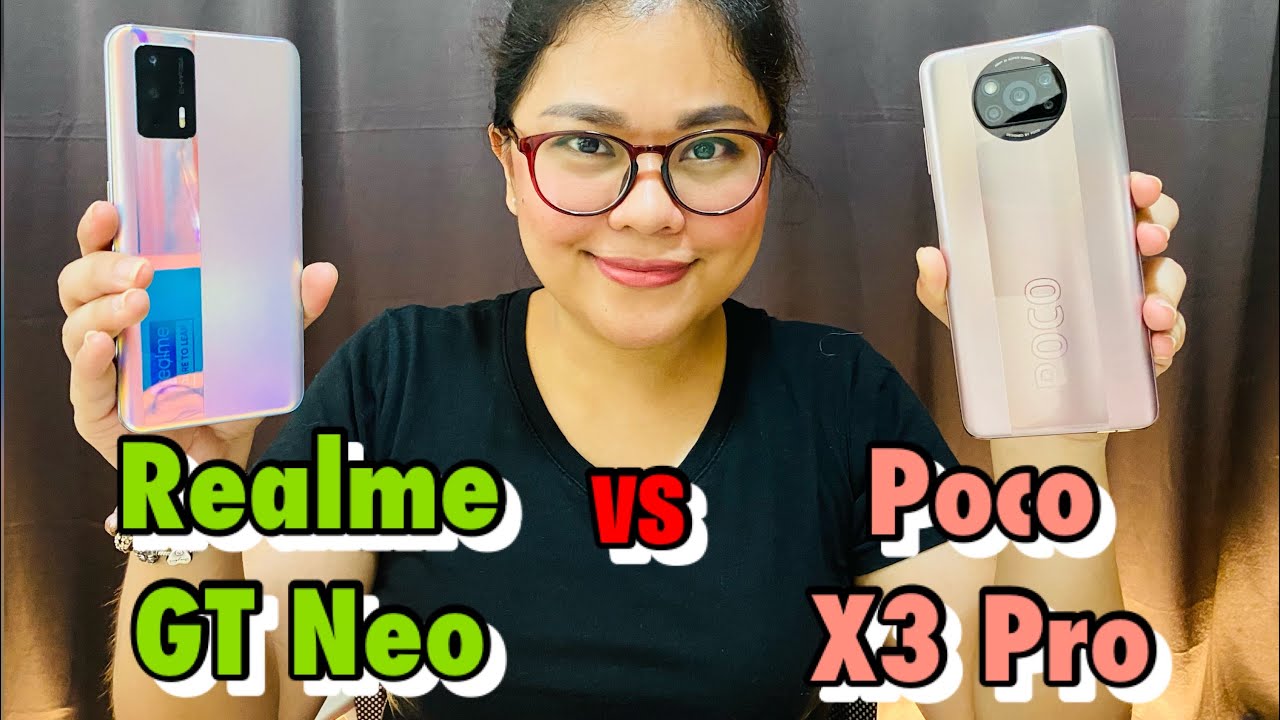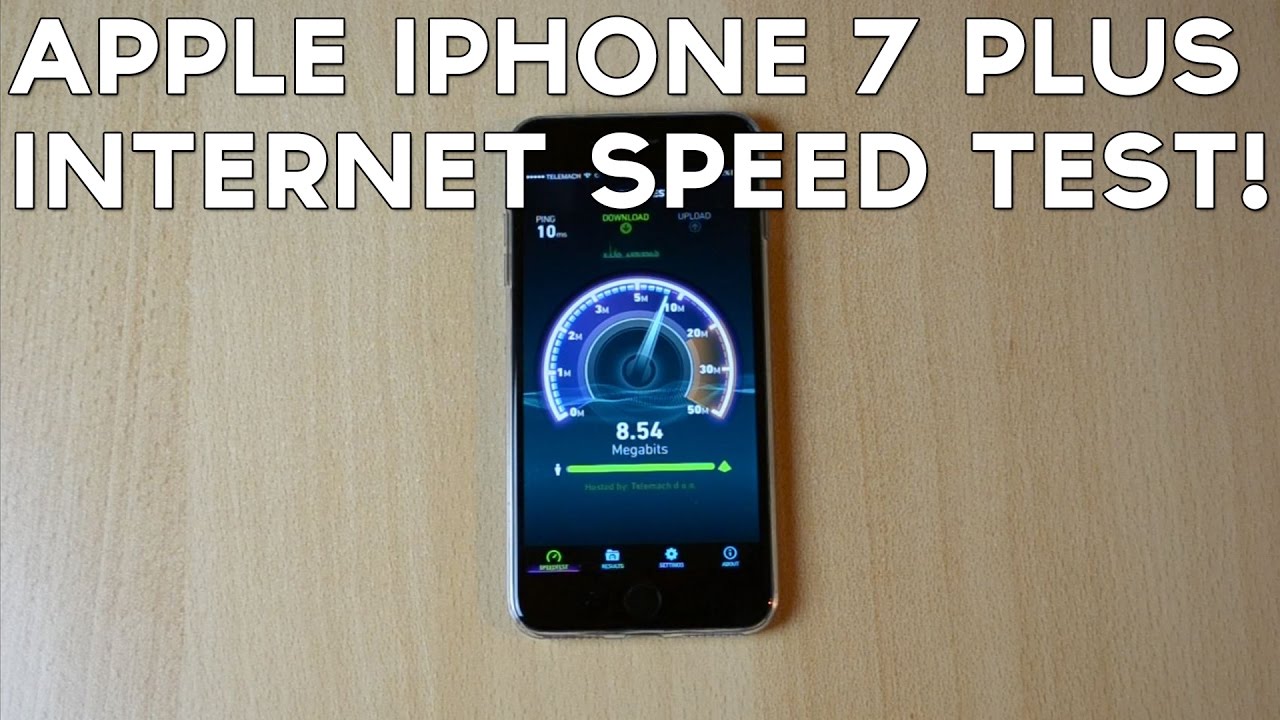Mi Watch Lite Smart Watch Review: Affordable, Capable, Good looking! By Tech4All
50 euro, in return, GPS, water resistance, a number of spots to be tracked and colorful touchscreen with automatic brightness. How is that even possible? Let's inspect, welcome techno channel nice to meet you Michael, and this is the watch- light right next to it. The latest me band showing you both because when Xiaomi launched the mi band, it was actually 39 euro. Now it's often discounted the other day. I saw it for less than 30, but the point is that 39 versus 49, the mi watch light truly covers the features of a fitness tracker. It has pretty much twice larger display a lot more features, including GPS, a new navigation interface and a new smartphone app, given the features price is unbelievable, so I can't wait to show you everything about it. It's pretty obvious that new watch light is going to turn into one of 2021's best, mostly due to the price sure it's going to face, fierce competition from other budget devices.
Honor band 6 is here already amazing, gts2 Redmi watch Huawei watch feet and so on. But it's a fact. We finally have a good fitness tracker, aka smartwatch, that is less than 50 bucks and has GPS inside one of the few similar alternatives that I can recall from the past is the Huawei band 4 pro, which is already a one-year-old model and costs about the same money. So let me show you the unboxing experience, while I'm getting the unit out of its original pack. Let me mention that, besides the black edition, there also are pine, green and cherry pink editions funny enough.
The model name is Redmi wt02, but it's not the same as the Redmi watch released earlier this year in China. So there's nothing too interesting inside user guide charger and the watch itself well, wrapped in protective foil, took me a while to get rid of that at first sight looks good feels good plastic built, but definitely not cheap rectangular display similar to Apple Watch. You guessed it right. I have to admit that app's navigation feels better on such form factor before digging into what it can actually do. Let's get to know the hardware and the characteristics 1.4 inch LCD touch screen, not the brightest one. On earth, but it's okay, 230 William hour battery good for up to nine days per charge: inbuilt GPS, 50, meter, water resistance, ambient sensor for auto brightness, hr, sensor, CPU, replaceable, strap and all of that weighs 35 grams.
Obviously, it's unrealistic to expect more, so features like a microphone speaker or usage of Bluetooth, earbuds or chest. Hr tracker are out of scope, but given the price point, I'm so far really impressed before the first use make sure to charge the battery to full the time you're gonna need for that is about an hour. I liked. I love the fact that you only use the sensors inside to let you use it as a desktop watch during that time, because take a look at how it rotates the digits during charging. There is not much of preparation that you need only single button on the side which acts as a home button.
I couldn't find a way to configure the long press behavior because it's doing nothing by default. Hopefully this is going to be enabled as one of the new features with some coming firmware updates. So if you think that most of the magic happens via swipes on the touchscreen you're going to be right, apparently animations are entirely missing. Instead of annoying you with slow drawing due to the weak hardware, Xiaomi have decided to entirely disable them. For now, I remember seeing similar approach with the amaze fit beep series and once you get used to that, it's okay.
The weird part, though, is that now even fitness trackers have animations, but it is what it is. Let's move on to the software side, just like its bigger brother than me watch. We can see icons only instead of the usual icon and text layout. I was a bit annoyed at the stats, but the fact is that all the apps that you need are just a swipe away, because all of them are just 18. , so forget about scrolling up and down to find an app there, anyways only a few, if I may show it all work out shortcuts activity record.
Today's health summary heart rate app the sleep tracking, app breathing exercise, compass barometer, music control, you have to remember what these icons mean. Then we switch to the next page where we can find alarms stopwatch the weather, the fine phone feature a torch and a few others. You have a pull tab for quick access to things, swipe up and there's the torch. The race to wake on and off, trigger, lock option do not disturb and a 5-minute screen on enabler similar to what Huawei and owner wearables already have. If you scroll down, you can see the notifications, it's exactly the opposite kind of navigation to what most other wearables use.
Luckily, as part of the notifications, app icons are being displayed and different languages are supported, sadly, no way to respond or programmed pretty finances, but at least reading is possible no way to display the photos you're going to receive either. This now is the hr measuring app in details works good and measures accurately. You can configure the watch to be tracking 24 7 and specify how often measurements are going to take place. Shortest is one-minute chunks and this will suck the battery a lot quicker than usual. I paid extra attention to the sleep tracking, precise and mostly accurate.
It was noting down when I'm falling asleep and waking up accurately, but it never managed to catch the moments when I'm temporarily awakened by my wife's alarms. So I don't completely trust it from the available options. I was only missing some more system settings like the mentioned lack of button, customization no option for display, timeout duration and so on. I think that, right now we could hope for some more add-ons during the future updates. What was truly well working is the display brightness.
You can set it manually to preferred mode or go to the other settings which will increase brightness outside and decrease. It indoors saves a lot of battery and is good for the eyes. At night, the smartphone app now Xiaomi used the same app as the one used for the watch. The app is called Xiaomi where, and it's rather new. I, like the interface a lot quite easy to navigate and reach the needed functions.
I think it suffers from the very same disease as the watch setting menus, namely the variety of options. Yes, it covers all the basics, but it's not that feature rich as to miff fit, or the zap apps, for instance, which control the rest of the Xiaomi wearable ecosystem, pretty sure that Xiaomi will soon catch up. For now. You have a very good and detailed statistics about workouts, I'm really happy with the accuracy of measuring my football sessions. Although for the purpose, I could only use the outdoor running mode performance seem legit and results are similar to what other proven to be accurate, wearables report for the same kind of sport.
Speaking of them, you have multiple sports options, but not as many as they are on the non lights, me watch version. The light covers the essentials from the app you can visualize a lot of the metrics and get a good idea about the energy you consume per day and the way you rest and sleep at night right now, it's a bit of a hassle for athletes. There is still no integration with strata and similar, but I hope to eventually see them arriving well before we wrap up here's a list with some features you won't get by this watch and some minor troubles I discovered, there's no always on screen modes, no infinite scrolling. That was bugging me a lot, no sp02 tracking, no microphone and speaker, no Wi-Fi no way to connect external Bluetooth devices, but you can at least control the music on your smartphone and soon to trigger the camera shutter. Also, I experienced the freeze just one it's required to restart, and generally I think the settings menu is still lacking.
Certain features all in all for 50 euro dollars. The mi watch light goes far beyond any expectation and if you don't need AMOLED screen, 100 sports and so to tracking it's a wealthy alternative to the twice more expensive me watch and definitely something you should consider when choosing your next wearable device it pretty much gives you smartwatch experience fitting within the price of a fitness tracker. So now it's inevitable. I need to ask you about this place square or round displays what you prefer and why make sure to leave a comment below and, as usual I'll, be keeping an eye on it for possible questions. From your end, if you like the watch light, I invite you to check the description of the video for the best possible price I found for you.
Thank you so much for being with me. Throughout this episode. Liking sharing and subscribing are optional, but greatly appreciated, stay fresh, take good care of your body and soul, and I'm Michael gotta see you in another episode bye. You.
Source : Tech4All