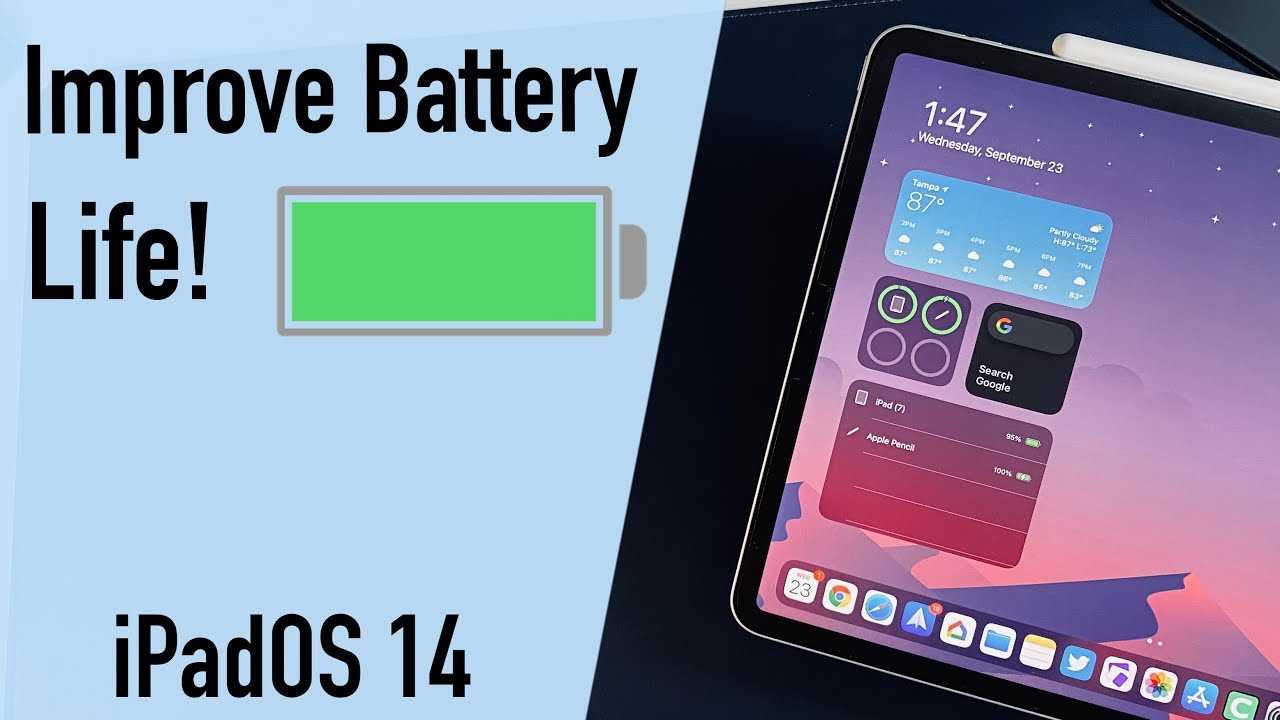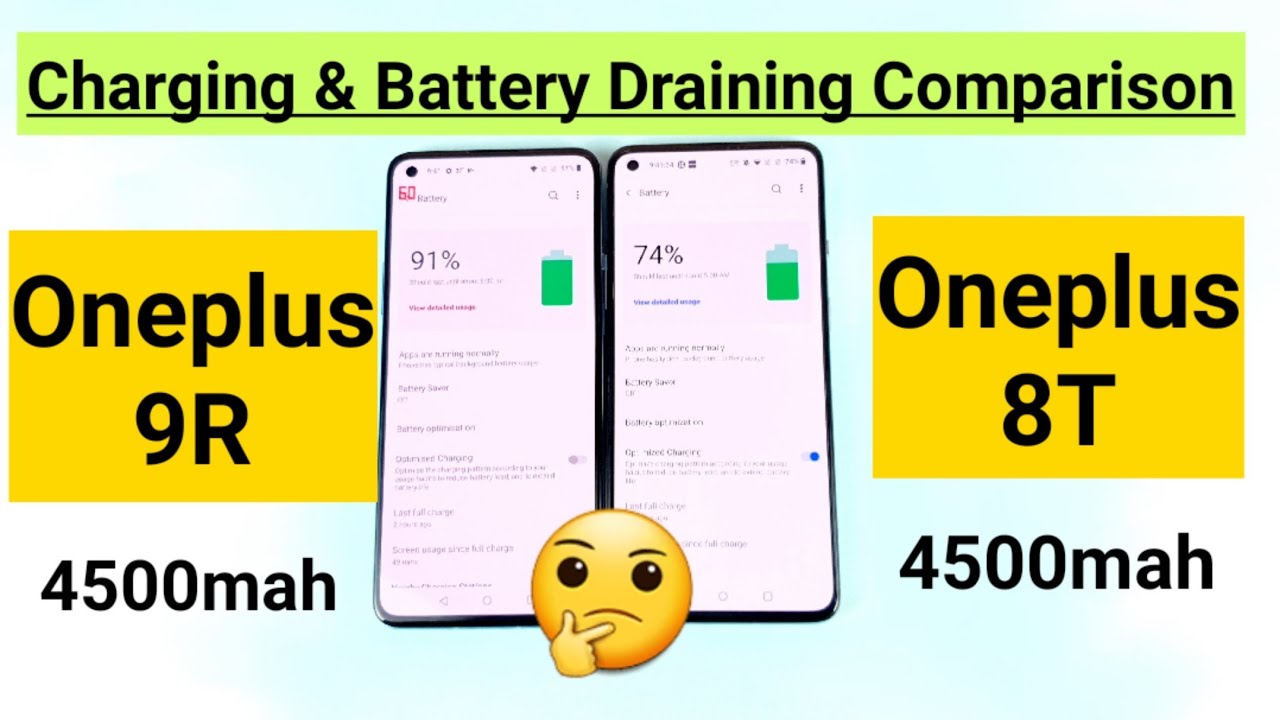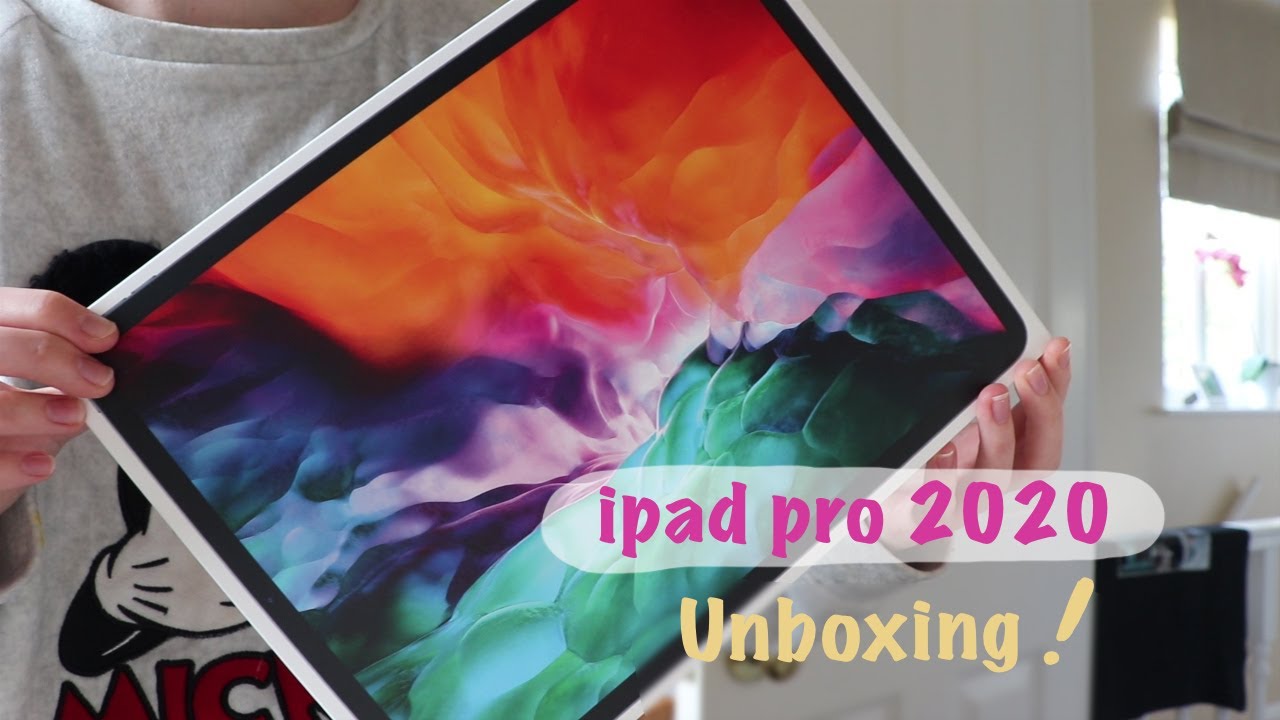Making the iPhone Perfect in 2 Minutes - Unc0ver IOS 13.5 Jailbreak By Linus Tech Tips
- I've said this before, even as an Android user, there's no denying that iOS has got a lot going for it. The issue for me is that no matter how many times I try to switch to it though, I always find a couple of tiny things that Apple refuses to allow for whatever convoluted reason, and it kind of ruins the experience for me. Like in the control center, a menu meant to give you quick access to common settings. You see the WiFi and Bluetooth toggles. They don't even turn off their respective radios anymore. The toggle just closes any active connections until Apple deems that they should be turned back on.
And then how about the unremovable notification shade on the lockscreen that requires you to swipe up every time you unlock the phone with face ID instead of just dropping you on the homescreen which is probably where you wanna be. It's little things like this that drives me up the wall. So when I saw the epic new jailbreak released for iOS 13.5 with support for every iPhone model that supports that version of iOS. I figured it was finally time after all these years to take jailbreaking out for a spin. Speaking of spin, spin open your wallet for a lot less with our sponsor Ting.
Why pay for things you don't need or even use? Ting wants to help you with that by getting you to pay for only the mobile data you use. Check it out at the link below to find out more. (upbeat music) Going from now all the way back to the early days of iOS jailbreaking. The main reason people did it was to add or modify functionality that either wasn't present in iOS, or that Apple didn't allow or want. For example, features like the control center, touch gestures and dark mode already existed as jailbreak tweaks long before Apple ever implemented them officially.
Then there's the people who jailbroke their devices to remove carrier restrictions. Remember when you had to pay for mobile data tethering or to unlock a device so it can be used with a different carrier. Another huge reason people jailbreak are aesthetics. And these kinds of mods are all over the place ranging from themes like Viola which reskins your menus and icons to a beautified control center with tweaks like Prism, or even Apple Watch style status icons on the lockscreen with a tweak called Complications. If you're like me and you prefer less rather than more, there's SimpleLS which can remove all the clutter from your lockscreen.
And then there's the taboo side of jailbreaking, piracy. Many people jailbreak their devices to get paid apps or services for free, or to cheat in mobile games. Now, all this is super cool, but jailbreaking has been on the decline for many years due to slow jailbreak releases for new OSes instability and Apple simply implementing many of the features that people originally jailbroke their devices to get. However, maybe because Apple has been kinda sitting on their thumbs when it comes to iOS features in the last couple of years, things have been picking up again with speedy, stable and easy jailbreaks from the team behind the latest exploit, uncover. So how do you do it? First, you'll need a compatible device, you can see the full list of tested devices over on uncover site, but essentially every modern iPhone is supported all the way from iOS 11 to 13.5. Please note by the way guys, as of the day we filmed this video, Apple released iOS 13.5.1 which patches this jailbreak. If you're not already on 13.5 and you want to be you can still update by downloading the update file from the link in the description and then shift clicking the Update button in iTunes. note though, that Apple may stop signing this version at any time making it impossible to update to it later.
If you're already on iOS 13.5 do not update to 13.5.1 or you will lose your ability to jailbreak. Alright, with that out of the way. We're gonna assume that you're jailbreaking from a Windows computer but if you're on Mac, the process is the essentially the same. So with the guidance from the uncover website and the links below, you should be able to jailbreak without issue. Start by downloading iTunes and iCloud from Apple's website.
If you have the Microsoft Store versions of them, you're gonna have to uninstall those grab the wind 32 versions, and then give yourself one of these, for ever touching the Microsoft Store in the first place. Next, head over to the uncover site and download an install AltServer. We're gonna use this software to self sign and then sideload both the AltStore and the uncover jailbreak apps. Once it's installed, plug in your iPhone. Trust the PC that you're plugged into and select your device under install AltStore in the AltServer menu in your taskbar.
Enter your Apple ID to authorize the install and within a few seconds you should see it on your iOS homescreen. Now because this is what Apple deems a self signed app, you'll need to navigate into the device settings and authorize the app before you can run it. Once it's running, head over to the uncover jailbreak site on your phone and click the open in old store button. If you're prompted re-enter your Apple ID then AltStore will install the uncover jailbreak app. Now you might notice there's an expiry date on the apps.
This is because you self signed the apps with your own Apple ID. And without an apple developer subscription, the longest you can sign an app is for seven days. Don't worry, though, because the AltStore guys thought of this. So if you keep all server running on your PC or Mac, the Store app will actually phone home to your system when you're on the same network to renew those certifications. If you do end up away from home for a while though, it's possible you might not get the automatic renewal meaning that if your phone dies or is hard rebooted after that seven day period, you might have to re-flash the apps or go without a jailbreak for a few days.
Alright, disclaimer over. Now it's time to open up the uncover app and hit jailbreak. It'll do some stuff and then prompt you for a reboot. Click OK and then once the device is booted again, open uncover, hit jailbreak again and it will reboot in a jailbroken state with a brand new app called Cydia. That's it, your jailbroken! Cydia is what's known as a package manager.
Kinda like the underwear and lttstore. com. It handles installing and updating any tweaks and themes that you want to install. And it's kind of like the App Store, but for jailbreak stuff. Let's start with modding our device and fixing some of those issues that I've been having with iOS.
It's worth noting that while Cydia ships with lots of default repositories, many of the popular tweaks and themes are hosted on third party repos, like Packix or SparkDev. So we're gonna add those first as those hold the downloads for the tweaks that I wanted to add. First, I installed Snowboard, which is a theming engine, which allows you to actually apply the viola theme that I mentioned earlier, I then proceeded to install a bunch of other tweaks, namely SwipeSelection, which really adds that keyboard swiping to navigate text thing that was removed from 3d Touch died. AutoUnlockX, which allows us to skip the notification shade on unlock. DigitalBattery13 to show the battery percentage in the status bar, and Prism to beautify and add haptic feedback to the iOS control center.
Oh, and since Apple Maps sucks the big one, we changed the default to Google Maps with a tweet called maps opener. And the crazy part is that that is just the tip of the iceberg. If you have a grievance with iOS, there is probably one of the hundreds of other super useful quality of life improving tweaks that are out there that is going to help you. So we've included a link to a Reddit post that lists a ton of them for your tinkering pleasure. If you guys are looking for more Apple content, hey, maybe check out our review of the latest MacBook Pro.
Actually, we're fast tracking this. I don't know if that'll be out yet. But whatever, it's coming soon so subscribe. If you're looking for our sponsor, well then you can check out this segway. Ting does mobile phone service differently.
There's no contracts, no overage fees and no other carrier tricks. You just pay a fair price for the talk, text and data you use each month. It's especially great if you're stuck at home and you're using your Wi Fi more than usual, Ting gives you complete control over your cell phone account. You can set alerts and caps for each device on your account to keep your usage in check. And they've got nationwide LTE coverage using T Mobile sprint and Verizon.
Almost any phone will work with Ting from an ancient Motorola razor in your basement to the latest iPhone 11 series like this one. So check your phones compatibility at linus. ting. com and get $25 credit when you sign up. And actually if you enjoy this kind of like hacking phone stuff, maybe check out our video where we compared routing an old android phone versus buying a used iPhone.
People got mad about some aspects of that video, but I still thought it was good. Not fair comparison, we never said it was and we never like glorified Android routing. It's like kinda messy.
Source : Linus Tech Tips