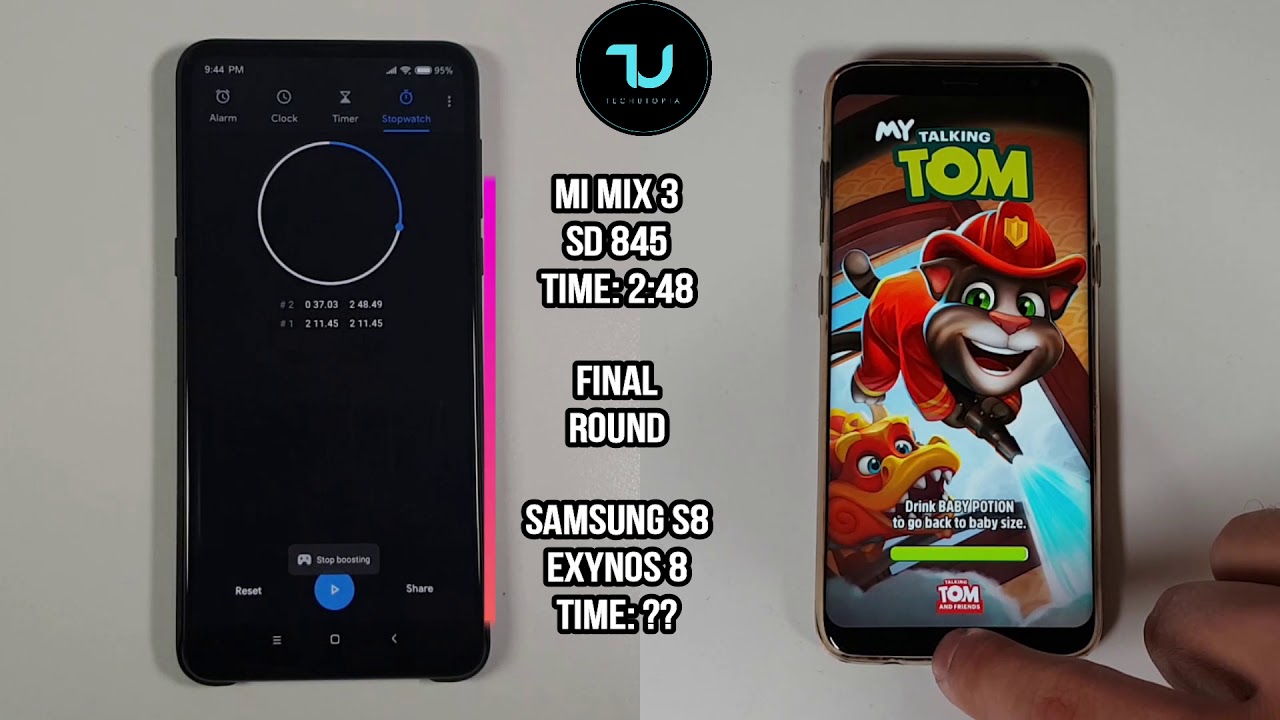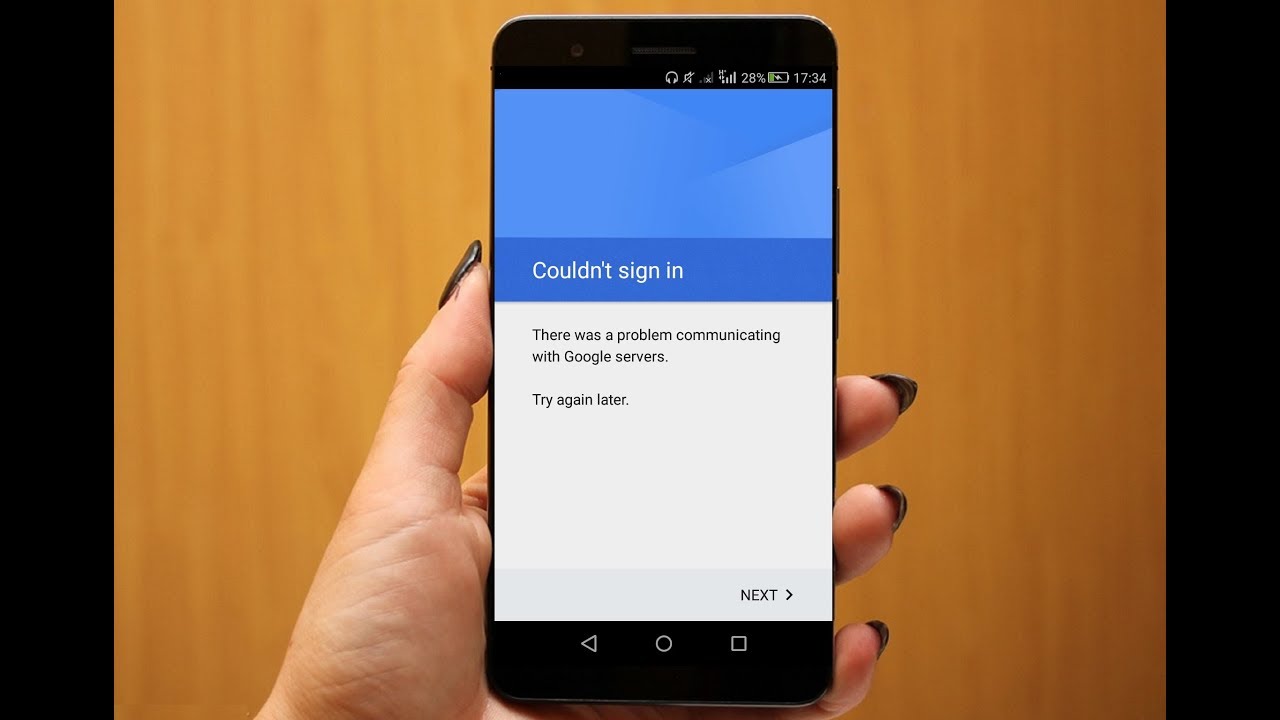LOGITECH Slim Folio Keyboard for iPad 7th Gen 2019 By Will's Gadgets and More
What's up guys, this will, if we're late, sack review back with another video, and today we're taking a look at the Logitech slim folio keyboard case for the Apple iPad 7th generation 2019. So this is in the graphic, graphite color. You can get this right now at Best Buy for $99.99 I will leave a link in the description. If you want to pick it up, I'll just go over the Best Buy. So, let's check out some features and details of this design for Apple iPad, 7 generation, integrated comfortable keyboard with iOS shortcut, keys, protection from bumps straits and spills, acid holder for your Logitech crayon or Apple Pencil. Viewing and typing positions, Bluetooth Low, Energy connection, so this is pretty cool.
I was using this type of keyboard on when I have my iPad Pro 12.9, and I fell in love with this case keyboard combination here. So here's the Box slim folio case integrated with Bluetooth, some of the same stuff, I read off right there and pretty good-looking box. You can see you can have it in this position and also can have it in a sketch, write and browse comfortably position, and you can also have it in tablet mode like so those are some positions there. What I like about life is that they make it easy to get in the box. Bam there you go.
We got a nice illustration there and, like I said when I had this on my probe. This is really, really dope and here's the taste we're going to put that to the side for now, and you do get your little and structures cozy instructions, let's get into the case. So here is the case now they call this the slim folio case, but it's actually pretty thick, but I like that, because it's giving you some protection as well. So here's the case now this has a rubbery feel to the outside, of it do have a little logo right there, logy cut off for your camera and stuff. So let's get on the inside of it, and here is the inside see.
This is a plastic mold right here. That's going to hold your tablet and I guess that releases the battery here's the keyboard. Now you do have a home button for your brightness and darkness right here. Your put your lighting on your keyboard or display you got your button on screen. Keyboard search button, reverse, stop forward mute volume up and volume down, walk the straight in Bluetooth and batteries and the tinkerer these keys are nice they're, not backlit, but this keyboard is pretty nice, so let's check it out in the iPad.
So going to put the Pogo pins down like so should go in pretty easy, so there it is, and that's it okay guys. So you can see the Bluetooth flashing over here, so I'm going to go into Bluetooth on my tablet here: yeah there. It is right there and there it is Bluetooth, pairing request. Would you like to pair with your iPad all right? Let's do that so is showing here to pair it. It says to power, enter nine one: eight, nine one, eight five, eight five, so I put that code in let's see if it'll pair, and it is connected to the Logitech slam.
Phone the old case, so I can go home they're here. So let's go here, go ahead and type out something: let's see, let's go to Apple: let's go to apple. com right there. That's it guys! That's how you that's how easy it is to pair with the Logitech if I want to stroll up and down here. I can do so, okay guys.
So this is how it looks. Inside the case, looks pretty good up there. You do have some nice beefed up corners here. If you drop it, it's going to be pretty well protected, I think so. This is what it looked like.
It gives a little thickness that you do have your speaker's cut out, then you and you're charging port. You do have your place for your pencil, and you also have these are not covered. These are open your bar them up and down your power button and your camera. Your mic. There is open two mics there, just a pretty good feeling add a little weight to it, but it's a good weight to me and then just setting this up, you just do this.
That's it guys! That's what it looks like there very nice-looking keyboard. This is the angle that you get here. You don't get put that one angle and then that you could put it in this position, and you can also hold it back like so soon all right, guys more videos to come I'll. Let you guys know how I feel about this device in the future catch you guys in the next video we'll H.
Source : Will's Gadgets and More