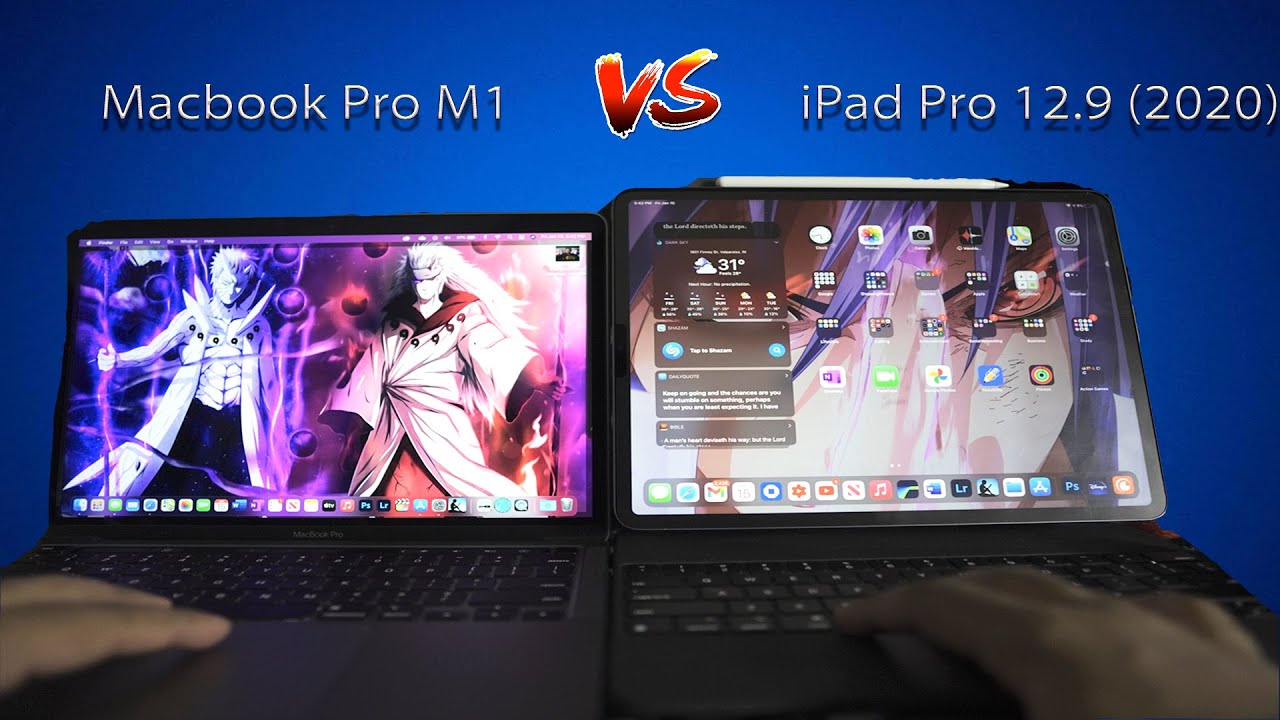LG Velvet + Dual Screen (Verizon Only) By Unstitch Logic
Everyone today I'll be unboxing, a Verizon, lg, velvet phone, and just recently that has come out is the lg dual screen attachment specifically through Verizon. They actually have this case um through a TNT, since the phone has been released but uh just the other day. They had kind of come out with the Verizon version of it that to be available through lg. com. It's 200 attachment um, but definitely well worth it um. Getting mindful that you want two screens on a phone, don't want to spend a lot of money and buy um the z fold, two um, it's definitely a great alternative.
So I'm going to kind of give you a quick view into what this version looks like, which doesn't vary too much from the t version um that had recently come out, but at least you know specifically if you're buying a Verizon model of this phone, you will definitely have kind of better perspective into exactly what you're receiving this screen does. Distill screen only does come in gray. It does not come in any other colors at this current moment, so you're kind of held accountable to just taking. What's out there as an option, but at least it is an option um which you can enjoy, so I'm going to open them today and then uh kind of show you what they look like together and fold it and then just kind of check on some kind of cool features that you've probably seen in some other videos that you can do with it. But let's get started so first.
What we'll do is we will open the phone? I will kind of get it set up and running, and then we'll open up the dual screen. Take a look and see what it looks like when you kind of attach the phone within it. But of course you know phone's not going to work until I kind of go through some setup process on the dual screen, but still kind of exciting, just at least see what you get on the Verizon version of lg velvet when you at least open the box which, to no surprise, is a cable, a charger. You know some documentation, pretty basic information and accessories that you get with any lg type style phone. So, let's take a look inside break the seal.
I really have a tight seal on this box. There we go so you guys to see the screen. I got a nice protector covered on the phone. Sits. Really nice in its case is really basic when it comes to, like I said, with the lg stuff, so you know it does go through that promissory note.
That kind of, let me rephrase that it comes with that promise. Note that says that um, you know you have uh. I read it. Lg is committed to giving you peace of mind. You know we're so confident the quality of the premium devices along with manufacturers first year limited right.
We offer a free second year, limited warranty, which is really nice, that lg kind of extends that warranty for their phones, and you know please enjoy a service experience that gives you a replacement phone quickly, and you know that's their big promise right, so they kind of put that front center. When you open up this box uh, you know it also talks about on the back that lg is also trying to promote their um. Their wallet, their digital wallet platform that you can use obviously to pay for stuff at the register, so it kind of encourages you to download and kind of go through this process setup. As you can see, you kind of get the little packet of information, everybody kind of tosses this aside and then the charger. So the charger is a 25 watt, um USB charger, so high speed, a charger phone, and you have a type c, cable, pretty standard stuff um when you buy any type of phone now in 2020.
So as I mentioned uh, maybe before I went with the aurora white version of the lg phone, this is a 5g ultra ultra-wide man, phone um, so more up to date with in terms of the service that's going to be offered through it and the speed of internet, which is great so um, very nice white matte, not white glossy finish um feels like a very solid phone does not feel plastic. I definitely would recommend buying this phone has a really nice weight to it. So you feel like you're, getting a premium foam, and you know this phone isn't over a thousand dollars so, so far we kind of just have some of the core accessories that you walk away with right when you buy any phone cord in power brick. So I'm going to put that off to the side so uh, lets kind of get into unboxing the actual dual screen case. This, like I said specifically for a Verizon version of this phone, that just kind of came out not too long ago.
So, as you can see, it's beautiful nice gray that they call it um very nice, glossy finish to the front. I know it has a protector on it right. I think it believes it this second, but even in removing the protector um, you still have a really nice sheen to the cover of this case. So lets kind of get this plastic off and then take a deeper look. So it says lg dual screen at the bottom, as you probably see in other videos, talks about how you have the screen on the front.
That shows your notifications, you, the time you know it's great, doesn't make you have to at least open it at least check on those few minor things um, so I definitely will have value in the future. So when you open it, you get your extra dull screen dual screen. Essentially, I believe it's 6.8, uh inches so definitely same display size as the phone in itself. Um. The one big benefit here, though- and I see it as more of a benefit- is that the phone in itself has curved edges right.
So this is the case in itself, it does not so actually your viewing space on a flat surface is a lot better um. If you're watching YouTube videos, then it kind of curving around edges and you're losing some real estate and what you're seeing so. I actually do think this is a great addition to this, even without the curve edges on it um, but they also with this case it comes with a charging adapter. So this case, as you can see, has more of a magnetic charger that you, the USB, goes into is a very strong magnet, so this actually will make life easier. When you're in bed you got to go to bed, you don't have to kind of find that hole within the phone case to plug it in you, just snap that on you're good to go so actually, I think this is really cool enhancement.
I think the one thing that I'm questioning, though right now is, will this actually function. Um for android, auto in a car. I've had experiences with my note 8 when you go to plug them in the car, and you have like a case that has a battery built into it that you bought off of eBay. It will not work. Android, auto, won't kind of pass through a phone case that has a different port.
That kind of feeds the data through it. So I'm hoping when I plug this into my car that it kind of will work with android auto because you don't want to have to take the phone in out of this case. It's not one of those easy friendly cases that you can kind of keep extracting the phone from on a daily basis. So um, you know, hopefully that that works out in that case, but you get a little um, quick guy that comes with the phone um. I think this tells you briefly kind of the steps you need to take to actually insert the phone so yeah.
So, as you can see, it's kind of just giving you a quick illustration how to slide the phone down. The bottom, of course, then push it into the top. You know you're pretty much good to go. It's obviously telling you not to go at a wide angle, obviously, for the charging port you kind of bend it or break it uh, and then it's just showing you that charging adapter and how that functions, and then additionally uh when on the phone screen, and we'll look at that in a minute here is kind of what button they give you access to kind of control. What's how you want to use the screens and the functionality behind them all, so we'll see that too.
In a few seconds, all right so um got my phone kind of up and running um for a quick minute there, but uh. I think we're ready to kind of attach the phone now into this lg dual screen display accessory I'd, call it so just to look real quick too at the whole structure of this. This is a plastic back this. This is plastic essentially with the screen, but sadly this feels like a lot more sturdy piece, of course, the screens on it the back kind of locks and that, even when you do this, there's kind of that kind of plastic bowing. Of course, the phone's not supposed to the phone is supposed to be in here, so it'll fill up better, but just wanted to make note of that.
It's kind of very plastic. They have this texture on the back that they kind of applied to give it some shape. So it's its a nice little add-on, and you have your whole cutout, of course, for your camera. So all the things that you kind of would have expected out of this. You have your headphone jack hole still that you can kind of use and, like I said, the magnetic charging adapter where it would attach to so.
Let's attach this in, so I got my phone up and running as you can see so very nice display on this screen edge to edge there's a little chin, but for a 6.8-inch screen at this price. This is really a great phone so to avoid scratching the chrome, which I still think there are some stickers here that need to come off. So when you get yours, you'll notice that to the very bottom they do kind of attention to detail which is really nice. They kind of add these stickers down here to cover this, so it doesn't um end up getting ruined. Let's get this one off all right, so, let's attach it so kind of as instructions.
We're stating you want to be very delicate when doing so, so I'm kind of going to go at you know this angle, as good as I could show you, while it's still riding on the top of the case here, just to put as less stress on that charging port as possible. When I go to insert this phone, that kind of locks into place and then there's a nice seamless fold, and it tucks in their real nicely um. It fits in this case very well, there's no slack or lat. You know letting the phone kind of feel like it's not in there. While it is its in there very tightly so right now, this screen is not kicking on yet, so I think up there.
It is so when you boot this up you're going to get a firmware update, so you know obviously you're just going to hit yes to that. So let's just give this a second well, it's installing and then yeah it's not kicking on yet because it must have had some recent update to it. They do have this slightly cut out spot right here on the um case. I don't know if you see it, it's not a crack um, it's just kind of way it was designed and how um the plastic kind of was molded together this case, as you've probably seen in other videos, it does um fold flat, so you can use it either way with each screen. Of course, you fold flat shuts off the back one.
You got to be very careful with this phone um. You do have to be very careful with this phone. When you fold it, you don't want to lay it on its face and scratch the screen. I will go over in a minute that I actually did end up buying a pack of screen protectors that was built specifically for us kind of the outcome of that, but just be mindful of that, but then um, what's nice too, is you still have your volume up and down button um and the other buttons that were that came with the phone, the power Google Assistant, those are still accessible through this case. So now we got our screen up and running, which is great, so, as you can see, look how beautiful the both displays are and how they're working together this is kind of doing that all in one wallpaper.
So it's kind of trailing off onto the next um monitor, which is great screen, but, as you can see, here's a little button right here that allows you to kind of finesse how you're going to manage that display. So specifically, if you wanted to have one thing display on both these you kind of go into settings, I have to do some special adjustments, but outside that it lets you kind of turn off the dual display screen. You can make each screen more of your main screen. You can swap the screens, so you kind of have all those options and how you want to kind of manage both screens. At the same time, what I did notice, which was kind of cool about this, is to you, don't you do have the luxury of adjusting the brightness on each one individually or together.
So if you look here on the extent screen, you can either sync the brightness on them or have this one be very low to save battery power and have this one at a different amount, or obviously you can have them both be the same for consistency. If you just want to see one and the same thing so um, I thought that was really nice. It seemed like they kind of fought through some of those things being mindful. This battery is about 4000 Williams, so um, you know it's not the biggest battery. It's not the smallest battery, but you're you're powering two large display screens.
So you got to be kind of mindful that it's going to probably chew a battery a little with both of these being on a consistent basis, but um. If you close this, as you can see, it kind of shows you the time shows you some notifications, battery power date, so very basic information. I didn't notice when you put this phone down for a while pick it up. This does kick on it kind of reacts to being awake by the phone moving, which is great. You know to open the phone up: camera cutouts are clean, um, nice, uh centered, so you can take the pictures with the phone have no issue from where you know the case being on.
Like I said, I wouldn't really call this as much a case more as an attachment or accessory to give you another screen, because if you drop this thing it will break you will break by both screens. Um is not protecting the phone really um, you know being mindful this is a 200 accessory. It probably won't make it from a hit on the ground. I wish they made a case for the case as silly as that sounds um, but they don't for now at least so um just be very careful that I did purchase a screen protector kit off of Amazon. That actually covers the front.
This screen the inside both the inside screens- and it covers this back, which is really nice. Really nice thought came from doing that and offering it was at forward price, and I'll show you real quickly what it was uh. It was this book this pack from uh kabuki, I believe, is how you say it um, it's a four on one pack. They give. You know the wipes uh, all the screens, um and stickers, that you need to kind of d.
You know to cover these certain areas. I would avoid this product right now. Unfortunately, the actual main display screen protector you get with this case is really great. It applies really well, it avoids anything getting underneath it and how it's applied. So it's really great.
They used a different screen material for the secondary display. It was not very good at all. It was one of those where it said one or two on the tab, and when you, you know you take off the first piece, and you just lay it upside down onto the screen. Furthermore, it got dust under it. I had to try picking it apart, multiple times, um it just.
It was not a good experience at all. It left bubbles um. You know- and I was super paranoid when I did it and then additionally, these protectors that they ended up also sending for here, is like a white, clear, mesh, material, very odd um, and it when I put it on it literally, went out over the edges, did not fit appropriately. This screen protector they cut out for here was made of the same material that you put on that secondary display. It did not um same ordeal, did not work out.
Well, if you know, got dust under it. It was a nightmare to put on it, didn't end up, working ended up having thrown out the back one. Actually, that comes in that case is like a carbon fiber sticker that goes on. It goes all the surrounding way, of course, but it didn't take into mind the edging, so it stuck out over the edges. It didn't sit flat.
Furthermore, it was a big mess, so the only thing I kind of got out of that whole purchase was really the protector for the actual screens display on the phone um. So I kind of steer clear that I'm still kind of looking to see what other ones I can find on the internet. That might be of value because, as I said, this is expensive- I don't want it broke, scratched ruined, so uh search continues there, but I hope this video was helpful. Um at least got some insight specifically to this Verizon version of the phone and the dual screen in case you're thinking about buying them. I think it's a really great investment, so I hope uh.
This helped all right. Thanks.
Source : Unstitch Logic