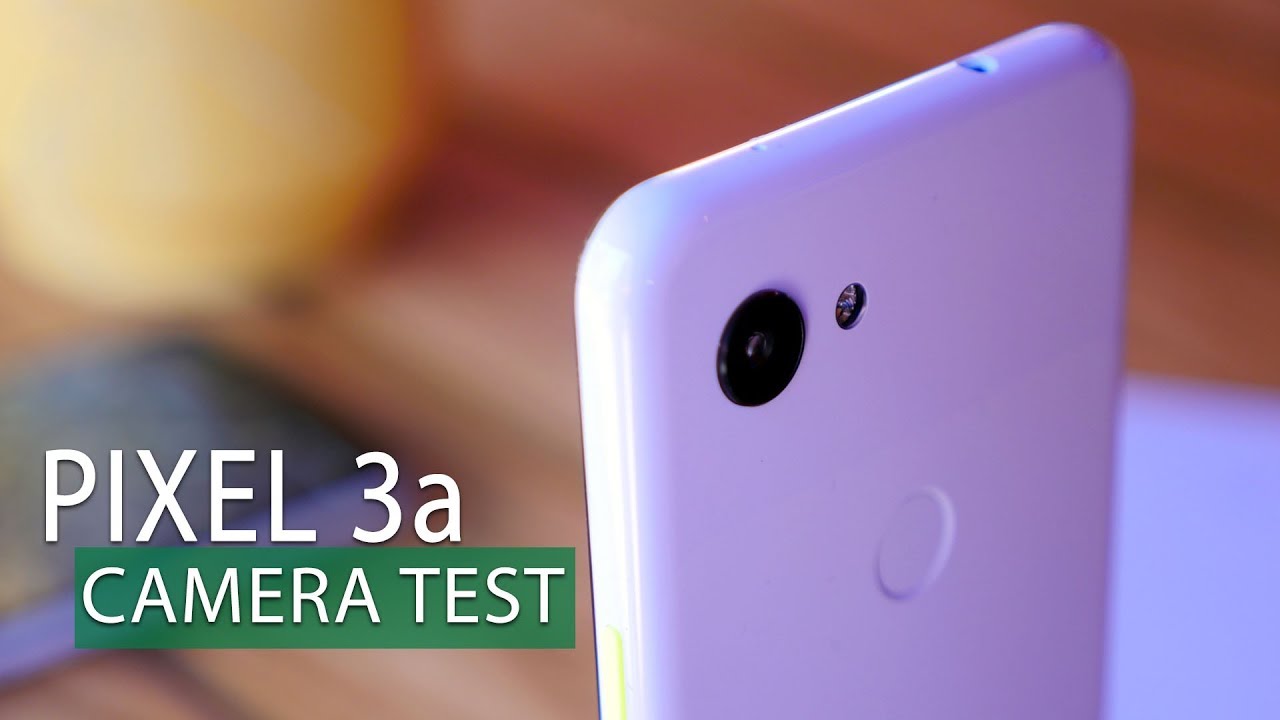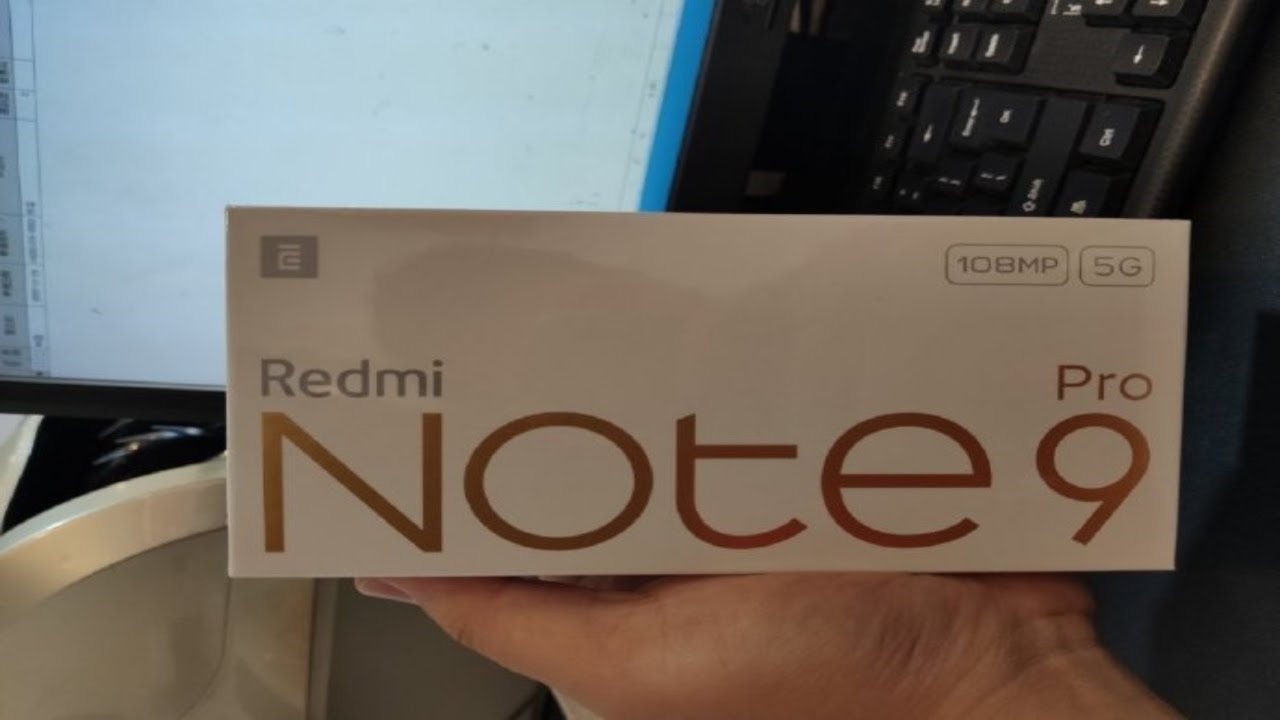LG K51 How to Hard Reset Removing PIN, Password, Fingerprint pattern By Varieties Teck
Hello and welcome everyone to overwrite to stick, and we back again for another video in today's video I'm going to show you how to do the heart reset for the LG k 51 without any further ado. A lot find out now, just before we begin the tutorial on explain two major things you guys need to know before you do the hard reset. First, don't how is it mean? This is a factory reset for the cell phone. It's going to erase everything, and you're going to lose your data. The second important thing that doesn't have resit in case. If you have a Gmail account linked to the cell phone, you still need to use the same Gmail account in order to bypass the activation Google screen.
After you finish the hard reset now to do the heart research, you have to turn off your phone completely, but sometimes I have noticed that if you have a pattern or a password, you won't be able even to turn off the phone and the battery is not removable in this device. So am I. Going to show you a tip actually how to do it, but if your phone's completely off all you have to do power key volume down here together and when the phone actually vibrates- and you see the LGA 51, you must release your finger from the power key and keep holding the volume down key and then put it back, and then it should take you actually to the bootloader menu. Now we're gonna also show you in case, if you're not able to turn off the phone like, for instance, I'm, gonna, try and turn off the phone I mean just like this and then power off the device that, because a hat pattern here, I won't be able to, but don't worry what we gonna use, actually power key volume down key together for three seconds. The phone should restart during the time when the phone turn off.
We have to press power volume down key and do the same step. I just mentioned: let's go ahead and do it there we go so, as you guys can see, I completely release my fingers when the phone actually has black screen. I put it back on the power volume down when the LG logo pop I just put my finger back on the power and I kept my finger on the volume down here now. What you need to do, actually, you can navigate through the volume up/down key and then, if you want to do the factory sit, you just have to select and then press on the power key to select. And then, if you want to confirm the prices, you have to do the same thing: power to select and the phone, it's basically gonna.
Do the factory sit, do in fact to reset the phone's going to go back as factory as like the first time you purchase the phone, and then you have to put your Gmail account if there is one already on the phone, if it's not, you have to find a tutorial how to do the Google bypass for the LG ka-50 one. Thank you so much everyone for watching I wish. You guys find this tutorial helpful if it did thumbs up and subscribe for more videos here on variety. Stick. Thank you! So much I'll talk to you in the next video.
Source : Varieties Teck