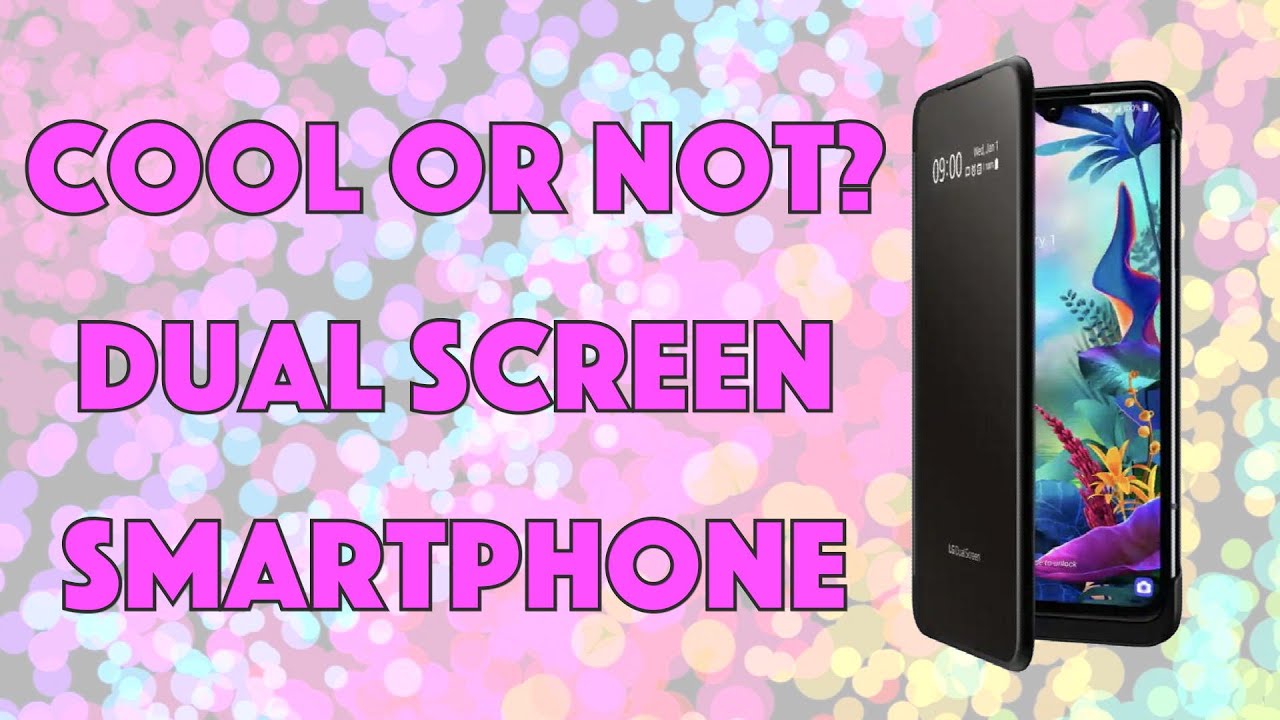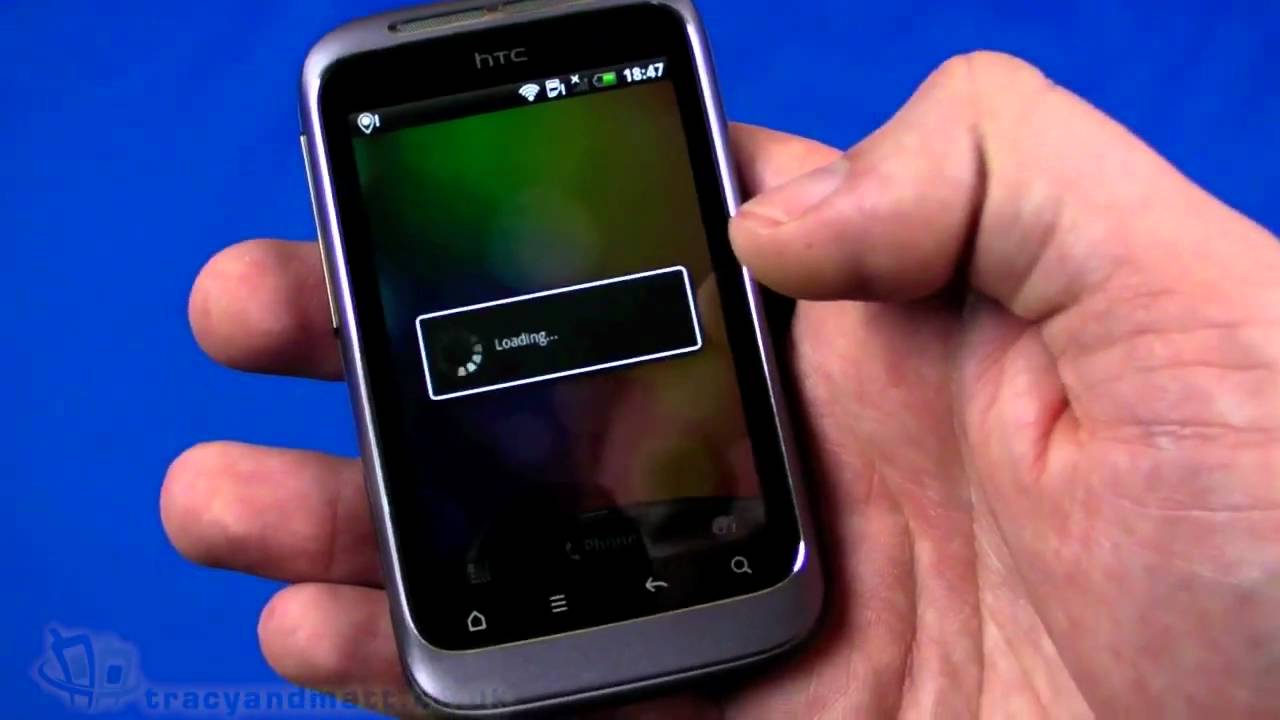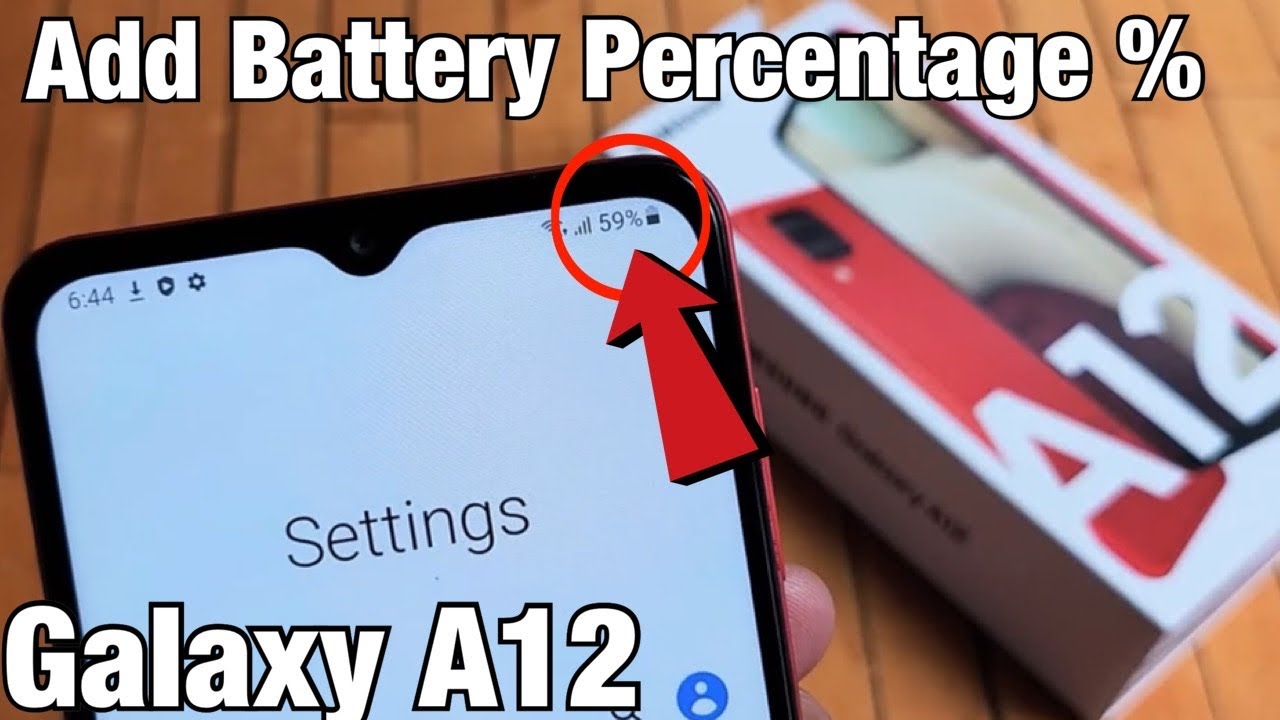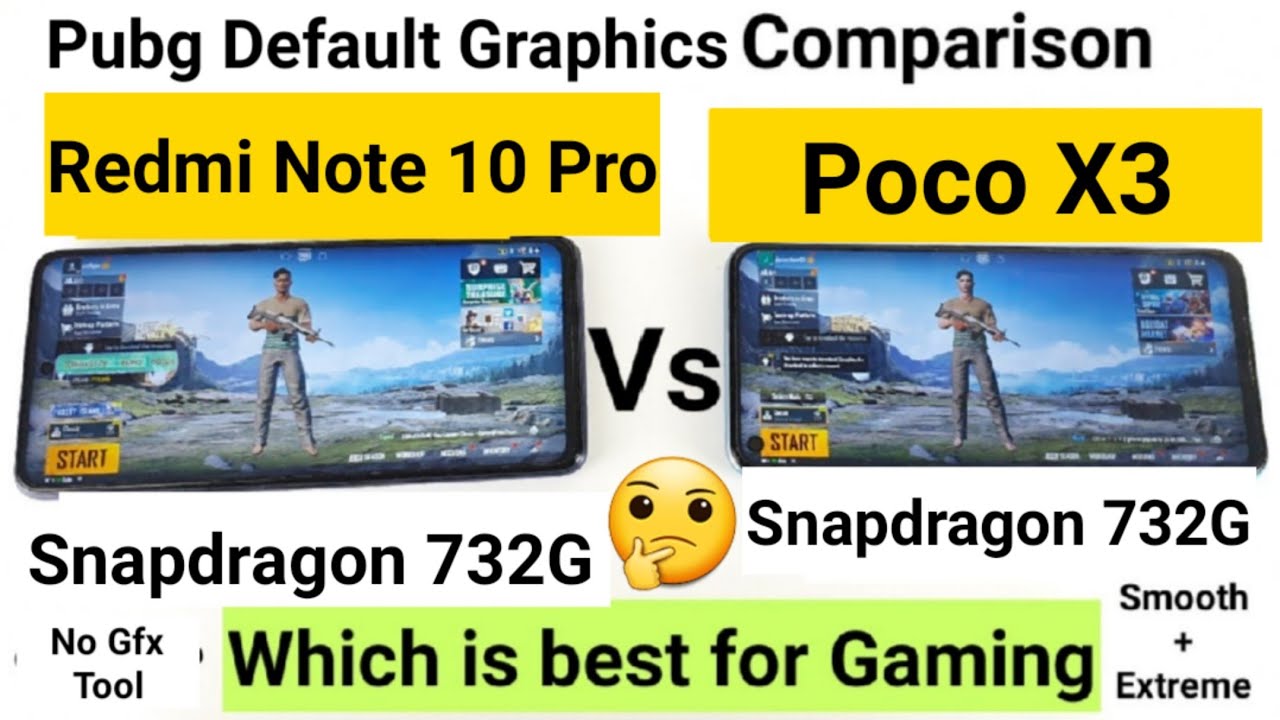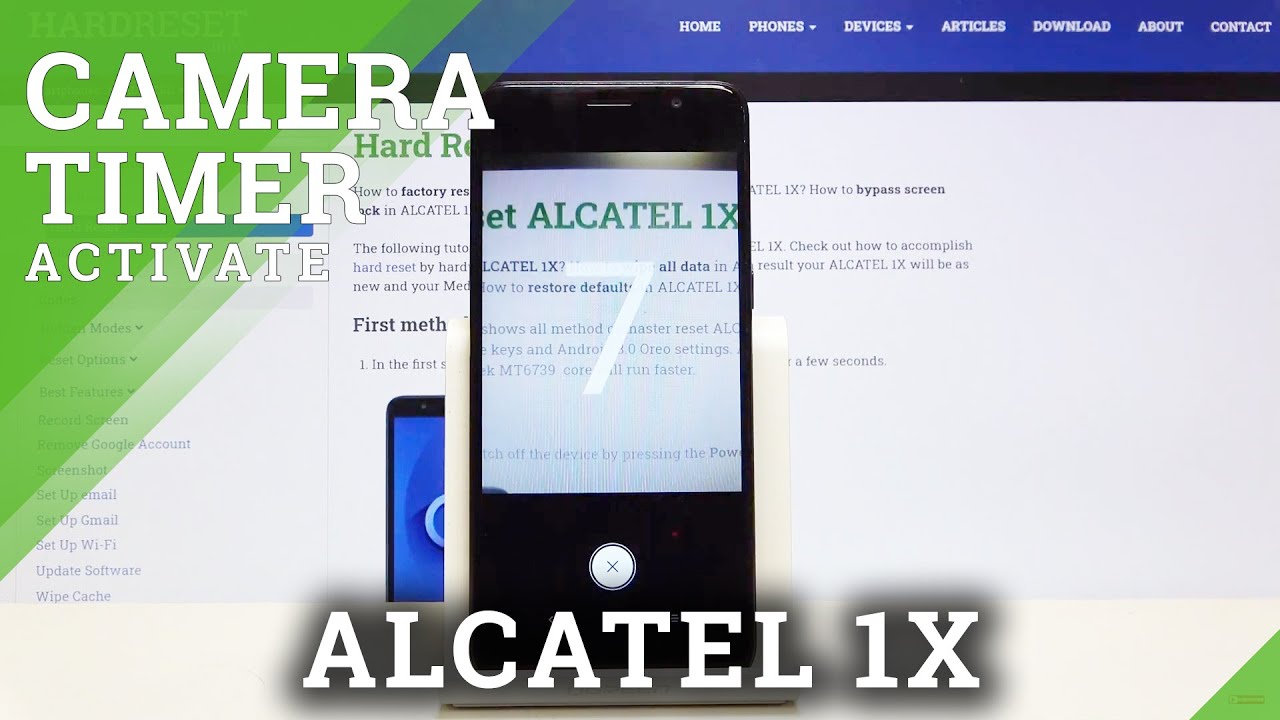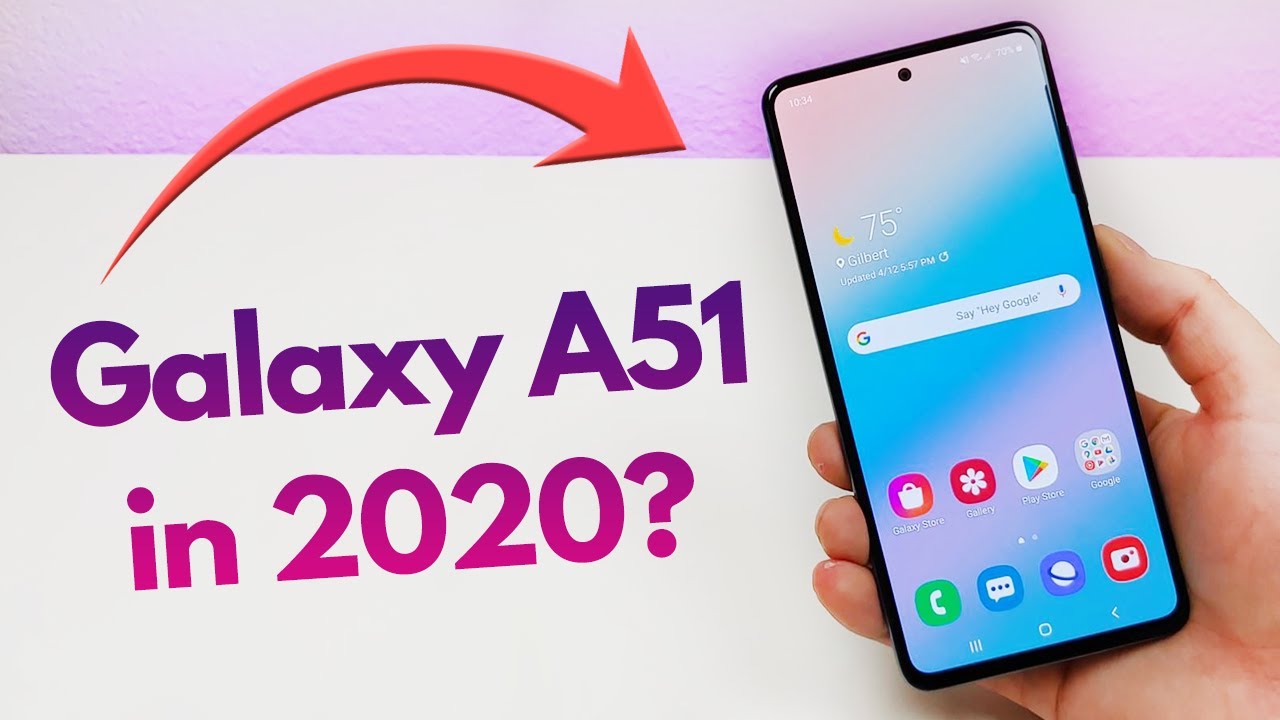LG G8X ThinQ with Dual Screen Android Phone - DEMO & REVIEW By Dave Taylor
It's a smartphone with a second screen: let's check this out deep, teal here, and I'm. Looking at this, this is the LG G 8x thin q. Well, let's take this apart because in fact it's two pieces. So, unlike some phones that are out there now that our dual screen, this is actually just a regular Android phone from LG. It's thin. It's reasonably light we'll get back to the specs in a second and then there's the second dual screen that you purchase that if you put the phone in the dual screen, then boom you're ready to rock and roll.
So that's pretty cool! It's an interesting idea, because that means you can get this, and you can use the second screen at moments that you feel are appropriate. Now we're going to get back to the screen, but let's start with the phone itself. So this is running Android 9! It's a six point: four inch: oh LE D, F HD display running at 23 40 by 1080, which is 403 pixels per inch, which is pretty low resolution for a modern high-end phone by comparison like that pixel 4 and the Apple iPhone, 11 and stuff there at 500 or more pixels per inch. Now to be fair, when you look at it, that's still a really high density- and this is a nice bright screen, and it's very pleasant to look at there's. You know nice, clear, bright sand, vivid, colors and stuff, and it's quick and fast.
So if you're watching an action movie, then there's no blurring or streaking or anything it's a very nice screen. But it is not the top end of all possible screens. You can get, so the front is Gorilla Glass 6. The back is Gorilla Glass 5. Why the difference? I cannot explain to you.
It's powered by a Qualcomm Snapdragon 855 with a hundred and twenty-eight gigs of memory, and it supports an external micro SD card which you can get up to 2 terabytes of additional storage, which gives you a lot of storage. What are you gonna use with 2 terabytes of storage on your phone I have no explanation, so cameras are obviously the fun part. So this has its kind of a weird setup, because the rear facing cameras are lower resolution than the front-facing camera, so the front-facing camera and here's a selfie. This is a 32 megapixel front camera at f, 1.9 capturing a pretty staggering 65 28 by 48 96 pixels and has a lot of data. It's a really crisp image by comparison, the rear cameras and again I.
Don't really understand why LG made this decision, but the rear facing cameras are a 12, megapixel, 78 degree, regular camera and that's F, 1.8 capturing four thousand and thirty, two by three thousand and twenty-four pixels and here's an example of that regular shot. Now without moving I jumped to the hundred and thirty-six degrees ultra-wide, and you can see it's a dramatic difference and this one's 13 megapixels. It's an F two-point force, it's a little slower at 40 160 by 31 20. So it's capturing a little more at the cost of being a little slower. Now again, cool video features too, but before we get there, let me show you hereare a nice shot.
This was just illuminated by the streetlights on my street, and you can see it really looks like it's just a dark day. It's very impressive. As with all night shots, you have to hold your camera Super-duper still for a second or two, so it's best to have it resting on something, but these modern cameras doing a remarkable job in low-light. But let's talk about videos so, first off here's a video that I took just using the rear facing camera, and you can see this is beautiful and a really nice video fact I'm gonna, let you just enjoy the stream for a second okay. One of the other features that the LG video camera has is Steadicam and check out how smooth this is as I move the camera around so lots to like about the photography on this.
You know there are some things where it doesn't have. A third lens on the know, rear facing lens for photography, and it doesn't have super high resolution, but seriously even 12. Megapixels is a lot of data. It's a lot of photo now when I zoomed in super tight I felt like the details were lacking a little, but again it is in fact a phone with a camera, though there are inherently limitations in this now. One of the other things LG does that's really cool.
Are they really look at sound, so number one on the bottom? It actually has yes, a 3.5 millimeter jack. You can actually plug in headphones, fantastic right, so nice I wish everyone else still had those they do. They also include a 32 bit hi-fi quad, DAC or digital analog converter. That gives you really nice rich, sound and a little weird for a screen. This small DTS X, which is virtual, surround sound, so I guess virtual surround sound while I'm watching a movie on something that's six inches wide.
Maybe it's still not quite the same as a David Lean epic, on the big screen, but it does give you a good sound, also Bluetooth, 5.0 and the battery, but before we get to the battery I want to plug this into the second screen. There's just a USB-C connection on the bottom, you charged by USB-C. So there's that USB-C connection on the bottom and then once I close it there's an always-on display that I know you can barely see I'm. Sorry, it's not always on it's often on probably a setting I can make it always on, but it's showing me date time and a couple of status, notifications and battery. Then, of course, if I open it up, then yay I get both screens now here's the thing, that's weird, is that I found there's a lot of apps that aren't actually rotation friendly.
So you would want to be able to turn it this way right, because that would be really cool, but a lot of the apps are still oriented the other, so that's a drag. Fortunately there are some that do that. So, let's see so what did I figure out I figured I could play like heart of Vegas slots if it will launch what's going on here, it's trying to launch the game here we go, so I can play that, and then I can bring up a YouTube, video, and we'll just watch. Let's see we will just randomly pick. This is probably the hardest thing is to just find a video to watch as a demo right.
So we'll just do this one and assuming that there we go so now, let's get it all oriented correctly. So now you can see. I could play the game on the top, while watching a video on the bottom. I could obviously also do something similar with like Netflix or something, so I could be watching a movie while I'm playing a game or something, but this really sort of falls down when you have to worry about which ones actually support the horizontal orientation and which ones do vertical, because that otherwise is just super frustrating so and now this particular game I can't get to do anything. So there we go okay, so you know it's not a great user experience in fact the whole second screen.
It is another six point: four inch Oh LE D, F HD display, so they're exactly the same display on both sides, but the experience of using it is not very good. I have to say you know it takes a while to get the hang of it. There are no apps I've found that stretch across both screens, which maybe is not the intention of the phone, but it would be something. I would like to have as an option- and you know yes, text messaging here or Facebook messaging here, while you maybe you're doing something else on this side is useful, but then you get a lot more bulk and a lot more weight. So this goes from being a nice slim Android phone to being a fairly hefty and substantial dude.
So you know if this is something that you're interested in then it's definitely a cool option. But let me also say power-wise that the second display is completely powered by the main phone. So the main phone has a pretty hefty 4000 William hour battery, and it supports Qualcomm, quick charge, 4 and wireless charging, including while it has the dual display connected. So you can have it like this, and it will still wirelessly charge, which is perfect, because the phone itself actually has that USB connector on the bottom and the trick are to pop it and then pull it out. You don't want to stress that connector on the bottom, but so it's USB Con the bottom of the phone, but on the bottom of the dual display is a completely different connector, and you got to use this tiny little adapter to be able to use it for a wired charge.
Now I am completely confident that people are going to lose that adapter within the first week kind of the way it goes with these little specialty devices, and then you will say: oh either. I have to take this out to charge it, or I have to use wireless charging, which, even with this, like you know, great Google, pixel wireless charger, it's still not as fast as a wired charge. So you know stuff to be aware of. I, also find that the front is not as far as I can tell oleo phobic, which means that it collects a whole heck of a lot of fingerprints. In fact, I am sure that someone from like CSI Boulder would love my screen because they would get so many great prints off of it.
Probably not what you want so the phone. Let me go in the box super quick, because I want to show one other thing too. So box comes with all the usual paperwork and rigmarole, so we get all of that. A little Quick-start guide comes with a wired wall charger, and it comes with a USB-C charging cable, and it comes with a sim removal tool and that's it so, what's missing, there are no earbuds, there's no audio device of any sort. So I really like that.
Lg gave us the 3.5 millimeter jack, but they then opted not to give us anything to plug into it. So maybe you already have something, so you're good, but if not then kind of drag. Let's see we get this to all fit back together. Neatly I. Did it in the wrong order? Let's do that then this, then this there we go okay.
So at the end of the day, the question is: is this a good Android phone, and is it you know, is the addition of this second screen worth the extra money, because this is a two hundred dollar add-on, so it's a pretty spendy accessory and this is already a fairly expensive phone, but before we talk about specifics on prices, let me ask if you can subscribe to my channel really appreciate when you do that great. So this, let's unlock it by the way in screen fingerprint sensor, super cool I really like these, and sometimes it works. It's its pretty fussy actually you're, seeing I'm still trying to get this thing to actually unlock. For me, fingerprint recognition failed. Alright I shall what's going on now, I can't even unlock the phone at all.
So let's see here we go so now. I can just use the old enter your PIN right. That's always one way to do it. So a little fussy on the fingerprint sensor I think that in screen, sensors still have a little ways to go to get perfectly engineered, but this is the LG G 8 X thin cue with the optional dual screen. The phone itself is 779 at Wireless at att.
com and AT&T loaned me this phone for the review. Thank you very much. You can also go to LG comm and pick up the phone for 699 99, and then you need to also, if you want to use it by your dual screen, and this will cost you an additional hundred and ninety-nine dollars. So this Plus this get you pretty darn close to a thousand dollars. Is this a thousand dollar phone I'm, not sure if it is I? Think LG is a little over enthusiastic on their pricing.
I would like to see this. Maybe a hundred or a hundred and fifty cheaper, and then you can optionally get the accessory and if the accessory needs to be $200, make it $200. But then you get a really nice like $600 smartphone, an Android phone, and this would be a really nice phone at that price. Would I get the second screen, probably not I have to say that I might use it, and it would be a fun gimmick, maybe on an airplane or something like that, but generally speaking, I would opt for thinner and more portable and longer battery life than I would for a second screen? That's a little clumsy in how it's integrated into the Android system, maybe down the road. Maybe with the next generation of Android, who knows things will be much, much better, but for now I will give a lukewarm thumbs up to the phone and a.
Don't know middling thumb waggle to the dual screen, and with that I will catch. You.
Source : Dave Taylor