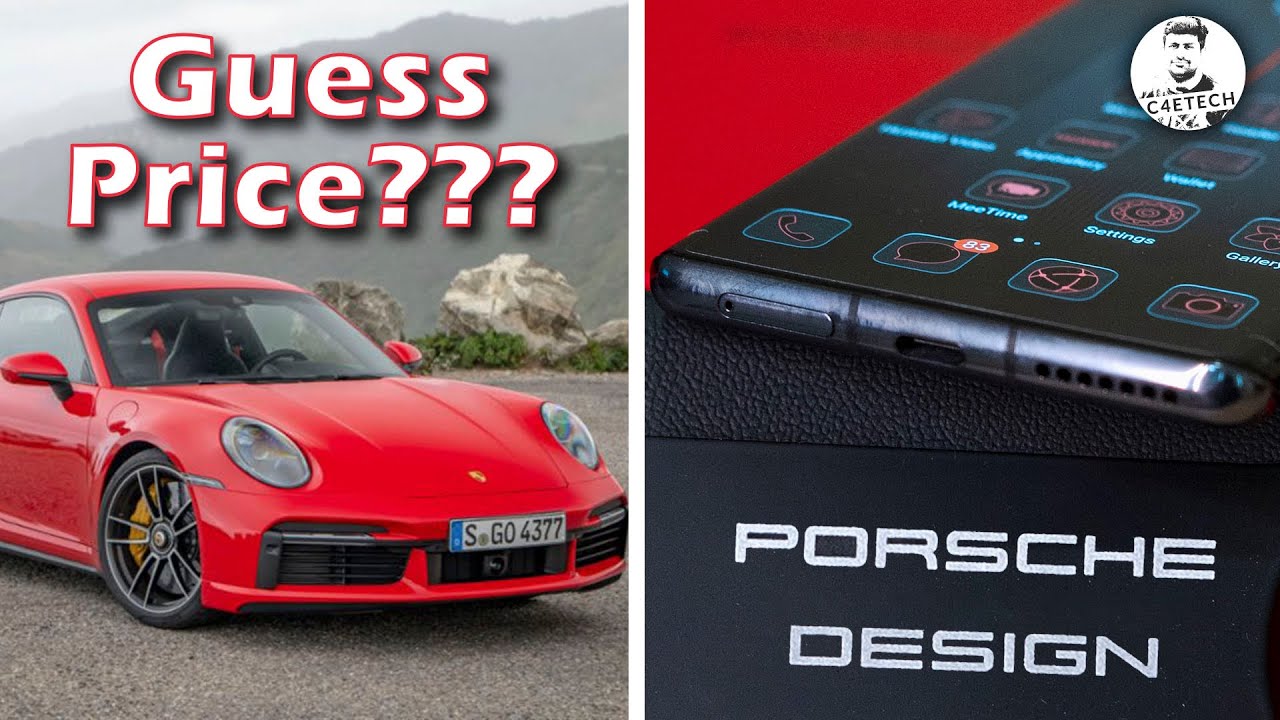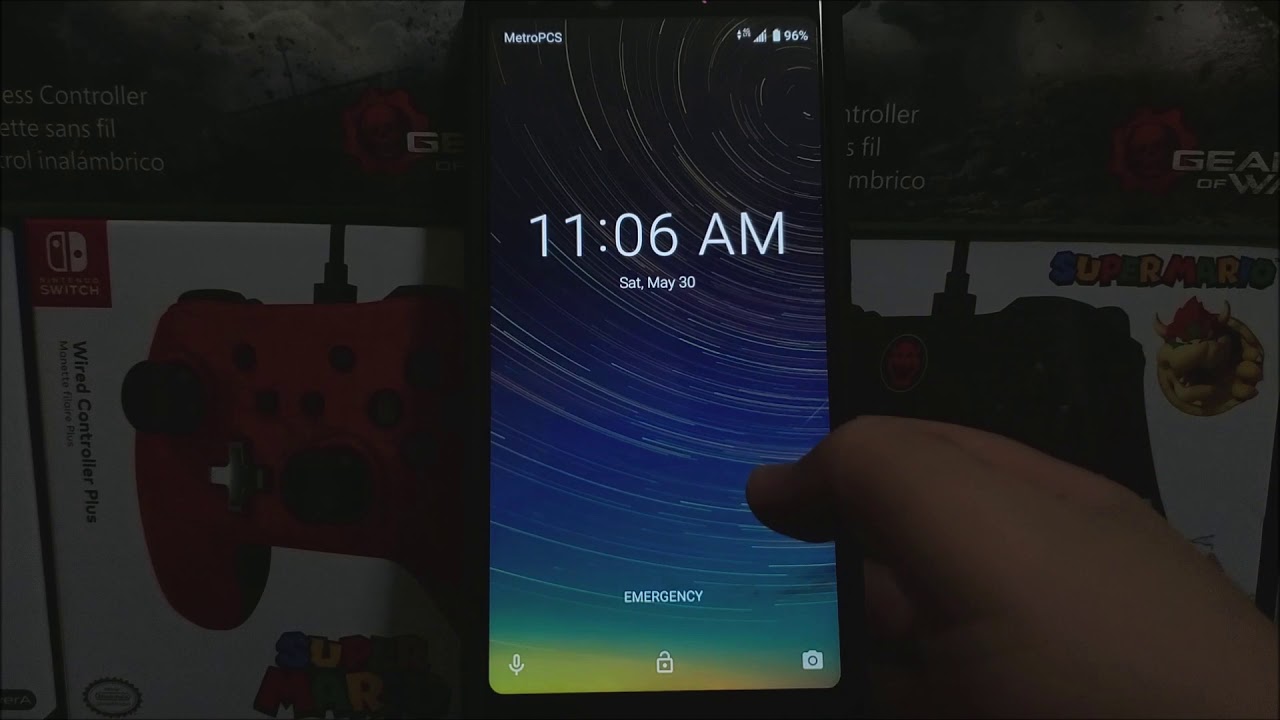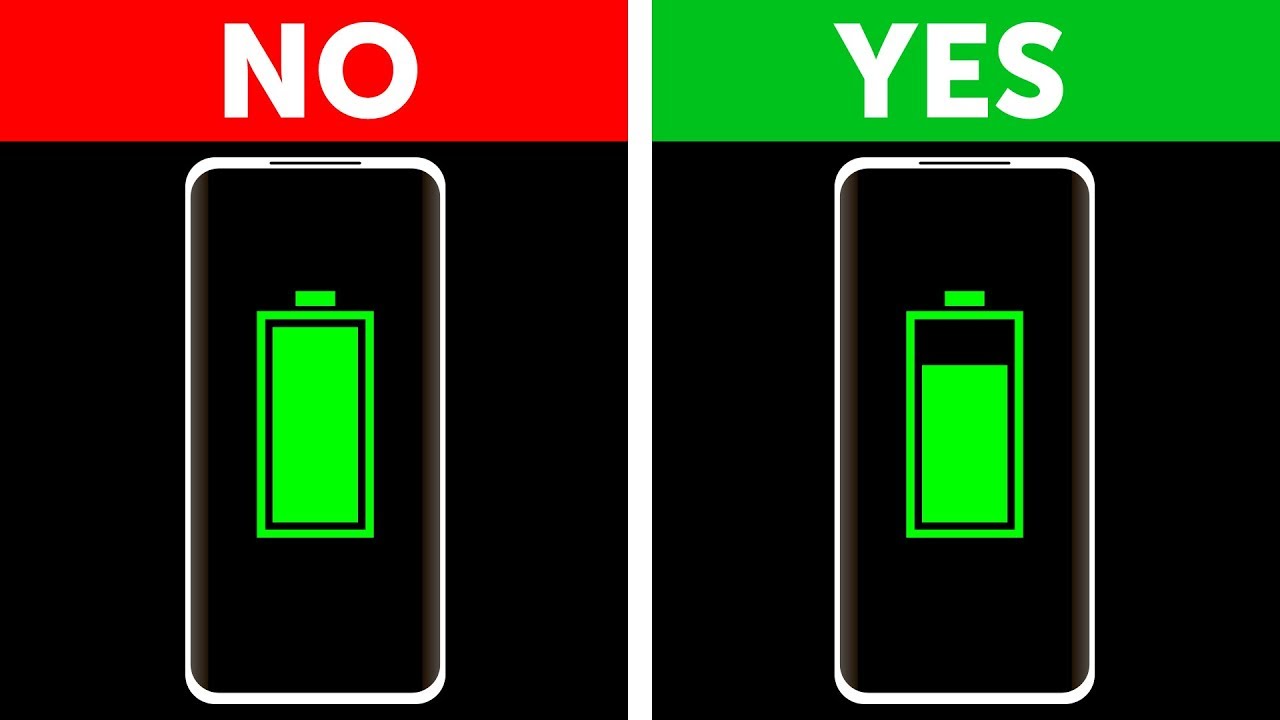LG G8x ThinQ Screen Replacement- Easy Way By Techbrotherz Macleod
Today we are going to replace the screen, the front screen and CD for lg g8x. Thank you and the back case as well. First step: we need to remove the back glass heat up the back glass, and you can pull out the back cover right. Okay, so I'm going to use the heat gun, I'm going to pry up the back glass and use a business card, and then slowly you can just remove the back cover there you go. The next step is to remove all the screws with the Phillips screwdriver and remove the sim card tray. There you go, you now remove the covering there you go, and this just comes out by itself.
First thing you need to do is remove the battery connection here and disconnect the camera disconnect the LCD and that's all for the LCD I have is without the frame. So that's how it looks like, so we're going to remove the screen from here. You need to heat up this area and try up the screen from the top be patient. It will come out really easily. I'm going to use the business card, careful, there's a cable here, so there you go, take your time and remove the screen using the business card after you remove the adhesive gently, you can lift and hold this cable.
Remove it and there you go. The screen is apart, careful with the glass there you go. This is the old LCD screen. I'm going to remove all this adhesive and leftovers, so that it'll be clean. When we install the new LCD screen right, I'm going to use screwdriver and then gently remove all this glass leftovers.
Now we're going to test. The new LCD insert this cable like just like that. We're not installing right now. We just want to test before we install anything right so connect the LCD. Put this back.
I'm not going to fix everything put the battery back there. You go so now, testing the new screen powered on, so we're gonna. Remove the battery turn off the LCD, and all we have to do is glue the screen on the frame. So I'm going to put a glue first, I'm using b7000. This is pretty good adhesive, so I'm going to put around the corners just like that.
Be generous all around the frame once I apply the glue adhesive all over this frame, I'm going to install the LCD. Now we are installing the LCD and put a clip on it for about five minutes so that it glows tightly just check all the areas before you finalize. It makes sure nothing is going out of the frame. I'm going to put those clamps just to make sure the LCD is stuck pretty, pretty good, so just make sure some right areas and then got four of them. I'm gonna use all of them, keep it for five minutes, and then we will assemble the phone back.
Put the back now, five minutes over, so I'm going to remove the clips and attach the battery cable put back. Those covers put the screws back, all the screws put it back. Now all the screws are back on. The cover. Next thing we are doing is put the case.
Put the back cover back before you do that. Remove this adhesive, the flashlight and the cover the camera lens cover, I'm going to put the flashlight there and then the holder yeah, I'm going to glue. The frame before I put the back glass and there's a sticker addition on the back glass. I can remove this glue. The frame put the glue here on the corners, I'm going to put the back glass after I put the glue so just make sure all those areas are covered on the frame.
It's not going over the frame, make sure and put this clips back so that the glue sticks properly and in place. Keep it for five minutes and that's it. Your screen replacement for lg g8x. Thank you is done, and even the back glass is also repaired. At the same time, thank you for watching.
Please, like my videos and subscribe for more to come. Thank you so much bye.
Source : Techbrotherz Macleod