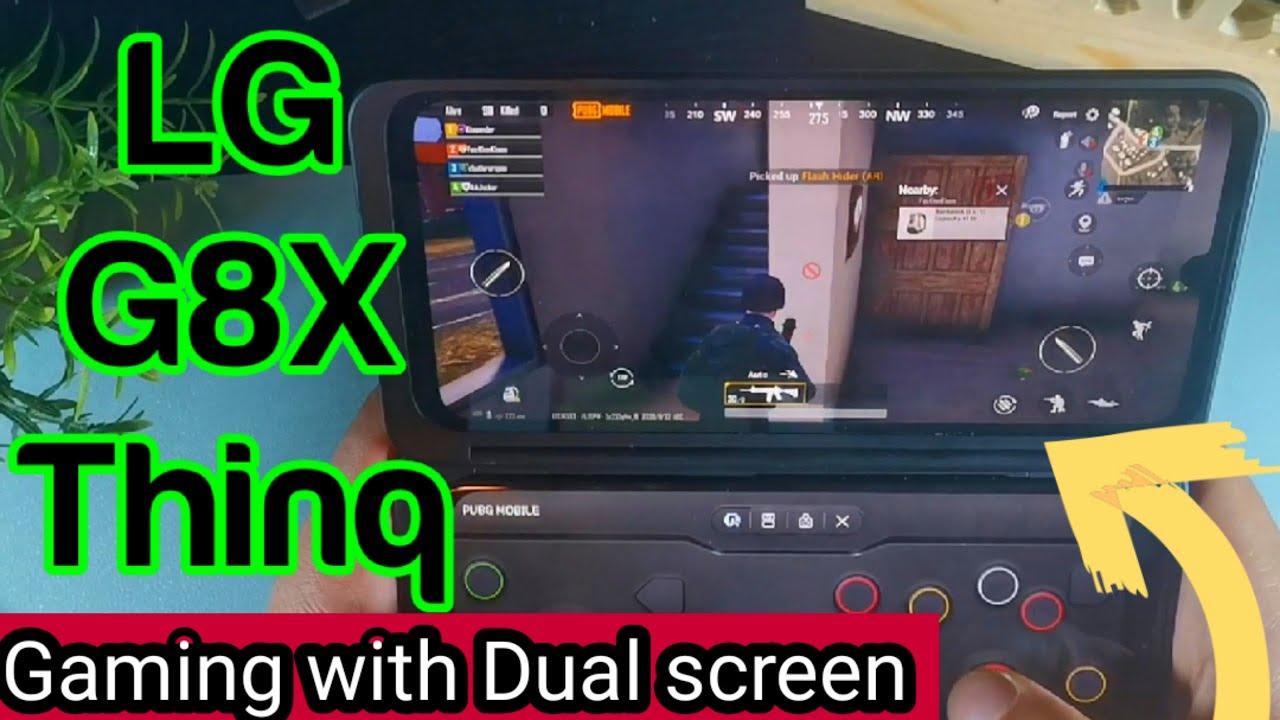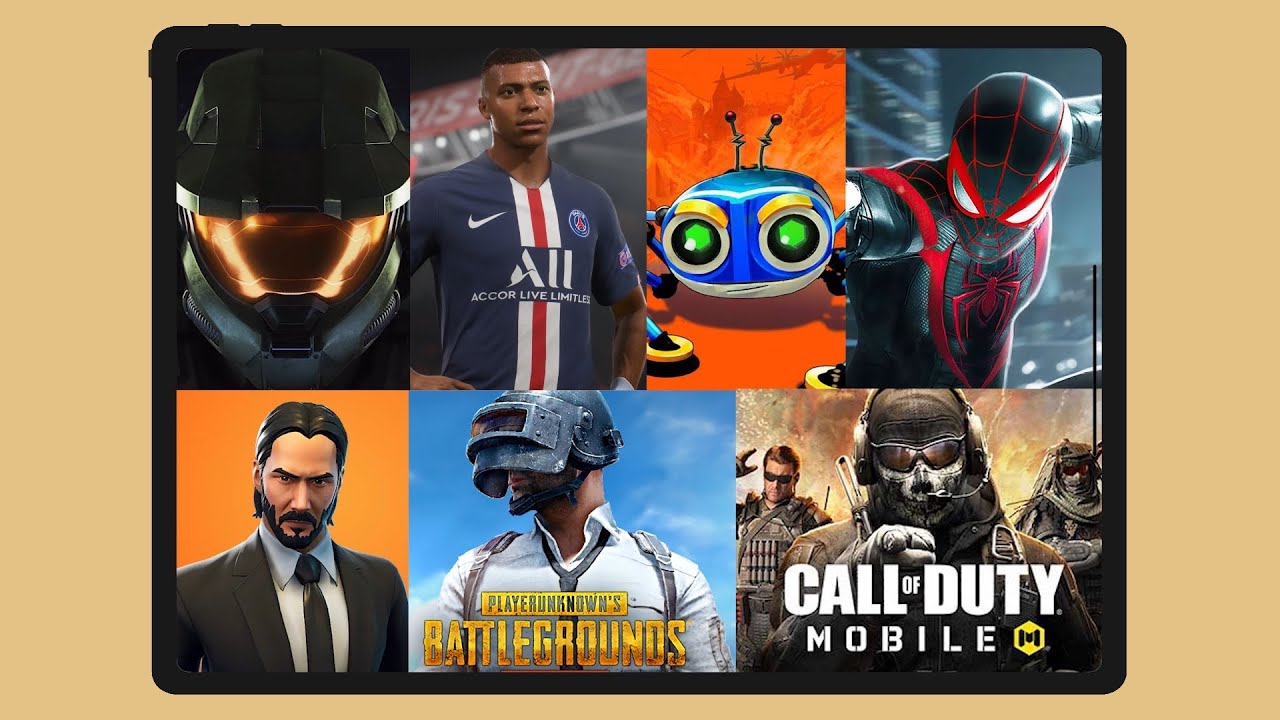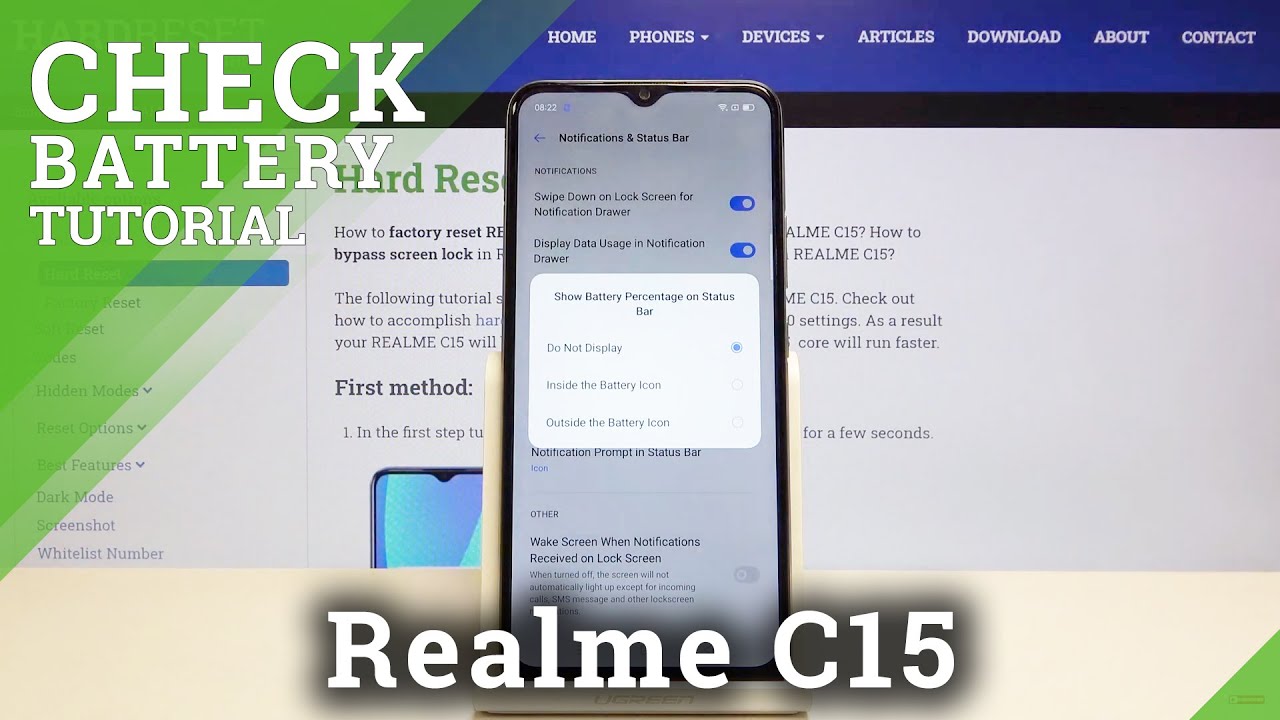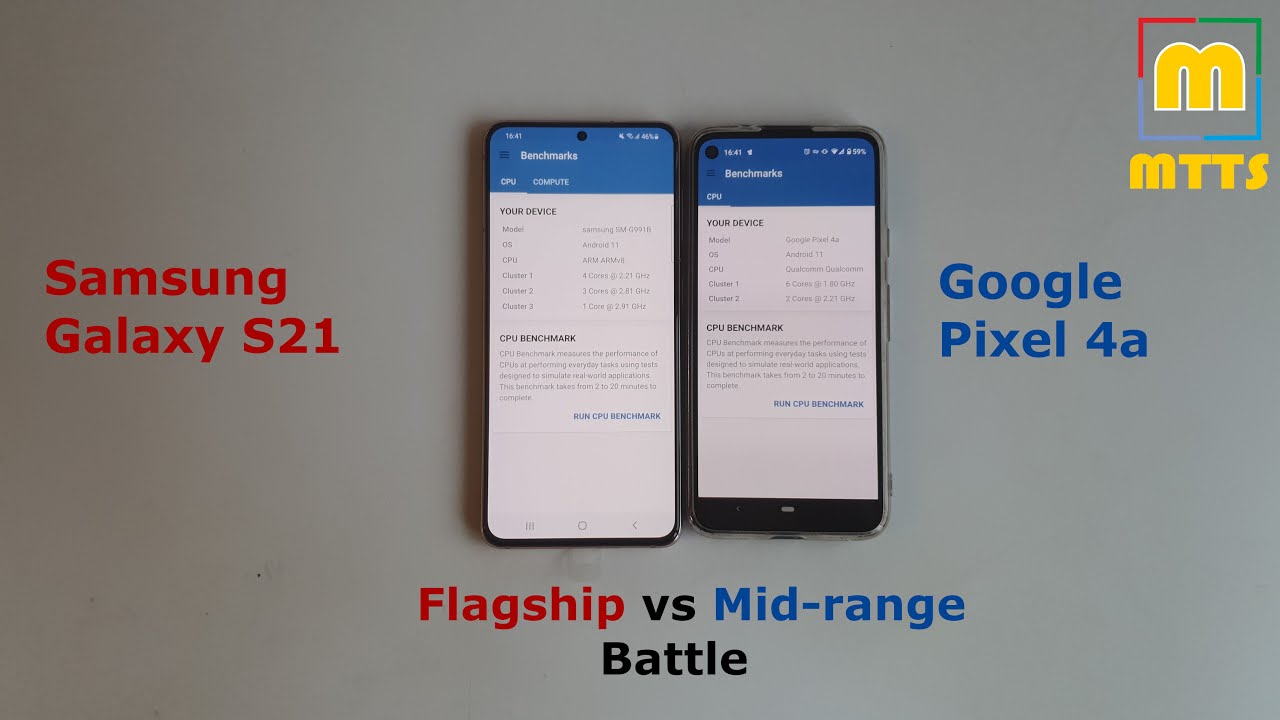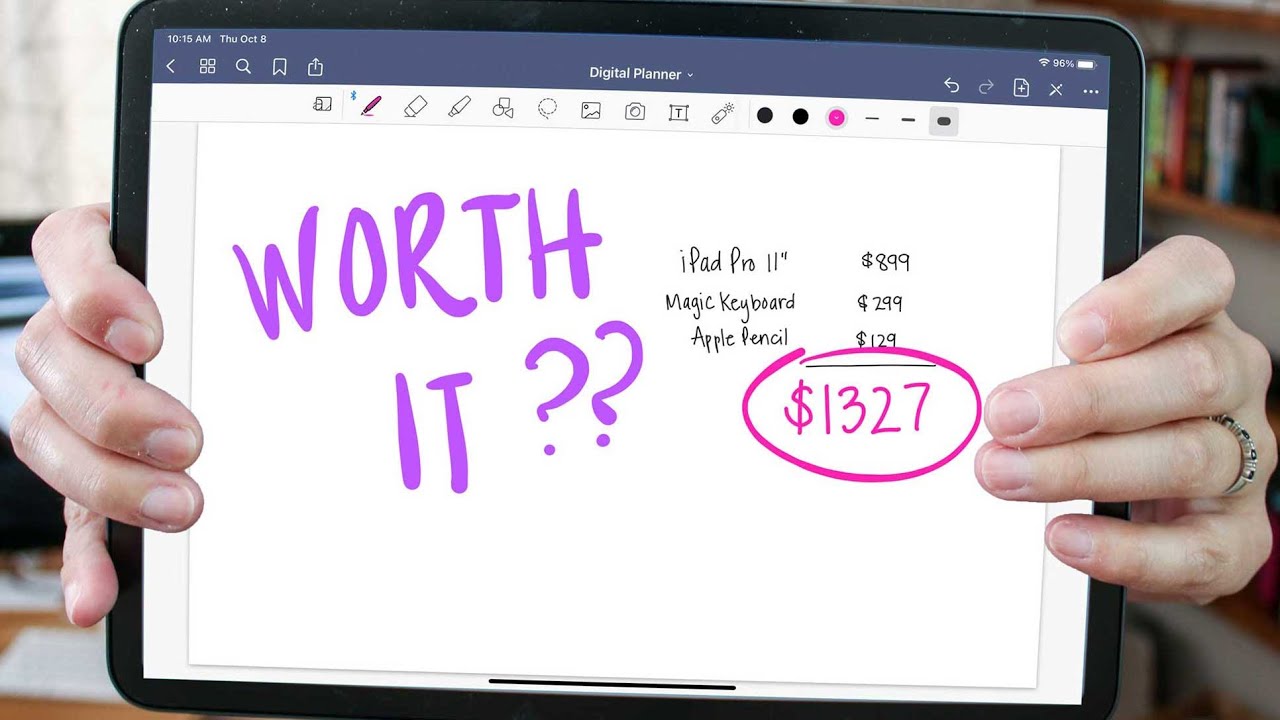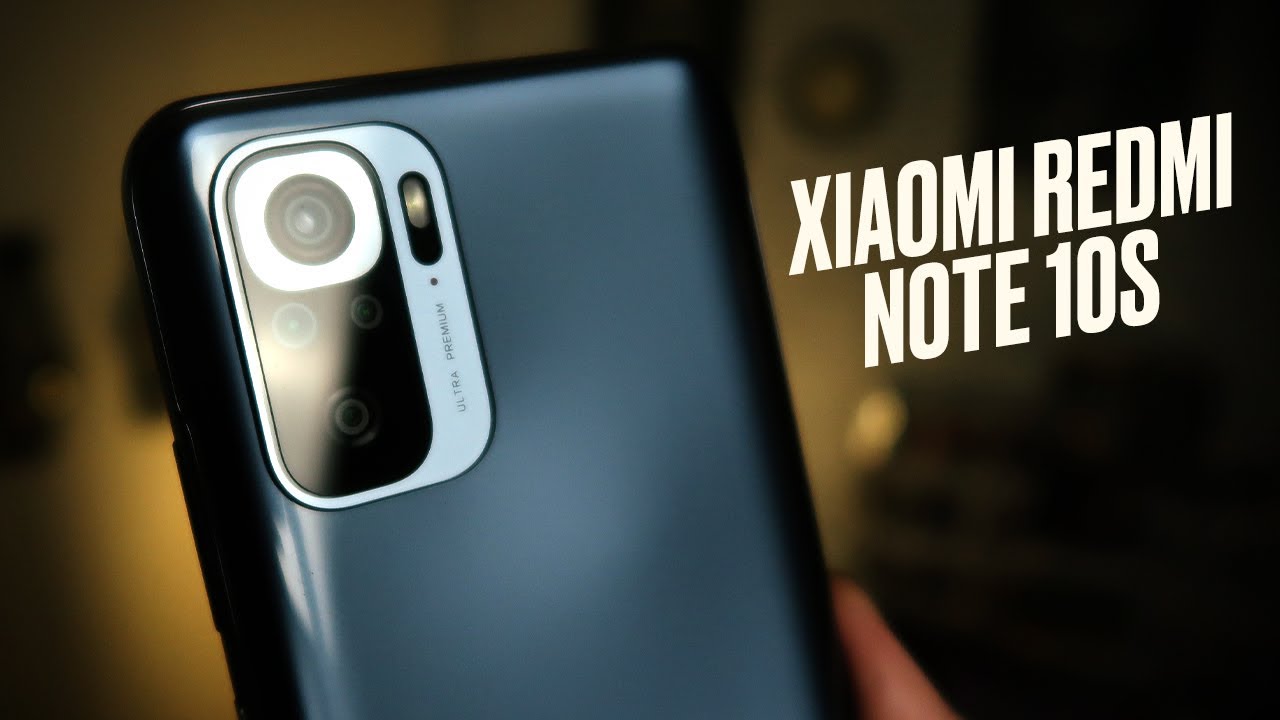LG G8X ThinQ Gaming with Dual Screen By C Butler
All right guys, so this is the pub g mobile. Let me just go into the settings option just to see what we're looking at as far as graphics, HD and high, so I'm just going to rock with that. Let's go ahead, and you do get the option to set it to a higher graphics. Setting I'll show you what's the highest setting in just a minute once we enter the level okay guys. So let me go here into uh settings and click, graphics and click HDR ultra HD, so we get HDR and that's the highest. It goes up to well.
Let me mute this because people are like talking, and so you can see we can move around. It's just like a joystick. It vibrates as well just want to let you know it vibrates. You can customize the angle I'll put it here, so you guys can see a little better. Let me tilt it up a little better.
So it's more customizable for my eye, but you can see it's really smooth the performance, there are no headaches, hiccups, bellyaches or anything like that. Look how smooth that looks. Let me just pause it and then, when we land I'll resume all right guys, so this looks absolutely beautiful, absolutely smooth on here. Uh. Let's just go ahead, you can see we do have the option to go ahead and just like play with this joystick thing on the bottom.
It's really easy to use really customizable. You can see all the buttons work perfectly fine. It's really fast, really snappy you kind of have to get used to the buttons, though so, okay, so that was like an easy kill. Let me see if there's anybody else coming. Oh alright, guys! So we're going to play a little of Call of Duty mobile on the g8x, then q.
So what I want to go ahead and do is just show you what the graphics are set at they're, actually at very high. You can also customize this to the max as well. So I think that's pretty cool. I did customize my joystick to accommodate all the buttons we're going to go into the multiplayer mode. This is the very first time I'm going to play this game because I just customized it for the buttons like, like I did say in the earlier, you can customize the screen adjustment here.
So let me just show you what this looks like when you're playing the call of duty mobile- and hopefully you guys, can see this really well, and you can make this out, but the screen is really nice really beautiful. Let me you can customize the brightness right here. Let me turn that all the way up, wow the frames, look really fast. Hard point identified um, okay, that was good. Now I didn't actually set the buttons up perfectly.
There's like a glitch. The way I did it so now I have to, I actually ran out of ammo. Let me see if I can actually chase this guy down. Okay, so something happened right there. It was really weird.
Let me pick up this gun and there's a lot of glitches in this game. For some reason, I'm not sure why! Well, I hope you guys enjoyed that it was the pretty decent gameplay on the lg g8x. Thank you. I definitely enjoyed that. Uh the call of duty- I did have to probably adjust those buttons and go back a little and make fine tune those a little but Call of Duty.
Um played pretty good pub g played as good as well. You were able to play really high graphics and even on your real on racing, it was. It was good as well for the gear club, so I could definitely recommend this for gaming. If you were looking to pick up a budget uh flagship device in uh from last year. This is definitely going to be a multitasking beast gaming, beast you're going to be able to do everything that you need to do if you're going to be um, gaming and stuff like that, but um.
This is probably one of the better smartphones that I've ever used in 2020. Let me know what you guys think in the comments section down below, but I'll be right with you, peace c butler. You.
Source : C Butler