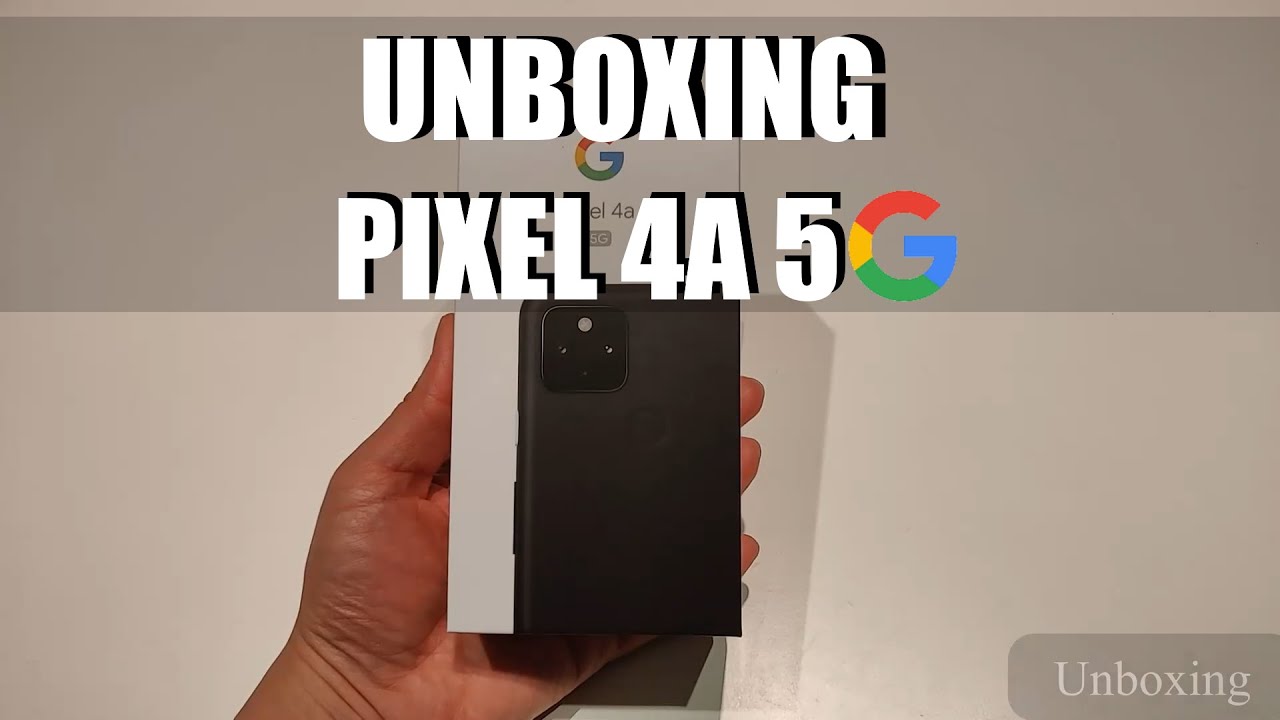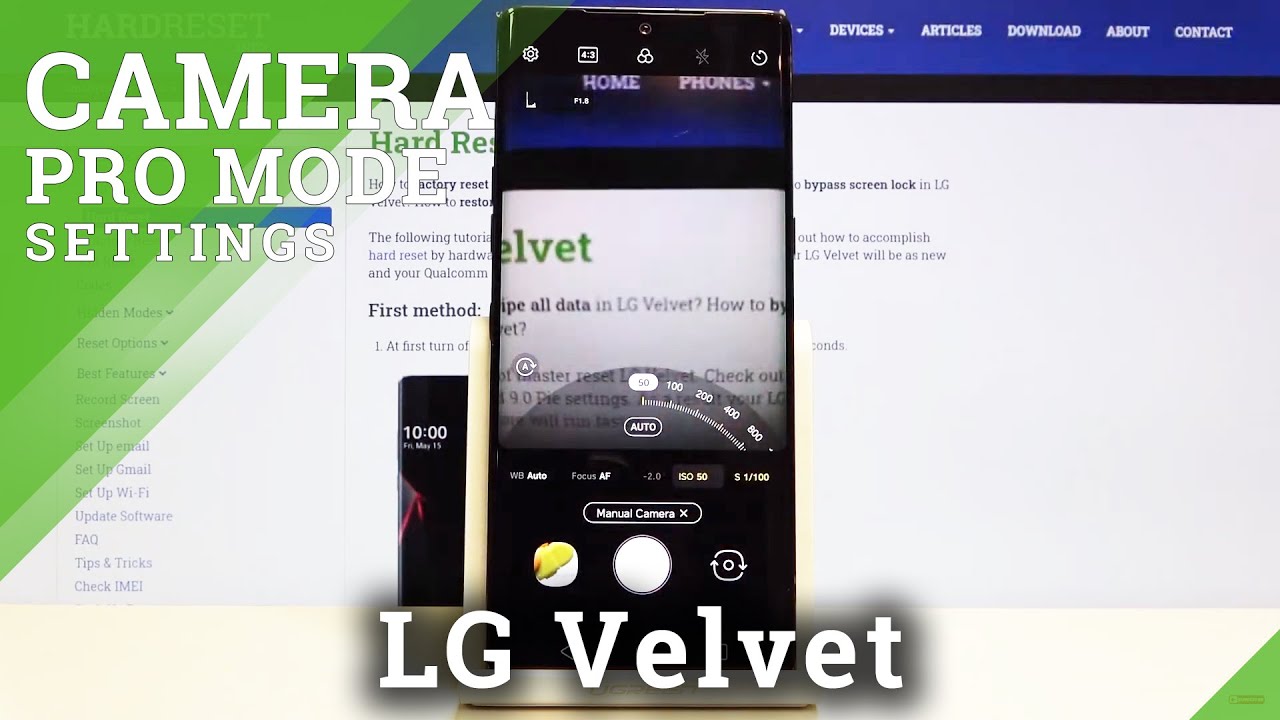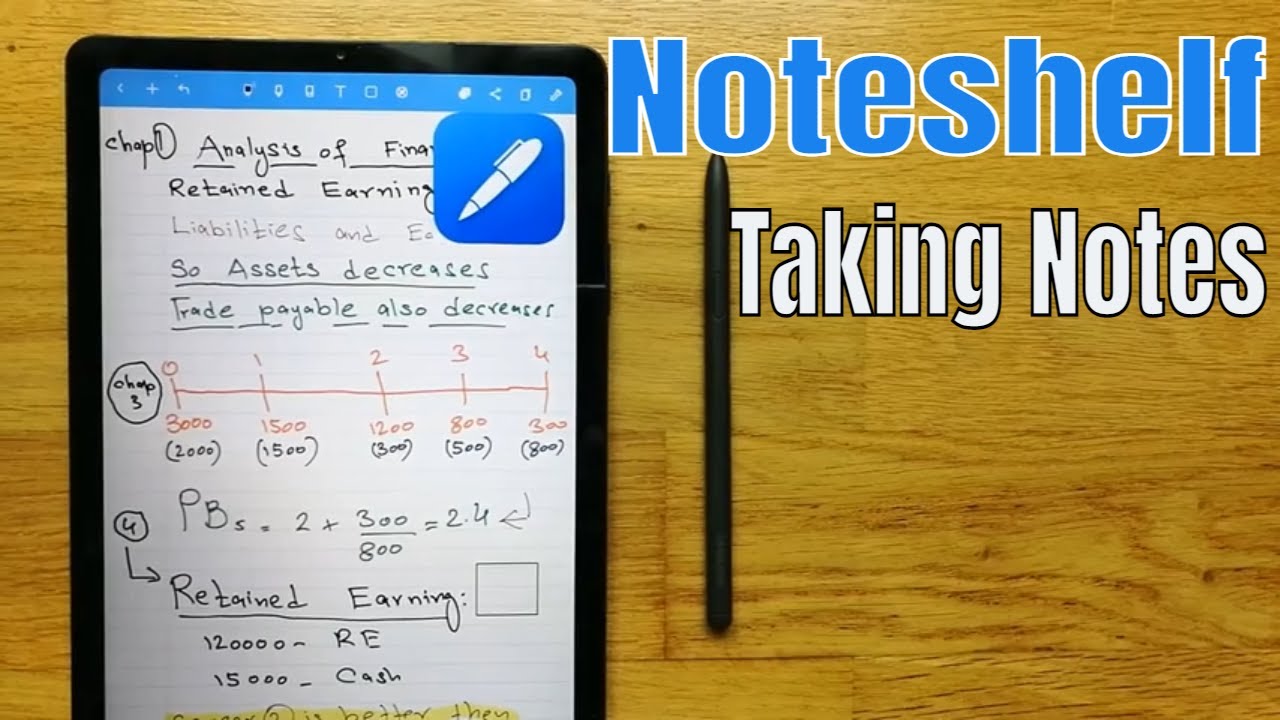Lenovo Yoga Slim 7i Pro - Review & Benchmark after 2 Weeks By W2Best Tech
In today's video, we are going to review the Lenovo yoga slim7i pro. I've now used this laptop exclusively every day for a good two weeks, and I really made up my mind about what are the good things, the bad things and my conclusions from using it, and I just get a start first with saying that I'm very happy with the time I've spent with this laptop, mainly because it's one of those machines that just seemed to work. Everything is just working really well and there's nothing. That is a huge problem with it and that I find to be a very positive thing and something that is not that common with most laptops. There is usually something in these windows laptops. That would be pretty disturbing and, of course, I'm not going to say this laptop is without flaws.
There's definitely things that I find a bit disturbing, mainly around the poor selection, the battery life and a bit of the trackpad and the microphone, but these haven't been giant issues, at least not in my use cases, but we'll cover all of these things. In the review content, I'm w2best, I make in-depth gear reviews and tutorials, and if you like this kind of video, I would be super happy if you want to put a like on it, and if you want to communicate with me, you can find me either down there in the comment section or on Instagram there, I'm also at w2best, I paid 1200 euros for this guy. That is a fair bit more than most laptops. I've been reviewing on this channel the past two years. However, I wanted to get my hands on it.
I found it in stock in one store, and I was pretty much willing to pay what they asked for it just to get it in and be able to test it out. The specification I have is the i5 1135 g7, 16 gigabytes of dual channel 4266 lpddr4x ram, and I've got it with the gigabyte SSD. This also comes with a 2.8 k resolution screen. It's a glossy screen with 400 nits of brightness 100 RGB and a 90 hertz, refresh rate, which I find to be a unique, offering the combination of a higher quality panel with a lot of pixels in it, but also being 90 hertz. However, I find that is not only a positive thing, because I believe that affects battery life.
Quite a lot in this laptop. Let's first talk a bit about the quality feel of the laptop, and I really gotta say the minute. You pick this guy up and feel how premium it is. It's really easy to start liking it. It is really got that solid quality feel to it.
No sharp edges anyway, and just really, really smooth experience to use this laptop very well-built and no quality issues at all. What I can find on the exterior part we put it down and then try to open it with one hand. You can also see that that is a fairly easy thing to do with this guy, then you will see right away that it will start up because it's starting automatically, it recognizes my face, and it logs me in using windows, hello. That is something that Lenovo's laptops are doing now, and it's working really well on this machine, despite it being able to open with one hand, if I tap the laptop there, you can see that it's not actually wobbling that much. I think this is one of the best compromises between a hinge that is stiff enough to not wobble when it gets moved like that, but also easy enough that you can open it with one hand, as you can see here, there's not a lot of screen flex, and it's overall, the screen giving a really high quality feel with this all glass panel.
That goes all the way out to the edges. The same thing goes for keyboard flex, there's really not a lot of flex here, and I'm pushing down really, really hard and all around the keyboard. Here I can really feel no noticeable flicks. I'm sure you can see some on the camera, but this is nothing that will be actually disturbing at any form of daily use when it comes to trackpad flex. Lenovo are known for having quite a lot of trackpad flicks, and I think there is still a bit of flex here, but it's not too bad.
It's actually working pretty well. This trackpad and the most annoying thing when it comes to quality on the trackpad part here, is that there is this slight rattling noise that you can hear when you are doing this soft click. I was mentioning this in my unboxing video and I thought it was highly disturbing. However, I've been using it quite a lot now during this two weeks, both with and without the trackpad, and I think it's not that bad. It's not super low quality of the trackpad.
It has this little rattling noise, but you don't get disturbed by it on a daily basis. Furthermore, it's not that bad. The feeling of the material is also really high quality. However, if you can see it, it does pick up quite a lot of fingerprints when getting into the laptop here. You can also get a first look at the screen and this screen has been amazing to use.
I would say that is one of the best screens I've ever used in a laptop. It has a 16 by 10 aspect ratio, which I find to be a perfect balance between 3 by two and sixteen by nine. It has four hundred nits of brightness, which is bright enough, even though it is a glossy screen which means that to be able to minimize reflections, you need to run it at a bit of a higher brightness. This will affect the battery life. So please keep that in mind when you run it at a higher brightness setting.
This is also a 2.8 k screen, and it has a refresh rate of 90 hertz. The colors of the laptop are perfect, and it is rated at 100 as RGB, so it should be fine for anyone that needs to do some video or photo editing, and it has a little of backlight bleed up here in the top. But it's really not that bad, and I don't see it as a problem. I really don't notice it at daily use here. You can see the monitor info and, as you can see, the monitor name is Lenovo Len, 140, we plus, and it has a monitor ID that is Len 8890.
Let's have a look at the port situation here. On the left-hand side you can see, there is one thunder ball port and then another thunder ball port, and these two ports are thunderbolt 4 usb4, and they work both with DisplayPort out for charging the laptop and for driving it with an GPU, except that there is only the power indicator. So you can see there is no HDMI port, as is present on the regular yoga slim 7, which I think is a very big pity that they have left out the HDMI port, because I find it really useful for any kind of work. Related tasks nowadays, you're, not that much in presentations and live meetings, but there will probably come a time when that HDMI port is very needed again. On the right hand, side you can see, there is a 3.5 millimeter, headphone microphone, combo jack, and there is a regular USB, a port. Then there is the power button and this power button does not have a fingerprint reader in it.
It is just a regular power button with a click both the USB a port and the 3.5 millimeter headphone jack are things I really value having in a laptop, especially nowadays when, for example, the MacBook Air and MacBook Pro don't have an USB 8 port and the ASUS zen book series don't have a 3.5 millimeter headphone jack. I really need both of those in a laptop, but you can see here on the right hand, side there is no SD card reader, which I also think is a big pity. The removal of both the HDMI and the micros card reader compared to the regular yoga slim 7, makes this in some way less of a pro option. For me, I need those options for it to be a really well working professional laptop. I have to say, though, that during these two weeks when I've used it, I haven't really missed these ports that much, but that's probably mainly because all meetings now are remote, and I'm not doing video editing in my regular day-to-day work.
I have my separate video editing laptop, where I really need that micro SD card reader to be able to import my footage as quickly as possible, except that there is nothing else happening as for ports. So nothing is going on in the back here and nothing is going on in the front. If you are like me and want to use the laptop with multiple monitors, you can definitely do so either by using the two thumb ports to connect to your monitor setup with one or two thunderbolt ports. You can also use daisy-chaining from one of the ports to one screen via DisplayPort and then to the next screen with DisplayPort again here. You can see an example of a triple monitor setup with my other prescreen and, as you can see, this is working just fine, and I've actually been using it like this quite a lot, and this is one of the things I really appreciate with having two thunderbolt ports with monitor out in them.
The laptop also worked perfectly to plug into my Afros gaming box with a 1070 GPU in it. You basically just plug it into the thumb. Ball, 4 port, and then you wait a little the fan spins up on the GPU, the laptop recognizes the GPU, and then you are ready to game on it with a lot better GPU performance. One of the things I found to be pretty incredible on this laptop is the fan noise at idle or light to medium tasks, because I really will tell you I haven't heard the fan spin up at any single point and that's not really common. Usually you would have the fan spin up and give some kind of noise at some time when using it.
But it's really not the case here. The fans are never spinning up. On top of that, I want to listen for coil wine, and this is a completely silent unit, so there is no coil wine at all. This is something I appreciate a lot. Let's have a look at the surface temperature up here in the corner.
We have a surface temperature of around 30 degrees. Now, in this idle state, at the keyboard area, we have a little lower at 29 and a half and further down here we reach 28 27 and a half in the bottom right corner. So this is super cool, and this is running it in intelligent cooling and when you get it over to extreme performance, you can reach a little higher temperatures, but still even when the fans are picking up, they are not high-pitched. So you really don't get that disturbed by it, a very big plus with this laptop when it comes to cooling and when looking in core temp in this idle state, we have a max temperature of around 36 37 degrees, so this is also perfect. I think the laptop weighs in at 1 403 grams, together with the provided 65 watt, Lenovo charger with these cables it weighs in at 1 723 grams.
It's a normal weight for this kind of machine, especially with this kind of quality, feel that this comes with. Here is a little typing test, so you can hear how the keyboard sounds. As you can see here, the keys don't have a ton of travel, but they do have enough travel feedback and stickiness to really feel like a quality keyboard. I've been very pleased with typing on this keyboard, and it is a traditional Lenovo keyboard and I like them a lot they're, not as good as the ThinkPad series, but they are really high quality and I recommend them truly. When it comes to the trackpad, I have also really enjoyed using it, mainly that is because of its size.
This palm rest has a bit of a bigger area for the trackpad because of the 16x10 aspect ratio and therefore this guy is significantly bigger than the trackpad of the regular yoga slim 7. However, it does have that little. You hear it the little rattling noise down in the bottom corners when you do the soft click, but as long as you click on anything but the very bottom here it is not there, and it's working completely fine and most of the time, I'm using this laptop with an external mouse. So then this is not disturbing me at all. I thought it was a bit annoying in the beginning, but I didn't think so.
After a little while of getting used to it, the gestures and everything else with this trackpad is working perfectly fine, and it's really smooth tracking well great surface. All in all, here we have the camera and microphone and, as you can see, it is not that terrible. It is a little better than the regular yoga slim seven. It's not working very well when there's low light conditions. So keep that in mind you need a bit of a brighter setting for is to work really well, and I have had some people complaining about the quality of the microphone.
This has happened occasionally, whereas occasionally I've asked about the microphone quality and people have said that it's not been an issue at all. So just have a listen for yourself here and see what you think about the microphone quality, and if this is enough quality for your use cases, this laptop does come with windows, hello. However, there is no fingerprint reader and the windows' hello option you have available to you is when you open the laptop up, it will recognize your face and log in and, as you could see there, this is a super quick process. So basically you can't even notice that it's happening. It's just logging, you in right away and there's another thing.
That is pretty good about this. It's that when you leave the laptop, the screen will go black, and it won't let anyone in and then, when you come back, it will recognize your face, and it will log you back into the laptop. This is a quite unique thing for Lenovo's laptops and something I really appreciate when I'm in the office and I leave the laptop for 10 or 15 minutes, the Wi-Fi and Bluetooth experience has overall been perfect. There's no big issues with anything Wi-Fi is fast. Bluetooth is working perfectly fine for all the use cases.
I've had and the sleep mode here that has been a problem on some of my units of the regular yoga. Slim 7 have not been an issue. I haven't adjusted it to hibernate, and it's been working. Fine. This hasn't been waking up during sleep when I put it in my bag.
The overall windows experience has been very, very good. There's really nothing to complain about in regular use of this laptop. It is working perfectly fine for all the things you want it to work, for it comes with a little of bloatware, and mainly that is with the MCF antivirus. I still don't understand why any laptop manufacturer will provide laptops with McAfee installed, as it is a really annoying application. So one of the first things you have to do is to get rid of McAfee.
It does come with some very valuable pieces of software, though, like the Lenovo vantage app- and this is one app that I'm using very regularly both when it comes to changing the power modes, but also when performing updates of the computer and similar. However, I want to point out that the quickest way of changing between the power modes is to just press FN and then q, and now you could see it move into battery saving mode and there it goes to extreme performance mode and there it goes to intelligent cooling mode. This is super nice when you, for example, want to start playing a game and immediately switch over to extreme performance mode, because that's where you get the gaming performance, the speakers of this laptop has also been working perfectly fine, and I was a bit worried at first, because the speakers are bottom firing, and you can see them down there, but especially when placing them on a flat surface like this. They sound incredible, but even when keeping it on your lap, I still find that the audio is perfect from it, and it's overall, a nice experience to use it. I am positively surprised- and I haven't been- that disturbed by that rattling noise that come in the very bottom of it here when you are doing the soft click, so I thought getting inside this machine would be pretty easy, but it proves to be much harder.
All the screws are gone, but I don't really know where to start prying. The lid is really firmly attached to the corner here and there's no way to like to get into it. From what I can see. I was finally able to get into the device prying it off with quite a bit of extra force, and here you can see all the internals most of the internals are consumed by the relatively large 61 watt hour battery. Then you have the fans, the dual fans that also take up a lot of space here on the internals, you have the 512 gigabyte SSD, and this is backed as a Unix PC, 611 NVMe PCIE gen, 3 SSD.
You have the intel Wi-Fi card slotted in there, so you can change that out. If you want to. You also have the bottom firing speakers, as you can see here on each side, but except that there's not too much to it. You can of course, upgrade this SSD, it's a regular 2280 model, but there is no extra SSD slot, as is available in the regular yoga, slim 7, and also there is no ram slot here, so you're not going to be able to upgrade from the ram that you get at purchase. So from my two weeks of use, I've been a little unsure about the battery life when running the screen at full brightness with the 90 hertz refresh rate and doing some productivity tasks, I would say the battery life is around 6 or maybe up to 7 hours.
I think this is a bit problematic, because this laptop is branded as having epic battery life, and it has an i5 CPU. So it's not a very power hungry CPU, and then it still runs at that kind of low battery life. But I want to give it a benefit of the doubt and try out lowering the brightness to 75 percent and changing the refresh rate to 60 hertz and then streaming video for one hour and see what happened to the battery. We started the battery test exactly one hour ago, and we were at 88 percent at that point. With these settings better battery in windows, intelligent cooling in Lenovo, vantage and 75 brightness on the screen, it was stating that there would be ten and a half hours of battery life and now, one hour later it is 79 battery life.
So it went from 88 to 79, and it's now stating 9 hours and 19 minutes of battery life. So you can probably get an all-day battery life from this guy if you're streaming video and not keep it as the max brightness and 90 hertz reverse rate. However, with the actual use cases that I have, I'm never using a laptop like that, if I'm going to keep this laptop, I really have to accept the fact that the battery life is not as amazing as, for example, in the regular yoga slim 7, with the full HD screen, and especially the AMD version, where I would easily get up to 10 12, sometimes even 14 hours of battery life, let's plug the laptop in switch it to extreme performance mode and play a little of overwatch. So you can see the performance of the laptop. I will now switch the refresh rate over to 90 hertz, and it is good to know that when you get the laptop, it is set to 60 hertz, and you got to go into the advanced display settings to switch it over to 90 hertz.
If you want to use it like that, for gaming, for example, as you can see, when we get into overwatch here, we get a bit of the black borders, both in the top and in the bottom because of the 16 by 10 aspect ratio. The settings the game have selected for us are 1920 by 1200 with a 90 hertz refresh rate, and then we have the low settings together with a render scale of 87. The thing is, I found that you could set this up to the native resolution of the monitor, which is 2880, x, 1800 and then have it also running at 90 hertz. It really makes a difference in how well the game looks. However, then you get a set, the render scale down a bit, and now it's selecting 58 for us, and I'm not sure if this is going to be able to push 90 frames per second, but we're going to try it out and see defending at horizon lunar colony might be the most boring game in overwatch.
Now I'm running it at the native resolution of the screen, low, graphics and 58 render scale. This gives me a frame rate of 90, and this is between 90 and 100 most of the time, so I'm actually able to utilize the 90 hertz of the screen, even when running it on the internal Xe graphics. I think this is pretty great because it means that the Xe graphics, together with the i5 and this fast dual channel ram, is able to push some pretty solid gaming results and that's really nice to see, and I don't need much more than that. I am fine. With this result.
That's super cool like being able to game on the go with this kind of quality in high resolution, and with this 90hz screen is just a dream, as I mentioned before, this laptop runs really silent and still at this point, when I've been gaming for a few minutes, I can't hear the fans running at all. The laptop is not very hot to the touch and I have to measure the temperature here. It's around 36 degrees, 37 degrees, at some points, 36 to 37 degrees, on the hottest parts of the palm rest. When gaming in 90 to 100 fps. This I find really amazing.
I'm impressed honestly impressed. Let's start my little personal benchmark suite here. I was running the heaven benchmark in full HD, and I was reaching a score of 1100 points with an average fps of 45.1 minimum fps 8.2 maximum fps 90.8. But the most remarkable is despite being plugged in running on extreme performance, the fans are barely audible and the temperature at the highest point, is around 40 or 41 degrees. So when you touch this hottest point up here, it is barely hot to the touch.
I find this really impressive. Crystal disk mark checking the speed of the SSD, and it is 3469, read and 2720 right, so a solid PCIE, gen, 3 SSD speed, but not as fast as the PCI gen 4 that are in, for example, the Lenovo yoga slim 7i that I had before the nova bench benchmark. We scored 2107 with a CPU score of 1241, a ram score of 277, a GPU score of 411 and a disk score of 241. And last but not least, let's try out cine bench r23 a 10-minute test, maxing out the CPU and see what temperatures we're at both on the CPU and on the chassis and see what score we get here. We can see right away that the power draw from the CPU is around 27 watts.
Now it's even pulling 29 watts. Now we actually have the fans spinning up a little. So that's the first time during my testing here that the fans are starting to spin up, and at this point we are at a temperature of around 70 to 74 degrees, on the CPU and on the surface here we are still at that 40 degree maximum, so between 39 and 40 degrees. So I think that the surface temperature manages to stay very cool in this laptop, even when the CPU is heating up quite a bit, but also the CPU temperature is pretty decent. It was around 95 degrees on core 0 for a very short time, but then it was possible to cool it down.
I guess by spinning up the fans a little like we could hear there in the beginning. The CPU is still pulling 29 watts of power, so it's actually able to sustain the power for pretty long. It's not like some of the laptops that sustain that amount of power for a very short period of time and then immediately gets thermal throttle down to a lower power draw when checking the performance. Here, we can see that it is stable at 3.2 gigahertz and a 100 CPU utilization. Here, a few minutes later, the CPU is still drawing 28 29 watts of power.
We are still at below 40 degrees. Here on the hottest area of the chassis. We have around one minute left of the cine bench r23 test, and I have to say that this is pretty impressive performance. We are still at a power draw to the CPU at around 29 watts, sometimes even above 30 watts, and with that really high power draw, it is still keeping the CPU at temperatures around 70 to 74 degrees, and it is not any point where it's been going higher than that. Still after 10 minutes of max sustained load, we have 37 38, sometimes 39 degrees, on the chassis.
We are still sustaining that 3.2 gigahertz clock speed. This comes in at 5132 points plugged in extreme performance mode. That is it for my full review and benchmarks of the Lenovo yoga slim 7i pro. It's been a very pleasant experience using this laptop, although I think maybe it's not fully worth the price that I paid for it, which was 1200 euros if this was priced at a similar point as the Huawei Mate book 14 at around a thousand euros, I think I would be more interested in keeping this laptop as my main unit. What do you think? Would you get this laptop, or would you wait for the better spec with the mx450 or maybe wait as long as getting the AMD model? Let me know in the comments below, if you have any questions about this laptop and the time I spent with it, and then I will see you in the next video have a nice day.
Bye, bye,.
Source : W2Best Tech