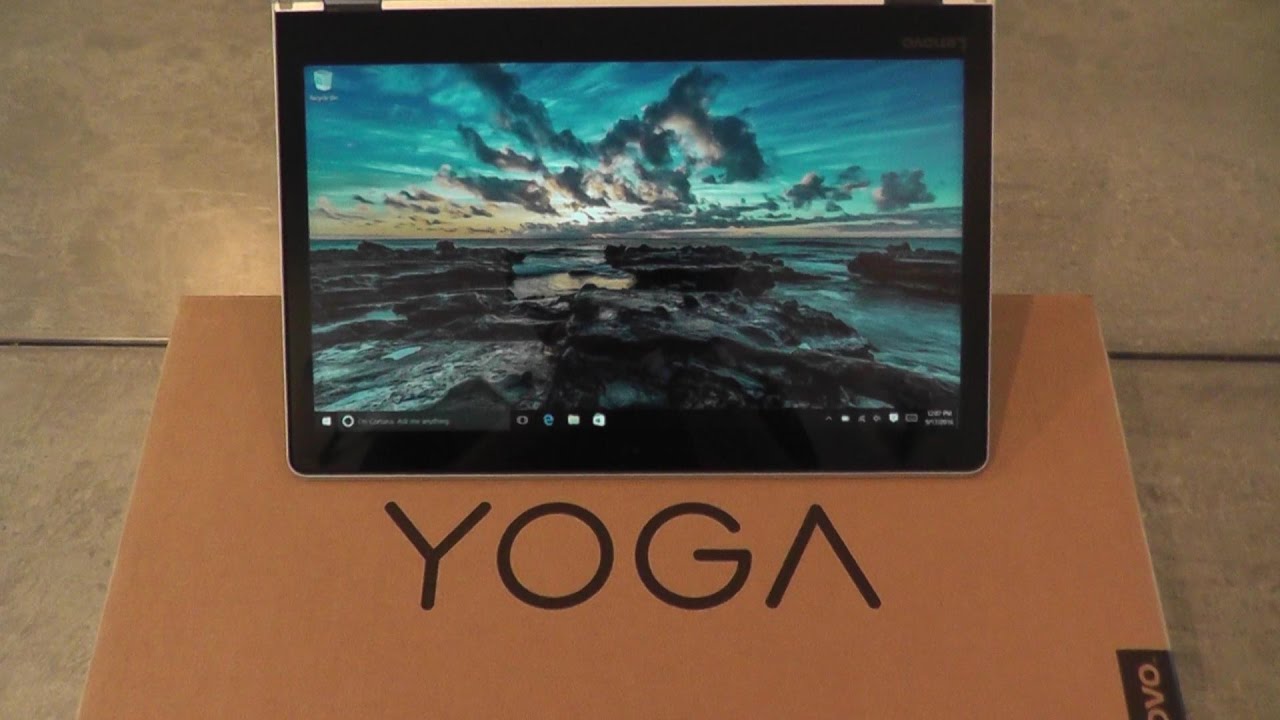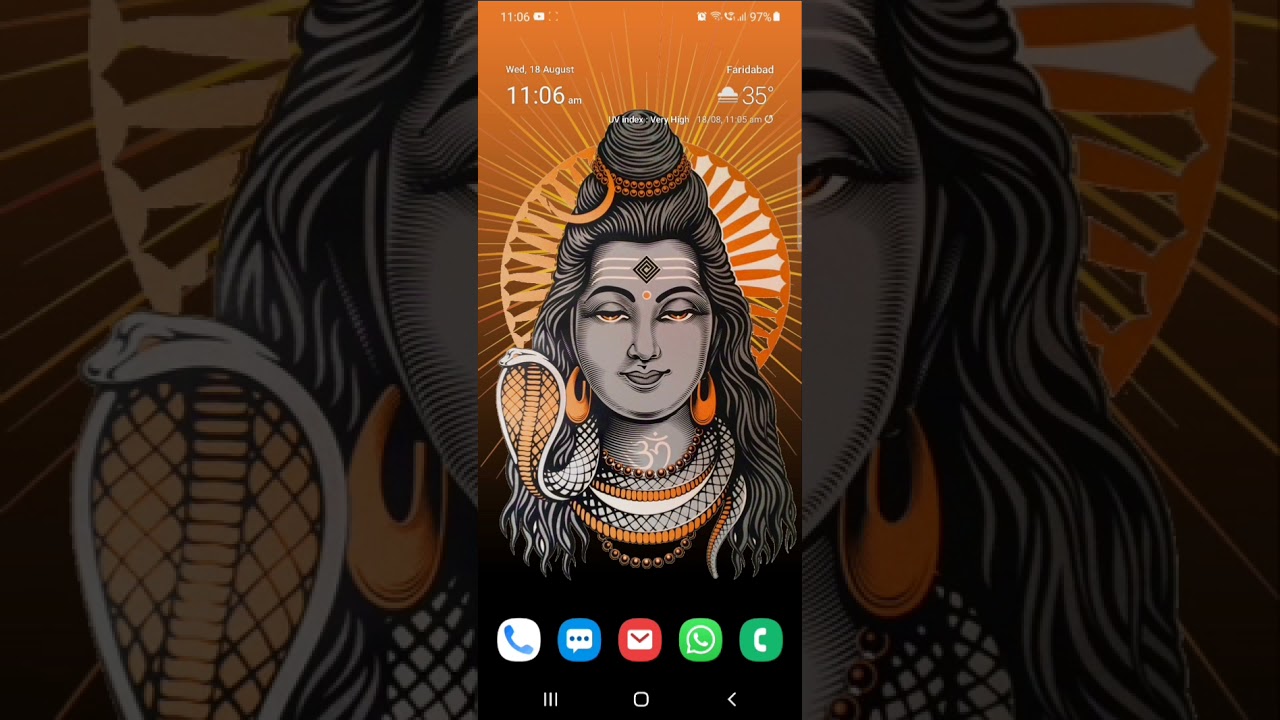Lenovo Yoga 710 Unboxing Specs and Review By HelpingHand
Good morning, everyone today we'll be looking at the Lenovo yoga 11-inch laptop. This is a nice little sucker in terms of you can use it as a laptop as well as a tablet. This multiple stands in standing positions. You can place it in so let me come in for a zoom, we'll take it out of the box. Go over a couple features turn it on, and we'll see what we have here now I believe there are two different finishes available. There is an aluminum which this happens to be, and I believe, there's also a black I kind of like the aluminum I, think that's a pretty cool sleek little look to it and there you go.
This is what it looks like just flip it around, and what I did off-camera is I just charged it just so we can turn it on here, but I haven't done anything else, I just plugged it in just to charge it and that's it now, right off the bat. You can essentially mount this any way that you wish. So you have your traditional laptop sort of stand like that. You can even bring it over if you kind of just want to watch a movie and relax. Take it easy, which is cool, so you can have it completely flat, so any position whatsoever.
You can place this sucker in it has a nice feel to it. I hate stickers, I'm, going to take this off right now. Okay, now on the side, one thing to note: they don't have a DVD drive. So if you need to, if you have let's say an older version of Microsoft, Word or whatever the case may be, they need to upload to your new laptop. There is not a DVD drive, okay, so what you'll need to do is put that program on a flash drive and plug it into the USB port.
The other option is, you, can get an external DVD drive and then run whatever disk that you want to run off of it. So just take note of that, so there's one USB drive, there's an HDMI and that's it. So it's very, very simple: this is your power Word and that's for headphones and that's it. So it's a very, very simple budget. This is your own bun laptop.
So now the laptop is booting up for the very first time, it's probably going to do a Windows Update, so I'll return once this is up and running, and then we'll go over the specs that this laptop has what you have everything up and running. This is essentially what you will see now, let's just quickly go over. The specs I'll also include the hard specs in the description box below, but this happens to be an 11 inch. HD screen. The resolution is 1920 by 1080.
Again it does run Windows 10, which I'll quickly go over. In a moment it does have a Pentium chip. This happens to be a dual-core processor. The RAM is 4 gigs of RAM, which is a very, very good amount of memory. Regarding the hard drive, there's no hard drive in here this happens to have something called a solid-state drive, and what that essentially means is that it's extremely quiet, there's no noise from this laptop.
It's not your traditional release. When I was growing up your laptops, you would hear them always run. You would always hear the fans on so on and so forth. This is extremely quiet, it's as quiet as a tablet and have someone weed-whacking across the street, but you can hear I just shut up for a second there's, just there's no noise from this, which is a really, really cool thing. So again it's a solid-state derived 128 gigs.
If you need anything more than 128 gigs then get an external hard drive. I mean that's just the quick answer. Again, you have a 360 degree option regarding the screen which we'll check that out in a moment the graphics are HD, Intel, graphics, five, one five weighs a little over 2 pounds, and it measures point 6 inches. So it's very in terms of the thickness. So it's a very, very thin laptop.
This happens to have the aluminum look, I believe, there's also a black look. The keyboard is a nice layout, just as you would suspect it to be or expect it to be. The battery life is to last up to nine hours. So that's a very good rating and again just don't forget: you have the HDMI one HDMI and one USB 3.0 here on the right side of the laptop, the opposite side. Again is your power connection, and this is your combo of terms of headphones and that sort of thing does have an HD camera built into it, which happens to be right here, and then you have a microphone right there, another mic right there, so everything is built into the laptop now, if you're not familiar with Windows 10, it's essentially an application that has multiple apps all built into one place.
That's essentially the simplest explanation. I can give regarding this I think it's I'm, not really a huge computer guy as long as I think turns on, and I can do what I need to do. It's perfectly fine with me, but the specs on this are pretty good. So if you've never used Windows 10 right here, you have an icon, the windows icon, if you just in this case I'm using touchscreen, you can also use the mouse. Here's your mouse right here! Okay, so right here you have all the apps.
The only thing I just added recently was Netflix, but other than that I'm sorry I mean all apps. Here are all these. Everything here is preloaded, ok, so everything here is pretty little pre-loaded, except for Netflix. That's the only thing I just recently added I just wanted to test it, and this is essentially your main screen. In a sense, you can look at the news.
Calendar mail, if you have a Hotmail account, for example, or an Outlook account Microsoft Edge, is their browser photos so on and so forth. Minecraft's, of course, Xbox. That sort of thing now, let's say that you want to add an app the easiest way to do that on the bottom. We have the browser. So this is your browser.
Okay, here are your documents, so anyone that has use XP or Vista. This all looks very familiar and then right here is a Windows icon with it looks like it's in a bag. In a sense, this is your! That's the store, the App Store, so you just press that and then right up here. This is where you would search and look for the specific app that you're looking for so right now we're in the laptop mode, and you can configure this differently, but the way I have this is I. Don't want the virtual keyboard to pop up when I'm in the laptop mode and what I mean by that is.
The keyboard here is flat, and the screen is up as opposed to me flipping this completely flat, and I'll. Show you in a moment when I began will confuse what I mean, but right now, if I hope I do want to do that. So let me go back, it doesn't matter. Actually so let's say: I want Amazon, okay, Amazon assistant, Amazon, app, Kindle, app so on and so forth, and it pops up right here, I hit, get, and then I have the app. So that's just the quickest way you can get any app that you need now.
Let me also put this in a tripod just to show you what the virtual keyboard looks like, and then we'll test it. Real, quick and we'll wrap up this. This quick review. So let's say it's late at night: I want to relax, watch a little TV, so you flip this guy over and let's say you want to jump online and there's your birch, your virtual keyboard. So let's say I want to check out YouTube.
Let's just see on how quick this loads I'm curious. Let's see STS launched, for example, which is right here, you can get rid of the keyboard, hit this okay, let's fast-forward, okay, so loads quickly, enough I'm, not terribly close to my router and I. Have perfect connectivity? Don't have any issues from here, I'm actually down a level, so everything works. Well. So let me get out of here.
Just go back home and you know. Essentially this gives you a rough idea what you can expect again going to Windows 10 if you've never used before whoops. It's not a horrible program. You know I'm, not incredibly young. For someone, that's a millennial, for example, you would catch on very quickly.
It takes me a little longer just to kind of get the feel of everything that really a big computer person. To be quite honest, I'm sure you can get that sense. As long as everything turns on its easy to use it's light enough, I can do my work on it. It's perfectly fine for me, the only thing I would state about this again. Is it's 128 gigs the memory? So if you need more get an external hard drive? Secondly, if you have any programs that are on DVDs or CDs, whatever the case may be, this doesn't have a drive for that, so you'll need to either transfer those things to a USB and then get it on the laptop or option.
Two is get an external DVD drive, and then you can get everything on here, but that being said, I think it's a perfectly fine laptop. You know it's interesting. I was looking at this and as well as the Microsoft, which is considerably more money and I almost purchased that, but the downside was, the tablet was 750, and I was under the assumption. It included a keyboard and it didn't. It was an additional hundred $30 just for a keyboard and I said.
That is just that's ridiculous, just because you guys have different colored keyboards I'm going to pay 130 bucks and I walked away from it, and I got the Lenovo and I have a Lenovo desktop that I've had for, let's say at least two years, and it's worked perfectly well. If you're not familiar with Lenovo, if I remember correctly, it used to be IBM or a portion of IBM and then Lenovo came in and bought them out. I believe it's a Chinese company, but I've had their desktop for a number of years, and I've had zero issues with it. It runs perfectly fine, has Windows 10 I understand the Windows Defender, which is their virus. Protection, is perfect as well again I'm, not a big Pro I'm, not going on to websites I, don't know, so I, don't have any issues.
Regarding that the other flip side is this happens to be from Best Buy and a lot of times have you purchased something from Best. Buy they'll give you virus protection Webfoot for like six months or something. But hopefully this gives you a pretty decent idea. We can expect again all the specifics I'll include in the description box below and if you happen to come across this a number of months after this has been uploaded, just leave a comment or a question. If you know if I have, if I've any problems with it or how do I like it after months usage, just leave me a message, and I'll get back to you.
So thank you for watching, and we'll see you next time.
Source : HelpingHand